社区微信群开通啦,扫一扫抢先加入社区官方微信群

社区微信群
社区微信群开通啦,扫一扫抢先加入社区官方微信群

社区微信群
>>> git clone https://github.com/getsentry/onpremise
>>> cd onpremise
安装前先检查一下9000端口是否被占用:
>>> netstat -nltp|grep 9000
tcp 0 0 0.0.0.0:9000 0.0.0.0:* LISTEN 22202/docker-proxy
看到了吧,已经被占用了
如果9000端口被占用,我强烈建议是把9000端口收回或者换一台没有被占用的服务器进行部署,而不是尝试修改默认端口,因为我折腾好长时间,发现此路不通,而且官方似乎也不建议修改默认的9000端口
开始安装:
>>> ./install.sh
Would you like to create a user account now? [Y/n]: Y
Email: xxxxxxx@qq.com
Password:
Repeat for confirmation:
User created: xxxxxxx@qq.com
Added to organization: sentry
Creating missing DSNs
Correcting Group.num_comments counter
▶ Migrating file storage ...
[proxychains] DLL init: proxychains-ng 4.14-git-39-g918855d
Unable to find image 'alpine:latest' locally
latest: Pulling from library/alpine
596ba82af5aa: Pulling fs layer
596ba82af5aa: Download complete
596ba82af5aa: Pull complete
Digest: sha256:d9a7354e3845ea8466bb00b22224d9116b183e594527fb5b6c3d30bc01a20378
Status: Downloaded newer image for alpine:latest
▶ Generating Relay credentials ...
[proxychains] DLL init: proxychains-ng 4.14-git-39-g918855d
[proxychains] DLL init: proxychains-ng 4.14-git-39-g918855d
[proxychains] DLL init: proxychains-ng 4.14-git-39-g918855d
[proxychains] DLL init: proxychains-ng 4.14-git-39-g918855d
Relay credentials written to relay/credentials.json
▶ Setting up GeoIP integration ...
Setting up IP address geolocation ...
Installing (empty) IP address geolocation database ... [proxychains] DLL init: proxychains-ng 4.14-git-39-g918855d
done.
IP address geolocation is not configured for updates.
See https://develop.sentry.dev/self-hosted/geolocation/ for instructions.
Error setting up IP address geolocation.
-----------------------------------------------------------------
You're all done! Run the following command to get Sentry running:
docker-compose up -d
-----------------------------------------------------------------
如果卡在
...
▶ Fetching and updating Docker images ...
则是因为国内网络问题,自己想办法把(逃
如果卡在
>>> apt-get update && apt-get install -y --no-install-recommends cron &&
则可以通过修改为国内镜像源加速
>>> vim cron/Dockerfile
ARG BASE_IMAGE
FROM ${BASE_IMAGE}
RUN echo "nameserver 8.8.8.8" > /etc/resolv.conf
&& sed -i "s@http://deb.debian.org@http://mirrors.aliyun.com@g" /etc/apt/sources.list
&& apt-get clean && apt-get update && apt-get install -y --no-install-recommends cron &&
rm -r /var/lib/apt/lists/*
COPY entrypoint.sh /entrypoint.sh
ENTRYPOINT ["/entrypoint.sh"]
接下来启动:
>>> docker-compose up -d
Starting sentry_onpremise_smtp_1 ... done
Starting sentry_onpremise_zookeeper_1 ... done
Starting sentry_onpremise_memcached_1 ... done
Starting sentry_onpremise_symbolicator_1 ... done
Starting sentry_onpremise_postgres_1 ... done
Starting sentry_onpremise_redis_1 ... done
Creating sentry_onpremise_geoipupdate_1 ... done
Starting sentry_onpremise_clickhouse_1 ... done
Creating sentry_onpremise_symbolicator-cleanup_1 ... done
Starting sentry_onpremise_kafka_1 ... done
Starting sentry_onpremise_snuba-subscription-consumer-transactions_1 ... done
Starting sentry_onpremise_snuba-sessions-consumer_1 ... done
Starting sentry_onpremise_snuba-api_1 ... done
Starting sentry_onpremise_snuba-transactions-consumer_1 ... done
Starting sentry_onpremise_snuba-outcomes-consumer_1 ... done
Starting sentry_onpremise_snuba-subscription-consumer-events_1 ... done
Starting sentry_onpremise_snuba-consumer_1 ... done
Starting sentry_onpremise_snuba-replacer_1 ... done
Creating sentry_onpremise_relay_1 ... done
Creating sentry_onpremise_snuba-cleanup_1 ... done
Creating sentry_onpremise_sentry-cleanup_1 ... done
Creating sentry_onpremise_ingest-consumer_1 ... done
Creating sentry_onpremise_subscription-consumer-transactions_1 ... done
Creating sentry_onpremise_post-process-forwarder_1 ... done
Creating sentry_onpremise_web_1 ... done
Creating sentry_onpremise_subscription-consumer-events_1 ... done
Creating sentry_onpremise_worker_1 ... done
Creating sentry_onpremise_cron_1 ... done
Creating sentry_onpremise_nginx_1 ... done
一切正常
打开网页看看
xx.xx.xx.xx:9001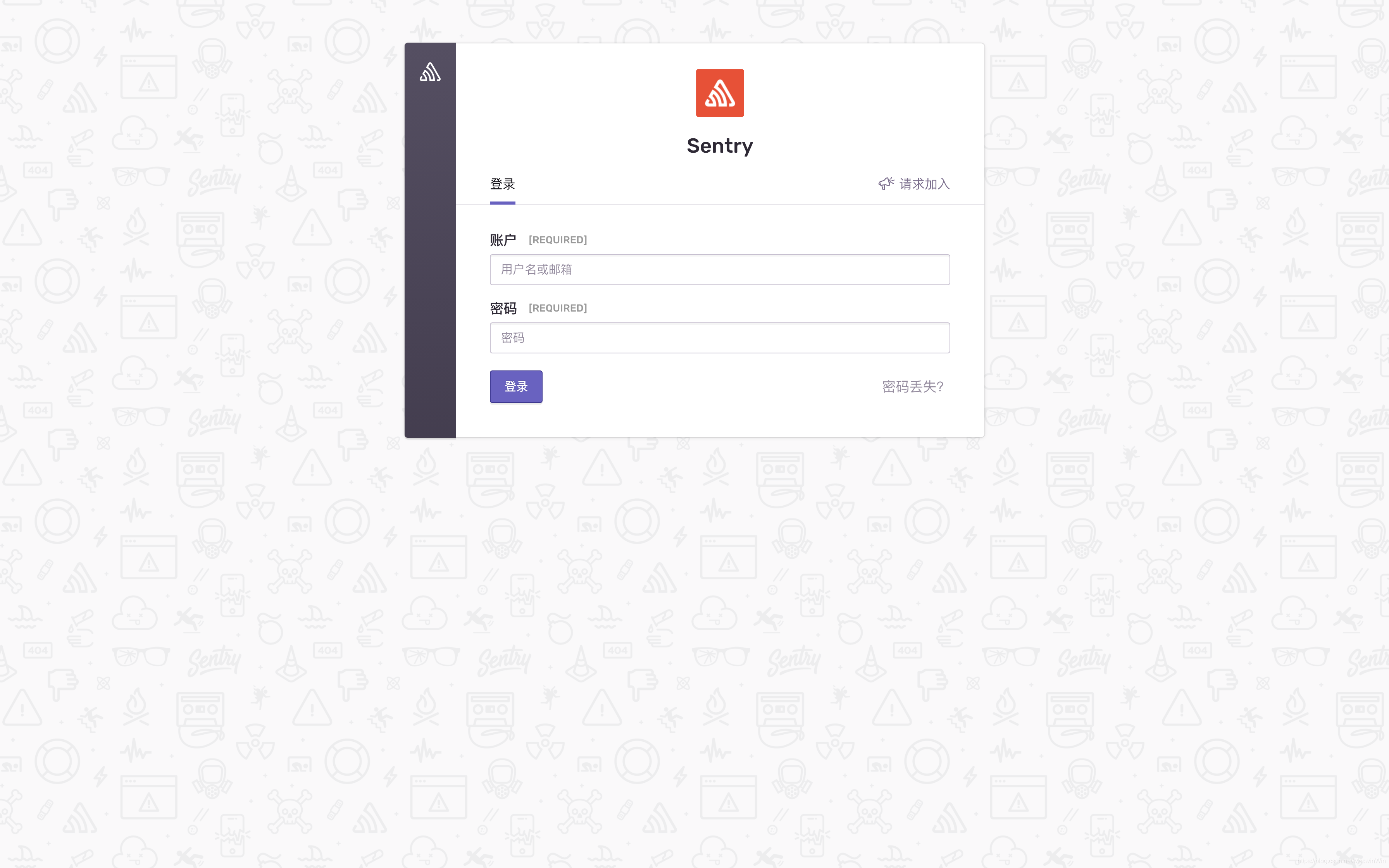
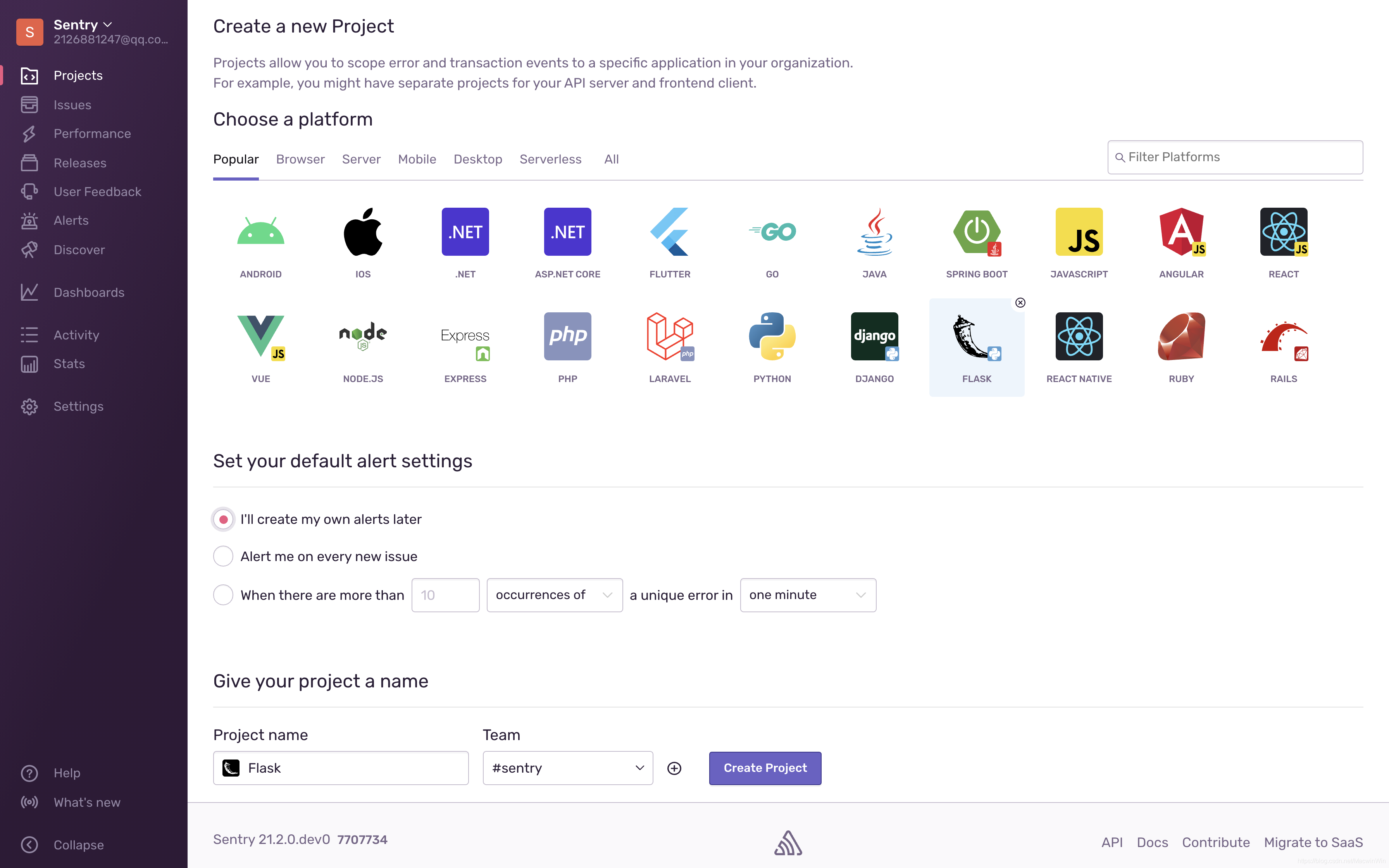
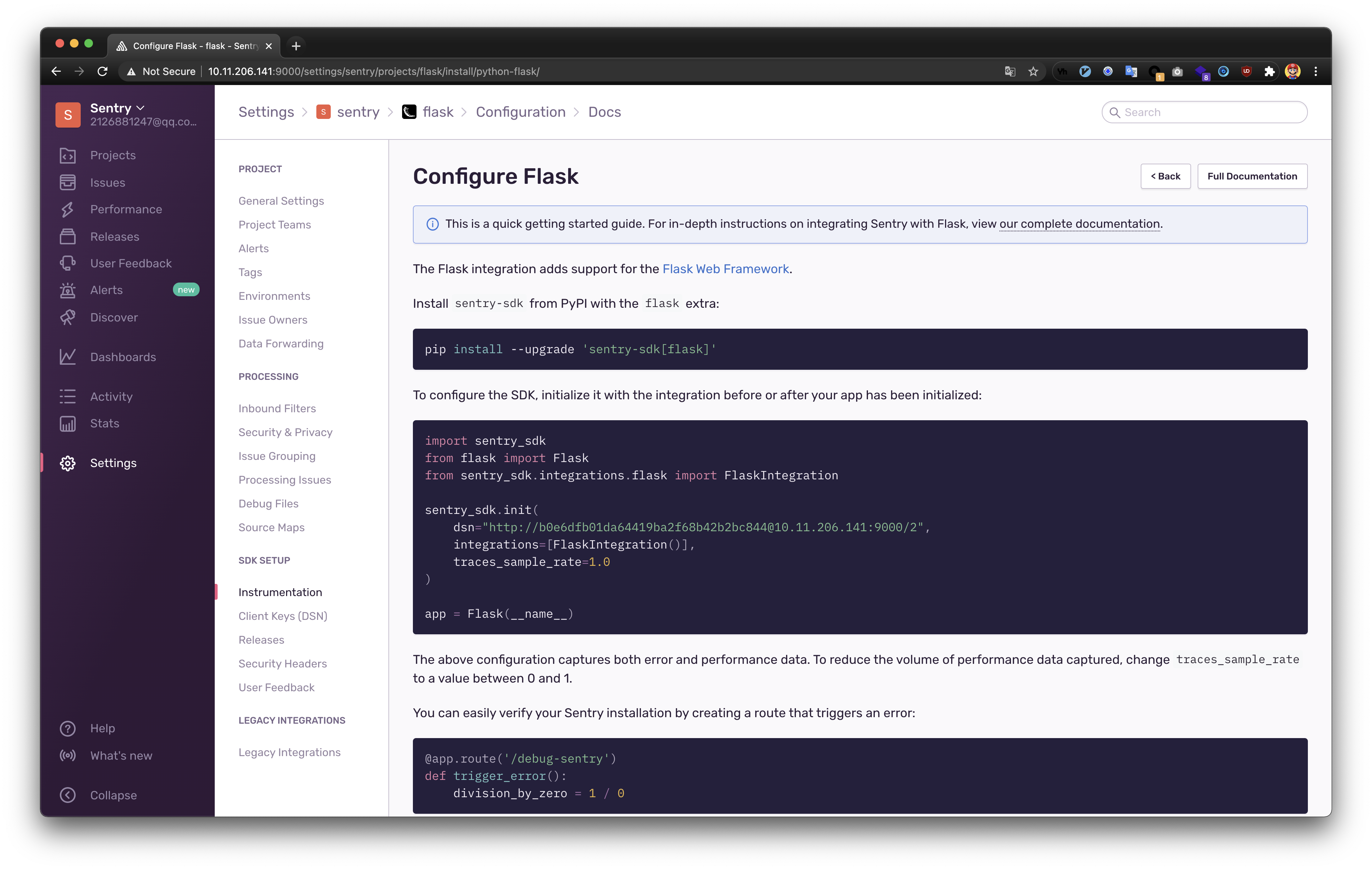
import sentry_sdk
from flask import Flask
from sentry_sdk.integrations.flask import FlaskIntegration
sentry_sdk.init(
dsn="http://b0e6dfb01da64419ba2f68b42b2bc844@10.11.206.141:9000/2",
integrations=[FlaskIntegration()],
traces_sample_rate=1.0
)
app = Flask(__name__)
@app.route('/debug-sentry')
def trigger_error():
division_by_zero = 1 / 0
if __name__ == '__main__':
app.run(host='0.0.0.0', port=8000
>>> python3 sentry_test.py
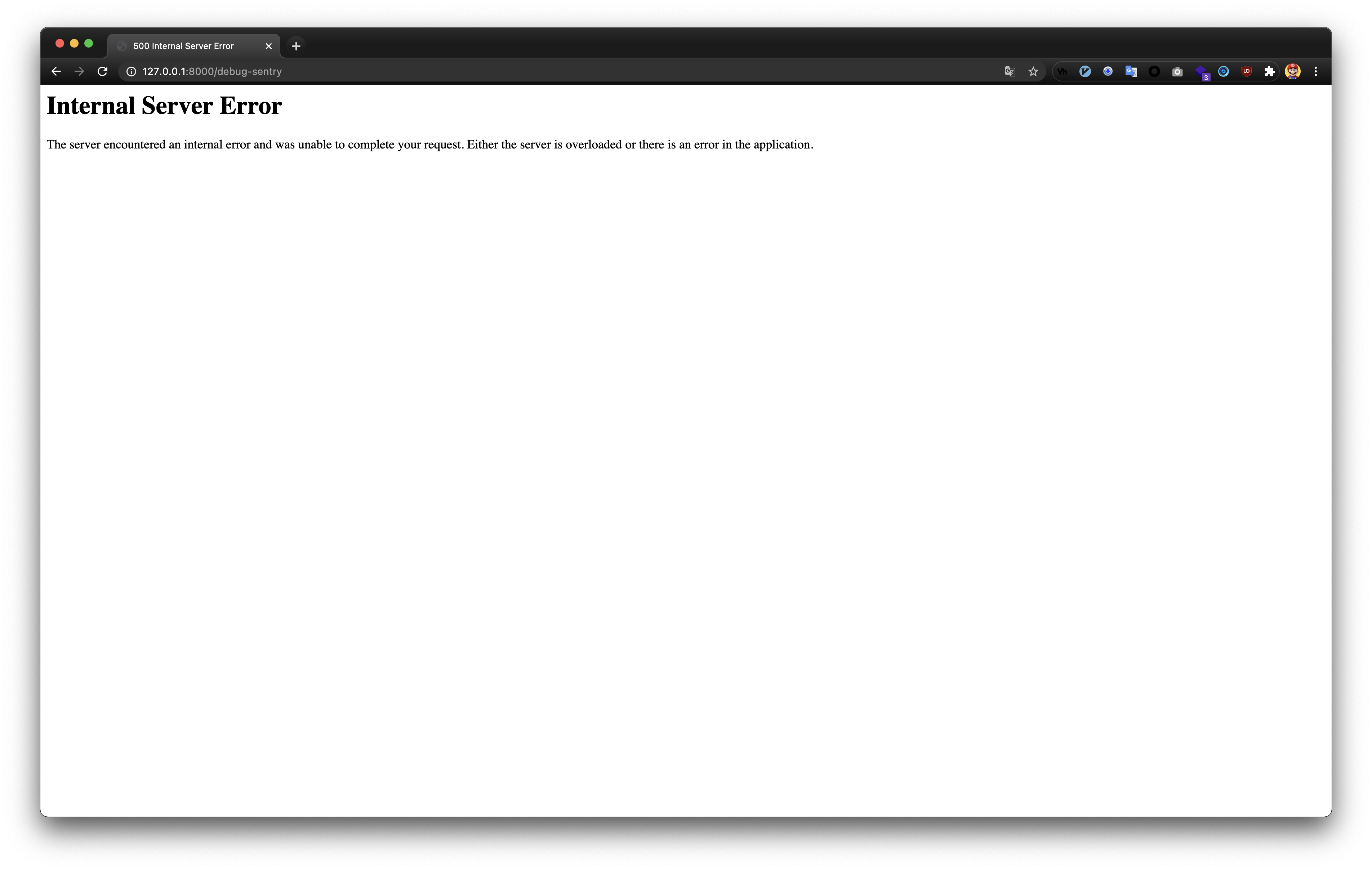
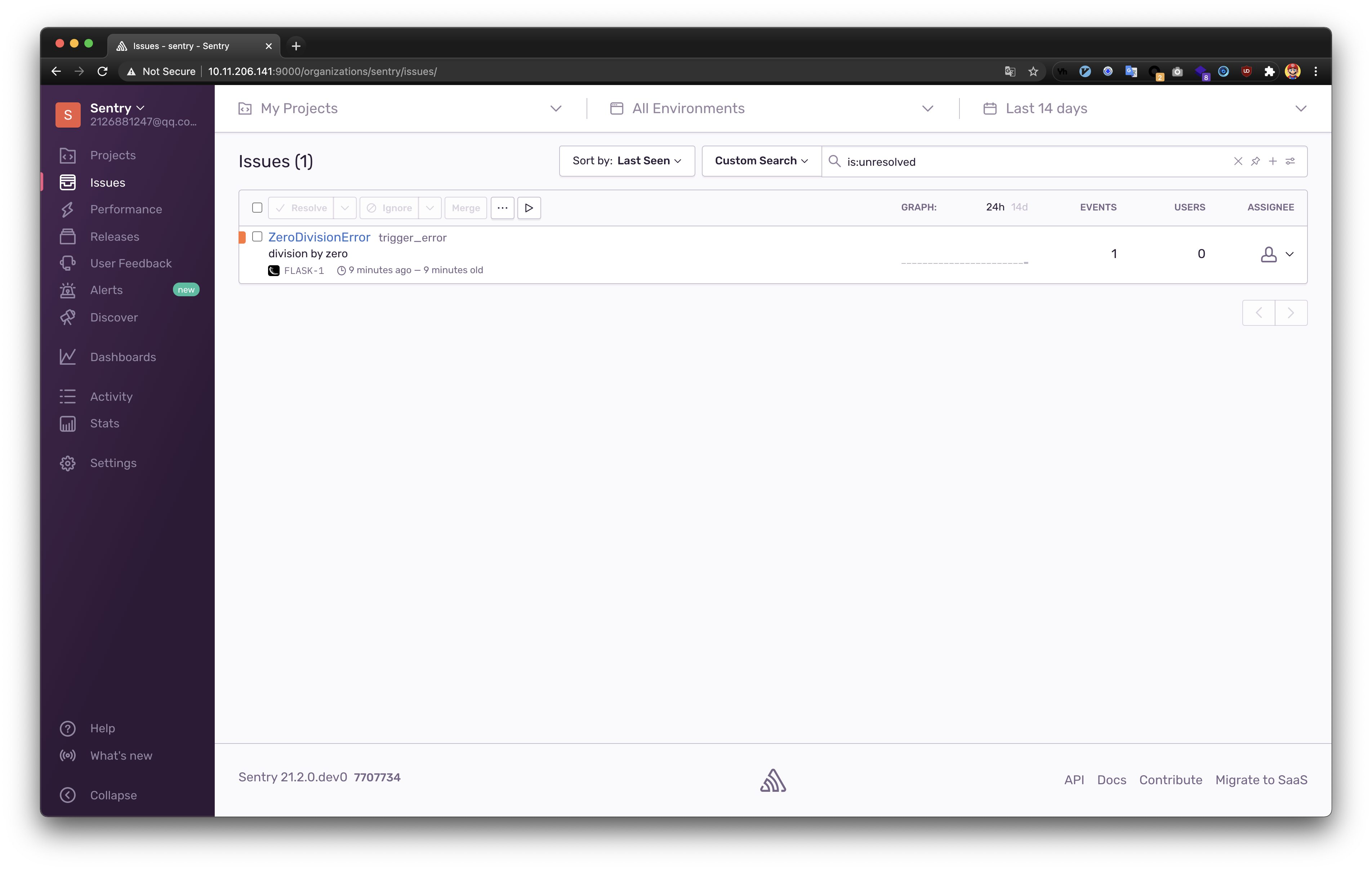
import connexion
import sentry_sdk
from sentry_sdk.integrations.flask import FlaskIntegration
from swagger_server import encoder
import sys
import os
sys.path.insert(1, os.getcwd()+'/swagger_server')
import config
def main():
app = connexion.App(
__name__, specification_dir='./swagger/', options={"swagger_ui": False}, debug= False
)
app.app.json_encoder = encoder.JSONEncoder
app.add_api('swagger.yaml', arguments={'title': 'wxapp_api'}, pythonic_params=True)
# 设置logger
app.app.logger = config.get_logger('wxapp_api')
ip = config.bindIp
port = config.bindPort
sentry_sdk.init(
integrations=[FlaskIntegration()],
dsn="http://b0e6dfb01da64419ba2f68b42b2bc844@10.11.206.141:9000/2",
traces_sample_rate=1.0
)
app.run(host=ip, port=port)
if __name__ == '__main__':
main()
如果觉得我的文章对您有用,请随意打赏。你的支持将鼓励我继续创作!
