社区微信群开通啦,扫一扫抢先加入社区官方微信群

社区微信群
社区微信群开通啦,扫一扫抢先加入社区官方微信群

社区微信群
注释挺详细了,直接上全部代码,欢迎各位大佬批评指正。
from selenium import webdriver
from selenium.webdriver.chrome.options import Options
from selenium.webdriver.common.by import By
from time import sleep
from lxml import etree
import os
import requests
import csv
# 创建一个无头浏览器对象
chrome_options = Options()
# 设置它为无框模式
chrome_options.add_argument('--headless')
# 如果在windows上运行需要加代码
chrome_options.add_argument('--disable-gpu')
browser = webdriver.Chrome(chrome_options=chrome_options)
# 设置一个10秒的隐式等待
browser.implicitly_wait(10)
# 使用谷歌无头浏览器来加载动态js
def start_get(url):
try:
browser.get(url)
a = []
for one in range(1, 100):
sleep(0.5)
# 翻到页底
browser.execute_script('window.scrollTo(0,document.body.scrollHeight)')
sleep(0.5)
# 再次翻页到底
browser.execute_script('window.scrollTo(0,document.body.scrollHeight)')
sleep(1)
# 拿到页面源代码
source = browser.page_source
a.append(source)
print(f"{one}源码获取成功")
next_btn = browser.find_elements_by_xpath('.//span[@class="pagebox_next"]')
if next_btn:
next_btn[0].click()
return a
except Exception as e:
print(e)
# 对新闻列表页面进行解析
def parse_page(html):
# 创建etree对象
tree = etree.HTML(html)
new_lst = tree.xpath('//div[@id="subShowContent1_static"]') # 注意修改
for one_new in new_lst:
title = one_new.xpath('.//h2/a/text()')[0]
link = one_new.xpath('.//h2/a/@href')[0]
write_in(title, link)
# 将其写入到文件
def write_in(title, link):
alist = []
print('开始写入篇新闻{}'.format(title))
browser.get(link)
sleep(1)
source = browser.page_source
tree = etree.HTML(source)
alist.append(title)
con_link = link
alist.append(con_link)
content_lst = tree.xpath('.//div[@class="article"]//p')
con = ''
for one_content in content_lst:
if one_content.text:
con = con + 'n' + one_content.text.strip()
alist.append(con)
post_time = tree.xpath('.//span[@class="date"]')[0].text
alist.append(post_time)
post_source = tree.xpath('.//a[@class="source"]')[0].text
alist.append(post_source)
# browser.get(url)
tiecount = tree.xpath('.//a[@data-sudaclick="comment_sum_p"]')[0].text
alist.append(tiecount)
tiejoincount = tree.xpath('.//a[@data-sudaclick="comment_participatesum_p"]')[0].text
alist.append(tiejoincount)
# 1. 创建文件对象
f = open('新浪.csv', 'a+', encoding='utf-8',newline='')
# 2. 基于文件对象构建 csv写入对象
csv_writer = csv.writer(f)
# print(alist)
csv_writer.writerow(alist)
f.close()
if __name__ == '__main__':
urls = ['https://news.163.com/domestic/','https://news.163.com/world/','https://war.163.com/','https://money.163.com/','https://tech.163.com/']
for url in urls:
html_list = start_get(url)
for h in html_list:
try:
parse_page(h)
except Exception as e:
print(e)
结果如下: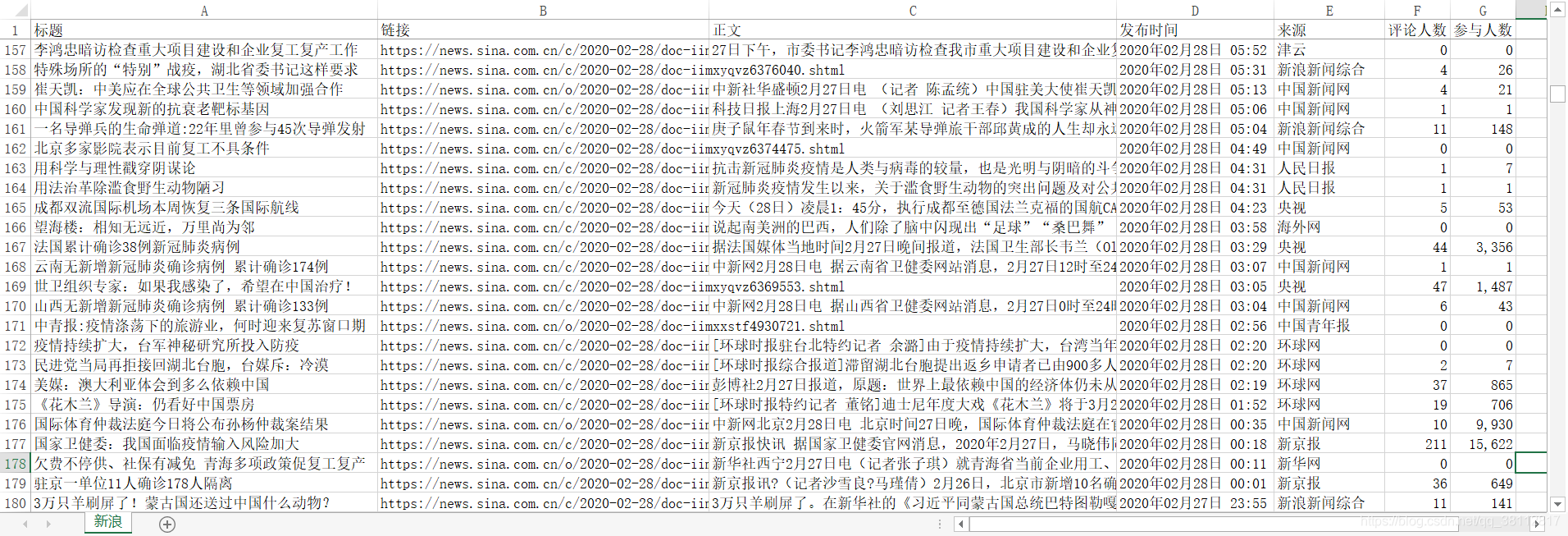
注:本文仅用于技术交流,不得用于商业用途。不遵守者,与本文作者无关。
如果觉得我的文章对您有用,请随意打赏。你的支持将鼓励我继续创作!
