社区微信群开通啦,扫一扫抢先加入社区官方微信群

社区微信群
社区微信群开通啦,扫一扫抢先加入社区官方微信群

社区微信群
1.新建一个springboot工程
2.在数据库中我们新建2张表,建表语句如下:
job表:
CREATE TABLE `job` (
`id` int(32) NOT NULL AUTO_INCREMENT,
`job` varchar(255) DEFAULT NULL,
`role_id` int(32) DEFAULT NULL,
PRIMARY KEY (`id`)
) ENGINE=InnoDB DEFAULT CHARSET=utf8;
role表:
CREATE TABLE `role` (
`id` int(32) NOT NULL AUTO_INCREMENT,
`name` varchar(255) DEFAULT NULL,
`sex` varchar(255) DEFAULT NULL,
`age` int(32) DEFAULT NULL,
PRIMARY KEY (`id`)
) ENGINE=InnoDB DEFAULT CHARSET=utf8;
3.RoleController
package com.springboot.controller;
import com.springboot.beans.HttpResponseEntity;
import com.springboot.common.Constans;
import com.springboot.dao.entity.Role;
import com.springboot.service.RoleService;
import org.springframework.beans.factory.annotation.Autowired;
import org.springframework.web.bind.annotation.RequestBody;
import org.springframework.web.bind.annotation.RequestMapping;
import org.springframework.web.bind.annotation.RequestMethod;
import org.springframework.web.bind.annotation.RestController;
@RestController
public class RoleController {
@Autowired
private RoleService roleService;
@RequestMapping(value = "/addRoleJob",method = RequestMethod.POST,headers = "Accept=application/json")
public HttpResponseEntity addRoleJob(@RequestBody Role role){
HttpResponseEntity httpResponseEntity = new HttpResponseEntity ();
try{
int addRoleJob = roleService.addRoleJob(role);
httpResponseEntity.setData ( addRoleJob );
httpResponseEntity.setCode ( Constans.SUCCESS_CODE );
httpResponseEntity.setMessage(Constans.ADD_SUCCESS_MESSAGE);
}catch (Exception e){
httpResponseEntity.setCode ( Constans.ADD_EXIST_CODE );
httpResponseEntity.setMessage ( Constans.ADD_EXIST_MESSAGE );
}
return httpResponseEntity;
}
}
4.RoleService
package com.springboot.service;
import com.springboot.dao.JobMapper;
import com.springboot.dao.RoleMapper;
import com.springboot.dao.entity.Job;
import com.springboot.dao.entity.Role;
import org.springframework.beans.factory.annotation.Autowired;
import org.springframework.stereotype.Service;
import org.springframework.transaction.annotation.Transactional;
@Service
public class RoleService {
@Autowired
private RoleMapper roleMapper;
@Autowired
private JobMapper jobMapper;
@Transactional
public int addRoleJob(Role role) {
roleMapper.addRoleJob(role);
Job job = new Job();
job.setRoleId(role.getId());
job.setJob(role.getJob());
int i = jobMapper.addJob(job);
return i;
}
}
5.RoleMapper
int addRoleJob(Role role);
6.RoleMapper.xml
<insert id="addRoleJob" parameterType="com.springboot.dao.entity.Role" keyProperty="id" keyColumn="id" useGeneratedKeys="true">
<!--
WARNING - @mbg.generated
This element is automatically generated by MyBatis Generator, do not modify.
-->
insert into role (name, sex,
age)
values (#{name,jdbcType=VARCHAR}, #{sex,jdbcType=VARCHAR},
#{age,jdbcType=INTEGER})
</insert>
7.在Role实体里加一个 job字段,生成get,set方法
private String job;
public String getJob() {
return job;
}
public void setJob(String job) {
this.job = job;
}
8.JobMapper
int addJob(Job job);
9.JobMapper.xml
<insert id="addJob" parameterType="com.springboot.dao.entity.Job" keyProperty="id" keyColumn="id" useGeneratedKeys="true">
<!--
WARNING - @mbg.generated
This element is automatically generated by MyBatis Generator, do not modify.
-->
insert into job (job, role_id
)
values (#{job,jdbcType=VARCHAR}, #{roleId,jdbcType=INTEGER}
)
</insert>
10.代码就写完了,运行一下,我们用postman测试一下
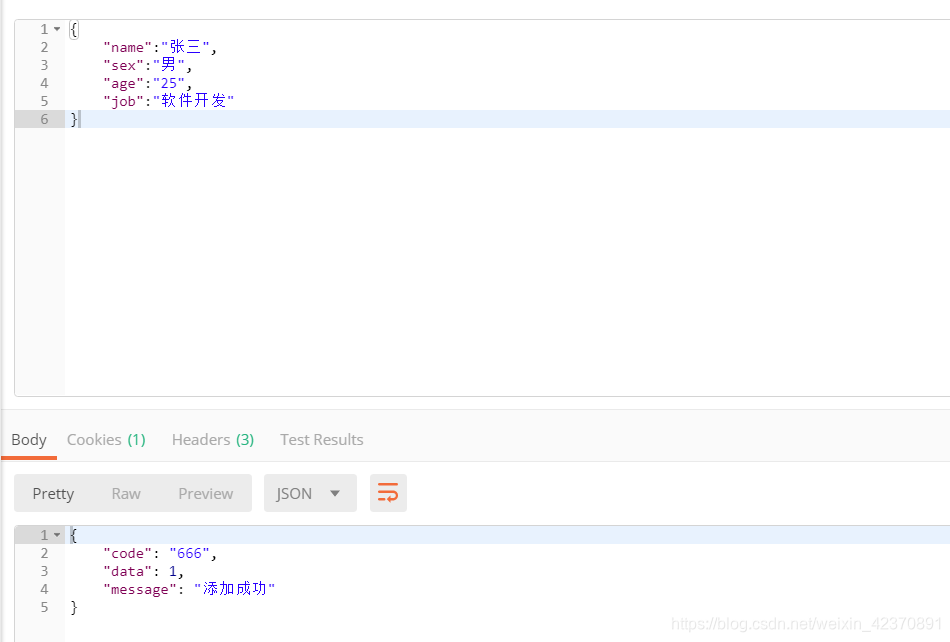
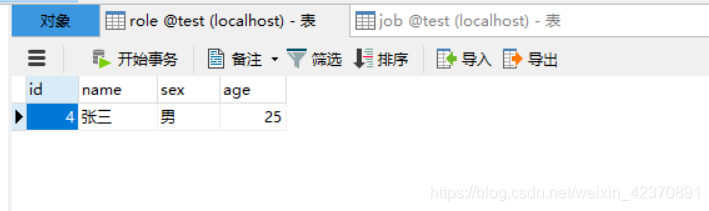
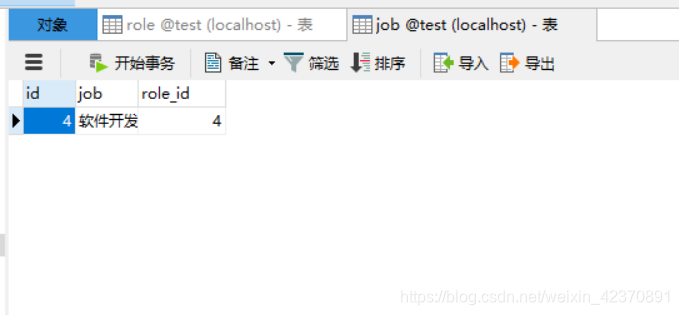
完成了。
如果觉得我的文章对您有用,请随意打赏。你的支持将鼓励我继续创作!
