社区微信群开通啦,扫一扫抢先加入社区官方微信群

社区微信群
社区微信群开通啦,扫一扫抢先加入社区官方微信群

社区微信群
在web应用开发中,安全无疑是十分重要的,选择Spring Security来保护web应用是一个非常好的选择。
Spring Security 是spring项目之中的一个安全模块,可以非常方便与spring项目无缝集成。特别是在spring boot项目中加入spring security更是十分简单。本篇我们介绍spring security,以及spring security在web应用中的使用。
假设我们现在创建好了一个springboot的web应用,有一个控制器如下:
@Controller
public class AppController {
@RequestMapping("/hello")
@ResponseBody
String home() {
return "Hello ,spring security!";
}
}
我们启动应用,假设端口是8080,那么当我们在浏览器访问http://localhost:8080/hello的时候可以在浏览器看到Hello ,spring security!。
加入spring security 保护应用
此时,/hello是可以自由访问。假设,我们需要具有某个角色的用户才能访问的时候,我们可以引入spring security来进行保护。加入如下maven依赖,并重启应用:
<dependency>
<groupId>org.springframework.boot</groupId>
<artifactId>spring-boot-starter-security</artifactId>
</dependency>
再次访问/hello,我们可以得到一个http-basic的认证弹窗,如下:

代码如下:
<html><head><title>Login Page</title></head><body οnlοad='document.f.username.focus();'>
<h3>Login with Username and Password</h3><form name='f' action='/login' method='POST'>
<table>
<tr><td>User:</td><td><input type='text' name='username' value=''></td></tr>
<tr><td>Password:</td><td><input type='password' name='password'/></td></tr>
<tr><td colspan='2'><input name="submit" type="submit" value="Login"/></td></tr>
<input name="_csrf" type="hidden" value="635780a5-6853-4fcd-ba14-77db85dbd8bd" />
</table>
</form></body></html>
我们可以发现,这里有个form 。action=”/login”,这个/login是spring security提供的。form表单提交了三个数据:
username 用户名 password 密码 _csrf CSRF保护方面的内容
说明spring security 已经起作用了。这时,它为你生成了账号和密码,在内存中。
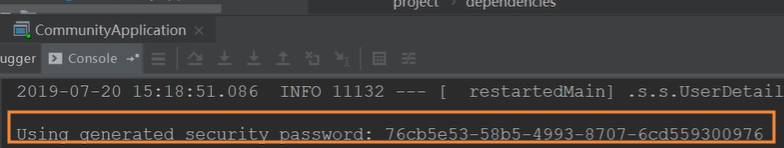
但是,我们不可能只是这么使用它,我们如何通过访问数据库来登录,验证权限呢?
接下来通过一个实例继续深入。
我们通过一个很简单的项目来认识一下Spring Security。
index.html:社区首页(只有四个链接)----------任何人都可以访问
discuss.html:帖子详情页面(只有一句话)------任何人都可以访问
letter.html:私信列表(只有一句话)-------只有登陆后的用户才能访问
admin.html:管理员页面(只有一句话)----只有管理员才能访问
login.html:登陆页面(有表单)----------------不符合要求时,可以登录
我们的目的,就是把这些权限管理起来。
下面展示一下这些页面的代码:
index.html:社区首页(只有四个链接)
<!DOCTYPE html>
<html lang="en" xmlns:th="http://www.thymeleaf.org">
<head>
<meta charset="UTF-8">
<title>首页</title>
</head>
<body>
<h1>社区首页</h1>
<ul>
<li><a th:href="@{/discuss}">帖子详情</a></li>
<li><a th:href="@{/letter}">私信列表</a></li>
<li><a th:href="@{/loginpage}">登录</a></li>
<li><a th:href="@{/loginpage}">退出</a></li>
</ul>
</body>
</html>
discuss.html:帖子详情页面(只有一句话)
<!DOCTYPE html>
<html lang="en" xmlns:th="http://www.thymeleaf.org">
<head>
<meta charset="UTF-8">
<title>帖子</title>
</head>
<body>
<h1>帖子详情页面</h1>
</body>
</html>
letter.html:私信列表(只有一句话)
<!DOCTYPE html>
<html lang="en" xmlns:th="http://www.thymeleaf.org">
<head>
<meta charset="UTF-8">
<title>私信</title>
</head>
<body>
<h1>私信列表页面</h1>
</body>
</html>
admin.html:管理员页面(只有一句话)
<!DOCTYPE html>
<html lang="en" xmlns:th="http://www.thymeleaf.org">
<head>
<meta charset="UTF-8">
<title>管理员</title>
</head>
<body>
<h1>管理员专属页面</h1>
</body>
</html>
login.html:登陆页面(有表单)
<!DOCTYPE html>
<html lang="en" xmlns:th="http://www.thymeleaf.org">
<head>
<meta charset="UTF-8">
<title>登录</title>
</head>
<body>
<h1>登录社区</h1>
<form method="post" action="#">
<p style="color:red;">
<!--提示信息-->
</p>
<p>
账号:<input type="text" >
</p>
<p>
密码:<input type="password" >
</p>
<p>
验证码:<input type="text" >
</p>
<p>
<input type="submit" value="登录">
</p>
</form>
</body>
</html>
首先要处理我们的用户user表,写出获取权限的方法。
实现UserDetails 接口,和接口定义的方法。
方法的作用我都已经标注在代码里。
import org.springframework.security.core.GrantedAuthority;
import org.springframework.security.core.userdetails.UserDetails;
import java.util.ArrayList;
import java.util.Collection;
import java.util.Date;
import java.util.List;
public class User implements UserDetails {
private int id;
private String username;
private String password;
private String salt;
private String email;
private int type;
private int status;
private String activationCode;
private String headerUrl;
private Date createTime;
/*
get/set方法
toSring方法
*/
// true: 账号未过期.
@Override
public boolean isAccountNonExpired() {
return true;
}
// true: 账号未锁定.
@Override
public boolean isAccountNonLocked() {
return true;
}
// true: 凭证未过期.
@Override
public boolean isCredentialsNonExpired() {
return true;
}
// true: 账号可用.
@Override
public boolean isEnabled() {
return true;
}
// 返回用户权限
//我们有两种用户:1代表管理员,2代表普通用户
@Override
public Collection<? extends GrantedAuthority> getAuthorities() {
List<GrantedAuthority> list = new ArrayList<>();
list.add(new GrantedAuthority() {
@Override
public String getAuthority() {
switch (type) {
case 1:
return "ADMIN";
default:
return "USER";
}
}
});
return list;
}
}
着重介绍一下getAuthorities方法:
它的返回值是一个权限集合,因为我们真实开发可能是这样的:
用户表:记录了用户类型(是普通用户还是1级管理员、2级管理员、卖家买家等等)
权限表:记录了每个角色有什么权限,比如普通用户可以发帖评论点赞,管理员可以删贴置顶等等。
最后我们通过用户类型,查到多种权限,并且返回。
因为每种用户有多种权限,所以getAuthorities方法的返回值是一个权限集合。,这个集合可以装很多GrantedAuthority对象。
本代码的集合只装了一个权限对象,并且重写了对应回去权限的方法。。
service层实现接口和对应方法。
import com.nowcoder.community.dao.UserMapper;
import com.nowcoder.community.entity.User;
import org.springframework.beans.factory.annotation.Autowired;
import org.springframework.security.core.userdetails.UserDetails;
import org.springframework.security.core.userdetails.UserDetailsService;
import org.springframework.security.core.userdetails.UsernameNotFoundException;
import org.springframework.stereotype.Service;
@Service
public class UserService implements UserDetailsService {
@Autowired
private UserMapper userMapper;
public User findUserByName(String username) {
return userMapper.selectByName(username);
}
@Override
public UserDetails loadUserByUsername(String username) throws UsernameNotFoundException {
return this.findUserByName(username);
}
}
这个接口是要实现查找对应的用户。
我们自己写登录逻辑的时候,一样要这么做:用账号(id)查到用户,读取密码,看看用户输入的和在数据库查到的是否相同,
security底层也是做了类似的事情,所以我们需要告诉他如何查找用户。
如果我们之前写过selectByName之类的方法,可以直接调用即可。
这里我把dao层和xml实现也给出来。
import com.nowcoder.community.entity.User;
import org.apache.ibatis.annotations.Mapper;
@Mapper
public interface UserMapper {
User selectByName(String username);
}
<mapper namespace="com.community.dao.UserMapper">
<sql id="selectFields">
id, username, password, salt, email, type, status, activation_code, header_url, create_time
</sql>
<select id="selectByName" resultType="User">
select
<include refid="selectFields"></include>
from user
where username = #{username}
</select>
</mapper>
书写配置类统一管理。
有详细的注释。
通常我们需要书写如下代码:
忽略哪些资源?
认证
授权
package com.community.config;
import com.community.entity.User;
import com.community.service.UserService;
import com.community.util.CommunityUtil;
import org.springframework.beans.factory.annotation.Autowired;
import org.springframework.context.annotation.Configuration;
import org.springframework.security.authentication.AuthenticationProvider;
import org.springframework.security.authentication.BadCredentialsException;
import org.springframework.security.authentication.UsernamePasswordAuthenticationToken;
import org.springframework.security.config.annotation.authentication.builders.AuthenticationManagerBuilder;
import org.springframework.security.config.annotation.web.builders.HttpSecurity;
import org.springframework.security.config.annotation.web.builders.WebSecurity;
import org.springframework.security.config.annotation.web.configuration.WebSecurityConfigurerAdapter;
import org.springframework.security.core.Authentication;
import org.springframework.security.core.AuthenticationException;
import org.springframework.security.core.userdetails.UsernameNotFoundException;
import org.springframework.security.crypto.password.Pbkdf2PasswordEncoder;
import org.springframework.security.web.authentication.AuthenticationFailureHandler;
import org.springframework.security.web.authentication.AuthenticationSuccessHandler;
import org.springframework.security.web.authentication.UsernamePasswordAuthenticationFilter;
import org.springframework.security.web.authentication.logout.LogoutSuccessHandler;
import org.springframework.security.web.authentication.rememberme.InMemoryTokenRepositoryImpl;
import javax.servlet.*;
import javax.servlet.http.HttpServletRequest;
import javax.servlet.http.HttpServletResponse;
import java.io.IOException;
@Configuration
public class SecurityConfig extends WebSecurityConfigurerAdapter {
@Autowired
private UserService userService;
@Override
public void configure(WebSecurity web) throws Exception {
// 忽略静态资源的访问
web.ignoring().antMatchers("/resources/**");
}
// AuthenticationManager: 认证的核心接口.
// AuthenticationManagerBuilder: 用于构建AuthenticationManager对象的工具.
// ProviderManager: AuthenticationManager接口的默认实现类.
@Override
protected void configure(AuthenticationManagerBuilder auth) throws Exception {
// 内置的认证规则
// auth.userDetailsService(userService).passwordEncoder(new Pbkdf2PasswordEncoder("12345"));
// 自定义认证规则
// AuthenticationProvider: ProviderManager持有一组AuthenticationProvider,每个AuthenticationProvider负责一种认证.
// 委托模式: ProviderManager将认证委托给AuthenticationProvider.
auth.authenticationProvider(new AuthenticationProvider() {
// Authentication: 用于封装认证信息的接口,不同的实现类代表不同类型的认证信息.
@Override
public Authentication authenticate(Authentication authentication) throws AuthenticationException {
String username = authentication.getName();
String password = (String) authentication.getCredentials();
User user = userService.findUserByName(username);
if (user == null) {
throw new UsernameNotFoundException("账号不存在!");
}
password = CommunityUtil.md5(password + user.getSalt());
if (!user.getPassword().equals(password)) {
throw new BadCredentialsException("密码不正确!");
}
// principal: 主要信息; credentials: 证书; authorities: 权限;
return new UsernamePasswordAuthenticationToken(user, user.getPassword(), user.getAuthorities());
}
// 当前的AuthenticationProvider支持哪种类型的认证.
@Override
public boolean supports(Class<?> aClass) {
// UsernamePasswordAuthenticationToken: Authentication接口的常用的实现类.
return UsernamePasswordAuthenticationToken.class.equals(aClass);
}
});
}
@Override
protected void configure(HttpSecurity http) throws Exception {
// 登录相关配置
http.formLogin()
.loginPage("/loginpage")
.loginProcessingUrl("/login")
.successHandler(new AuthenticationSuccessHandler() {
@Override
public void onAuthenticationSuccess(HttpServletRequest request, HttpServletResponse response, Authentication authentication) throws IOException, ServletException {
response.sendRedirect(request.getContextPath() + "/index");
}
})
.failureHandler(new AuthenticationFailureHandler() {
@Override
public void onAuthenticationFailure(HttpServletRequest request, HttpServletResponse response, AuthenticationException e) throws IOException, ServletException {
request.setAttribute("error", e.getMessage());
request.getRequestDispatcher("/loginpage").forward(request, response);
}
});
// 退出相关配置
http.logout()
.logoutUrl("/logout")
.logoutSuccessHandler(new LogoutSuccessHandler() {
@Override
public void onLogoutSuccess(HttpServletRequest request, HttpServletResponse response, Authentication authentication) throws IOException, ServletException {
response.sendRedirect(request.getContextPath() + "/index");
}
});
// 授权配置
http.authorizeRequests()
.antMatchers("/letter").hasAnyAuthority("USER", "ADMIN")
.antMatchers("/admin").hasAnyAuthority("ADMIN")
.and().exceptionHandling().accessDeniedPage("/denied");
// 增加Filter,处理验证码
http.addFilterBefore(new Filter() {
@Override
public void doFilter(ServletRequest servletRequest, ServletResponse servletResponse, FilterChain filterChain) throws IOException, ServletException {
HttpServletRequest request = (HttpServletRequest) servletRequest;
HttpServletResponse response = (HttpServletResponse) servletResponse;
if (request.getServletPath().equals("/login")) {
String verifyCode = request.getParameter("verifyCode");
if (verifyCode == null || !verifyCode.equalsIgnoreCase("1234")) {
request.setAttribute("error", "验证码错误!");
request.getRequestDispatcher("/loginpage").forward(request, response);
return;
}
}
// 让请求继续向下执行.
filterChain.doFilter(request, response);
}
}, UsernamePasswordAuthenticationFilter.class);
// 记住我
http.rememberMe()
.tokenRepository(new InMemoryTokenRepositoryImpl())
.tokenValiditySeconds(3600 * 24)
.userDetailsService(userService);
}
}
表单
<!DOCTYPE html>
<html lang="en" xmlns:th="http://www.thymeleaf.org">
<head>
<meta charset="UTF-8">
<title>登录</title>
</head>
<body>
<h1>登录社区</h1>
<form method="post" th:action="@{/login}">
<p style="color:red;" th:text="${error}">
<!--提示信息-->
</p>
<p>
账号:<input type="text" name="username" th:value="${param.username}">
</p>
<p>
密码:<input type="password" name="password" th:value="${param.password}">
</p>
<p>
验证码:<input type="text" name="verifyCode"> <i>1234</i>
</p>
<p>
<input type="checkbox" name="remember-me"> 记住我
</p>
<p>
<input type="submit" value="登录">
</p>
</form>
</body>
</html>
package com.nowcoder.community.controller;
import com.nowcoder.community.entity.User;
import org.springframework.security.core.context.SecurityContextHolder;
import org.springframework.stereotype.Controller;
import org.springframework.ui.Model;
import org.springframework.web.bind.annotation.RequestMapping;
import org.springframework.web.bind.annotation.RequestMethod;
@Controller
public class HomeController {
@RequestMapping(path = "/index", method = RequestMethod.GET)
public String getIndexPage(Model model) {
// 认证成功后,结果会通过SecurityContextHolder存入SecurityContext中.
Object obj = SecurityContextHolder.getContext().getAuthentication().getPrincipal();
if (obj instanceof User) {
model.addAttribute("loginUser", obj);
}
return "/index";
}
@RequestMapping(path = "/discuss", method = RequestMethod.GET)
public String getDiscussPage() {
return "/site/discuss";
}
@RequestMapping(path = "/letter", method = RequestMethod.GET)
public String getLetterPage() {
return "/site/letter";
}
@RequestMapping(path = "/admin", method = RequestMethod.GET)
public String getAdminPage() {
return "/site/admin";
}
@RequestMapping(path = "/loginpage", method = {RequestMethod.GET, RequestMethod.POST})
public String getLoginPage() {
return "/site/login";
}
// 拒绝访问时的提示页面
@RequestMapping(path = "/denied", method = RequestMethod.GET)
public String getDeniedPage() {
return "/error/404";
}
}
如果觉得我的文章对您有用,请随意打赏。你的支持将鼓励我继续创作!
