社区微信群开通啦,扫一扫抢先加入社区官方微信群

社区微信群
社区微信群开通啦,扫一扫抢先加入社区官方微信群

社区微信群
通常情况下,使用
create-react-app进行打包后,会生成最终打包文件main.js,且这个文件在项目内容变多,引用第三方插件后,但得很大(>100kb)。
Code Spliting进行代码拆分,并使用动态import使路由对应组件在使用时才被加载,可以优化打包,由原来一个main.js生成为多个单独的js文件,并在首次加载时,只加载首屏用到的组件,从而提高首屏加载速度。React.lazy来进行组件的动态导入,用以优化页面加载速度/* Import the components */
import Home from "./containers/Home";
import Posts from "./containers/Posts";
import NotFound from "./containers/NotFound";
/* Use components to define routes */
export default () =>
<Switch>
<Route path="/" exact component={Home} />
<Route path="/posts/:id" exact component={Posts} />
<Route component={NotFound} />
</Switch>;
Switch用于渲染匹配当前路径的路由Code Spliting可以实现只加载匹配当前路径的路由对应组件功能。首先我们需要创建一个用于异步加载组件的函数:
src/components/AsyncComponent.jsimport React, { Component } from "react";
export default function asyncComponent(importComponent) {
class AsyncComponent extends Component {
constructor(props) {
super(props);
this.state = {
component: null
};
}
async componentDidMount() {
const { default: component } = await importComponent();
this.setState({
component: component
});
}
render() {
const C = this.state.component;
return C ? <C {...this.props} /> : null;
}
}
return AsyncComponent;
}
async-await的理解可以参考这篇文章:异步神器async-awaitasyncComponent函数以一个importComponent函数作为参数,importComponent用于动态调用一个组件。componentDidMount中,我们通过调用importComponent来引入函数,并存入到asyncComponent组件的state中render中,我们除了可以简单使用return null来应对未加载组件情况外,还可以使用一个loading spinner加载动画组件来提升用户体验,避免白屏。原来引用组件的方式如下:
import Home from './containers/Home'
const AsyncHome = asyncComponent(()=>import('./containers/Home'))
import(),并没有直接同步的导入了Home组件。webpack将会基于此做代码拆分。// 最后使用异步组件
<Route path="/" exact component={AsyncHome} />
src/Routes.jsimport React from "react";
import { Route, Switch } from "react-router-dom";
import asyncComponent from "./components/AsyncComponent";
import AppliedRoute from "./components/AppliedRoute";
import AuthenticatedRoute from "./components/AuthenticatedRoute";
import UnauthenticatedRoute from "./components/UnauthenticatedRoute";
const AsyncHome = asyncComponent(() => import("./containers/Home"));
const AsyncLogin = asyncComponent(() => import("./containers/Login"));
const AsyncNotes = asyncComponent(() => import("./containers/Notes"));
const AsyncSignup = asyncComponent(() => import("./containers/Signup"));
const AsyncNewNote = asyncComponent(() => import("./containers/NewNote"));
const AsyncNotFound = asyncComponent(() => import("./containers/NotFound"));
export default ({ childProps }) =>
<Switch>
<AppliedRoute
path="/"
exact
component={AsyncHome}
props={childProps}
/>
<UnauthenticatedRoute
path="/login"
exact
component={AsyncLogin}
props={childProps}
/>
<UnauthenticatedRoute
path="/signup"
exact
component={AsyncSignup}
props={childProps}
/>
<AuthenticatedRoute
path="/notes/new"
exact
component={AsyncNewNote}
props={childProps}
/>
<AuthenticatedRoute
path="/notes/:id"
exact
component={AsyncNotes}
props={childProps}
/>
{/* Finally, catch all unmatched routes */}
<Route component={AsyncNotFound} />
</Switch>
;
npm run build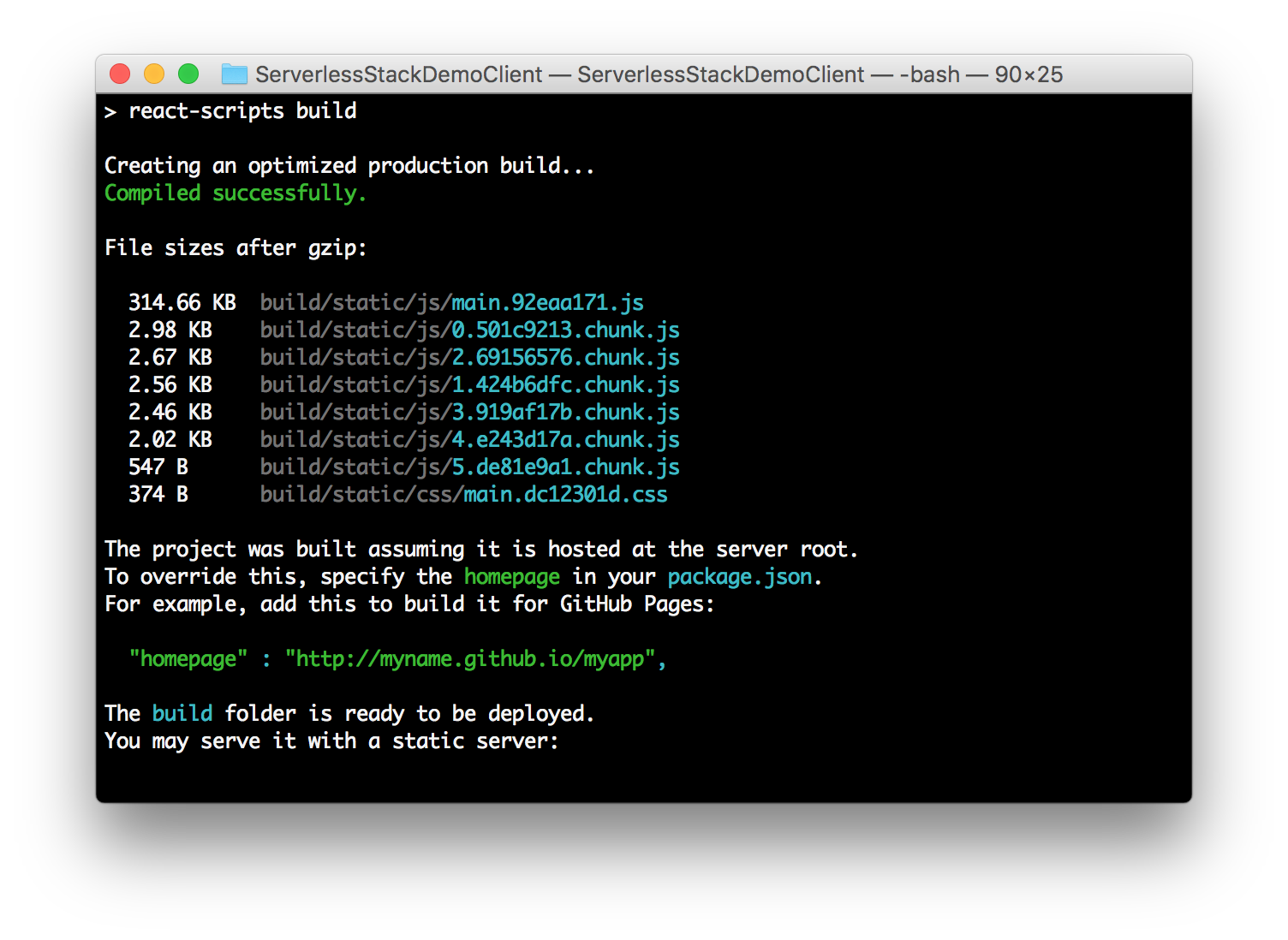
.chunk.js文件都对应着一个动态import()导入的组件,当项目体量变量时,这样的优化将会更明显。asyncComponent实际已经有对应的成熟的库React.lazy。下面示例介绍如何使用React Router和React.lazy设置基于路由的代码拆分应用。import { BrowserRouter as Router, Route, Switch } from 'react-router-dom';
import React, { Suspense, lazy } from 'react';
const Home = lazy(() => import('./routes/Home'));
const About = lazy(() => import('./routes/About'));
const App = () => (
<Router>
<Suspense fallback={<div>Loading...</div>}>
<Switch>
<Route exact path="/" component={Home}/>
<Route path="/about" component={About}/>
</Switch>
</Suspense>
</Router>
);
fallback接受任意React组件动态加载可以很好的拆分代码,提升加载速度,而实现路由动态加载的关键在于:一个动态导入组件的函数、对路由组件使用动态导入给组件加载过程中加loading spinner,当组件加载耗时长或者失败时,需要一个友好提示。
react-loadable,简单使用方式如下:$ npm install --save react-loadable
// 在异步组件中使用
const AsyncHome = Loadable({
loader: () => import("./containers/Home"),
loading: MyLoadingComponent
});
// MyLoadingComponent长这样:
const MyLoadingComponent = ({isLoading, error}) => {
// Handle the loading state
if (isLoading) {
return <div>Loading...</div>;
}
// Handle the error state
else if (error) {
return <div>Sorry, there was a problem loading the page.</div>;
}
else {
return null;
}
};
如果觉得我的文章对您有用,请随意打赏。你的支持将鼓励我继续创作!
