社区微信群开通啦,扫一扫抢先加入社区官方微信群

社区微信群
社区微信群开通啦,扫一扫抢先加入社区官方微信群

社区微信群
#很慢很慢。。
ruby -e "$(curl -fsSL https://raw.githubusercontent.com/Homebrew/install/master/install)"
替换国内源:
#下载脚本
curl -fsSL https://raw.githubusercontent.com/Homebrew/install/master/install >> brew_install
#替换国内源
BREW_REPO = “https://github.com/Homebrew/brew“.freeze
BREW_REPO = "https://mirrors.tuna.tsinghua.edu.cn/git/homebrew/brew.git".freeze
#执行
chmod 777 brew_install
./brew_install
• 安装nginx brew install nginx
• 启动nginx sudo nginx
• 访问 http://localhost:8080/
brew install php72
brew link php@7.2 --force --overwrite
echo 'export PATH="/usr/local/opt/php@7.2/bin:$PATH"' >> ~/.bash_profile
echo 'export PATH="/usr/local/opt/php@7.2/sbin:$PATH"' >> ~/.bash_profile
php --ini
php -v
php -m
brew install mysql56
最近换了mac好多的用不习惯安装了composer但是下载不了laravel.
执行以下命令再下载laravel
sudo composer config -g repo.packagist composer https://packagist.phpcomposer.com
brew install go//编辑~/.bash_profile文件
vim ~/.bash_profile
//在~/.bash_profile文件中添加以下2条命令
export GOROOT=/usr/local/go
export PATH=$PATH:$GOROOT/bin
//使配置生效
localhost:~ zxy$ source ~/.bash_profile
参考:https://blog.csdn.net/zxy_666/article/details/80182688
核心步骤: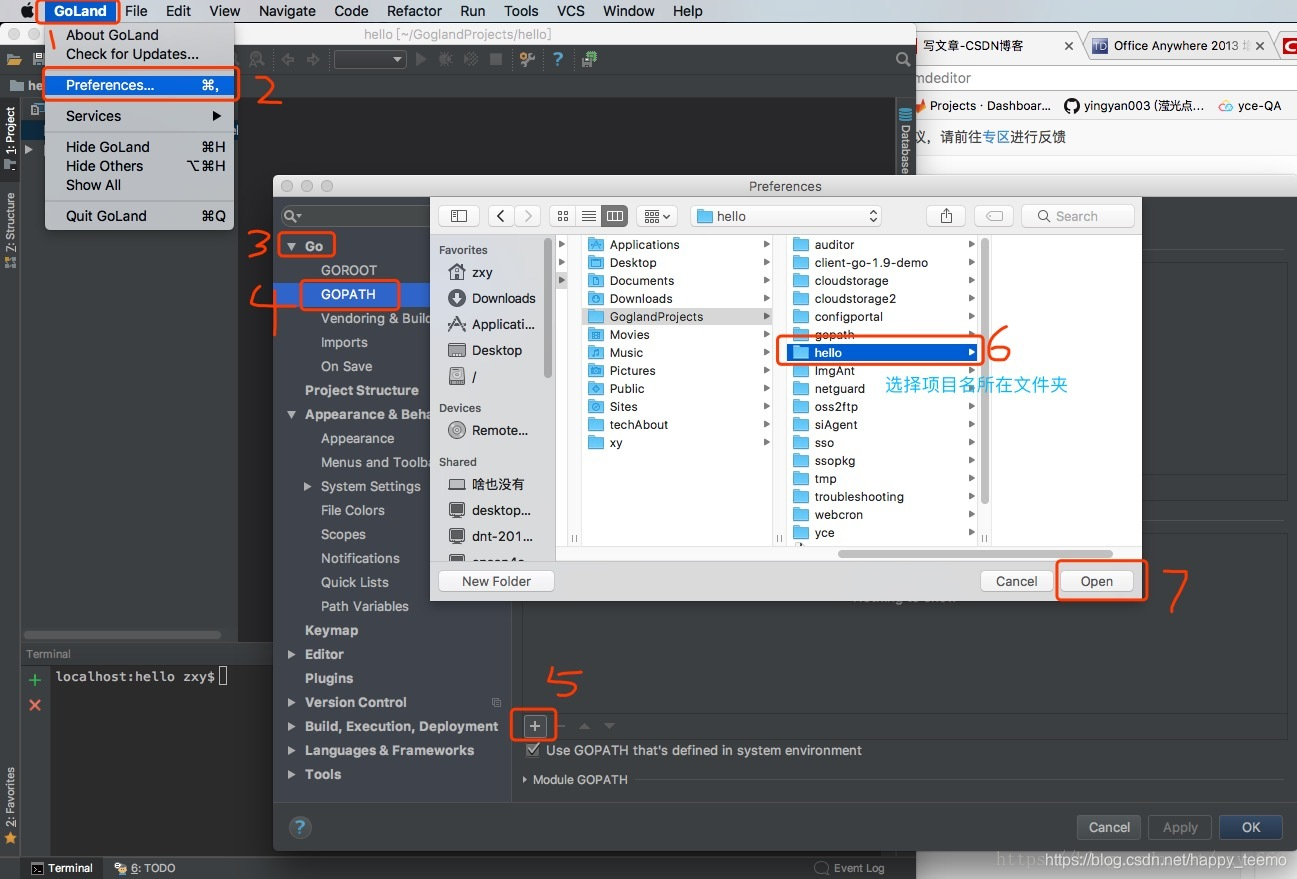
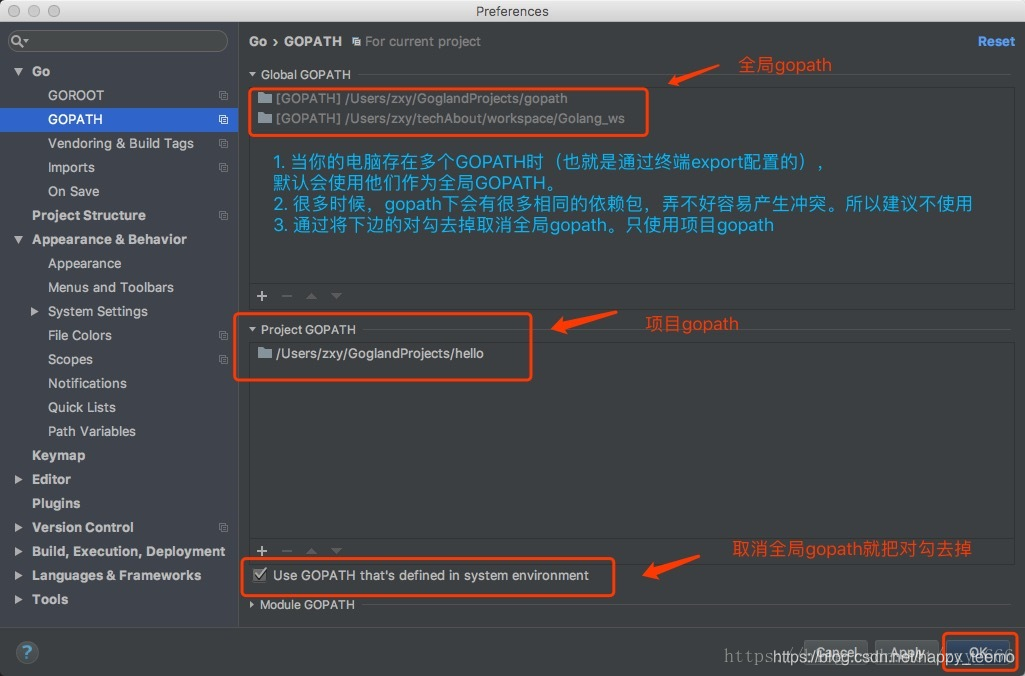
Registered Name: https://zhile.io
License Key: 48891cf209c6d32bf4
汉化:
点击应用程序–>右击PhpStorm选择显示包内容–>Contents–>lib
如果觉得我的文章对您有用,请随意打赏。你的支持将鼓励我继续创作!
