社区微信群开通啦,扫一扫抢先加入社区官方微信群

社区微信群
社区微信群开通啦,扫一扫抢先加入社区官方微信群

社区微信群
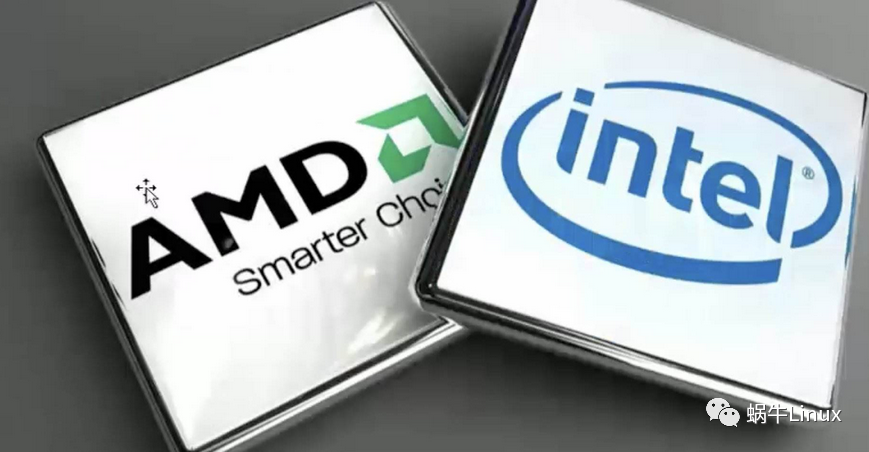
一、查看内存信息
(1)查看内存硬件信息
root@Master ~]# dmidecode -t memory | head -45 | tail -24Handle 0x000C, DMI type 17, 40 bytesMemory Device Array Handle: 0x000A Error Information Handle: Not Provided Total Width: 72 bits Data Width: 64 bits Size: 16384 MB Form Factor: DIMM Set: None Locator: PROC 1 DIMM 1 Bank Locator: Not Specified Type: DDR4 Type Detail: Synchronous Registered (Buffered) Speed: 2133 MHz Manufacturer: HP Serial Number: Not Specified Asset Tag: Not Specified Part Number: 752369-081 Rank: 2 Configured Clock Speed: 2133 MHz Minimum Voltage: 1.2 V Maximum Voltage: 1.2 V Configured Voltage: 1.2 V(2)最大支持多少内存
[root@Master ~]# dmidecode|grep -P 'Maximums+Capacity'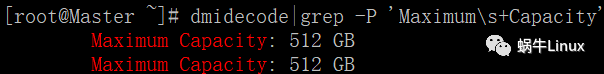 (3)Linux 查看内存的插槽数,已经使用多少插槽.每条内存多大:
(3)Linux 查看内存的插槽数,已经使用多少插槽.每条内存多大:
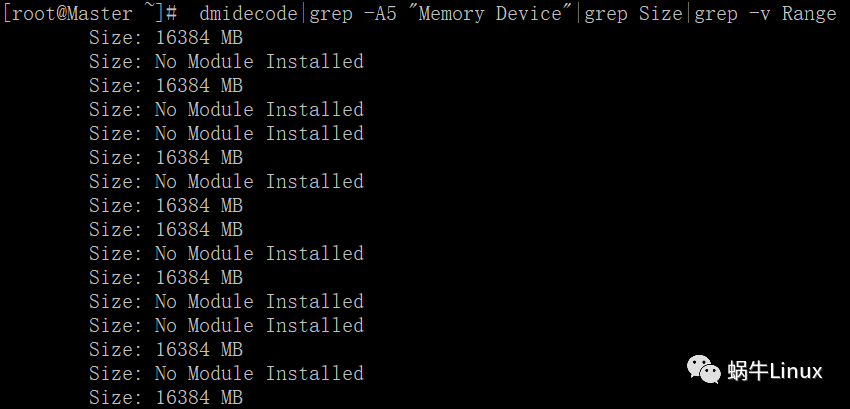
(4)Linux 查看内存的频率:
[root@Master ~]# dmidecode|grep -A16 "Memory Device"|grep 'Speed'
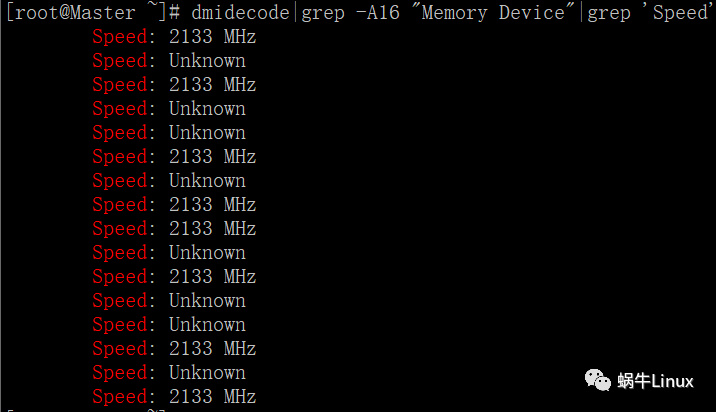
(5)Linux 查看内存的详细信息:
[root@Master ~]# cat /proc/meminfo |head -20MemTotal: 131897620 kBMemFree: 414124 kBBuffers: 1040560 kBCached: 111083180 kBSwapCached: 1320 kBActive: 7637912 kBInactive: 110607108 kBActive(anon): 4406900 kBInactive(anon): 1714900 kBActive(file): 3231012 kBInactive(file): 108892208 kBUnevictable: 10878976 kBMlocked: 5521652 kBSwapTotal: 16777212 kBSwapFree: 16737536 kBDirty: 180 kBWriteback: 0 kBAnonPages: 16999324 kBMapped: 149020 kBShmem: 172 kB(6)Linux 查看内存的使用情况
[root@Master ~]# free -m // -b,-k,-m,-g show output in bytes, KB, MB, or GBtotal used free shared buffers cachedMem: 128806 123407 5398 0 1015 103474-/+ buffers/cache: 18918 109888Swap: 16383 38 16345 二、查看硬盘信息
(1)查看挂接的分区状态
[root@Master ~]# fdisk -l |grep Disk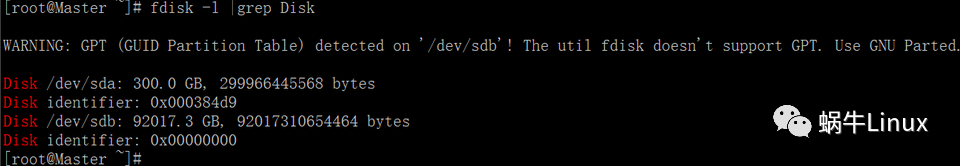
(2)查看硬盘和分区分布
[root@Master ~]# lsblkNAME MAJ:MIN RM SIZE RO TYPE MOUNTPOINTsda 8:0 0 279.4G 0 disk ├─sda1 8:1 0 50M 0 part /boot├─sda2 8:2 0 100G 0 part /├─sda3 8:3 0 50G 0 part /home├─sda4 8:4 0 1K 0 part ├─sda5 8:5 0 16G 0 part [SWAP]├─sda6 8:6 0 13.3G 0 part /tmp└─sda7 8:7 0 100G 0 part /usrsdb 8:16 0 83.7T 0 disk └─sdb1 8:17 0 83.7T 0 part /PureDisk(3)查看硬盘和分区的详细信息
[root@Master ~]# fdisk -l Disk /dev/sda: 300.0 GB, 299966445568 bytes255 heads, 63 sectors/track, 36468 cylindersUnits = cylinders of 16065 * 512 = 8225280 bytesSector size (logical/physical): 512 bytes / 512 bytesI/O size (minimum/optimal): 262144 bytes / 262144 bytesDisk identifier: 0x000384d9 Device Boot Start End Blocks Id System/dev/sda1 * 1 7 51200 83 LinuxPartition 1 does not end on cylinder boundary./dev/sda2 7 13061 104857600 83 Linux/dev/sda3 13061 19588 52428800 83 Linux/dev/sda4 19588 36469 135597056 5 Extended/dev/sda5 19588 21677 16777216 82 Linux swap / Solaris/dev/sda6 21677 23415 13962240 83 Linux/dev/sda7 23416 36469 104854528 83 LinuxWARNING: GPT (GUID Partition Table) detected on '/dev/sdb'! The util fdisk doesn't support GPT. Use GNU Parted.Disk /dev/sdb: 92017.3 GB, 92017310654464 bytes255 heads, 63 sectors/track, 11187134 cylindersUnits = cylinders of 16065 * 512 = 8225280 bytesSector size (logical/physical): 512 bytes / 512 bytesI/O size (minimum/optimal): 262144 bytes / 6029312 bytesDisk identifier: 0x00000000 Device Boot Start End Blocks Id System/dev/sdb1 1 267350 2147483647+ ee GPTPartition 1 does not start on physical sector boundary.(4)查看挂接的分区状态
[root@Master ~]# mount | column -t/dev/sda2 on / type ext4 (rw)proc on /proc type proc (rw)sysfs on /sys type sysfs (rw)devpts on /dev/pts type devpts (rw,gid=5,mode=620)tmpfs on /dev/shm type tmpfs (rw)/dev/sda1 on /boot type ext4 (rw)/dev/sda3 on /home type ext4 (rw)/dev/sda6 on /tmp type ext4 (rw)/dev/sda7 on /usr type ext4 (rw)/dev/sdb1 on /PureDisk type ext4 (rw)none on /proc/sys/fs/binfmt_misc type binfmt_misc (rw(5)查看挂接的分区状态
[root@Master ~]# swapon -s Filename Type Size Used Priority/dev/sda5 partition 16777212 39676 -1(6)查看硬盘使用情况
[root@Master ~]# df -hTFilesystem Type Size Used Avail Use% Mounted on/dev/sda2 ext4 99G 561M 93G 1% /tmpfs tmpfs 63G 76K 63G 1% /dev/shm/dev/sda1 ext4 45M 38M 4.9M 89% /boot/dev/sda3 ext4 50G 52M 47G 1% /home/dev/sda6 ext4 13G 34M 13G 1% /tmp/dev/sda7 ext4 99G 21G 73G 23% /usr/dev/sdb1 ext4 84T 41T 40T 51% /PureDisk(7) 硬盘检测命令smartctl
[root@Master ~]# smartctl -a /dev/sdasmartctl 5.43 2012-06-30 r3573 [x86_64-linux-2.6.32-642.el6.x86_64] (local build)Copyright (C) 2002-12 by Bruce Allen, http://smartmontools.sourceforge.net Vendor: HP Product: LOGICAL VOLUME Revision: 3.56User Capacity: 299,966,445,568 bytes [299 GB]Logical block size: 512 bytesLogical Unit id: 0x600508b1001cc8a1b9ec4dacc5ab35dcSerial number: PDNNK0BRH9U0AG Device type: diskLocal Time is: Mon Feb 5 13:13:33 2018 CSTDevice supports SMART and is EnabledTemperature Warning Disabled or Not SupportedSMART Health Status: OKError Counter logging not supportedDevice does not support Self Test logging三、查看网卡信息
(1)查看网卡硬件信息
[root@Master ~]# lspci | grep -i 'eth'
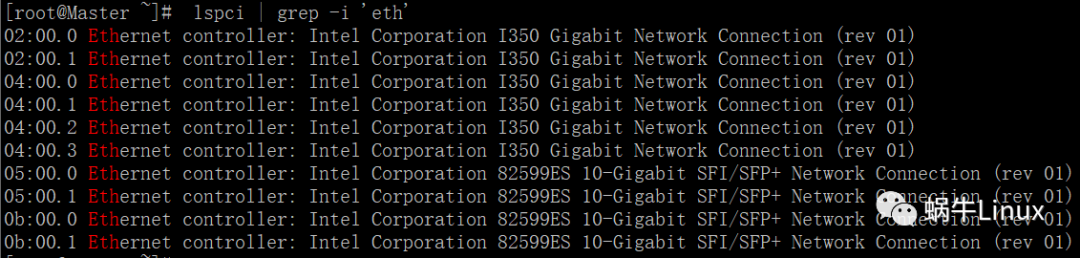
(2)查看系统的所有网络接口
[root@Master ~]# ifconfig -a[root@Master ~]# ip link show(3)查看某个网络接口的详细信息,例如eth0的详细参数和指标
[root@Master ~]# ethtool eth0Settings for eth0: Supported ports: [ FIBRE ] Supported link modes: 10000baseT/Full Supported pause frame use: No Supports auto-negotiation: No Advertised link modes: 10000baseT/Full Advertised pause frame use: No Advertised auto-negotiation: No Speed: 10000Mb/s Duplex: Full Port: FIBRE PHYAD: 0 Transceiver: external Auto-negotiation: off Supports Wake-on: d Wake-on: d Current message level: 0x00000007 (7) drv probe link Link detected: yes(4)查看所有网卡的链路状态
[root@Master ~]# for i in `seq 0 9`;do ethtool eth${i} | egrep 'eth|Link';doneSettings for eth0: Link detected: yes Settings for eth1: Link detected: yesSettings for eth2: Link detected: noSettings for eth3: Link detected: noSettings for eth4: Link detected: noSettings for eth5: Link detected: noSettings for eth6: Link detected: noSettings for eth7: Link detected: noSettings for eth8: Link detected: noSettings for eth9: Link detected: no四、列出所有PCI设备信息
[root@Master ~]# lspci -tv | more-+-[0000:ff]-+-08.0 Intel Corporation Xeon E7 v3/Xeon E5 v3/Core i7 QPI Link 0 | +-08.3 Intel Corporation Xeon E7 v3/Xeon E5 v3/Core i7 QPI Link 0 | +-09.0 Intel Corporation Xeon E7 v3/Xeon E5 v3/Core i7 QPI Link 1 | +-09.3 Intel Corporation Xeon E7 v3/Xeon E5 v3/Core i7 QPI Link 1 | +-0b.0 Intel Corporation Xeon E7 v3/Xeon E5 v3/Core i7 R3 QPI Link 0 & 1 Monitoring | +-0b.1 Intel Corporation Xeon E7 v3/Xeon E5 v3/Core i7 R3 QPI Link 0 & 1 Monitoring | +-0b.2 Intel Corporation Xeon E7 v3/Xeon E5 v3/Core i7 R3 QPI Link 0 & 1 Monitoring | +-0c.0 Intel Corporation Xeon E7 v3/Xeon E5 v3/Core i7 Unicast Registers | +-0c.1 Intel Corporation Xeon E7 v3/Xeon E5 v3/Core i7 Unicast Registers | +-0c.2 Intel Corporation Xeon E7 v3/Xeon E5 v3/Core i7 Unicast Registers | +-0c.3 Intel Corporation Xeon E7 v3/Xeon E5 v3/Core i7 Unicast Registers | +-0c.4 Intel Corporation Xeon E7 v3/Xeon E5 v3/Core i7 Unicast Registers | +-0c.5 Intel Corporation Xeon E7 v3/Xeon E5 v3/Core i7 Unicast Registers | +-0c.6 Intel Corporation Xeon E7 v3/Xeon E5 v3/Core i7 Unicast Registers | +-0c.7 Intel Corporation Xeon E7 v3/Xeon E5 v3/Core i7 Unicast Registers | +-0d.0 Intel Corporation Xeon E7 v3/Xeon E5 v3/Core i7 Unicast Registers | +-0d.1 Intel Corporation Xeon E7 v3/Xeon E5 v3/Core i7 Unicast Registers | +-0f.0 Intel Corporation Xeon E7 v3/Xeon E5 v3/Core i7 Buffered Ring Agent | +-0f.1 Intel Corporation Xeon E7 v3/Xeon E5 v3/Core i7 Buffered Ring Agent | +-0f.2 Intel Corporation Xeon E7 v3/Xeon E5 v3/Core i7 Buffered Ring Agent | +-0f.3 Intel Corporation Xeon E7 v3/Xeon E5 v3/Core i7 Buffered Ring Agent
好了,每天进步一点点。
所有大神,都是来源于小白点点滴滴不停的积累,加油吧,少年。
如果觉得我的文章对您有用,请随意打赏。你的支持将鼓励我继续创作!
