社区微信群开通啦,扫一扫抢先加入社区官方微信群

社区微信群
社区微信群开通啦,扫一扫抢先加入社区官方微信群

社区微信群
有用请点赞,没用请差评。
欢迎分享本文,转载请保留出处。
python解析XML常见的有三种方法:一是xml.dom.*模块,它是W3C DOM API的实现,若需要处理DOM API则该模块很适合;二是xml.sax.*模块,它是SAX API的实现,这个模块牺牲了便捷性来换取速度和内存占用,SAX是一个基于事件的API,这就意味着它可以“在空中”处理庞大数量的的文档,不用完全加载进内存;三是xml.etree.ElementTree模块(简称 ET),它提供了轻量级的Python式的API,相对于DOM来说ET 快了很多,而且有很多令人愉悦的API可以使用,相对于SAX来说ET的ET.iterparse也提供了 “在空中” 的处理方式,没有必要加载整个文档到内存,ET的性能的平均值和SAX差不多,但是API的效率更高一点而且使用起来很方便。
以DOM树来解析更直观,所以笔者只示例第一种、第三种的写法。
1.1 xml.dom.minidom
文件对象模型(Document Object Model,简称DOM),是W3C组织推荐的处理可扩展置标语言的标准编程接口。一个 DOM 的解析器在解析一个XML文档时,一次性读取整个文档,把文档中所有元素保存在内存中的一个树结构里,之后你可以利用DOM 提供的不同的函数来读取或修改文档的内容和结构,也可以把修改过的内容写入xml文件。python中用xml.dom.minidom来解析xml文件。
以一段web漏洞说明Xml文件为例(:
Test.xml
<?xml version="1.0" encoding="utf-8"?>
<WebApplicationTest>
<TestDescription name="ExtJS charts.swf cross site scripting" version="0.1" released="20080307" updated="20140527" protocol="FTP" mayproxy="false" affects="server" severity="high" alert="success" type="Configuration">
<Description>The ExtJS JavaScript framework that is shipped with TYPO3 also delivers a flash file to show charts. This file is susceptible to cross site scripting (XSS). This vulnerability can be exploited without any authentication.</Description>
<ApplicableTo>
<Platform>
<OS>All</OS>
<Arch>*</Arch>
</Platform>
<WebServer>*</WebServer>
<ApplicationServer>*</ApplicationServer>
</ApplicableTo>
</TestDescription>
</WebApplicationTest>采用DOM树解析:
from xml.dom.minidom import parse
import xml.dom.minidom
import os
xml_file="D:\python3_anaconda3\学习\test\test.xml"
# 使用minidom解析器打开 XML 文档,得到文档对象
DOMTree = xml.dom.minidom.parse(xml_file)
#得到元素对象
collection = DOMTree.documentElement
#获得子标签
target_tag = collection.getElementsByTagName("TestDescription")
print(type(target_tag))
# 获得标签属性值
print(target_tag[0].getAttribute('severity'))
# 获取OS标签
target_tag2 = collection.getElementsByTagName("OS")
# 获取标签对之间的数据
print(target_tag2[0].firstChild.data)
print("*"*20)
#修改xml属性或者标签对数据
target_tag[0].setAttribute('severity','medium')
target_tag2[0].firstChild.data='no'
#注意必须要重新写入文件,可以是新文件或者old文件
with open(xml_file,'w') as f:
DOMTree.writexml(f)
out:

1.2 xml.etree.ElementTree
ElementTree在Python标准库中有两种实现:一种是纯Python实现的,如xml.etree.ElementTree,另一种是速度快一点的xml.etree.cElementTree。尽量使用C语言实现的那种,因为它速度更快,而且消耗的内存更少。
import xml.etree.ElementTree as ET
xml_file="D:\python3_anaconda3\学习\test\test.xml"
tree = ET.parse(xml_file)
print("tree type:", type(tree))
# 获得根节点
root = tree.getroot()
print ("root type:", type(root))
print (root.tag, "----", root.attrib)
#使用下标访问
print (root[0][0].tag)
print (root[0][0].text)
# 遍历root[0][1]的下一层
for child in root[0][1][0]:
print("遍历root的下一层", child.tag, "----", child.attrib)
#根据标签名查找
captionList = root[0][1][0].findall("OS")
print(len(captionList))
print(captionList[0].tag,":",captionList[0].text)
print("*"*20)
# 修改xml文件
captionList[0].set("item","9999")
captionList[0].text="5555"
tree.write(xml_file)
out:
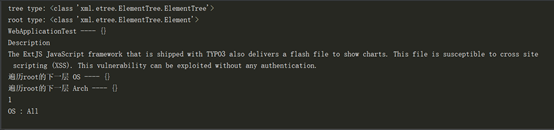
需要注意的是,修改xml文件之后,必须要重新写入文件,否则修改不成功。xml_file若是原始文件名则完成修改操作,若是新新文件名,则将修改后的文件保存在一个新文件里面,原始文件不做修改。
注:内容原创,部分文字来源于网络。
如果觉得我的文章对您有用,请随意打赏。你的支持将鼓励我继续创作!
