社区微信群开通啦,扫一扫抢先加入社区官方微信群

社区微信群
社区微信群开通啦,扫一扫抢先加入社区官方微信群

社区微信群
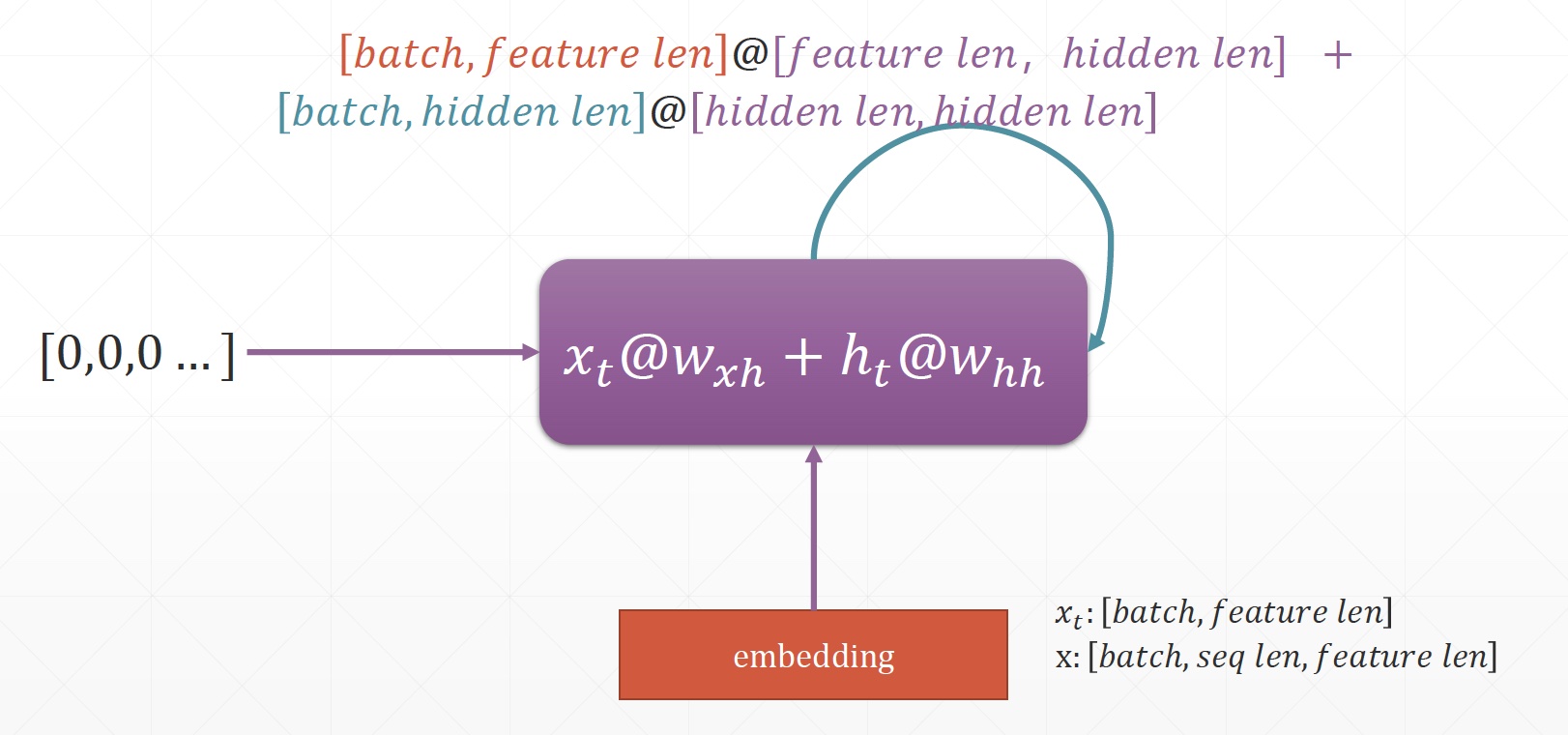
from tensorflow.keras import layers
# $xw_{xh} + hw_{nn}$,3次
cell = layers.SimpleRNNCell(3)
cell.build(input_shape=(None, 4))
cell.trainable_variables[<tf.Variable 'kernel:0' shape=(4, 3) dtype=float32, numpy=
array([[-0.5311725 , 0.7757399 , -0.19041312],
[ 0.90420175, -0.14276218, 0.1546886 ],
[ 0.81770146, -0.46731013, -0.05373603],
[ 0.49086082, 0.10275221, 0.10146773]], dtype=float32)>,
<tf.Variable 'recurrent_kernel:0' shape=(3, 3) dtype=float32, numpy=
array([[ 0.7557267 , -0.58395827, 0.2964283 ],
[-0.64145935, -0.56886935, 0.5147014 ],
[-0.13193521, -0.5791204 , -0.8044953 ]], dtype=float32)>,
<tf.Variable 'bias:0' shape=(3,) dtype=float32, numpy=array([0., 0., 0.], dtype=float32)>]x: [b,seq len,word vec]
(h_0/h_1: [b,h dim])
out: [b,h dim]
import tensorflow as tf
x = tf.random.normal([4, 80, 100])
ht0 = x[:, 0, :]
cell = tf.keras.layers.SimpleRNNCell(64)
out, ht1 = cell(ht0, [tf.zeros([4, 64])])
out.shape, ht1[0].shape[]
(TensorShape([4, 64]), TensorShape([4, 64]))id(out), id(ht1[0]) # same id(4877125168, 4877125168)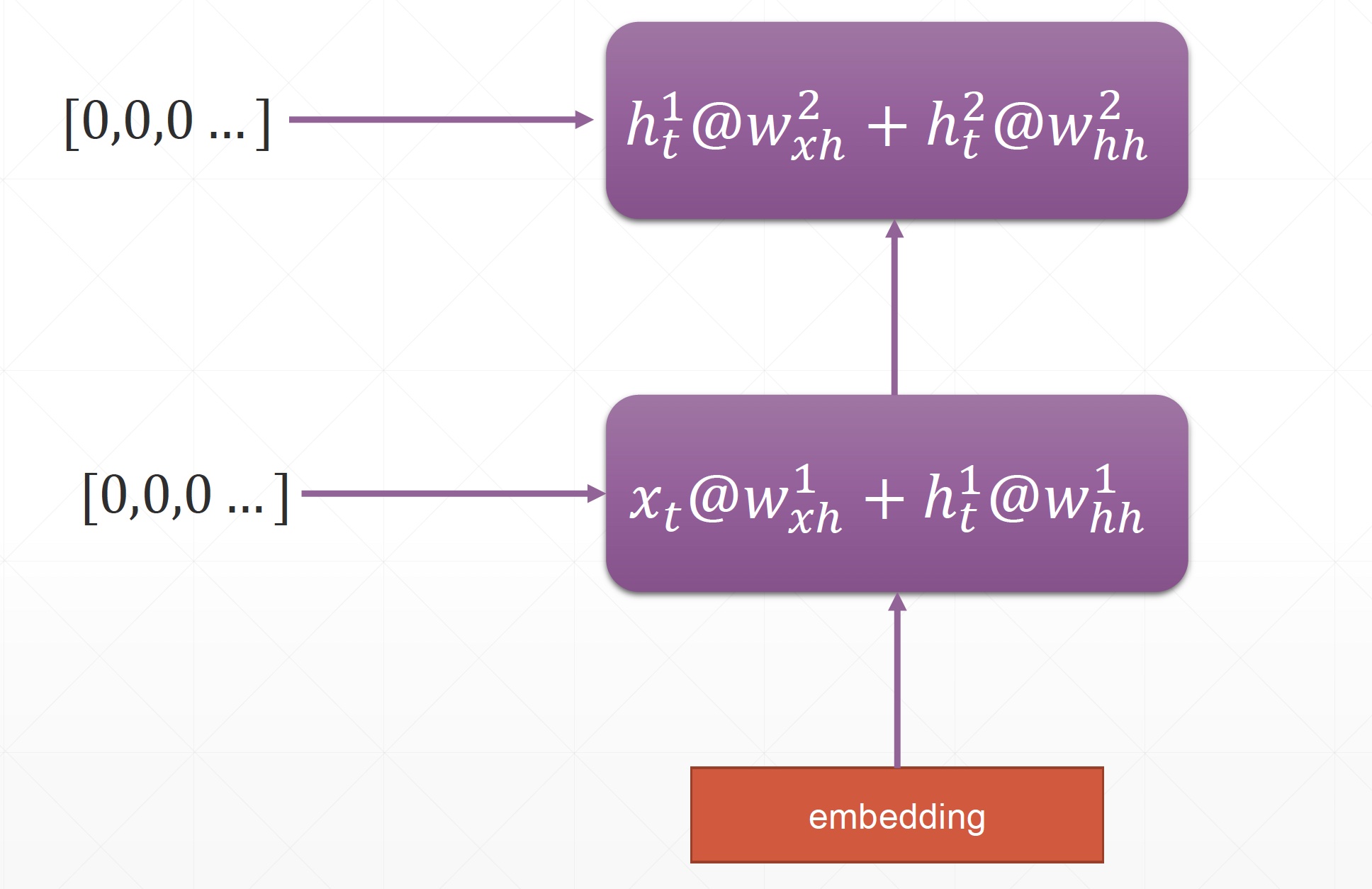
x = tf.random.normal([4, 80, 100])
ht0 = x[:, 0, :]
cell = tf.keras.layers.SimpleRNNCell(64)
cell2 = tf.keras.layers.SimpleRNNCell(64)
state0 = [tf.zeros([4, 64])]
state1 = [tf.zeros([4, 64])]
out0, state0 = cell(ht0, state0)
out2, state2 = cell2(out, state2)
out2.shape, state2[0].shape(TensorShape([4, 64]), TensorShape([4, 64]))self.run = keras.Sequential([
layers.SimpleRNN(units,dropout=0.5,return_sequences=Ture,unroll=True),
layers.SimpleRNN(units,dropout=0.5,unroll=True)
])
x=self.rnn(x)如果觉得我的文章对您有用,请随意打赏。你的支持将鼓励我继续创作!
