社区微信群开通啦,扫一扫抢先加入社区官方微信群

社区微信群
社区微信群开通啦,扫一扫抢先加入社区官方微信群

社区微信群
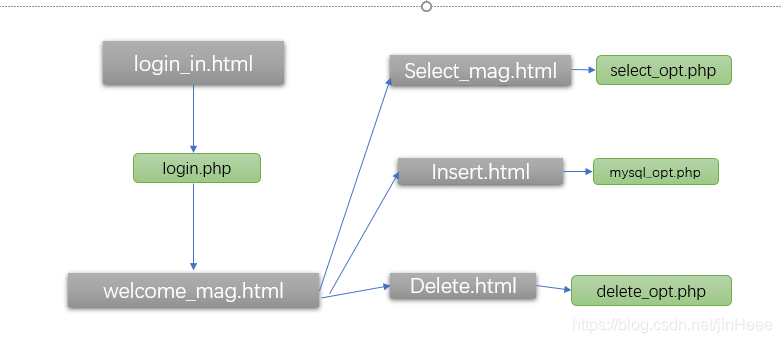
首先通过login_in 进入登录页面 用户输入信息到login.php中 ,login.php 连接数据库判断是否账号密码是否正确。
通过验证转入welcome_mag.html页面用户选择跳入Select_mag.html查看成绩,lnsert.html插入成绩,delete.html删除成绩。
查看成绩 从页面输入信息 select_opt.php获取用户指令,连接数据库,找出相应的数据并显示。
插入成绩 从页面输入信息 mysql_opt.php获取用户指令,连接数据库,在数据库中添加信息并返回welcome页面。
删除成绩 从页面输入要删出的学号delete_opt.phpl获取指令,连接数据库,删除相应信息并返回welcome页面。
注意事项:1获取用户输入信息 2数据库使用转码,从数据库中查找文字尚未解决 只能查找数字 3连接数据库的mysqli语句 4页面跳转
5<?php 和?>的插入位置 login_in.html到login.php页面可以看到方法
数据库需要 SGMsystem库 其中包含login 用户登录表 stu_info 成绩存储表
需要软件phpSrorm wampp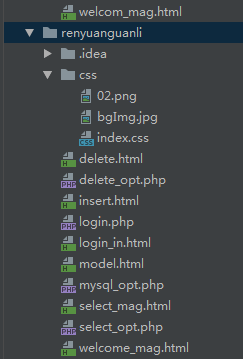 所有需要的文件 02头像 bg背景图index.css样式表
所有需要的文件 02头像 bg背景图index.css样式表
login_in.html文件++++++++++++++++++++++++++++++++++++++++++++++++++++++++++
<!DOCTYPE html>
<html>
<head>
<meta http-equiv="Content-Type" content="text/html; charset=utf-8" />
<title>重新_信息登录系统标题栏显示</title>
<link rel="stylesheet" href="css/index.css" />
</head>
<body>
<img src="css/bgImg.jpg" class="bgImg" />
<form class="content" action="login.php" method="post">
<div class="bidTitle">学生信息管理系统</div>
<div class="logCon">
<div class="line"><span>账号:</span>
<input class="bt_input" placeholder="请输入四位账号" name="no" tabindex="1" type="text" ></div>
<div class="line"><span>密码:</span>
<input class="bt_input" placeholder="请输入密码" name="password" tabindex="2" type="password" ></div>
<button type="submit" class="logingBut" value="提交" >登录</button>
</div>
</form>
</body>
login.php文件
<title>用户登录验证</title>
<meta charset="utf-8">
<?php
function get_str($str){
$val = ($_POST[$str])?$_POST[$str]:null;
return $val;}
$nom = get_str("no");
$password = get_str("password");
if($nom==null or $password==null){?>
<script type="text/javascript">
alert("账号或者密码不能为空");
window.location.href="login_in.html";
</script>
<?php
}
$con =mysqli_connect("localhost","root","");
if($con){?>
<script type="text/javascript" >
alert("成功连接数据库");
// window.location.href="login_in";
</script><?php
mysqli_select_db($con,"sgmsystem");
mysqli_query($con,"SET NAMES utf8"); /*转码为utf8 否则会出现乱码*/
$sql = "select * from login where no=$nom";
$info = mysqli_query($con, $sql);
$num = mysqli_num_rows($info);
if($num){
$row = mysqli_fetch_row($info);
if($row[2]==$password){?>
<script type="text/javascript">
alert("欢迎登录");
window.location.href="welcome_mag.html";
</script><?php
}
}
else{?>
<script type="text/javascript">
alert("账号不存在或者密码错误");
window.location.href="login_in.html";
</script><?php
}}
else{?>
<script type="text/javascript">
alert("连接数据库发生错误");
window.location.href="login_in";
</script><?php
}
welcome_mag.html文件++++++++++++++++++++++++++++++++++++++++++++
<!DOCTYPE html>
<html lang="en">
<head>
<meta http-equiv="Content-Type" content="text/html; charset=utf-8" />
<title>欢迎界面</title>
<style>
a{text-decoration: none;font-size:25px;font-family:微软雅黑;color:rgb(98,94,91);}
a:link{color:#00FFFF;}/*未访问的颜色 蓝色*/
a:hover{color:#FF00FF;}/*鼠标放上去的颜色(没起作用) 紫色*/
a:visited{color:#00FFFF;}/*访问过的颜色 蓝色*/
a:active{color:#FF00FF;}/*选定的代码 紫色*/
</style>
<link rel="stylesheet" href="css/index.css" />
</head>
<body>
<img src="css/bgImg.jpg" class="bgImg" />
<div class="content" style="position: absolute;padding: 10px;top:-60px;left:480px">
<div class="bidTitle">欢迎管理员登录,您可以进行所有操作</div>
<div style="height:180px;width:180px;margin:0px auto;" align="right">
<p sytle="text-align:center;">
<img src="css/02.png" width="160" height="160" align="right"/>
</p>
</div>
<div class="bidTitle">请选择您需要的服务</div>
<div class="logCon">
<p><a href="insert.html" align="center" >输入学生成绩信息</a></p>
<p><a href="select_mag.html" align="center">查询学生成绩信息</a></p>
<p><a href="delete.html" align="center">删除学生成绩信息</a></p>
</div>
</div>
</body>
</html>
select_mag.html文件+++++++++++++++++++++++++++++++++++++++++++++++++++++++++++++
<!DOCTYPE html>
<html lang="en">
<head>
<meta http-equiv="Content-Type" content="text/html; charset=utf-8" />
<title>信息查询界面</title>
<style type = "text/css">
a{text-decoration: none;font-size:25px;font-family:微软雅黑;color:rgb(98,94,91);}
a:link{color:#00FFFF;}/*未访问的颜色 蓝色*/
a:hover{color:#FF00FF;}/*鼠标放上去的颜色(没起作用) 紫色*/
a:visited{color:#00FFFF;}/*访问过的颜色 蓝色*/
a:active{color:#FF00FF;}/*选定的代码 紫色*/
</style>
<link rel="stylesheet" href="css/index.css" />
</head>
<body>
<img src="css/bgImg.jpg" class="bgImg" />
<div class="content" style="position: absolute;padding: 10px;top:-100px;left:480px">
<div class="bidTitle">
<p>请输入学生的学号进行查询操作</p>
<p>如果要查询所有学生信息请输入“all”进行查询</p>
</div>
<div style="height:180px;width:180px;margin:0px auto;" align="right">
<p sytle="text-align:center;">
<img src="css/02.png" width="160" height="160" align="right"/>
</p>
</div>
<form action="select_opt.php" method="post" class="logCon">
<input type="text" name="check" class="bt_input" placeholder="请输入要查询学生的学号">
<br/>
<input type="submit" value="查询" class="logingBut" style="width:330px;margin-left:-20px" >
</form>
<div style="height:100px;width:240px;margin:0px auto;" align="center">
<br/>
<p><a href="welcome_mag.html" align="center" >返回服务选择页面</a></p>
</div>
</div>
</body>
</html>
select_opt.php文件++++++++++++++++++++++++++++++++++++++++++++++++++++++++++++
<html>
<head>
<title>数据库后台操作</title>
<meta charset="utf-8">
</head>
<body>
<?php
//这个页面主要是对插入进行处理
function get_str($str){
$val = ($_POST[$str])?$_POST[$str]:null;
return $val;
}
$num = get_str("id");//接收学号
$name = get_str("name");//接收姓名
$class = get_str("class");//接收班级
$sex = get_str("sex");//接收性别
$chi = get_str("chinese");//接收语文成绩
$mat = get_str("math");//接收数学成绩
$eng = get_str("english");//接收英语成绩
$syn = get_str("science");//接收理综成绩
if($num==0 or $name ==null or $class == null or $sex ==null or $chi ==0 or $mat ==0 or $eng ==0 or $syn ==0){?>
<script type="text/javascript">
alert("数据输入有误,请重新输入");
window.location.href="insert.html";
</script>
<?php
}
$sum = $chi + $mat + $eng + $syn;//计算总分
$con = mysqli_connect("localhost","root",""); /* 连接数据库*/
if(!$con){
?>
<script type="text/javascript">
alert("数据库连接失败");
window.location.href="insert.html";
</script>
<?php
}
mysqli_query($con,"SET NAMES utf8");
//将这组数据写进数据库
$sql = "insert into stu_info (id,name,calss,sex,chinese,math,english,science,sum)
values($num,'$name','$class','$sex',$chi,$mat,$eng,$syn,$sum)";
mysqli_select_db($con,"sgmsystem");
$info = mysqli_query($con,$sql);
if($info){
?>
<script type="text/javascript">
alert("写入成功");
window.location.href="insert.html";
</script>
<?php
}
else{
?>
<script type="text/javascript">
alert("没有找到账号密码");
window.location.href="insert.html";
</script>
<?php
}
?>
</body>
</html>
insert.html文++++++++++++++++++++++++++++++++++++++++++++++++++++++++++++++++++++++
<!DOCTYPE html>
<html lang="en">
<head>
<title>增添学生成绩数据</title>
<meta charset="utf-8">
<style type = "text/css">
a{text-decoration: none;font-size:25px;font-family:微软雅黑;color:rgb(98,94,91);}
a:link{color:#00FFFF;}/*未访问的颜色 蓝色*/
a:hover{color:#FF00FF;}/*鼠标放上去的颜色(没起作用) 紫色*/
a:visited{color:#00FFFF;}/*访问过的颜色 蓝色*/
a:active{color:#FF00FF;}/*选定的代码 紫色*/
</style>
<link rel="stylesheet" href="css/index.css" />
</head>
<body>
<img src="css/bgImg.jpg" class="bgImg" />
<div class="content" style="position: absolute;padding: 10px;top:-185px;left:480px">
<div class="bidTitle">请填写表单以添加数据</div>
<div style="height:180px;width:180px;margin:0px auto;" align="right">
<p sytle="text-align:center;">
<img src="css/02.png" width="160" height="160" align="right"/>
</p>
</div>
<form action="mysql_opt.php" method="post" class="logCon" >
<ul style="list-style: none">
<li>
学号:<input type="text" name="id" class ="bt_input" style="height:5px" placeholder="请输入学号(唯一)">
</li>
<li>
姓名:<input type="text" name="name" class ="bt_input" style="height:5px" placeholder="请输入姓名">
</li>
<li>
班级:<input type="text" name="class" class ="bt_input" style="height:5px" placeholder="请输入班级(可全使用字符)">
</li>
<li>
性别:<input type="text" name="sex" class ="bt_input" style="height:5px" placeholder="请输入性别">
</li>
<li>
语文:<input type="text" name="chinese" class ="bt_input" style="height:5px" placeholder="请输入语文成绩(满分150)">
</li>
<li>
数学:<input type="text" name="math" class ="bt_input" style="height:5px" placeholder="请输入数学成绩(满分150)">
</li>
<li>
英语:<input type="text" name="english" class ="bt_input" style="height:5px" placeholder="请输入英语成绩(满分150)">
</li>
<li>
理综:<input type="text" name="science" class ="bt_input" style=";height:5px" placeholder="请输入英语成绩(满分300)">
</li>
</ul>
<input type="submit" value="提交" style ="height : 36px;border:1px;background-color:#00bee7;color:#fff;width:72px;border-radius: 3px;">
</form>
<div style="height:100px;width:240px;margin:0px auto;" align="center">
<br/>
<a href="welcome_mag.html" align="center" style="height:10px" >返回服务选择页面</a></div>
</div>
</body>
</html>
mysql_opt.php文件++++++++++++++++++++++++++++++++++++++++++++++++++++++++++++++++
<html>
<head>
<title>数据库后台操作</title>
<meta charset="utf-8">
</head>
<body>
<?php
//这个页面主要是对插入进行处理
function get_str($str){
$val = ($_POST[$str])?$_POST[$str]:null;
return $val;
}
$num = get_str("id");//接收学号
$name = get_str("name");//接收姓名
$class = get_str("class");//接收班级
$sex = get_str("sex");//接收性别
$chi = get_str("chinese");//接收语文成绩
$mat = get_str("math");//接收数学成绩
$eng = get_str("english");//接收英语成绩
$syn = get_str("science");//接收理综成绩
if($num==0 or $name ==null or $class == null or $sex ==null or $chi ==0 or $mat ==0 or $eng ==0 or $syn ==0){?>
<script type="text/javascript">
alert("数据输入有误,请重新输入");
window.location.href="insert.html";
</script>
<?php
}
$sum = $chi + $mat + $eng + $syn;//计算总分
$con = mysqli_connect("localhost","root",""); /* 连接数据库*/
if(!$con){
?>
<script type="text/javascript">
alert("数据库连接失败");
window.location.href="insert.html";
</script>
<?php
}
mysqli_query($con,"SET NAMES utf8");
//将这组数据写进数据库
$sql = "insert into stu_info (id,name,calss,sex,chinese,math,english,science,sum)
values($num,'$name','$class','$sex',$chi,$mat,$eng,$syn,$sum)";
mysqli_select_db($con,"sgmsystem");
$info = mysqli_query($con,$sql);
if($info){
?>
<script type="text/javascript">
alert("写入成功");
window.location.href="insert.html";
</script>
<?php
}
else{
?>
<script type="text/javascript">
alert("没有找到账号密码");
window.location.href="insert.html";
</script>
<?php
}
?>
</body>
</html>
delete.html文件+++++++++++++++++++++++++++++++++++++++++++++++++++++++++++++++++++
<!DOCTYPE html>
<html lang="en">
<head>
<meta http-equiv="Content-Type" content="text/html; charset=utf-8" />
<title>删除服务界面</title>
<style>
a{text-decoration: none;font-size:25px;font-family:微软雅黑;color:rgb(98,94,91);}
a:link{color:#00FFFF;}/*未访问的颜色 蓝色*/
a:hover{color:#FF00FF;}/*鼠标放上去的颜色(没起作用) 紫色*/
a:visited{color:#00FFFF;}/*访问过的颜色 蓝色*/
a:active{color:#FF00FF;}/*选定的代码 紫色*/
</style>
<link rel="stylesheet" href="css/index.css" />
</head>
<body>
<img src="css/bgImg.jpg" class="bgImg" />
<div class="content" style="position: absolute;padding: 10px;top:-60px;left:480px" >
<div class="bidTitle">请输入学生的学号以删除学生信息</div>
<br/>
<div style="height:180px;width:180px;margin:0px auto;" align="right">
<p sytle="text-align:center;">
<img src="css/02.png" width="160" height="160" align="right"/>
</p>
</div>
<form action="delete_opt.php" method="post" class="logCon" >
<input type="text" name="delete" class ="bt_input" placeholder="请输入要删除学生信息的学号">
<br/>
<input class="logingBut" type="submit" value="删除" style="width:330px;margin-left:-20px">
</form>
<div class="bidTitle">
<p><a href="welcome_mag.html" align="center" >返回服务选择页面</a></p>
</div>
</div>
</body>
</html>
delete_opt.php文件++++++++++++++++++++++++++++++++++++++++++++++++++++++++++++++++++++++
<!DOCTYPE html>
<html lang="en">
<head>
<meta http-equiv="Content-Type" content="text/html; charset=utf-8" />
<title>删除操作后台执行页面</title>
</head>
<?php
function get_str($str){
$val = ($_POST[$str])?$_POST[$str]:null;
return $val;
}
$number = get_str("delete");
$con = mysqli_connect("localhost","root","");
if(!$con){
?>
<script type="text/javascript">
alert("数据库连接失败");
window.location.href="delete.html";
</script>
<?php
}
$sql = "select * from stu_info where id=$number";
mysqli_select_db($con,"sgmsystem");
$info = mysqli_query($con,$sql);
$num = mysqli_num_rows($info);
if(!$num){
?>
<script type="text/javascript">
alert("找不到该同学,请重新输入学号");
window.location.href="delete.html";
</script>
<?php }
else{
//找到了该同学,进行删除操作
$sql = "delete from stu_info where id = $number";
$info = mysqli_query($con,$sql);
if($info){
//删除成功
?>
<script type="text/javascript">
alert("删除成功");
window.location.href="delete.html";
</script>
<?php
}
else{
//删除失败
?>
<script type="text/javascript">
alert("删除失败");
window.location.href="delete.html";
</script>
<?php
}
}
?>
如果觉得我的文章对您有用,请随意打赏。你的支持将鼓励我继续创作!
