社区微信群开通啦,扫一扫抢先加入社区官方微信群

社区微信群
社区微信群开通啦,扫一扫抢先加入社区官方微信群

社区微信群
上一篇:Spring Security + OAuth2(4. OAuth 的四种模式)
下一篇:Spring Security + OAuth2(6. JWT 令牌)
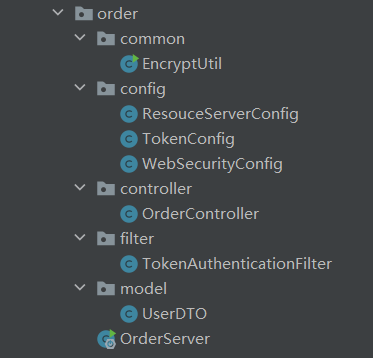
在 controller 包下编写 OrderController
此controller表示订单资源的访问类:
@RestController
public class OrderController {
@GetMapping(value = "/r1")
@PreAuthorize("hasAuthority('p1')")//拥有p1权限方可访问此url
public String r1(){
//获取用户身份信息
UserDTO userDTO = (UserDTO) SecurityContextHolder.getContext().getAuthentication().getPrincipal();
return userDTO.getFullname()+"访问资源1";
}
}
在 Config 包下,编写资源服务的配置 ResouceServerConfig
import org.springframework.beans.factory.annotation.Autowired;
import org.springframework.context.annotation.Configuration;
import org.springframework.security.config.annotation.web.builders.HttpSecurity;
import org.springframework.security.config.http.SessionCreationPolicy;
import org.springframework.security.oauth2.config.annotation.web.configuration.EnableResourceServer;
import org.springframework.security.oauth2.config.annotation.web.configuration.ResourceServerConfigurerAdapter;
import org.springframework.security.oauth2.config.annotation.web.configurers.ResourceServerSecurityConfigurer;
import org.springframework.security.oauth2.provider.token.TokenStore;
@Configuration
@EnableResourceServer
public class ResouceServerConfig extends ResourceServerConfigurerAdapter {
public static final String RESOURCE_ID = "res1";
@Override
public void configure(ResourceServerSecurityConfigurer resources) {
resources.resourceId(RESOURCE_ID)//资源 id
.tokenServices(tokenService())//验证令牌的服务
.stateless(true);
}
@Override
public void configure(HttpSecurity http) throws Exception {
http
.authorizeRequests()
.antMatchers("/**").access("#oauth2.hasScope('all')")
.and().csrf().disable()
.sessionManagement().sessionCreationPolicy(SessionCreationPolicy.STATELESS);
}
}
简单说明:
@EnableResourceServer 注解到一个 @Configuration 配置类上,并且必须使用ResourceServerConfigurer 这个配置对象来进行配置(可以选择继承自ResourceServerConfigurerAdapter 然后覆写其中的方法,参数就是这个对象的实例),下面是一些可以配置的属性:
ResourceServerSecurityConfigurer
其中主要包括:
- tokenServices:ResourceServerTokenServices 类的实例,用来实现令牌服务。
- tokenStore:TokenStore类的实例,指定令牌如何访问,与tokenServices配置可选
- resourceId:这个资源服务的ID,这个属性是可选的,但是推荐设置并在授权服务中进行验证。
- 其他的拓展属性例如 tokenExtractor 令牌提取器用来提取请求中的令牌。
HttpSecurity
- 请求匹配器,用来设置需要进行保护的资源路径,默认的情况下是保护资源服务的全部路径。
- 通过http.authorizeRequests()来设置受保护资源的访问规则
- 其他的自定义权限保护规则通过 HttpSecurity 来进行配置。
@EnableResourceServer 注解自动增加了一个类型为 OAuth2AuthenticationProcessingFilter 的过滤器链
通常情况下,资源服务和权限验证服务不在同一个模块中,所以就需要用到远程验证。
在 Config 包下的 ResouceServerConfig 方法中添加:
//资源服务令牌解析服务
@Bean
public ResourceServerTokenServices tokenService() {
//使用远程服务请求授权服务器校验token,必须指定校验token 的url、client_id,client_secret
RemoteTokenServices service=new RemoteTokenServices();
service.setCheckTokenEndpointUrl("http://localhost:53020/uaa/oauth/check_token");
service.setClientId("c1");
service.setClientSecret("secret");
return service;
}

在 Config 包下编写:WebSecurityConfig
@Configuration
@EnableGlobalMethodSecurity(securedEnabled = true,prePostEnabled = true)
public class WebSecurityConfig extends WebSecurityConfigurerAdapter {
//安全拦截机制(最重要)
@Override
protected void configure(HttpSecurity http) throws Exception {
http.csrf().disable()
.authorizeRequests()
.antMatchers("/r/**").authenticated()//所有/r/**的请求必须认证通过
.anyRequest().permitAll();//除了/r/**,其它的请求可以访问
}
}
申请令牌
在上一节中介绍了四种获得令牌的方式,这里使用 用户名密码的方式进行获取。
请求资源
按照oauth2.0协议要求,请求资源需要在 头文件 header 中携带token,如下:
参数名称为:Authorization
参数值为:Bearer token值(这里的 Bearer 是要写在参数值的开头的,且需要有一个空格隔开)
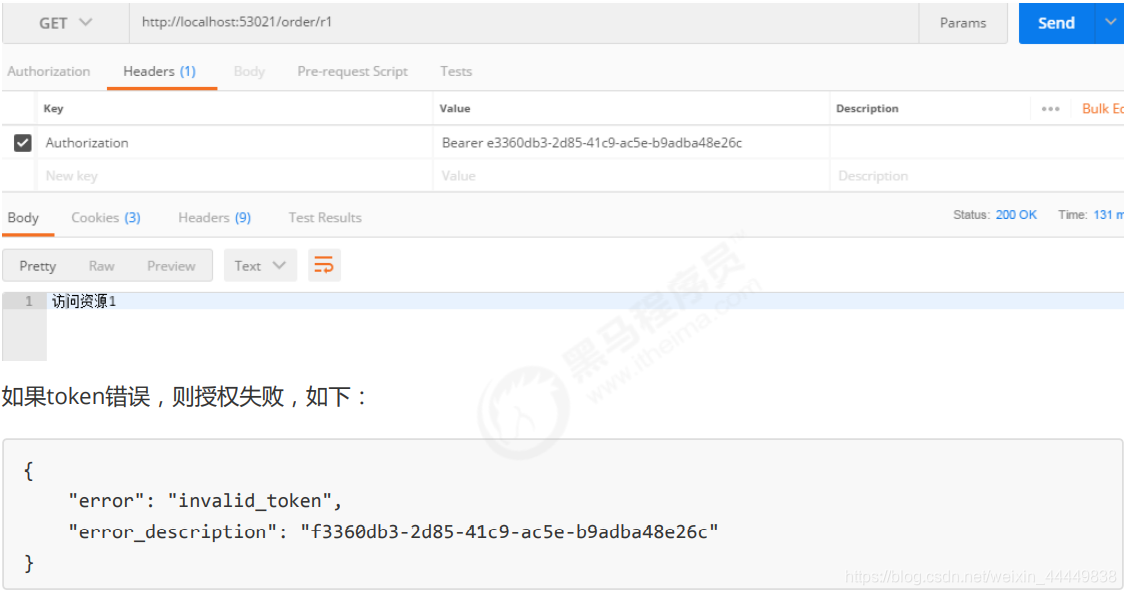
如果觉得我的文章对您有用,请随意打赏。你的支持将鼓励我继续创作!
