社区微信群开通啦,扫一扫抢先加入社区官方微信群

社区微信群
社区微信群开通啦,扫一扫抢先加入社区官方微信群

社区微信群
这里使用redux进行数据的存储以及传递,使用store对状态进行调用,能够更方便的管理state在上下文之间的传递。
"antd": "^3.26.7",
"echarts": "^4.6.0",
"echarts-for-react": "^2.0.15-beta.1",
"react-redux": "^7.1.3",
"redux": "^4.0.5",
"redux-logger": "^3.0.6",
"redux-thunk": "^2.3.0"
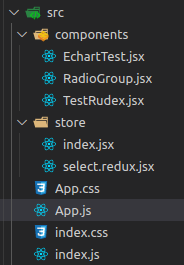
这里使用的是echarts-for-react,调用起来方便一些,当然也可以使用echarts的原生js
export function EchartsTest(props) {
const option = {
xAxis: {
type: 'category',
data: ['Mon', 'Tue', 'Wed', 'Thu', 'Fri', 'Sat', 'Sun']
},
yAxis: {
type: 'value'
},
series: [{
data: Api(props.name),
type: 'line',
itemStyle:{
color:" #87CEFA"
}
}]
};
return <div>
<ReactEcharts option={option} style={{ height: '600px', width: '800px' }} />
</div>
}
这里对获取api数据进行模拟,之后可以通过axios通过接口获取数据,逻辑就是输入name之后获取相应的数据列表
const Api = (name) => {
const data = {"lilei": [820, 932, 901, 934, 1290, 1330, 1320],
"hanmeimei": [820, 1345, 1020, 934, 590, 745, 600]}
return data[name]
}
antd是一个吹爆的react组件库,为啥?试试antd pro你就知道了
通过onchange获取数据,更改store中状态
因为这里的asyncSelect方法和num都是使用store进行处理,所以需要使用connect函数进行包装
const RadioGroup = connect(mapStateToProps, mapDispathToPorps)(function ({asyncSelect, num}) {
console.log(num);
return (
<Radio.Group onChange={asyncSelect} value={num}>
<Radio value="hanmeimei">hanmeimei</Radio>
<Radio value="lilei">lilei</Radio>
</Radio.Group>
);
})
简单的展示组件,向EchartsTest组件中传入 name变量(在store中获取),EchartsTest组件通过传入的name对数据进行更改刷新DOM
const mapStateToProps = state => ({num: state})
const mapDispathToPorps = {select, asyncSelect}
function TestRudex({num}) {
return (
<div>
<RadioGroup></RadioGroup>
<EchartsTest name={num}></EchartsTest>
</div>
)
}
export default connect(mapStateToProps, mapDispathToPorps)(TestRudex)
这里使用了logger组件,可以在控制台看到操作的信息,thunk组件使用异步操作
import { createStore, applyMiddleware } from 'redux'
import logger from 'redux-logger'
import thunk from 'redux-thunk'
import {selector} from './select.redux'
const store = createStore(
selector,
applyMiddleware(logger, thunk)
)
export default store
select.redux.jsx 用来实现数据的保存以及更改
这里其实直接return type值就行
export const selector = (state="hanmeimei", action) => {
switch (action.type) {
case "hanmeimei":
return "hanmeimei"
case "lilei":
return "lilei"
default:
return state
}
}
export const select = e =>({type: e.target.value})
export const asyncSelect= e => dispatch => {
// 异步测试
setTimeout(() => {
dispatch({type: e.target.value})
}, 1500);
}
内容居中引入模块,因为使用了Redux所以需要传入store
function App() {
return (
<div align="center">
<h1>测试Ecarts</h1>
<Provider store={store}>
<TestRudex/>
</Provider>
</div>
)
}
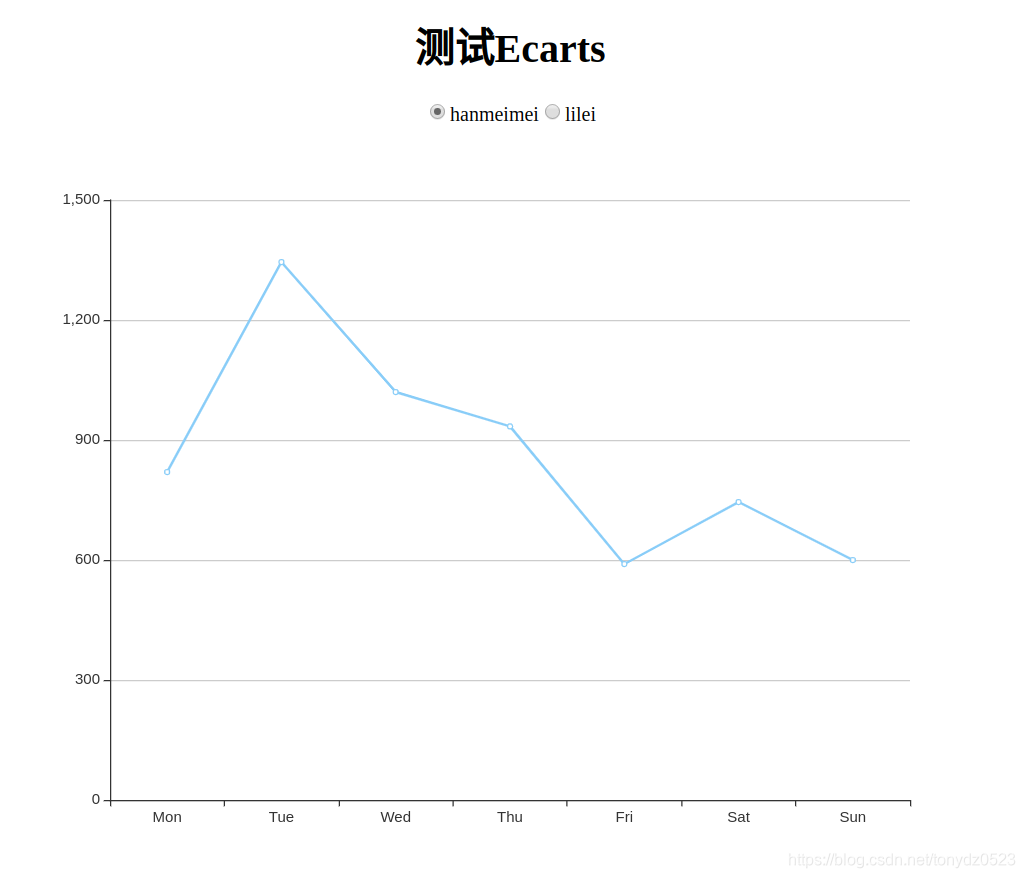
点击更改内容: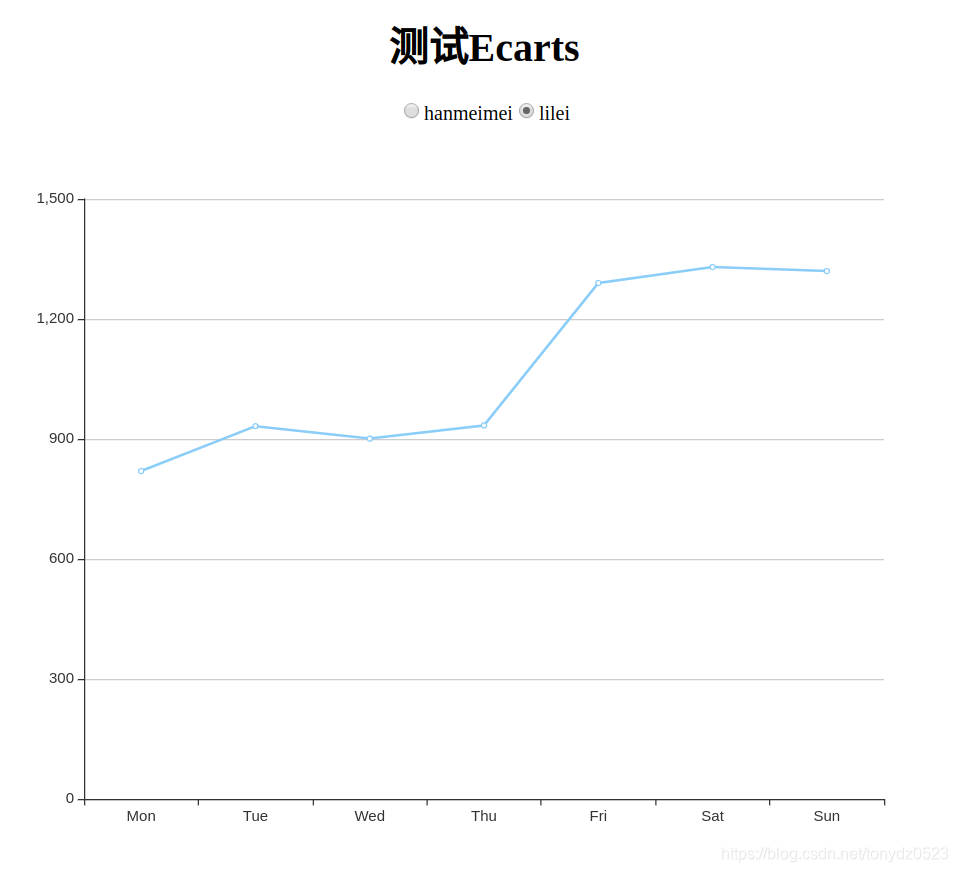
如果觉得我的文章对您有用,请随意打赏。你的支持将鼓励我继续创作!
