社区微信群开通啦,扫一扫抢先加入社区官方微信群

社区微信群
社区微信群开通啦,扫一扫抢先加入社区官方微信群

社区微信群
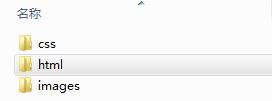
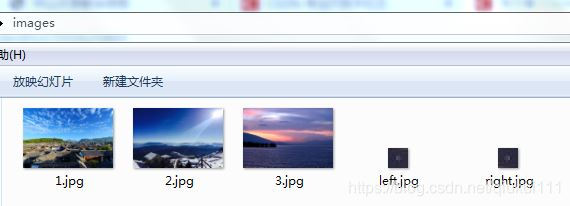
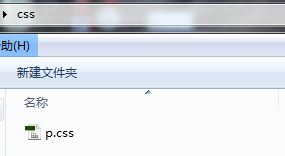
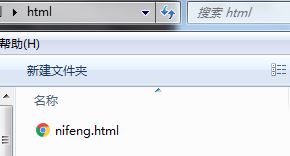
<!--此次l轮播效果开发,纯粹是为了分享热爱 -->
<html>
<head>
<meta charset="utf-8" />
<link rel="stylesheet" type="text/css" href="../css/p.css" />
<script src="https://code.jquery.com/jquery-3.3.1.min.js"></script>
</head>
<body>
<!--图片轮播的区域 -->
<div id="k">
<ul>
<li>
<img src="../images/1.jpg" />
<p>古寨村</p>
</li>
<li class="hide">
<img src="../images/2.jpg" />
<p>雪白山</p>
</li>
<li class="hide"><img src="../images/3.jpg" />
<p>夕阳美</p>
</li>
</ul>
<button id="btn1" onClick="last()">
<img src="../images/left.jpg" width="100%" height="100%" />
</button>
<button id="btn2" onClick="next()">
<img src="../images/right.jpg" width="100%" height="100%" />
</button>
</div>
<script>
var x = 0; //设置图片变量
$(document).ready(function(){
setInterval("next()",5000);
});
function next(){
$("li:eq("+x+")").fadeOut(1000);
if(x == 2)
{
x = 0;
}
else
{
x++;
}
$("li:eq("+x+")").fadeIn(1000);
}
function last(){
$("li:eq("+x+")").fadeOut(1000);
if(x==0)
{
x=2;
}
else
{
x--;
}
$("li:eq("+x+")").fadeIn(1000);
}
</script>
</body>
</html>
css代码部分:
@charset "utf-8";
/* CSS Document */
#k{
width:1000px;
height:320px;
padding:0px;
position:relative;
margin:0 auto;
}
ul{
list-style:none;
position:relative
}
li{
position: absolute;
top: 0px;
left: 0px;
float: left;
text-align: center;
}
li img{
width:1000px;
height:320px;
}
.hide{
display:none;
}
p{
position:absolute;
top:75%;
left:0%;
width:100%;
background-color: rgb(255,255,255,0.8);
padding:10px;
font-family:"楷体";
}
button{
position:absolute;
margin:10px;
border:none;
outline:none;
background-color:transparent;
width:50px;
height:30px;
}
#btn1{
top:55%;
left:0%;
}
#btn2{
top:55%;
left:90%;
}
现在就可以去运行html文件了,开不开心呢,若是遇到有些不懂的函数,直接找百度哈,到此分享结束啦啦啦
如果觉得我的文章对您有用,请随意打赏。你的支持将鼓励我继续创作!
