社区微信群开通啦,扫一扫抢先加入社区官方微信群

社区微信群
社区微信群开通啦,扫一扫抢先加入社区官方微信群

社区微信群
这里只是演示如何在ubuntu下编译运行Swift开发的Web后端项目。
项目代码来自Bluemix上提供的示例代码,如果你有账号,可以去自己的空间下载,没有的话,可以通过下面的地址下载:
http://download.csdn.net/detail/testcs_dn/9513395
编译环境安装配置请参考:Ubuntu 14 server安装Swift运行环境
环境配置好之后,将下载的示例代码解压出来:
主要代码是“main.swift”,内容如下:
/**
* Copyright IBM Corporation 2016
*
* Licensed under the Apache License, Version 2.0 (the "License");
* you may not use this file except in compliance with the License.
* You may obtain a copy of the License at
*
* http://www.apache.org/licenses/LICENSE-2.0
*
* Unless required by applicable law or agreed to in writing, software
* distributed under the License is distributed on an "AS IS" BASIS,
* WITHOUT WARRANTIES OR CONDITIONS OF ANY KIND, either express or implied.
* See the License for the specific language governing permissions and
* limitations under the License.
**/
/**
* Creates a simple HTTP server that listens for incoming connections on port 9080.
* For each request receieved, the server simply sends a simple hello world message
* back to the client.
**/
#if os(Linux)
import Glibc
#else
import Darwin
#endif
import Utils
import Foundation
// Create server socket
let address = parseAddress()
let server_sockfd = createSocket(address)
// Listen on socket with queue of 5
listen(server_sockfd, 5)
var active_fd_set = fd_set()
print("Server is listening on port: (address.port)n")
// Initialize the set of active sockets
fdSet(server_sockfd, set: &active_fd_set)
let FD_SETSIZE = Int32(1024)
// Generate HTTP response
// Get environment variables
let environmentVars = NSProcessInfo.processInfo().environment
var responseBody = "<html><body>Hello from Swift on Linux!" +
"<br />" +
"<br />" +
"<table border="1">" +
"<tr><th>Env Variable</th><th>Value</th></tr>"
for (variable, value) in environmentVars {
responseBody += "<tr><td>(variable)</td><td>(value)</td></tr>n"
}
responseBody += "</table></body></html>"
let httpResponse = "HTTP/1.0 200 OKn" +
"Content-Type: text/htmln" +
"Content-Length: (responseBody.length) nn" +
responseBody
var clientname = sockaddr_in()
while true {
// Block until input arrives on one or more active sockets
var read_fd_set = active_fd_set;
select(FD_SETSIZE, &read_fd_set, nil, nil, nil)
// Service all the sockets with input pending
for i in 0..<FD_SETSIZE {
if fdIsSet(i,set: &read_fd_set) {
if i == server_sockfd {
// Connection request on original socket
var size = sizeof(sockaddr_in)
// Accept request and assign socket
withUnsafeMutablePointers(&clientname, &size) { up1, up2 in
var client_sockfd = accept(server_sockfd,
UnsafeMutablePointer(up1),
UnsafeMutablePointer(up2))
print("Received connection request from client: " + String(inet_ntoa (clientname.sin_addr)) + ", port " + String(UInt16(clientname.sin_port).bigEndian))
fdSet(client_sockfd, set: &active_fd_set)
}
}
else {
// Send HTTP response back to client
write(i, httpResponse, httpResponse.characters.count)
// Close client socket
close(i)
fdClr(i, set: &active_fd_set)
}
}
}
}
root@ubuntu:/home/aven/swifttrans# swift build
root@ubuntu:/home/aven/swifttrans# .build/debug/Server
Server is listening on port: 9080编译时,可能会出现以下错误:
error: unable to invoke subcommand: /usr/bin/swift-build (No such file or directory)
服务启动成功后,我们就可以通过浏览器访问了,结果如下图:
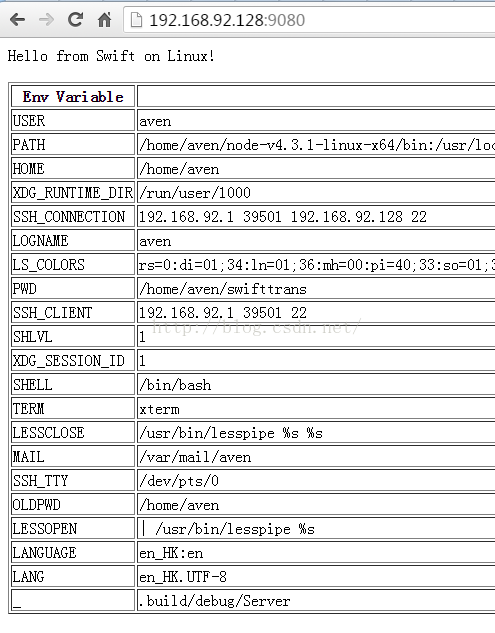
如果觉得我的文章对您有用,请随意打赏。你的支持将鼓励我继续创作!
