社区微信群开通啦,扫一扫抢先加入社区官方微信群

社区微信群
社区微信群开通啦,扫一扫抢先加入社区官方微信群

社区微信群
1.设置其它的样式,显示一个空的直角坐标轴
2.获取数据
3.填入数据
1.调用 showLoading 方法显示加载动画
2.数据加载完成
3.调用 hideLoading 方法隐藏加载动画
<template>
<div style="width: 800px;height:400px;"/>
</template>
<script>
import echarts from 'echarts'
import {getData} from '@/api/barchart'
require('echarts/theme/macarons')
export default {
data() {
return {
loading: true
}
},
mounted() {
this.$nextTick(() => {
this.initChart()
})
},
created() {
this.fetchData()
},
methods: {
fetchData() { // 异步加载数据
this.loading = true
getData().then(response => {
this.chart.hideLoading()
// 填入数据
this.chart.setOption({
xAxis: {
data: response.history.time
},
series: [{
// 根据名字对应到相应的系列
name: '成功',
data: response.history.success
},
{
// 根据名字对应到相应的系列
name: '失败',
data: response.history.fail
}]
})
this.loading = false
}).catch(() => {
this.loading = false
})
},
initChart() {
this.chart = echarts.init(this.$el, 'macarons')
this.chart.setOption({ // 显示标题,图例和空的坐标轴
title: {
show: true,
text: '异步数据加载示例',
textStyle: {
color: '#000',
fontWeight: 'bolder'
},
left: 'center',
top: 'top',
borderWidth: 1,
shadowColor: 'rgba(0, 0, 0, 0.5)',
shadowBlur: 9,
shadowOffsetX: 4,
shadowOffsetY: 4
},
tooltip: {
trigger: 'axis',
axisPointer: {
type: 'shadow'
}
},
xAxis: [{
type: 'category',
data: [],
axisTick: {
alignWithLabel: true
}
}],
yAxis: [{
type: 'value',
axisTick: {
show: false
}
}],
series: [{
name: '成功',
type: 'bar',
stack: 'vistors',
barWidth: '60%',
data: []
}, {
name: '失败',
type: 'bar',
stack: 'vistors',
barWidth: '60%',
data: []
}],
color: [
'#5bc49f',
'#FF9F7F'
]
})
this.chart.showLoading()
}
}
}
</script>

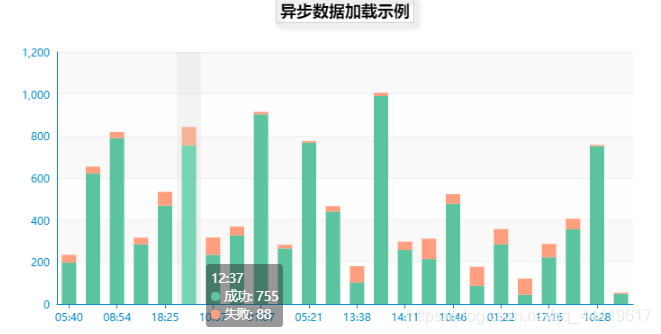
参考:异步数据加载和更新
如果觉得我的文章对您有用,请随意打赏。你的支持将鼓励我继续创作!
