社区微信群开通啦,扫一扫抢先加入社区官方微信群

社区微信群
社区微信群开通啦,扫一扫抢先加入社区官方微信群

社区微信群
Hyperledger Fabric 提供了许多 SDK 来支持各种不同的编程语言,但是因为 Hyperledger Fabric 是使用 Golang 构建的,所以我们将使用 Go 语言来设计我们的应用程序,包括链码(智能合约)。如果您想使用其它 SDK,如 Fabric-SDK-Java,Fabric-SDK-Node等等,这些都可以通过在线文档进行学习,我们不在这里讨论。
确认 Hyperledger Fabric 基础网络环境运行没有问题后,现在我们通过创建一个新的 config.yaml 配置文件给应用程序所使用的 Fabric-SDK-Go 配置相关参数及 Fabric 组件的通信地址
进入项目的根目录中创建一个 config.yaml 文件并编辑
$ cd $GOPATH/src/github.com/kongyixueyuan.com/kongyixueyuan
$ vim config.yaml
config.yaml 文件完整内容如下:
name: "kongyixueyuan-network"
#
# Schema version of the content. Used by the SDK to apply the corresponding parsing rules.
#
version: 1.0.0
#
# The client section used by GO SDK.
#
client:
# Which organization does this application instance belong to? The value must be the name of an org
# defined under "organizations"
organization: Org1
logging:
level: info
# Global configuration for peer, event service and orderer timeouts
# if this this section is omitted, then default values will be used (same values as below)
# peer:
# timeout:
# connection: 10s
# response: 180s
# discovery:
# # Expiry period for discovery service greylist filter
# # The channel client will greylist peers that are found to be offline
# # to prevent re-selecting them in subsequent retries.
# # This interval will define how long a peer is greylisted
# greylistExpiry: 10s
# eventService:
# # Event service type (optional). If not specified then the type is automatically
# # determined from channel capabilities.
# type: (deliver|eventhub)
# the below timeouts are commented out to use the default values that are found in
# "pkg/fab/endpointconfig.go"
# the client is free to override the default values by uncommenting and resetting
# the values as they see fit in their config file
# timeout:
# connection: 15s
# registrationResponse: 15s
# orderer:
# timeout:
# connection: 15s
# response: 15s
# global:
# timeout:
# query: 180s
# execute: 180s
# resmgmt: 180s
# cache:
# connectionIdle: 30s
# eventServiceIdle: 2m
# channelConfig: 30m
# channelMembership: 30s
# discovery: 10s
# selection: 10m
# Root of the MSP directories with keys and certs.
cryptoconfig:
path: ${GOPATH}/src/github.com/kongyixueyuan.com/kongyixueyuan/fixtures/crypto-config
# Some SDKs support pluggable KV stores, the properties under "credentialStore"
# are implementation specific
credentialStore:
path: /tmp/kongyixueyuan-store
# [Optional]. Specific to the CryptoSuite implementation used by GO SDK. Software-based implementations
# requiring a key store. PKCS#11 based implementations does not.
cryptoStore:
path: /tmp/kongyixueyuan-msp
# BCCSP config for the client. Used by GO SDK.
BCCSP:
security:
enabled: true
default:
provider: "SW"
hashAlgorithm: "SHA2"
softVerify: true
level: 256
tlsCerts:
# [Optional]. Use system certificate pool when connecting to peers, orderers (for negotiating TLS) Default: false
systemCertPool: false
# [Optional]. Client key and cert for TLS handshake with peers and orderers
client:
key:
path:
cert:
path:
#
# [Optional]. But most apps would have this section so that channel objects can be constructed
# based on the content below. If an app is creating channels, then it likely will not need this
# section.
#
channels:
# name of the channel
kevinkongyixueyuan:
# Required. list of orderers designated by the application to use for transactions on this
# channel. This list can be a result of access control ("org1" can only access "ordererA"), or
# operational decisions to share loads from applications among the orderers. The values must
# be "names" of orgs defined under "organizations/peers"
# deprecated: not recommended, to override any orderer configuration items, entity matchers should be used.
# orderers:
# - orderer.kevin.kongyixueyuan.com
# Required. list of peers from participating orgs
peers:
peer0.org1.kevin.kongyixueyuan.com:
# [Optional]. will this peer be sent transaction proposals for endorsement? The peer must
# have the chaincode installed. The app can also use this property to decide which peers
# to send the chaincode install request. Default: true
endorsingPeer: true
# [Optional]. will this peer be sent query proposals? The peer must have the chaincode
# installed. The app can also use this property to decide which peers to send the
# chaincode install request. Default: true
chaincodeQuery: true
# [Optional]. will this peer be sent query proposals that do not require chaincodes, like
# queryBlock(), queryTransaction(), etc. Default: true
ledgerQuery: true
# [Optional]. will this peer be the target of the SDK's listener registration? All peers can
# produce events but the app typically only needs to connect to one to listen to events.
# Default: true
eventSource: true
peer1.org1.kevin.kongyixueyuan.com:
endorsingPeer: true
chaincodeQuery: true
ledgerQuery: true
eventSource: true
policies:
#[Optional] options for retrieving channel configuration blocks
queryChannelConfig:
#[Optional] min number of success responses (from targets/peers)
minResponses: 1
#[Optional] channel config will be retrieved for these number of random targets
maxTargets: 1
#[Optional] retry options for query config block
retryOpts:
#[Optional] number of retry attempts
attempts: 5
#[Optional] the back off interval for the first retry attempt
initialBackoff: 500ms
#[Optional] the maximum back off interval for any retry attempt
maxBackoff: 5s
#[Optional] he factor by which the initial back off period is exponentially incremented
backoffFactor: 2.0
#[Optional] options for retrieving discovery info
discovery:
#[Optional] discovery info will be retrieved for these number of random targets
maxTargets: 2
#[Optional] retry options for retrieving discovery info
retryOpts:
#[Optional] number of retry attempts
attempts: 4
#[Optional] the back off interval for the first retry attempt
initialBackoff: 500ms
#[Optional] the maximum back off interval for any retry attempt
maxBackoff: 5s
#[Optional] he factor by which the initial back off period is exponentially incremented
backoffFactor: 2.0
#[Optional] options for the event service
eventService:
# [Optional] resolverStrategy specifies the peer resolver strategy to use when connecting to a peer
# Possible values: [PreferOrg (default), MinBlockHeight, Balanced]
#
# PreferOrg:
# Determines which peers are suitable based on block height lag threshold, although will prefer the peers in the
# current org (as long as their block height is above a configured threshold). If none of the peers from the current org
# are suitable then a peer from another org is chosen.
# MinBlockHeight:
# Chooses the best peer according to a block height lag threshold. The maximum block height of all peers is
# determined and the peers whose block heights are under the maximum height but above a provided "lag" threshold are load
# balanced. The other peers are not considered.
# Balanced:
# Chooses peers using the configured balancer.
resolverStrategy: PreferOrg
# [Optional] balancer is the balancer to use when choosing a peer to connect to
# Possible values: [Random (default), RoundRobin]
balancer: Random
# [Optional] blockHeightLagThreshold sets the block height lag threshold. This value is used for choosing a peer
# to connect to. If a peer is lagging behind the most up-to-date peer by more than the given number of
# blocks then it will be excluded from selection.
# If set to 0 then only the most up-to-date peers are considered.
# If set to -1 then all peers (regardless of block height) are considered for selection.
# Default: 5
blockHeightLagThreshold: 5
# [Optional] reconnectBlockHeightLagThreshold - if >0 then the event client will disconnect from the peer if the peer's
# block height falls behind the specified number of blocks and will reconnect to a better performing peer.
# If set to 0 then this feature is disabled.
# Default: 10
# NOTES:
# - peerMonitorPeriod must be >0 to enable this feature
# - Setting this value too low may cause the event client to disconnect/reconnect too frequently, thereby
# affecting performance.
reconnectBlockHeightLagThreshold: 10
# [Optional] peerMonitorPeriod is the period in which the connected peer is monitored to see if
# the event client should disconnect from it and reconnect to another peer.
# Default: 0 (disabled)
peerMonitorPeriod: 5s
#
# list of participating organizations in this network
#
organizations:
Org1:
mspid: org1.kevin.kongyixueyuan.com
cryptoPath: peerOrganizations/org1.kevin.kongyixueyuan.com/users/{userName}@org1.kevin.kongyixueyuan.com/msp
peers:
- peer0.org1.kevin.kongyixueyuan.com
- peer1.org1.kevin.kongyixueyuan.com
# [Optional]. Certificate Authorities issue certificates for identification purposes in a Fabric based
# network. Typically certificates provisioning is done in a separate process outside of the
# runtime network. Fabric-CA is a special certificate authority that provides a REST APIs for
# dynamic certificate management (enroll, revoke, re-enroll). The following section is only for
# Fabric-CA servers.
certificateAuthorities:
- ca.org1.kevin.kongyixueyuan.com
#
# List of orderers to send transaction and channel create/update requests to. For the time
# being only one orderer is needed. If more than one is defined, which one get used by the
# SDK is implementation specific. Consult each SDK's documentation for its handling of orderers.
#
orderers:
orderer.kevin.kongyixueyuan.com:
url: localhost:7050
# these are standard properties defined by the gRPC library
# they will be passed in as-is to gRPC client constructor
grpcOptions:
ssl-target-name-override: orderer.kevin.kongyixueyuan.com
# These parameters should be set in coordination with the keepalive policy on the server,
# as incompatible settings can result in closing of connection.
# When duration of the 'keep-alive-time' is set to 0 or less the keep alive client parameters are disabled
keep-alive-time: 0s
keep-alive-timeout: 20s
keep-alive-permit: false
fail-fast: false
# allow-insecure will be taken into consideration if address has no protocol defined, if true then grpc or else grpcs
allow-insecure: false
tlsCACerts:
# Certificate location absolute path
path: ${GOPATH}/src/github.com/kongyixueyuan.com/kongyixueyuan/fixtures/crypto-config/ordererOrganizations/kevin.kongyixueyuan.com/tlsca/tlsca.kevin.kongyixueyuan.com-cert.pem
#
# List of peers to send various requests to, including endorsement, query
# and event listener registration.
#
peers:
peer0.org1.kevin.kongyixueyuan.com:
# this URL is used to send endorsement and query requests
url: localhost:7051
# eventUrl is only needed when using eventhub (default is delivery service)
eventUrl: localhost:7053
grpcOptions:
ssl-target-name-override: peer0.org1.kevin.kongyixueyuan.com
# These parameters should be set in coordination with the keepalive policy on the server,
# as incompatible settings can result in closing of connection.
# When duration of the 'keep-alive-time' is set to 0 or less the keep alive client parameters are disabled
keep-alive-time: 0s
keep-alive-timeout: 20s
keep-alive-permit: false
fail-fast: false
# allow-insecure will be taken into consideration if address has no protocol defined, if true then grpc or else grpcs
allow-insecure: false
tlsCACerts:
# Certificate location absolute path
path: ${GOPATH}/src/github.com/kongyixueyuan.com/kongyixueyuan/fixtures/crypto-config/peerOrganizations/org1.kevin.kongyixueyuan.com/tlsca/tlsca.org1.kevin.kongyixueyuan.com-cert.pem
peer1.org1.kevin.kongyixueyuan.com:
# this URL is used to send endorsement and query requests
url: localhost:7151
# eventUrl is only needed when using eventhub (default is delivery service)
eventUrl: localhost:7153
grpcOptions:
ssl-target-name-override: peer1.org1.kevin.kongyixueyuan.com
# These parameters should be set in coordination with the keepalive policy on the server,
# as incompatible settings can result in closing of connection.
# When duration of the 'keep-alive-time' is set to 0 or less the keep alive client parameters are disabled
keep-alive-time: 0s
keep-alive-timeout: 20s
keep-alive-permit: false
fail-fast: false
# allow-insecure will be taken into consideration if address has no protocol defined, if true then grpc or else grpcs
allow-insecure: false
tlsCACerts:
# Certificate location absolute path
path: ${GOPATH}/src/github.com/kongyixueyuan.com/kongyixueyuan/fixtures/crypto-config/peerOrganizations/org1.kevin.kongyixueyuan.com/tlsca/tlsca.org1.kevin.kongyixueyuan.com-cert.pem
#
# Fabric-CA is a special kind of Certificate Authority provided by Hyperledger Fabric which allows
# certificate management to be done via REST APIs. Application may choose to use a standard
# Certificate Authority instead of Fabric-CA, in which case this section would not be specified.
#
certificateAuthorities:
ca.org1.kevin.kongyixueyuan.com:
url: http://localhost:7054
tlsCACerts:
# Certificate location absolute path
path: ${GOPATH}/src/github.com/kongyixueyuan.com/kongyixueyuan/fixtures/crypto-config/peerOrganizations/org1.kevin.kongyixueyuan.com/ca/ca.org1.kevin.kongyixueyuan.com-cert.pem
# Fabric-CA supports dynamic user enrollment via REST APIs. A "root" user, a.k.a registrar, is
# needed to enroll and invoke new users.
registrar:
enrollId: admin
enrollSecret: adminpw
# [Optional] The optional name of the CA.
caName: ca.org1.kevin.kongyixueyuan.com
entityMatchers:
peer:
- pattern: (w*)peer0.org1.kevin.kongyixueyuan.com(w*)
urlSubstitutionExp: localhost:7051
eventUrlSubstitutionExp: localhost:7053
sslTargetOverrideUrlSubstitutionExp: peer0.org1.kevin.kongyixueyuan.com
mappedHost: peer0.org1.kevin.kongyixueyuan.com
- pattern: (w*)peer1.org1.kevin.kongyixueyuan.com(w*)
urlSubstitutionExp: localhost:7151
eventUrlSubstitutionExp: localhost:7153
sslTargetOverrideUrlSubstitutionExp: peer1.org1.kevin.kongyixueyuan.com
mappedHost: peer1.org1.kevin.kongyixueyuan.com
orderer:
- pattern: (w*)orderer.kevin.kongyixueyuan.com(w*)
urlSubstitutionExp: localhost:7050
sslTargetOverrideUrlSubstitutionExp: orderer.kevin.kongyixueyuan.com
mappedHost: orderer.kevin.kongyixueyuan.com
certificateAuthorities:
- pattern: (w*)ca.org1.kevin.kongyixueyuan.com(w*)
urlSubstitutionExp: http://localhost:7054
mappedHost: ca.org1.kevin.kongyixueyuan.com
配置文件完成指定的配置信息之后,我们开始编写代码。
在项目的根目录下添加一个名为 sdkInit 的新目录,我们将在这个文件夹中创建 SDK,并根据配置信息创建应用通道
$ mkdir sdkInit
为了方便管理 Hyperledger Fabric 网络环境,我们将在 sdkInit 目录中创建一个 fabricInitInfo.go 的源代码文件,用于定义一个结构体,包括 Fabric SDK 所需的各项相关信息
$ vim sdkInit/fabricInitInfo.go
fabricInitInfo.go 源代码如下:
/**
author: hanxiaodong
QQ群(专业Fabric交流群):862733552
*/
package sdkInit
import (
"github.com/hyperledger/fabric-sdk-go/pkg/client/resmgmt"
)
type InitInfo struct {
ChannelID string
ChannelConfig string
OrgAdmin string
OrgName string
OrdererOrgName string
OrgResMgmt *resmgmt.Client
}
在 sdkInit 目录下新创建一个名为 start.go 的go文件利用 vim 编辑器进行编辑:
$ vim sdkInit/start.go
/**
author: hanxiaodong
*/
package sdkInit
import (
"github.com/hyperledger/fabric-sdk-go/pkg/fabsdk"
"github.com/hyperledger/fabric-sdk-go/pkg/core/config"
"fmt"
"github.com/hyperledger/fabric-sdk-go/pkg/client/resmgmt"
mspclient "github.com/hyperledger/fabric-sdk-go/pkg/client/msp"
"github.com/hyperledger/fabric-sdk-go/pkg/common/providers/msp"
"github.com/hyperledger/fabric-sdk-go/pkg/common/errors/retry"
)
const ChaincodeVersion = "1.0"
func SetupSDK(ConfigFile string, initialized bool) (*fabsdk.FabricSDK, error) {
if initialized {
return nil, fmt.Errorf("Fabric SDK已被实例化")
}
sdk, err := fabsdk.New(config.FromFile(ConfigFile))
if err != nil {
return nil, fmt.Errorf("实例化Fabric SDK失败: %v", err)
}
fmt.Println("Fabric SDK初始化成功")
return sdk, nil
}
func CreateChannel(sdk *fabsdk.FabricSDK, info *InitInfo) error {
clientContext := sdk.Context(fabsdk.WithUser(info.OrgAdmin), fabsdk.WithOrg(info.OrgName))
if clientContext == nil {
return fmt.Errorf("根据指定的组织名称与管理员创建资源管理客户端Context失败")
}
// New returns a resource management client instance.
resMgmtClient, err := resmgmt.New(clientContext)
if err != nil {
return fmt.Errorf("根据指定的资源管理客户端Context创建通道管理客户端失败: %v", err)
}
// New creates a new Client instance
mspClient, err := mspclient.New(sdk.Context(), mspclient.WithOrg(info.OrgName))
if err != nil {
return fmt.Errorf("根据指定的 OrgName 创建 Org MSP 客户端实例失败: %v", err)
}
// Returns: signing identity
adminIdentity, err := mspClient.GetSigningIdentity(info.OrgAdmin)
if err != nil {
return fmt.Errorf("获取指定id的签名标识失败: %v", err)
}
// SaveChannelRequest holds parameters for save channel request
channelReq := resmgmt.SaveChannelRequest{ChannelID:info.ChannelID, ChannelConfigPath:info.ChannelConfig, SigningIdentities:[]msp.SigningIdentity{adminIdentity}}
// save channel response with transaction ID
_, err = resMgmtClient.SaveChannel(channelReq, resmgmt.WithRetry(retry.DefaultResMgmtOpts), resmgmt.WithOrdererEndpoint(info.OrdererOrgName))
if err != nil {
return fmt.Errorf("创建应用通道失败: %v", err)
}
fmt.Println("通道已成功创建,")
info.OrgResMgmt = resMgmtClient
// allows for peers to join existing channel with optional custom options (specific peers, filtered peers). If peer(s) are not specified in options it will default to all peers that belong to client's MSP.
err = info.OrgResMgmt.JoinChannel(info.ChannelID, resmgmt.WithRetry(retry.DefaultResMgmtOpts), resmgmt.WithOrdererEndpoint(info.OrdererOrgName))
if err != nil {
return fmt.Errorf("Peers加入通道失败: %v", err)
}
fmt.Println("peers 已成功加入通道.")
return nil
}
在这个阶段,我们只初始化一个客户端,它将与 peer,CA 和 orderer进行通信。 还创建了一个指定的应用通道, 并将 Peer 节点加入到此通道中
为了确保客户端能够初始化所有组件,将在启动网络的情况下进行简单的测试。 为了做到这一点,我们需要编写 Go 代码,在项目根目录下新创建一个 main.go 的主文件并编辑内容
$ cd $GOPATH/src/github.com/kongyixueyuan.com/kongyixueyuan
$ vim main.go
main.go 文件完整源代码如下:
/**
author: hanxiaodong
QQ群(专业Fabric交流群):862733552
*/
package main
import (
"os"
"fmt"
"github.com/kongyixueyuan.com/kongyixueyuan/sdkInit"
)
const (
configFile = "config.yaml"
initialized = false
SimpleCC = "simplecc"
)
func main() {
initInfo := &sdkInit.InitInfo{
ChannelID: "kevinkongyixueyuan",
ChannelConfig: os.Getenv("GOPATH") + "/src/github.com/kongyixueyuan.com/kongyixueyuan/fixtures/artifacts/channel.tx",
OrgAdmin:"Admin",
OrgName:"Org1",
OrdererOrgName: "orderer.kevin.kongyixueyuan.com",
}
sdk, err := sdkInit.SetupSDK(configFile, initialized)
if err != nil {
fmt.Printf(err.Error())
return
}
defer sdk.Close()
err = sdkInit.CreateChannel(sdk, initInfo)
if err != nil {
fmt.Println(err.Error())
return
}
}
在运行应用程序之前,需要将 Go 源代码进行编译,但在开始编译之前,我们需要使用一个 vendor 目录来包含应用中所需的所有的依赖关系。 在我们的GOPATH中,我们有Fabric SDK Go和其他项目。 在尝试编译应用程序时,Golang 会在 GOPATH 中搜索依赖项,但首先会检查项目中是否存在vendor 文件夹。 如果依赖性得到满足,那么 Golang 就不会去检查 GOPATH 或 GOROOT。 这在使用几个不同版本的依赖关系时非常有用(可能会发生一些冲突,比如在例子中有多个BCCSP定义,通过使用像dep这样的工具在vendor目录中来处理这些依赖关系。
将如下环境变量设置到用户的环境文件中(.bashrc)中
$ vim ~/.bashrc
export PATH=$PATH:$GOPATH/bin
执行 source 命令
$ source ~/.bashrc
安装 dep 工具
$ go get -u github.com/golang/dep/cmd/dep
dep 工具安装好之后我们来安装应用所需要的依赖
使用 dep 命令需要一个名为 Gopkg.toml 的配置文件指定依赖信息
创建一个名为Gopkg.toml的文件并将其复制到里面:
$ vim Gopkg.toml
ignored = ["github.com/kongyixueyuan.com/kongyixueyuan/chaincode"]
[[constraint]]
name = "github.com/hyperledger/fabric-sdk-go"
revision = "a906355f73d060d7bf95874a9e90dc17589edbb3"
使用dep限制在 vendor 中指定希望SDK的特定版本。
保存该文件,然后执行 dep ensure 命令,该命令会自动将项目所需的依赖下载至当前的 vendor 目录中(下载依赖可能需要一段时间):
$ dep ensure
提醒:dep ensure 命令执行由于时间比较长,所以执行一次后即可,在后面的Makefile中可注释@dep ensure命令。
所在依赖下载安装完成后,我们就可以进行测试
首先启动网络:
$ cd fixtures
$ docker-compose up -d
然后编译并运行:
$ cd ..
$ go build
$ ./kongyixueyuan
命令执行后输出结果如下图所示:
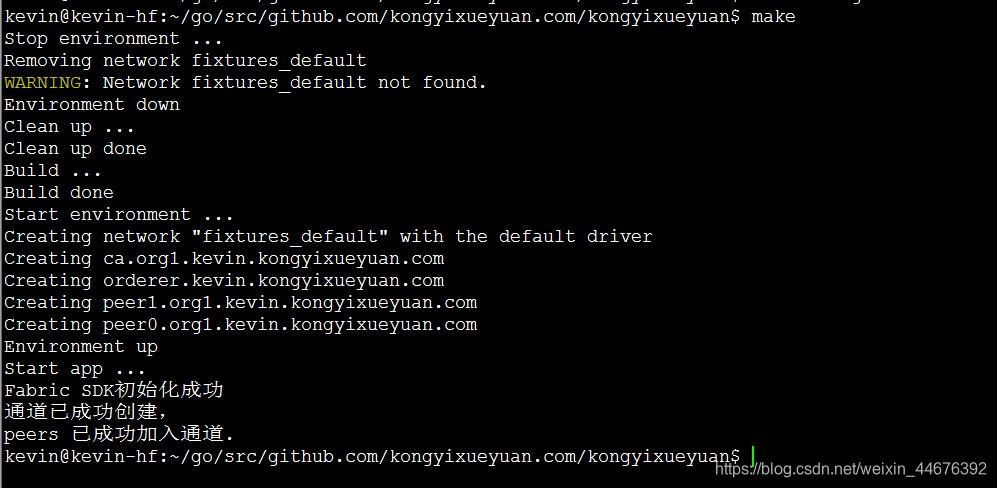
如果出现上图的输出结果,则说明执行成功,否则需要根据出现的错误提示进行相应的处理。
测试成功之后即可以关闭Hypledger Fabric网络,但是我们在Fabric-SDK的配置文件config.yaml中指定了生成的密钥、证书的存储路径,关闭网络之后需要将其进行清理。
1)首先关闭处于启动状态的网络环境:
$ cd $GOPATH/src/github.com/kongyixueyuan.com/kongyixueyuan/fixtures
$ docker-compose down
2)然后删除证书存储(由config.yaml配置文件中的client.credentialStore定义):
$ rm -rf /tmp/kongyixueyuan-*
3)最后删除一些不是由docker-compose命令生成的docker容器和docker镜像:
$ docker rm -f -v `docker ps -a --no-trunc | grep "kongyixueyuan" | cut -d ' ' -f 1` 2>/dev/null
$ docker rmi `docker images --no-trunc | grep "kongyixueyuan" | cut -d ' ' -f 1` 2>/dev/null
由上面的步骤大家可以看出,启动网络及关闭并清理环境需要执行很多的命令(如进入目录、启动网络、构建、关闭网络、清理环境等等),为了方便测试,用一种方式来简化每次操作时的步骤,我们可以使用一个名为make的工具来实现,该工具的命令可以在一个步骤中自动完成所有的操作执行任务。具体实现方式如下:
创建一个Makefile 文件。 首先,确保你的系统中已经安装了 make 工具。使用如下命令检测是否已安装make工具:
$ make --version
如果没有
make工具(Ubuntu),则需要先安装make:$ sudo apt install make
然后进入到项目的根目录下并创建一个名为 Makefile 的文件进行编辑:
.PHONY: all dev clean build env-up env-down run
all: clean build env-up run
dev: build run
##### BUILD
build:
@echo "Build ..."
@dep ensure
@go build
@echo "Build done"
##### ENV
env-up:
@echo "Start environment ..."
@cd fixtures && docker-compose up --force-recreate -d
@echo "Environment up"
env-down:
@echo "Stop environment ..."
@cd fixtures && docker-compose down
@echo "Environment down"
##### RUN
run:
@echo "Start app ..."
@./kongyixueyuan
##### CLEAN
clean: env-down
@echo "Clean up ..."
@rm -rf /tmp/kongyixueyuan-* kongyixueyuan
@docker rm -f -v `docker ps -a --no-trunc | grep "kongyixueyuan" | cut -d ' ' -f 1` 2>/dev/null || true
@docker rmi `docker images --no-trunc | grep "kongyixueyuan" | cut -d ' ' -f 1` 2>/dev/null || true
@echo "Clean up done"
定义的Makefile文件可以执行完成如下步骤的任务:
1)使用make clean命令将关闭并清理Hyperledger Fabric整个网络环境;
2)使用make build命令将编译Golang应用程序;
3)使用make env-up命令将启动 Hyperledger Fabric网络环境;
4)使用make clean命令将启动应用程序并运行。
如果想直接启动项目,则可以使用 make 命令。该 make 命令执行顺序如上面的步骤所示。
为了便于测试及简化代码,我们实现一个简单的链码功能,能够实现对分类账本中的数据进行设置(PutState(
如果觉得我的文章对您有用,请随意打赏。你的支持将鼓励我继续创作!
