社区微信群开通啦,扫一扫抢先加入社区官方微信群

社区微信群
社区微信群开通啦,扫一扫抢先加入社区官方微信群

社区微信群
java项目中用到了html转pdf的需求,现在写一个自己认为优秀方案的总结
第一种使用wkhtmltopdf更简单也更好用,第二种做参考,对图形和表格支持不太友好
下面是第一种也是个人比较推荐的啦:wkhtmltopdf
注意:外部样式.css文件中的样式容易丢失,最好copy到html的style标签内
第一步:下载安装wkhtmltopdf.exe,插件安装位置,windows自己选,要在调用中可以自行修改路径, 在Linux系统中将插件安装在opt目录下(/opt),
第二步:使用Process process执行wkhtmltopdf.exe命令有时会因为流的缓存问题出现阻塞,需要先写一个线程用来清空流缓存
下面:直接上代码了,有些注释没有去掉,自行参考吧
清除缓存:
import java.io.BufferedReader;
import java.io.IOException;
import java.io.InputStream;
import java.io.InputStreamReader;
/**
* 清理输入流缓存的线程
*
*/
public class ClearBufferThread implements Runnable {
private InputStream inputStream;
private String type;
public ClearBufferThread(String type, InputStream inputStream){
this.inputStream = inputStream;
this.type = type;
}
public void run() {
BufferedReader br = null;
String line = null;
try{
br = new BufferedReader(new InputStreamReader(inputStream));
while((line = br.readLine()) != null) {
System.out.println(type+"===>"+line);
};
} catch(Exception e){
e.printStackTrace();
throw new RuntimeException(e);
}finally {
if(br != null) {
try {
br.close();
} catch (IOException e) {
// TODO Auto-generated catch block
e.printStackTrace();
}
}
if(inputStream != null){
try {
inputStream.close();
} catch (IOException e) {
e.printStackTrace();
}
}
}
}
}
正式开始转换啦:
import java.io.FileOutputStream;
import java.io.OutputStream;
/**
* wkhtmltopdf工具类
*
* 约定:
* 1. 插件安装位置,windows自己选,要在调用中可以自行修改路径, 在Linux系统中将插件安装在opt目录下(/opt)
*
* 注意:
* 1. wkhtmltopdf的Linux版本中,解压后,默认的文件名为"wkhtmltox",为了统一起见,一律将解压后的文件名,重命名为"wkhtmltopdf"(命令:mv wkhtmltox wkhtmltopdf)
*
*/
public class WKHtmlToPdfUtil {
/**
* 将HTML文件内容输出为PDF文件
*
* @param htmlFilePath HTML文件路径
* @param pdfFilePath PDF文件路径
*/
public static void htmlToPdf(String htmlFilePath, String pdfFilePath) {
Process process = null;
try {//注意命令调用路径与安装路径保持一致
process = Runtime.getRuntime().exec(getCommand(htmlFilePath, pdfFilePath));
//为了防止waitFor因为流缓存而阻塞,启用两个线程进行流的读取
new Thread(new ClearBufferThread("Input",process.getInputStream())).start();
new Thread(new ClearBufferThread("Error",process.getErrorStream())).start();
process.waitFor();
} catch (Exception e) {
e.printStackTrace();
throw new RuntimeException(e);
}finally {
process.destroy();
}
}
/**
* 将HTML字符串转换为HTML文件
*
* @param htmlStr HTML字符串
* @return HTML文件的绝对路径
*/
public static String strToHtmlFile(String htmlStr,String path) {
OutputStream outputStream = null;
try {
String htmlFilePath = path+ ".html";// UUID.randomUUID().toString() +
outputStream = new FileOutputStream(htmlFilePath);
outputStream.write(htmlStr.getBytes("UTF-8"));
return htmlFilePath;
} catch (Exception e) {
throw new RuntimeException(e);
} finally {
try {
if (outputStream != null) {
outputStream.close();
outputStream = null;
}
} catch (Exception e) {
throw new RuntimeException(e);
}
}
}
/**
* 获得HTML转PDF的命令语句,注意命令调用路径与安装路径保持一致
*(一些命令参数可以自行去做修改,或者使用)
* @param htmlFilePath HTML文件路径
* @param pdfFilePath PDF文件路径
* @return HTML转PDF的命令语句
*/
private static String getCommand(String htmlFilePath, String pdfFilePath) {
String osName = System.getProperty("os.name");
StringBuilder cmd = new StringBuilder();
cmd.append("C:/Program Files/wkhtmltopdf/bin/wkhtmltopdf.exe ");
cmd.append(" ");
// cmd.append(" --header-line");//页眉下面的线
//cmd.append(" --header-center 这里是页眉这里是页眉这里是页眉这里是页眉 ");//页眉中间内容
cmd.append(" --margin-top 1.8cm ");//设置页面上边距 (default 10mm)
cmd.append(" --margin-right 1.5cm ");//设置页面下边距 (default 10mm)
cmd.append(" --margin-bottom 1.8cm ");//设置页面下边距 (default 10mm)
cmd.append(" --margin-left 1.5cm ");//设置页面下边距 (default 10mm)
cmd.append(" --page-size Letter ");//纸张大小A4, Letter, etc.
// cmd.append(" --header-html file:///"+WebUtil.getServletContext().getRealPath("")+FileUtil.convertSystemFilePath("\style\pdf\head.html"));// (添加一个HTML页眉,后面是网址)
// cmd.append(" --header-spacing 6 ");// (设置页眉和内容的距离,默认0)
//cmd.append(" --footer-center (设置在中心位置的页脚内容)");//设置在中心位置的页脚内容
// cmd.append(" --footer-html file:///"+WebUtil.getServletContext().getRealPath("")+FileUtil.convertSystemFilePath("\style\pdf\foter.html"));// (添加一个HTML页脚,后面是网址)
// cmd.append(" --footer-line");//* 显示一条线在页脚内容上)
// cmd.append(" --footer-spacing 6 ");// (设置页脚和内容的距离)
cmd.append(" %s %s");
// Windows
if (osName.startsWith("Windows")) {//C:/Program Files/
// return String.format("C:/Program Files/wkhtmltopdf/bin/wkhtmltopdf.exe %s %s", htmlFilePath, pdfFilePath);
// return String.format("wkhtmltopdf/bin/wkhtmltopdf.exe %s %s", htmlFilePath, pdfFilePath);
return String.format(cmd.toString(), htmlFilePath, pdfFilePath);
}
// Linux
else {
return String.format("/opt/wkhtmltopdf/bin/wkhtmltopdf %s %s", htmlFilePath, pdfFilePath);
}
}
}
第二种只是参考,也是我最开始用的方法,遇到图片和表格转换会有问题,不太理想,而且也比较麻烦
为了保证中文的支持需要在被转换的html添加body的添加中文字体样式,保持这个字体和后边转换pdf的字体一致就可以了,不需要必须是SimSun字体
body{
font-family:SimSun;
}
下面放上jar包的引用pom
注意:org.xhtmlrenderer.core-renderer.R8的jar包,其实需要做一些修改,直接用的话不支持中文换行,可以点击下载支持中文换行的jar包,修改jar包名字替掉R8的jar包
<dependency>
<groupId>org.xhtmlrenderer</groupId>
<artifactId>core-renderer</artifactId>
<version>R8</version>
</dependency>
<dependency>
<groupId>org.apache.commons</groupId>
<artifactId>commons-lang3</artifactId>
<version>3.0</version>
</dependency>
<dependency>
<groupId>com.itextpdf</groupId>
<artifactId>itextpdf</artifactId>
<version>5.5.10</version>
</dependency>
<dependency>
<groupId>com.itextpdf</groupId>
<artifactId>html2pdf</artifactId>
<version>2.0.0</version>
</dependency>
这种方式对html里的代码样式要求比较严格,类似xhtml的标准,要求html中的标签都是闭合的,像meta和link这样的标签以及空格 ;这类的转义符都会导致转换pdf报错,因此最好在之前将html代码进行处理,以下是处理代码:
import java.io.File;
import java.io.FileInputStream;
import com.itextpdf.html2pdf.jsoup.Jsoup;
import com.itextpdf.html2pdf.jsoup.nodes.Document;
import com.itextpdf.html2pdf.jsoup.nodes.Entities;
public class HtmlToXHtmlJsoup {
public static String html2xhtml(String html) {
Document doc = Jsoup.parse(html);
doc.outputSettings().syntax(Document.OutputSettings.Syntax.xml).escapeMode(Entities.EscapeMode.xhtml);
return doc.html();
}
public static void main(String[] args) throws Exception {
// File file = new File("E:\html2xhtml.html");
File file = new File("report01.html");
FileInputStream input = new FileInputStream(file);
int size = input.available();
byte[] buff = new byte[size];
input.read(buff);
input.close();
String html = new String(buff, "utf-8");
System.out.println("============html===================");
System.out.println(html);
String xhtml = HtmlToXHtmlJsoup.html2xhtml(html);
System.out.println("============xhtml===================");
System.out.println(xhtml);
}
}
图片Base64支持类,没有用到可以不需要此类
import java.io.IOException;
import org.w3c.dom.Element;
import org.xhtmlrenderer.extend.FSImage;
import org.xhtmlrenderer.extend.ReplacedElement;
import org.xhtmlrenderer.extend.ReplacedElementFactory;
import org.xhtmlrenderer.extend.UserAgentCallback;
import org.xhtmlrenderer.layout.LayoutContext;
import org.xhtmlrenderer.pdf.ITextFSImage;
import org.xhtmlrenderer.pdf.ITextImageElement;
import org.xhtmlrenderer.render.BlockBox;
import org.xhtmlrenderer.simple.extend.FormSubmissionListener;
import com.lowagie.text.BadElementException;
import com.lowagie.text.Image;
import com.lowagie.text.pdf.codec.Base64;
/**
* * 图片base64支持,把图片转换为itext自己的图片对象 * @author Administrator *
*/
public class Base64ImgReplacedElementFactory implements ReplacedElementFactory {
/**
* 实现createReplacedElement 替换html中的Img标签
*
* @param c 上下文
* @param box 盒子
* @param uac 回调
* @param cssWidth css宽
* @param cssHeight css高
* @return ReplacedElement
*/
public ReplacedElement createReplacedElement(LayoutContext c, BlockBox box, UserAgentCallback uac, int cssWidth,int cssHeight) {
Element e = box.getElement();
if (e == null) {
return null;
}
String nodeName = e.getNodeName();
// 找到img标签
if (nodeName.equals("img")) {
String attribute = e.getAttribute("src");
FSImage fsImage;
try {
// 生成itext图像
fsImage = buildImage(attribute, uac);
} catch (BadElementException e1) {
fsImage = null;
} catch (IOException e2) {
fsImage = null;
}
if (fsImage != null) {
// 对图像进行缩放
if (cssWidth != -1 || cssHeight != -1) {
fsImage.scale(cssWidth, cssHeight);
}
// if(fsImage.getHeight()>5000) {
// fsImage.scale(cssWidth, 5000);
// }
return new ITextImageElement(fsImage);
}
}
return null;
}
/**
* 编解码base64并生成itext图像
* @param srcAttr
* @param uac
* @return
* @throws IOException
* @throws BadElementException
*/
protected FSImage buildImage(String srcAttr, UserAgentCallback uac) throws IOException,BadElementException {
FSImage fiImg=null;
if (srcAttr.toLowerCase().startsWith("data:image/")) {
String base64Code= srcAttr.substring(srcAttr.indexOf("base64,") + "base64,".length(),srcAttr.length());
byte[] decodedBytes = Base64.decode(base64Code);
fiImg= new ITextFSImage(Image.getInstance(decodedBytes));
}else {
fiImg= uac.getImageResource(srcAttr).getImage();
}
return fiImg;
}
@Override
public void reset() {
}
@Override
public void remove(Element e) {
}
@Override
public void setFormSubmissionListener(FormSubmissionListener listener) {
}
}
具体的java中html转pdf的实现,不需要图片base64支持的可以注释掉if(true)代码块,中文字体支持的Fonts/SimSun.ttc是我自己的字体存放位置,具体的路径需要改为自己的
import java.io.File;
import java.io.FileNotFoundException;
import java.io.FileOutputStream;
import java.io.IOException;
import java.io.OutputStream;
import java.net.MalformedURLException;
import org.xhtmlrenderer.pdf.ITextFontResolver;
import org.xhtmlrenderer.pdf.ITextRenderer;
import com.lowagie.text.DocumentException;
import com.lowagie.text.pdf.BaseFont;
public class HtmltoPDF {
public static void main(String[] ages) throws Exception {
html2pdf("C:/Users/I/Desktop/新建文本文档.html", "C:/Users/I/Desktop/新建文本文档.pdf");
}
public static void html2pdf(String inputFile, String outFile) throws Exception {
String url;
OutputStream os = null;
try {
url = new File(inputFile).toURI().toURL().toString();
os = new FileOutputStream(outFile);
ITextRenderer renderer = new ITextRenderer();
renderer.setDocument(url);
// 解决中文不显示问题
ITextFontResolver fontResolver = renderer.getFontResolver();
// 图片base64支持,把图片转换为itext自己的图片对象,如果不需要可以去掉if代码块
if(true) {// 如果携带图片则加上以下代码,将图片标签转换为Itext自己的图片对象
renderer.getSharedContext().setReplacedElementFactory(new Base64ImgReplacedElementFactory());
renderer.getSharedContext().getTextRenderer().setSmoothingThreshold(0);
}
// 解决图片的相对路径问题
// renderer.getSharedContext().setBaseURL("file:D:/");
/* 字体具体路径:Fonts/SimSun.ttc,所选的字体需要与转换的html中的字体一致,可添加多种字体 */
fontResolver.addFont("Fonts/SimSun.ttc", BaseFont.IDENTITY_H, BaseFont.NOT_EMBEDDED);// 宋体字
renderer.layout();
renderer.createPDF(os);
renderer.finishPDF();
} catch (MalformedURLException e) {
e.printStackTrace();
throw new Exception("生成pdf失败");
} catch (FileNotFoundException e) {
e.printStackTrace();
throw new Exception("生成pdf失败");
} catch (com.lowagie.text.DocumentException e) {
e.printStackTrace();
throw new Exception("生成pdf失败");
} catch (IOException e) {
e.printStackTrace();
throw new Exception("生成pdf失败");
} finally {
if (os != null) {
try {
os.close();
} catch (IOException e) {
e.printStackTrace();
throw new Exception("生成pdf失败");
}
}
}
}
public static void html2pdf2(String html,String outputFile) {
OutputStream os = null;
try {
ITextRenderer renderer = new ITextRenderer();
ITextFontResolver fontResolver = renderer.getFontResolver();
os = new FileOutputStream(outputFile);
fontResolver.addFont("Fonts/SimSun.ttc", BaseFont.IDENTITY_H, BaseFont.NOT_EMBEDDED);
renderer.setDocumentFromString(html);
// 解决图片的相对路径问题
// renderer.getSharedContext().setBaseURL("file:D:/");
renderer.layout();
renderer.createPDF(os);
} catch (DocumentException | IOException e) {
e.printStackTrace();
} finally {
if (os != null) {
try {
os.close();
} catch (IOException e) {
e.printStackTrace();
}
}
}
}
}
以下基本上就可以进行测试了。
还有一些bug,其中一个就是图片出现在换页的位置就会被截断,另一个表格的样式可能会丢失,图片问题如下: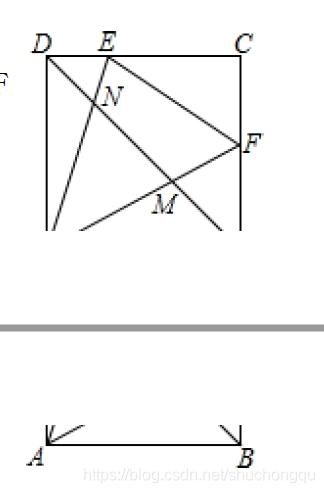
还是建议使用第一种方案啦,更为简单,不需要考虑特别多的东西
如果觉得我的文章对您有用,请随意打赏。你的支持将鼓励我继续创作!
