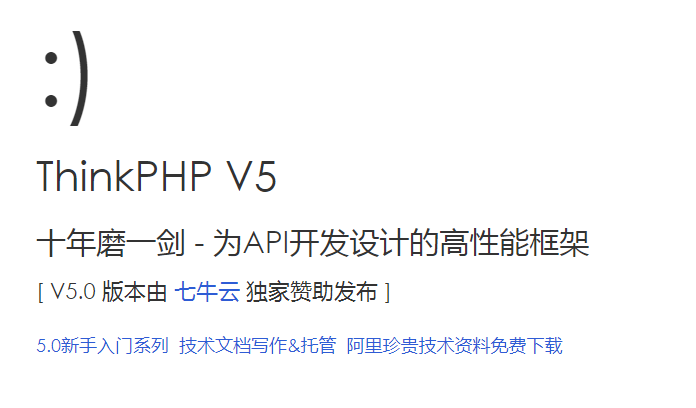此问题困扰了我好几天,今天终于重坑里面爬出来了,留下笔记,希望对大家有帮助!
环境:Nginx1.12.1 PHP5.6 Coentos7.2
修改网站配置文件
例如 /usr/local/nginx/conf/vhost/test.bb.com
server
{
listen 80;
#listen [::]:80;
server_name test.bb.com;
index index.html index.htm index.php default.html default.htm default.php;
root /home/wwwroot/test.bb.com/public;
include none.conf;
#error_page 404 /404.html;
# Deny access to PHP files in specific directory
#location ~ /(wp-content|uploads|wp-includes|images)/.*.php$ { deny all; }
#include enable-php.conf;
#将url中server_name之后的部分与 /tp5/public/* 匹配 如果匹配则改写URl为/tp5/public/index.php/*
#lnmp一键安装包可直接 include thinkphp.conf
location / {
index index.html index.htm index.php;
#autoindex on;
if (!-e $request_filename) {
rewrite ^(.*)$ /index.php?s=/$1 last;
break;
}
}
location ~ .php(.*)$ {
fastcgi_pass unix:/tmp/php-cgi.sock; #请填写自己的路径
fastcgi_index index.php;
fastcgi_split_path_info ^((?U).+.php)(/?.+)$;
fastcgi_param SCRIPT_FILENAME $document_root$fastcgi_script_name;
fastcgi_param PATH_INFO $fastcgi_path_info;
fastcgi_param PATH_TRANSLATED $document_root$fastcgi_path_info;
include fastcgi_params;
}
location ~ .*.(gif|jpg|jpeg|png|bmp|swf)$
{
expires 30d;
}
location ~ .*.(js|css)?$
{
expires 12h;
}
location ~ /.well-known {
allow all;
}
location ~ /.
{
deny all;
}
access_log /home/wwwlogs/test.bb.com.log
}
至此配置文件修改完毕,重启nginx
若网页出现 Access denied.
在文件有读写权限的前提下 设置php.ini
cgi.fix_pathinfo = 1
若网页出现
scandir() has been disabled for security reasons
在你的php.ini
将 disable_functions 整句注释掉 将scandir
去掉
然后重启php
和nginx ; 熟悉的界面就出现了!
参考文章
1.http://blog.csdn.net/w6611415/article/details/40716563
版权声明:本文来源CSDN,感谢博主原创文章,遵循 CC 4.0 by-sa 版权协议,转载请附上原文出处链接和本声明。
原文链接:https://blog.csdn.net/gaoxiufu/article/details/78873133
站方申明:本站部分内容来自社区用户分享,若涉及侵权,请联系站方删除。