在开发过程中,少不了与时间打交道,比如根据两个日期得出相差的时分秒,时间加减,时间累加,前5分钟,前一个月,前一年,等等...
而我最近开发和时间操作的比较频繁,所以记录下,和时间操作有关的代码。
在JAVA中有六个与时间有关的类:
- java.util.Date
- java.sql.Date
- java.sql.Time
- java.sql.Timestamp
- java.text.SimpleDateFormat
- java.util.Calendar
常用的也就是下面的几个:
- Date: getTime() 、setTime()
- DateFormat: getInstance()、getDateInstance()、getDateTimeInstance()、getTimeInstance()
- SimpleDateFormate: Formate(Date)、 parse(String s)
- Calendar: getInstance()、set() 、get()、getActualMaximum()、add()、gettime()、setTime(Date)
下面分别对他们介绍下:
(1)、java.util.Date
java.util.Date 是java.sqlDate,Time,Timestamp的父类,Java中的时间使用标准类库的java.util.Date,其表示特定的瞬间,精确到毫秒。是用距离一个固定时间点的毫秒数(可正可负,long类型)表达一个特定的时间点。从 JDK 1.1 开始,应该使用 Calendar 类实现日期和时间字段之间转换,使用 DateFormat 类来格式化和分析日期字符串。因为Date的设计具有"千年虫"以及"时区"的问题,所以Date中的大部分方法已经不建议使用了,它们都被java.util.Calendar类所取代
(2)、java.text.DateFormat(抽象类)
DateFormat 是日期/时间格式化子类的抽象类,它以与语言无关的方式格式化并分析日期或时间。日期/时间格式化子类(如 SimpleDateFormat)允许进行格式化(日期 -> 文本)、分析(文本-> 日期)和标准化。将日期表示为 Date 对象,或者表示为从 GMT(格林尼治标准时间)1970 年1 月 1 日 00:00:00 这一刻开始的毫秒数。 不过DateFormat的格式化Date的功能有限,没有SimpleDateFormat强大;但DateFormat是SimpleDateFormat的父类。
(3)、java.text.SimpleDateFormat (DateFormat的直接子类)
SimpleDateFormat 是一个以与语言环境相关的方式来格式化和分析日期的具体类。
SimpleDateFormat 使得可以选择任何用户定义的日期-时间格式的模式。但是,仍然建议通过 DateFormat 中的 getTimeInstance、getDateInstance 或 getDateTimeInstance 来新的创建日期-时间格式化程序。
日期格式字符串如下:
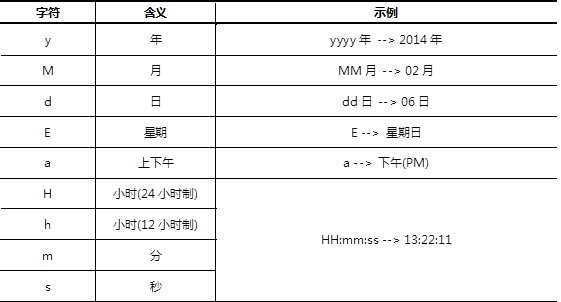
常见的转换有两种:
将Date格式化为String String format(Date d)
将String解析为Date Date parse(String s)
(4)、java.util.Calendar(抽象类)
java.util.Calendar 类用于封装日历信息,其主要作用在于其方法可以对时间分量进行运算。
Calendar 类是一个抽象类,它为特定瞬间与一组诸如 YEAR、MONTH、DAY_OF_MONTH、HOUR 等日历字段之间的转换提供了一些方法,并为操作日历字段(例如获得下星期的日期)提供了一些方法。瞬间可用毫秒值来表示,它是距历元(即格林威治标准时间 1970 年 1 月 1 日的 00:00:00.000,格里高利历)的偏移量。
与其他语言环境敏感类一样,Calendar 提供了一个类方法 getInstance,以获得此类型的一个通用的对象。Calendar 的 getInstance 方法返回一个 Calendar 对象,其日历字段已由当前日期和时间初始化。
二、示例
大概可以分为以下五大类:
(A)、日期取值
1.1、获取当前系统时间(毫秒数)
- //方式一
- Date date = new Date();
- System.out.println(date.getTime());
-
- //方式二
- System.out.println(System.currentTimeMillis());
-
- //转换成指定的格式
- String current = df.format(System.currentTimeMillis());
- System.out.println(current);
-
-
- 输出如下:
- 1513749728479
- 1513749728480
- 2017-12-20 14:02:08
(B)、日期转换
2.1、日期转字符串、字符串转日期
- SimpleDateFormat sdf = new SimpleDateFormat("yyyy-MM-dd HH:mm:ss");
- try {
- //1、日期转字符串
- Calendar calendar = Calendar.getInstance();
- Date date = calendar.getTime();
- String dateStringParse = sdf.format(date);
- System.out.println(dateStringParse);
- //2、字符串转日期
- String dateString = "2017-12-20 14:02:08";
- Date dateParse = sdf.parse(dateString);
- System.out.println(dateParse);
- } catch (ParseException e) {
- e.printStackTrace();
- }
注意:
-创建 SimpleDateFormat 对象时必须指定转换格式。
-转换格式区分大小写,yyyy 代表年份,MM 代表月份,dd 代表日期,HH 代表 24 进制的小时,hh 代表 12 进制的小时,mm 代表分钟,ss 代表秒。
2.2、将日期转换成中文年月日时分秒
- SimpleDateFormat sdf = new SimpleDateFormat("yyyy年MM月dd日 HH时mm分ss秒");
- try {
- Date date = new Date();
- String dateStringParse = sdf.format(date);
- System.out.println(dateStringParse);
- } catch (Exception e) {
- e.printStackTrace();
- }
2.3、将指定日期转换成带周的格式
- DateFormat df = new SimpleDateFormat("yyyy-MM-dd HH:mm:ss");
- Date d1 = df.parse("2017-12-20 12:19:19");
- //指定日期
- Calendar cal = df.getCalendar();
- //当前时间
- Calendar cas = Calendar.getInstance();
- int year = cal.get(Calendar.YEAR);//获取年份
- int month=cal.get(Calendar.MONTH);//获取月份
- int day=cal.get(Calendar.DATE);//获取日
- int hour=cal.get(Calendar.HOUR);//小时
- int minute=cal.get(Calendar.MINUTE);//分
- int second=cal.get(Calendar.SECOND);//秒
- int WeekOfYear = cal.get(Calendar.DAY_OF_WEEK);//一周的第几天
- System.out.println("现在的时间是:公元"+year+"年"+month+"月"+day+"日 "+hour+"时"+minute+"分"+second+"秒 星期"+WeekOfYear);
2.4、获取当前时间显示,上午,下午
- Date date = new Date();
- DateFormat df1 = DateFormat.getDateInstance();//日期格式,精确到日
- System.out.println(df1.format(date));
- DateFormat df2 = DateFormat.getDateTimeInstance();//可以精确到时分秒
- System.out.println(df2.format(date));
- DateFormat df3 = DateFormat.getTimeInstance();//只显示出时分秒
- System.out.println("只显示出时分秒:"+df3.format(date));
- DateFormat df4 = DateFormat.getDateTimeInstance(DateFormat.FULL,DateFormat.FULL); //显示日期,周,上下午,时间(精确到秒)
- System.out.println("显示日期,周,上下午,时间(精确到秒):"+df4.format(date));
- DateFormat df5 = DateFormat.getDateTimeInstance(DateFormat.LONG,DateFormat.LONG); //显示日期,上下午,时间(精确到秒)
- System.out.println("显示日期,上下午,时间(精确到秒):"+df5.format(date));
- DateFormat df6 = DateFormat.getDateTimeInstance(DateFormat.SHORT,DateFormat.SHORT); //显示日期,上下午,时间(精确到分)
- System.out.println("显示日期,上下午,时间(精确到分):"+df6.format(date));
- DateFormat df7 = DateFormat.getDateTimeInstance(DateFormat.MEDIUM,DateFormat.MEDIUM); //显示日期,时间(精确到分)
- System.out.println("显示日期,时间(精确到分):"+df7.format(date));
2.5、时间秒转化为多少天小时分秒
- /**
- * 秒转化为天小时分秒字符串
- *
- * @param seconds
- * @return String
- */
- public static String formatSeconds(long seconds) {
- String timeStr = seconds + "秒";
- if (seconds > 60) {
- long second = seconds % 60;
- long min = seconds / 60;
- timeStr = min + "分" + second + "秒";
- if (min > 60) {
- min = (seconds / 60) % 60;
- long hour = (seconds / 60) / 60;
- timeStr = hour + "小时" + min + "分" + second + "秒";
- if (hour > 24) {
- hour = ((seconds / 60) / 60) % 24;
- long day = (((seconds / 60) / 60) / 24);
- timeStr = day + "天" + hour + "小时" + min + "分" + second + "秒";
- }
- }
- }
- return timeStr;
- }
(C)、设置时间
Calendar.getInstance().getTime()即可获取一个Date对象
Calendar.getInstance().add(时间的一个部分,正数代表加,负数代表减)
推荐 使用java.util.Calendar类来进行操作,因为java.util.Date类很多方法都过时了,Calendar 类有很多重载的设置时间的方法,可以针对于某一项进行设置,也可以同时进行很多设置
- set(int field, int value) 将给定的日历字段设置为给定值。
- void set(int year, int month, int date) 设置日历字段 YEAR、MONTH 和 DAY_OF_MONTH 的值。
- void set(int year, int month, int date, int hourOfDay, int minute) 设置日历字段 YEAR、MONTH、DAY_OF_MONTH、HOUR_OF_DAY 和 MINUTE 的值。
- void set(int year, int month, int date, int hourOfDay, int minute, int second) 设置字段 YEAR、MONTH、DAY_OF_MONTH、HOUR、MINUTE 和 SECOND 的值。
第一个就是给特定的字段设值,后面三个就是针对多个字段赋值
(D)、日期加减
通常来说,我们会对日期做两种加减操作:
一、以某个日期为基准,计算其几天前/后、几年前/后,或者其他时间单位前后的日期
A、获取当前时间的前一年时间
- //根据现在时间计算
- Calendar now = Calendar.getInstance();
- now.add(Calendar.YEAR, 1); //现在时间是1年后
- print(now);
- now.add(Calendar.YEAR, -1); //现在时间是1年前
- print(now);
-
- //根据某个特定的时间 date (Date 型) 计算
- Calendar specialDate = Calendar.getInstance();
- specialDate.setTime(new Date()); //注意在此处将 specialDate 的值改为特定日期
- specialDate.add(Calendar.YEAR, 1); //特定时间的1年后
- print(specialDate);
- specialDate.add(Calendar.YEAR, -1); //特定时间的1年前
- print(specialDate);
打印Calendar的方法为:
- public void print(Calendar specialDate){
- System.out.println(specialDate.get(Calendar.YEAR)+"年"+(specialDate.get(Calendar.MONTH)+1)+
- "月"+specialDate.get(Calendar.DAY_OF_MONTH)+"日"+specialDate.get(Calendar.HOUR_OF_DAY)+
- ":"+specialDate.get(Calendar.MINUTE)+":"+specialDate.get(Calendar.SECOND));
- }
使用了 Calendar 对象的 add 方法,可以更改 Calendar.YEAR 为任意时间单位字段,完成各种时间单位下的日期计算。
B、根据时间然后对小时,分钟,秒数进行相加
- //取当前的时分-30
- SimpleDateFormat df = new SimpleDateFormat("yyyy-MM-dd HH:mm");
- Calendar nowTime2 = Calendar.getInstance();
- nowTime2.add(Calendar.MINUTE, -30);//30分钟前的时间
- String currentTime = df.format(nowTime2.getTime());
- System.out.println("30分钟前的时间" + currentTime);
-
- //取当前小时减一个小时
- Calendar calendar = Calendar.getInstance();
- calendar.set(Calendar.HOUR_OF_DAY, calendar.get(Calendar.HOUR_OF_DAY) - 1);
- SimpleDateFormat dff = new SimpleDateFormat("yyyy-MM-dd HH");
- System.out.println("一个小时前的时间:" + dff.format(calendar.getTime()));
- System.out.println("当前的时间:" + dff.format(new Date()));
-
- //取当前的时分+5
- Calendar nowTime = Calendar.getInstance();
- nowTime.add(Calendar.MINUTE, 5);
- String currentTimes = df.format(nowTime.getTime());
- System.out.println("当前时间加5分钟" +currentTimes);
-
- //前一天的时间
- Date dNow = new Date(); //当前时间
- Calendar calendars = Calendar.getInstance(); //得到日历
- calendars.setTime(dNow);//把当前时间赋给日历
- calendars.add(Calendar.DAY_OF_MONTH, -1); //设置为前一天
- Date dBefore = calendars.getTime(); //得到前一天的时间
-
- String defaultStartDate = df.format(dBefore); //格式化前一天
- String defaultEndDate = df.format(dNow); //格式化当前时间
-
- System.out.println("前一天的时间是:" + defaultStartDate);
- System.out.println("生成的时间是:" + defaultEndDate);
C、对时分秒进行累计,比如说视频通话,第一次,通了10分钟,第二次就得把上次的时间进行累计。
- DateFormat df = new SimpleDateFormat("yyyy-MM-dd HH:mm:ss");
- //上次挂断电话时间
- Date d1 = df.parse("2017-12-20 12:19:19");
- //这次通话时长
- Date d2 = df.parse("2017-12-20 11:40:34");
- long nd = 1000 * 24 * 60 * 60;
- long nh = 1000 * 60 * 60;
- long nm = 1000 * 60;
- long ns = 1000;
- // 获得两个时间的毫秒时间差异
- long diff = d1.getTime() - d2.getTime();
- // 计算差多少天
- long day = diff / nd;
- // 计算差多少小时
- long hour = diff % nd / nh;
- // 计算差多少分钟
- long min = diff % nd % nh / nm;
- // 计算差多少秒/输出结果
- long sec = diff % nd % nh % nm / ns;
- //根据上次挂断电话时间然后得出这次通话时长
- System.out.println(day + "天" + hour + "小时" + min + "分钟"+ sec + "秒");
-
- //累计通话时长
- String cur = "10:15:12";
- SimpleDateFormat myFormatter = new SimpleDateFormat("HH:mm:ss");
- Calendar cal = Calendar.getInstance();
- cal.setTime(myFormatter.parse(cur));
- int shi = (int)cal.get(Calendar.HOUR_OF_DAY)+(int)hour;
- int fendo = (int)cal.get(Calendar.MINUTE)+(int)min;
- int miao = (int)cal.get(Calendar.SECOND)+(int)sec;
-
- //以下算法有些问题
- if(miao>60){
- miao=00;
- if(fendo>60){
- fendo = 00;
- shi = shi+1;
- }else {
- fendo = fendo + 1;
- }
- }
- System.out.println(shi+":"+fendo+":"+miao);
二、计算两个时间的间隔
A、例如计算 2017 年 1 月 1 日距离现在有多少天。
- SimpleDateFormat sdf = new SimpleDateFormat("yyyy-MM-dd HH:mm:ss");
- String dateString = "2017-01-01 11:11:11";
- Calendar calendar = Calendar.getInstance();
- long nowDate = calendar.getTime().getTime(); //Date.getTime() 获得毫秒型日期
- try {
- long specialDate = sdf.parse(dateString).getTime();
- long betweenDate = (specialDate - nowDate) / (1000 * 60 * 60 * 24); //计算间隔多少天,则除以毫秒到天的转换公式
- System.out.print(betweenDate);
- } catch (ParseException e) {
- e.printStackTrace();
- }
B、求出两个日期相差多少小时,分钟,毫秒
- DateFormat df = new SimpleDateFormat("yyyy-MM-dd HH:mm:ss");
- Date d1 = df.parse("2017-12-20 12:19:19");
- Date d2 = df.parse("2017-12-20 11:40:34");
- long nd = 1000 * 24 * 60 * 60;
- long nh = 1000 * 60 * 60;
- long nm = 1000 * 60;
- long ns = 1000;
- // 获得两个时间的毫秒时间差异
- long diff = d1.getTime() - d2.getTime();
- // 计算差多少天
- long day = diff / nd;
- // 计算差多少小时
- long hour = diff % nd / nh;
- // 计算差多少分钟
- long min = diff % nd % nh / nm;
- // 计算差多少秒//输出结果
- long sec = diff % nd % nh % nm / ns;
- System.out.println(day + "天" + hour + "小时" + min + "分钟"+ sec + "秒");
(E)、日期比较
日期比较一般有两种方法,对于 java.util.Date 或者 java.util.Calendar 都是通用的。一种是通过 after() 与 before() 方法进行比较,一种是通过 compareTo() 方法进行比较。
- SimpleDateFormat sdf = new SimpleDateFormat("yyyy-MM-dd HH:mm:ss");
- String dateString_01 = "2017-12-20 11:11:11";
- String dateString_02 = "2017-12-21 11:11:11";
- try {
- Date date_01 = sdf.parse(dateString_01);
- Date date_02 = sdf.parse(dateString_02);
- System.out.println(date_01.before(date_02)); //true,当 date_01 小于 date_02 时,为 true,否则为 false
- System.out.println(date_02.after(date_01)); //true,当 date_02 大于 date_01 时,为 true,否则为 false
- System.out.println(date_01.compareTo(date_02)); //-1,当 date_01 小于 date_02 时,为 -1
- System.out.println(date_02.compareTo(date_01)); //1,当 date_02 大于 date_01 时,为 1
- System.out.println(date_02.compareTo(date_02)); //0,当两个日期相等时,为 0
- } catch (ParseException e) {
- e.printStackTrace();
- }
三、工具类
网上找的一个工具类:
版权声明:本文来源CSDN,感谢博主原创文章,遵循 CC 4.0 by-sa 版权协议,转载请附上原文出处链接和本声明。
原文链接:https://blog.csdn.net/weixin_37539378/article/details/78889992
站方申明:本站部分内容来自社区用户分享,若涉及侵权,请联系站方删除。
-
发表于 2020-03-07 15:21:30
- 阅读 ( 1059 )
- 分类:


