社区微信群开通啦,扫一扫抢先加入社区官方微信群

社区微信群
社区微信群开通啦,扫一扫抢先加入社区官方微信群

社区微信群
Apache FreeMarker是一个Java模板引擎库,官网:http://freemarker.incubator.apache.org/。
Apache FreeMarker is a template engine: a Java library to generate
text output (HTML web pages, e-mails, configuration files, source
code, etc.) based on templates and changing data. Templates are
written in the FreeMarker Template Language (FTL), which is a simple,
specialized language (not a full-blown programming language like PHP).
You meant to prepare the data to display in a real programming
language, like issue database queries and do business calculations,
and then the template displays that already prepared data. In the
template you are focusing on how to present the data, and outside the
template you are focusing on what data to present.
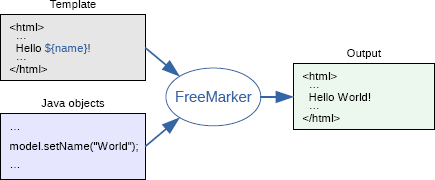
This approach is often referred to as the MVC (Model View Controller)
pattern, and is particularly popular for dynamic Web pages. It helps
in separating the Web page designers (HTML authors) from the
developers (Java programmers usually). Designers won’t face
complicated logic in templates, and can change the appearance of a
page without programmers having to change or recompile code.While FreeMarker was originally created for generating HTML pages in
MVC web application frameworks, it isn’t bound to servlets or HTML or
anything Web-related. It’s used in non-web application environments as
well.
模板就是把共性(固定不变的)的东西提取出来反复使用,节约时间 提高开发效率。现在主流的模板技术包括:FreeMarker和Velocity,模板技术推崇一种模式:输出=模板+数据。
FreeMarker最开始被MVC Web框架用来生成HTML页面,但它的用途不仅限于HTML或者Web领域,比如本文所要介绍的生成JavaBean源代码。
本文中将使用Freemarker 生成Person.java类代码,如下:
package com.ricky.java;
import java.util.List;
/**
* @author Ricky Fung
*/
public class Person {
private Long id;
private String name;
private Integer age;
private List<String> hobby;
public void setId(Long id){
this.id = id;
}
public Long getId(){
return this.id;
}
public void setName(String name){
this.name = name;
}
public String getName(){
return this.name;
}
public void setAge(Integer age){
this.age = age;
}
public Integer getAge(){
return this.age;
}
public void setHobby(List<String> hobby){
this.hobby = hobby;
}
public List<String> getHobby(){
return this.hobby;
}
}
2.1 引入Freemarker 依赖
<dependency>
<groupId>org.freemarker</groupId>
<artifactId>freemarker</artifactId>
<version>2.3.23</version>
</dependency>2.2 Freemarker 模板文件 person.ftl
package ${packageName};
import java.util.List;
/**
* @author ${author}
*/
public class ${className} {
<#list attrs as attr>
private ${attr.type} ${attr.name};
</#list>
<#list attrs as attr>
public void set${attr.name?cap_first}(${attr.type} ${attr.name}){
this.${attr.name} = ${attr.name};
}
public ${attr.type} get${attr.name?cap_first}(){
return this.${attr.name};
}
</#list>
}
2.3 Create a configuration instance
Configuration cfg = new Configuration(Configuration.VERSION_2_3_22);
cfg.setDirectoryForTemplateLoading(templateDir);
cfg.setDefaultEncoding("UTF-8");
cfg.setTemplateExceptionHandler(TemplateExceptionHandler.RETHROW_HANDLER);2.4 Create a data-model
1)In simple cases you can build data-models using java.lang and java.util classes and custom JavaBeans:
2)代码构建数据模型
Map<String, Object> root = new HashMap<String, Object>();
root.put("packageName", "com.ricky.java");
root.put("className", "Person");
root.put("author", "Ricky Fung");
List<Attribute> attr_list = new ArrayList<Attribute>();
attr_list.add(new Attribute("id", "Long"));
attr_list.add(new Attribute("name", "String"));
attr_list.add(new Attribute("age", "Integer"));
attr_list.add(new Attribute("hobby", "List<String>"));
root.put("attrs", attr_list);2.5 获取指定模板
Template temp = cfg.getTemplate("person.ftl");此时,会在E:/Work/Freemarker/templates目录下查找person.ftl。
2.6 用数据渲染模板
Writer out = new OutputStreamWriter(System.out);
temp.process(root, out);如果需要将结果序列化到硬盘上,可以使用下面代码:
File dir = new File("E:/Work/Freemarker/src/");
if(!dir.exists()){
dir.mkdirs();
}
OutputStream fos = new FileOutputStream( new File(dir, "Person.java")); //java文件的生成目录
Writer out = new OutputStreamWriter(fos);
temp.process(root, out);
fos.flush();
fos.close();最后,贴上CodeGenerator.java完整的代码
package com.ricky.spring.springdemo.freemarker;
import java.io.File;
import java.io.FileOutputStream;
import java.io.IOException;
import java.io.OutputStream;
import java.io.OutputStreamWriter;
import java.io.Writer;
import java.util.ArrayList;
import java.util.HashMap;
import java.util.List;
import java.util.Map;
import freemarker.template.Configuration;
import freemarker.template.Template;
import freemarker.template.TemplateException;
import freemarker.template.TemplateExceptionHandler;
public class CodeGenerator {
public static void main(String[] args) {
try {
new CodeGenerator().gen();
} catch (IOException e) {
e.printStackTrace();
} catch (TemplateException e) {
e.printStackTrace();
}
}
public void gen() throws IOException, TemplateException{
Configuration cfg = new Configuration(Configuration.VERSION_2_3_22);
cfg.setDirectoryForTemplateLoading(new File("E:/Work/Freemarker/templates"));
cfg.setDefaultEncoding("UTF-8");
cfg.setTemplateExceptionHandler(TemplateExceptionHandler.RETHROW_HANDLER);
Template temp = cfg.getTemplate("person.ftl"); // load E:/Work/Freemarker/templates/person.ftl
// Create the root hash
Map<String, Object> root = new HashMap<String, Object>();
root.put("packageName", "com.ricky.java");
root.put("className", "Person");
root.put("author", "Ricky Fung");
List<Attribute> attr_list = new ArrayList<Attribute>();
attr_list.add(new Attribute("id", "Long"));
attr_list.add(new Attribute("name", "String"));
attr_list.add(new Attribute("age", "Integer"));
attr_list.add(new Attribute("hobby", "List<String>"));
root.put("attrs", attr_list);
// Writer out = new OutputStreamWriter(System.out);
// Writer out = new OutputStreamWriter(System.out);
File dir = new File("E:/Work/Freemarker/src/");
if(!dir.exists()){
dir.mkdirs();
}
OutputStream fos = new FileOutputStream( new File(dir, "Person.java")); //java文件的生成目录
Writer out = new OutputStreamWriter(fos);
temp.process(root, out);
fos.flush();
fos.close();
System.out.println("gen code success!");
}
}
如果觉得我的文章对您有用,请随意打赏。你的支持将鼓励我继续创作!
