社区微信群开通啦,扫一扫抢先加入社区官方微信群

社区微信群
社区微信群开通啦,扫一扫抢先加入社区官方微信群

社区微信群
查看服务器版本
[root@Rui git-2.12.1]# cat /etc/redhat-release
CentOS Linux release 7.6.1810 (Core)
yum info git //查看 yum 源仓库的 Git 信息
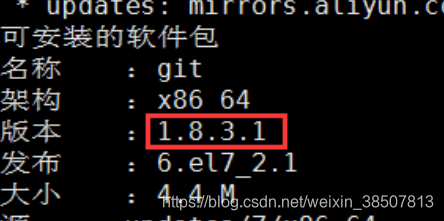
依赖库安装
yum install curl-devel expat-devel gettext-devel openssl-devel zlib-devel
yum install gcc perl-ExtUtils-MakeMaker
卸载系统自带的底版本git(1.7.1)
git --version
git version 1.7.1
yum remove git
git-2.12.1 版本下载
链接: https://pan.baidu.com/s/17Crs4WyjUEaKUNxjRT2mmg 提取码: ejmn
mkdir /usr/local/apps/ #创建apps目录存放git文件
把git-2.12.1 放到apps下
[root@Rui apps]# tar git-2.12.1
[root@Rui apps]# cd git-2.12.1
编译
make prefix=/usr/local/git all
make prefix=/usr/local/git install
添加环境变量 & 使配置立即生效
[root@Rui git-2.12.1]# echo "export PATH=$PATH:/usr/local/apps/git-2.12.1" >> /etc/profile
[root@Rui git-2.12.1]# source /etc/profile
设置git 默认路径,防止克隆出错
ln -s /usr/local/git/bin/git-upload-pack /usr/bin/git-upload-pack
ln -s /usr/local/git/bin/git-receive-pack /usr/bin/git-receive-pack
创建git用户组 用户及密码
[root@Rui ~]# groupadd git
[root@Rui ~]# useradd git -g git
[root@Rui ~]# passwd git #给git用户设置密码
Changing password for user git.
New password: # 第一次输入密码
BAD PASSWORD: The password is shorter than 7 characters
Retype new password: # 再次确认密码
passwd: all authentication tokens updated successfully.
[root@Rui ~]# su - git # 切换git用户
[git@Rui ~]$
配置和使用ssh
git config --global user.name "用户名"
git config --global user.email "邮箱"
生成密钥
ssh-keygen -t rsa -C "邮箱"
连续3个回车。如果不需要密码的话。
最后得到了两个文件:id_rsa和id_rsa.pub。
添加密钥到ssh-agent
eval "$(ssh-agent -s)" # 验证私钥 ssh-agent 是可用的
Agent pid 59566
ssh-add ~/.ssh/id_rsa # 添加生成的私钥 SSH key 到 ssh-agent。
添加公钥到 github
vim ~/.ssh/id_rsa.pub
复制内容 一会使用
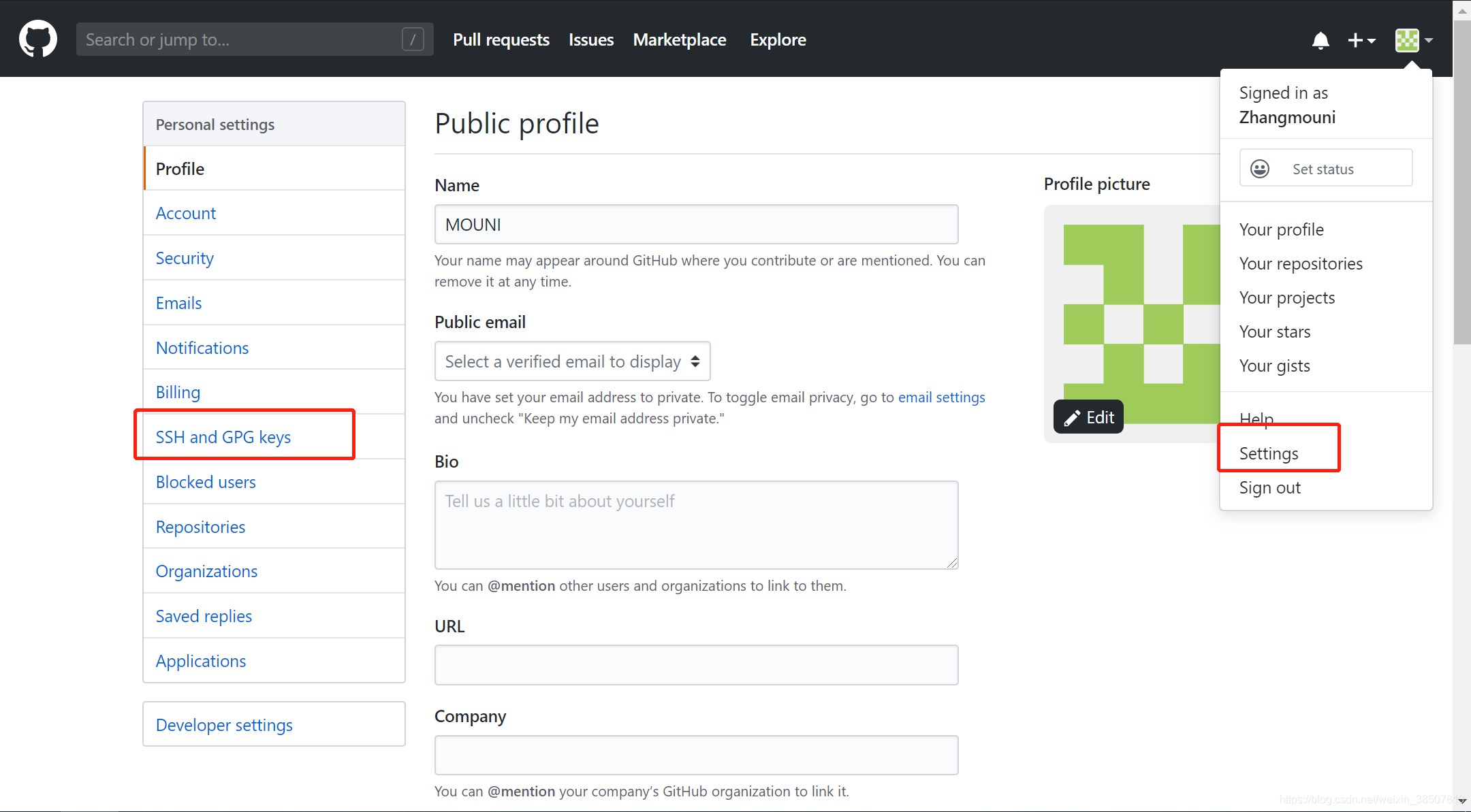
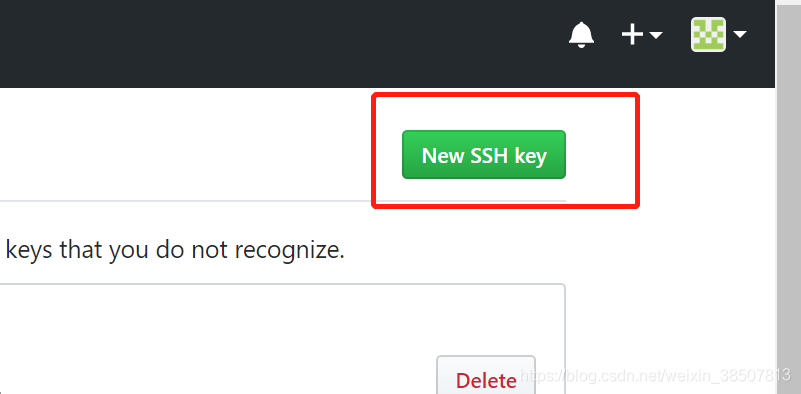

在linux 测试测:
ssh -T git@github.com
You've successfully authenticated, but GitHub does not provide shell access.
表示成功了
快速使用GIT可参考
https://blog.csdn.net/weixin_38507813/article/details/92004193
如果觉得我的文章对您有用,请随意打赏。你的支持将鼓励我继续创作!
