社区微信群开通啦,扫一扫抢先加入社区官方微信群

社区微信群
社区微信群开通啦,扫一扫抢先加入社区官方微信群

社区微信群
先说下项目结构
解决thymeleaf报错问题
在pom文件中加
正文
1 引入SpringSecurity
2 编写配置类
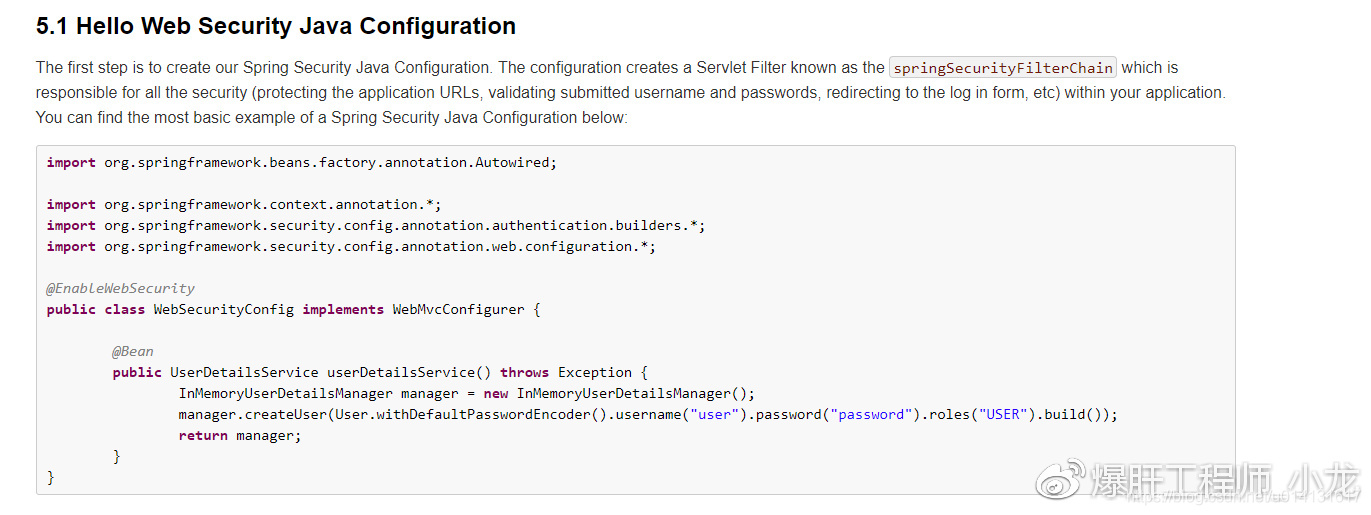 官网描述
官网描述
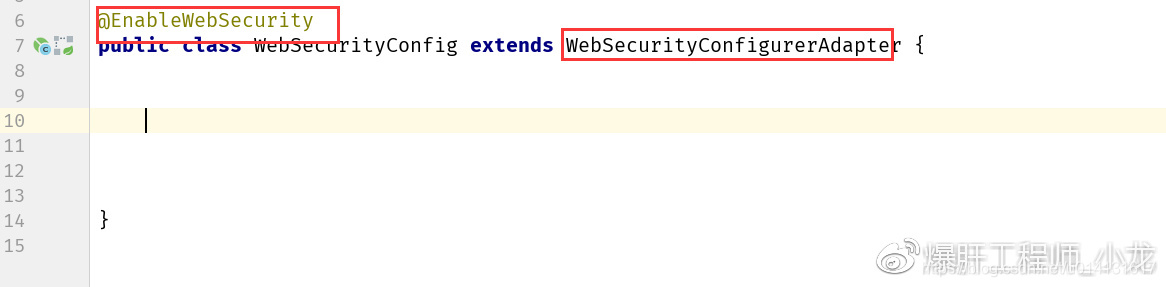 自己写的
自己写的
3 控制请求访问权限
启动运行
主页可以访问,子页面都无法访问
开启自动配置的登陆功能
当请求到权限不足的页面的时候,会跳转到登陆页面
ps:如果登陆错误 重定向到 /login?error表示登陆失败
设置认证规则
整个配置文件
发现可以访问了
完成注册功能
为了方便修改一下
输入账号密码
点击按钮注销即可
定义注销规则
开启记住我功能
当勾住后,把浏览器关了点开还是有的。
定制自己的登陆页面
配置即可
如果觉得我的文章对您有用,请随意打赏。你的支持将鼓励我继续创作!
