社区微信群开通啦,扫一扫抢先加入社区官方微信群

社区微信群
社区微信群开通啦,扫一扫抢先加入社区官方微信群

社区微信群
相关TensorFlow 全部分类:
https://blog.csdn.net/freewebsys/category_6872378.html
本文的原文连接是:
https://blog.csdn.net/freewebsys/article/details/105321790
未经博主允许不得转载。
博主地址是:http://blog.csdn.net/freewebsys
英特尔® OpenVINO™ 工具套件分发版支持快速部署可模拟人类视觉的应用和解
决方案。该工具套件基于卷积神经网络 (CNN),可在英特尔® 硬件中扩展计算机
视觉 (CV) 工作负载,实现卓越性能。英特尔® OpenVINO™ 工具套件分发版包括
英特尔® 深度学习部署工具套件(英特尔® DLDT)。
面向 Linux* 的英特尔® OpenVINO™ 工具套件分发版:
在边缘支持基于 CNN 的深度学习推理
支持跨英特尔® CPU、英特尔® 集成显卡、英特尔® Movidius™ 神经计算
棒、英特尔® 神经计算棒 2 和采用英特尔® Movidius™ VPU 的英特尔® 视
觉加速器设计的异构执行
通过易于使用的计算机视觉函数库和预优化的内核缩短上市时间
包括针对计算机视觉标准(包括 OpenCV* 和 OpenCL™)的优化调用
安装包中包含的组件
默认安装以下组件:
组件 描述
模型优化器
该工具可将在常见框架上训练的模型导入、转换与优化
为可供英特尔工具(特别是推理引擎)使用的格式。
常见框架包括 Caffe*、TensorFlow*、MXNet* 和
ONNX*。
推理引擎
这是一款运行深度学习模型的引擎。它包括一组库,可
将推理轻松集成至您的应用。
面向 OpenCL™ 版本 2.1
的驱动程序和运行时
在英特尔® 处理器或是英特尔®处理器显卡上支持
OpenCL
英特尔® 媒体软件开发
套件
支持访问硬件加速视频编解码器和帧处理
OpenCV 针对英特尔® 硬件编译的 OpenCV* 社区版本
示例应用
一组简单的控制台应用,演示了如何在应用中使用推理
引擎
演示
一组控制台应用,演示了如何在应用中使用推理引擎处
理特定用例
其他工具 一组用于处理模型的工具
预训练模型文档 针对预训练模型的文档详见 Open Model Zoo 存储库
开发与目标平台
开发和目标平台具有相同的要求,但是您可以在安装过程中根据您的预期用途,选
择不同的组件。
硬件
第六代到第十代智能英特尔® 酷睿™ 处理器
英特尔® 至强® v5 产品家族
英特尔® 至强® v6 产品家族
采用英特尔® 核芯显卡的英特尔® 奔腾® 处理器 N4200/5、N3350/5、
N3450/5
英特尔® Movidius™ 神经计算棒
英特尔® 神经计算棒 2
采用英特尔® Movidius™ VPU 的英特尔® 视觉加速器设计
https://docs.openvinotoolkit.org/cn/index.html
https://software.intel.com/en-us/openvino-toolkit/choose-download
https://software.intel.com/en-us/openvino-toolkit/choose-download/free-download-linux
需要填的信息,然后就有下载页面了:

特别好的地方是,重要到正式版本了。 1.0 了。之前一直都是R1 R3 啥的版本。
解压缩:
ls -lh
l_openvino_toolkit_p_2020.1.023.tgz
tar -zxvf l_openvino_toolkit_p_2020.1.023.tgz
cd l_openvino_toolkit_p_2020.1.023
sh install_GUI.sh
带界面的安装:
libswscale-dev
libavcodec-dev
libavformat-dev
Intel® Graphics Compute Runtime for OpenCL™ Driver is missing but you will be prompted to install later
You will be prompted later to install the required Intel® Graphics Compute Runtime for OpenCL™ Driver For applications that offload computation to your Intel® GPU, the Intel® Graphics Compute Runtime for OpenCL™ Driver package for Linux is required.
安装完成的文档:
可以看到同时安装了 OpenCV :
$ ls
bin data_processing deployment_tools documentation inference_engine install_dependencies licensing opencv openvino_toolkit_uninstaller python
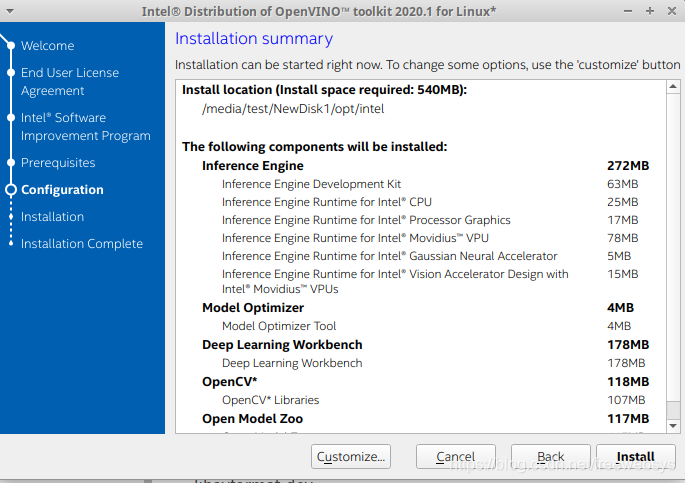

ls openvino/deployment_tools/demo$
car_1.bmp demo_benchmark_app.sh demo_security_barrier_camera.sh demo_squeezenet_download_convert_run.sh README.txt utils.sh
car.png demo_security_barrier_camera.conf demo_speech_recognition.sh how_are_you_doing.wav squeezenet1.1.labels
然后执行 demo_benchmark_app
特别注意这个是个 bash 脚步。不能用sh 执行。!!!!
bash demo_benchmark_app.sh
然后输入管理员密码,一顿下载省略中。。。
###################################################
Convert a model with Model Optimizer
Run python3 /media/test/NewDisk1/opt/intel/openvino_2020.1.023/deployment_tools/open_model_zoo/tools/downloader/converter.py --mo /media/test/NewDisk1/opt/intel/openvino_2020.1.023/deployment_tools/model_optimizer/mo.py --name squeezenet1.1 -d /home/test/openvino_models/models -o /home/test/openvino_models/ir --precisions FP16
========= Converting squeezenet1.1 to IR (FP16)
Conversion command: /usr/bin/python3 -- /media/test/NewDisk1/opt/intel/openvino_2020.1.023/deployment_tools/model_optimizer/mo.py --framework=caffe --data_type=FP16 --output_dir=/home/test/openvino_models/ir/public/squeezenet1.1/FP16 --model_name=squeezenet1.1 '--input_shape=[1,3,227,227]' --input=data '--mean_values=data[104.0,117.0,123.0]' --output=prob --input_model=/home/test/openvino_models/models/public/squeezenet1.1/squeezenet1.1.caffemodel --input_proto=/home/test/openvino_models/models/public/squeezenet1.1/squeezenet1.1.prototxt
Model Optimizer arguments:
Common parameters:
- Path to the Input Model: /home/test/openvino_models/models/public/squeezenet1.1/squeezenet1.1.caffemodel
- Path for generated IR: /home/test/openvino_models/ir/public/squeezenet1.1/FP16
- IR output name: squeezenet1.1
- Log level: ERROR
- Batch: Not specified, inherited from the model
- Input layers: data
- Output layers: prob
- Input shapes: [1,3,227,227]
- Mean values: data[104.0,117.0,123.0]
- Scale values: Not specified
- Scale factor: Not specified
- Precision of IR: FP16
- Enable fusing: True
- Enable grouped convolutions fusing: True
- Move mean values to preprocess section: False
- Reverse input channels: False
Caffe specific parameters:
- Path to Python Caffe* parser generated from caffe.proto: /media/test/NewDisk1/opt/intel/openvino_2020.1.023/deployment_tools/model_optimizer/mo/front/caffe/proto
- Enable resnet optimization: True
- Path to the Input prototxt: /home/test/openvino_models/models/public/squeezenet1.1/squeezenet1.1.prototxt
- Path to CustomLayersMapping.xml: Default
- Path to a mean file: Not specified
- Offsets for a mean file: Not specified
Model Optimizer version: 2020.1.0-61-gd349c3ba4a
[ SUCCESS ] Generated IR version 10 model.
[ SUCCESS ] XML file: /home/test/openvino_models/ir/public/squeezenet1.1/FP16/squeezenet1.1.xml
[ SUCCESS ] BIN file: /home/test/openvino_models/ir/public/squeezenet1.1/FP16/squeezenet1.1.bin
[ SUCCESS ] Total execution time: 4.52 seconds.
[ SUCCESS ] Memory consumed: 82 MB.
###################################################
Build Inference Engine samples
-- The C compiler identification is GNU 7.5.0
-- The CXX compiler identification is GNU 7.5.0
-- Check for working C compiler: /usr/bin/cc
-- Check for working C compiler: /usr/bin/cc -- works
-- Detecting C compiler ABI info
-- Detecting C compiler ABI info - done
-- Detecting C compile features
-- Detecting C compile features - done
-- Check for working CXX compiler: /usr/bin/c++
-- Check for working CXX compiler: /usr/bin/c++ -- works
-- Detecting CXX compiler ABI info
-- Detecting CXX compiler ABI info - done
-- Detecting CXX compile features
-- Detecting CXX compile features - done
-- Looking for C++ include unistd.h
-- Looking for C++ include unistd.h - found
-- Looking for C++ include stdint.h
-- Looking for C++ include stdint.h - found
-- Looking for C++ include sys/types.h
-- Looking for C++ include sys/types.h - found
-- Looking for C++ include fnmatch.h
-- Looking for C++ include fnmatch.h - found
-- Looking for strtoll
-- Looking for strtoll - found
-- Found InferenceEngine: /media/test/NewDisk1/opt/intel/openvino_2020.1.023/deployment_tools/inference_engine/lib/intel64/libinference_engine.so (Required is at least version "2.1")
-- Configuring done
-- Generating done
-- Build files have been written to: /home/test/inference_engine_samples_build
Scanning dependencies of target gflags_nothreads_static
Scanning dependencies of target format_reader
[ 7%] Building CXX object thirdparty/gflags/CMakeFiles/gflags_nothreads_static.dir/src/gflags_reporting.cc.o
[ 21%] Building CXX object thirdparty/gflags/CMakeFiles/gflags_nothreads_static.dir/src/gflags.cc.o
[ 21%] Building CXX object thirdparty/gflags/CMakeFiles/gflags_nothreads_static.dir/src/gflags_completions.cc.o
[ 28%] Building CXX object common/format_reader/CMakeFiles/format_reader.dir/bmp.cpp.o
[ 35%] Building CXX object common/format_reader/CMakeFiles/format_reader.dir/MnistUbyte.cpp.o
[ 42%] Building CXX object common/format_reader/CMakeFiles/format_reader.dir/format_reader.cpp.o
[ 50%] Building CXX object common/format_reader/CMakeFiles/format_reader.dir/opencv_wraper.cpp.o
[ 57%] Linking CXX shared library ../../intel64/Release/lib/libformat_reader.so
[ 57%] Built target format_reader
[ 64%] Linking CXX static library ../../intel64/Release/lib/libgflags_nothreads.a
[ 64%] Built target gflags_nothreads_static
Scanning dependencies of target benchmark_app
[ 71%] Building CXX object benchmark_app/CMakeFiles/benchmark_app.dir/inputs_filling.cpp.o
[ 78%] Building CXX object benchmark_app/CMakeFiles/benchmark_app.dir/statistics_report.cpp.o
[ 85%] Building CXX object benchmark_app/CMakeFiles/benchmark_app.dir/main.cpp.o
[ 92%] Building CXX object benchmark_app/CMakeFiles/benchmark_app.dir/utils.cpp.o
[100%] Linking CXX executable ../intel64/Release/benchmark_app
[100%] Built target benchmark_app
###################################################
Run Inference Engine benchmark app
Run ./benchmark_app -d CPU -i /home/test/newDisk1/opt/intel/openvino/deployment_tools/demo/car.png -m /home/test/openvino_models/ir/public/squeezenet1.1/FP16/squeezenet1.1.xml -pc -niter 1000
[Step 1/11] Parsing and validating input arguments
[ INFO ] Parsing input parameters
[ INFO ] Files were added: 1
[ INFO ] /home/test/newDisk1/opt/intel/openvino/deployment_tools/demo/car.png
[ WARNING ] -nstreams default value is determined automatically for a device. Although the automatic selection usually provides a reasonable performance,but it still may be non-optimal for some cases, for more information look at README.
[Step 2/11] Loading Inference Engine
[ INFO ] InferenceEngine:
API version ............ 2.1
Build .................. 37988
Description ....... API
[ INFO ] Device info:
CPU
MKLDNNPlugin version ......... 2.1
Build ........... 37988
[Step 3/11] Setting device configuration
[Step 4/11] Reading the Intermediate Representation network
[ INFO ] Loading network files
[ INFO ] Read network took 153.06 ms
[Step 5/11] Resizing network to match image sizes and given batch
[ INFO ] Network batch size: 1, precision: MIXED
[Step 6/11] Configuring input of the model
[Step 7/11] Loading the model to the device
[ INFO ] Load network took 400.16 ms
[Step 8/11] Setting optimal runtime parameters
[Step 9/11] Creating infer requests and filling input blobs with images
[ INFO ] Network input 'data' precision U8, dimensions (NCHW): 1 3 227 227
[ WARNING ] Some image input files will be duplicated: 4 files are required but only 1 are provided
[ INFO ] Infer Request 0 filling
[ INFO ] Prepare image /home/test/newDisk1/opt/intel/openvino/deployment_tools/demo/car.png
[ WARNING ] Image is resized from (787, 259) to (227, 227)
[ INFO ] Infer Request 1 filling
[ INFO ] Prepare image /home/test/newDisk1/opt/intel/openvino/deployment_tools/demo/car.png
[ WARNING ] Image is resized from (787, 259) to (227, 227)
[ INFO ] Infer Request 2 filling
[ INFO ] Prepare image /home/test/newDisk1/opt/intel/openvino/deployment_tools/demo/car.png
[ WARNING ] Image is resized from (787, 259) to (227, 227)
[ INFO ] Infer Request 3 filling
[ INFO ] Prepare image /home/test/newDisk1/opt/intel/openvino/deployment_tools/demo/car.png
[ WARNING ] Image is resized from (787, 259) to (227, 227)
[Step 10/11] Measuring performance (Start inference asyncronously, 4 inference requests using 4 streams for CPU, limits: 1000 iterations)
[Step 11/11] Dumping statistics report
Full device name: Intel(R) Core(TM) i5-7200U CPU @ 2.50GHz
Count: 1000 iterations
Duration: 5812.04 ms
Latency: 21.63 ms
Throughput: 172.06 FPS
Peak Virtual Memory (VmPeak) Size, kBytes: 680688
Peak Resident Memory (VmHWM) Size, kBytes: 100152
###################################################
Inference Engine benchmark app completed successfully.
运行成功。还是 linux 方便。
可以制定参数是 cpu 还是 gpu 当然是intel 的集成显卡了。
bash demo_benchmark_app.sh -d CPU
Full device name: Intel(R) Core(TM) i5-7200U CPU @ 2.50GHz
Count: 1000 iterations
Duration: 5403.40 ms
Latency: 21.26 ms
Throughput: 185.07 FPS
Peak Virtual Memory (VmPeak) Size, kBytes: 671476
Peak Resident Memory (VmHWM) Size, kBytes: 99756
要使用 GPU 进行运行呢。需要安装下驱动:
$ sudo intel/openvino/install_dependencies/install_NEO_OCL_driver.sh
然后执行下:
bash demo_benchmark_app.sh -d CPU
Total time: 21394 microseconds
Full device name: Intel(R) Core(TM) i5-7200U CPU @ 2.50GHz
Count: 1000 iterations
Duration: 5428.91 ms
Latency: 21.28 ms
Throughput: 184.20 FPS
Peak Virtual Memory (VmPeak) Size, kBytes: 680688
Peak Resident Memory (VmHWM) Size, kBytes: 99772
尴尬了。这个比 cpu 还慢点呢。不制定执行的对不对呢。之前倒是遇到了几个错误。
安装了驱动就可以执行了。
然后执行车牌识别程序:
./demo_security_barrier_camera.sh
[ INFO ] InferenceEngine: 0x7fbba84a6040
[ INFO ] Files were added: 1
[ INFO ] /home/test/newDisk1/opt/intel/openvino/deployment_tools/demo/car_1.bmp
[ INFO ] Loading device CPU
CPU
MKLDNNPlugin version ......... 2.1
Build ........... 37988
[ INFO ] Loading detection model to the CPU plugin
[ INFO ] Loading Vehicle Attribs model to the CPU plugin
[ INFO ] Loading Licence Plate Recognition (LPR) model to the CPU plugin
[ INFO ] Number of InferRequests: 1 (detection), 3 (classification), 3 (recognition)
[ INFO ] 4 streams for CPU
[ INFO ] Display resolution: 1920x1080
[ INFO ] Number of allocated frames: 3
[ INFO ] Resizable input with support of ROI crop and auto resize is disabled
0.0FPS for (3 / 1) frames
Detection InferRequests usage: 0.0%
[ INFO ] Execution successful

车牌识别成功,河北, MD711 。车辆是黑色的。
OpenVINO 上还是有很多样例可以学习的,同时利用好 CPU 和 lib 库,样例做好物体识别。
https://docs.openvinotoolkit.org/cn/index.html
这里使用的 CPU 是 Intel® Core™ i5-7200U CPU @ 2.50GHz。
我还特意买了本书。
https://item.jd.com/12824906.html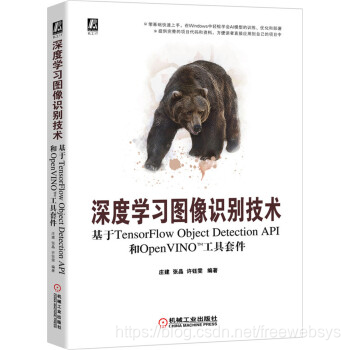
特别特别的新呢。3 月份才出的。同时, opencv 的版本是:
4.2.0-82-g4de7015cf (OpenVINO/2019R4)
也可买个 OpenCV 看看呢。
本文的原文连接是:
https://blog.csdn.net/freewebsys/article/details/105321790
如果觉得我的文章对您有用,请随意打赏。你的支持将鼓励我继续创作!
