社区微信群开通啦,扫一扫抢先加入社区官方微信群

社区微信群
社区微信群开通啦,扫一扫抢先加入社区官方微信群

社区微信群
ssh-keygen -t rsa -C "邮箱"cd ~/.sshcat id_rsa.pub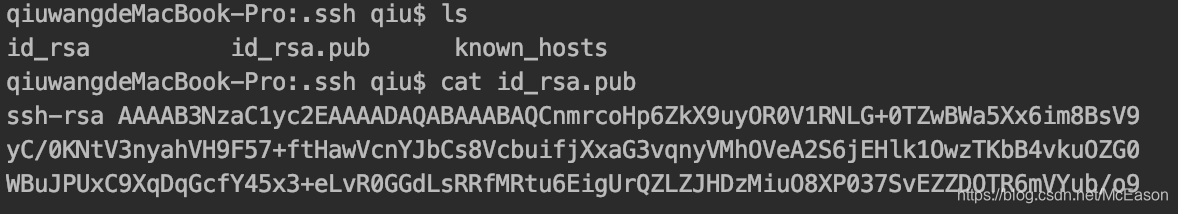
setting->SSH and GPG Key->New SSH key,输入复制的内容,标题随便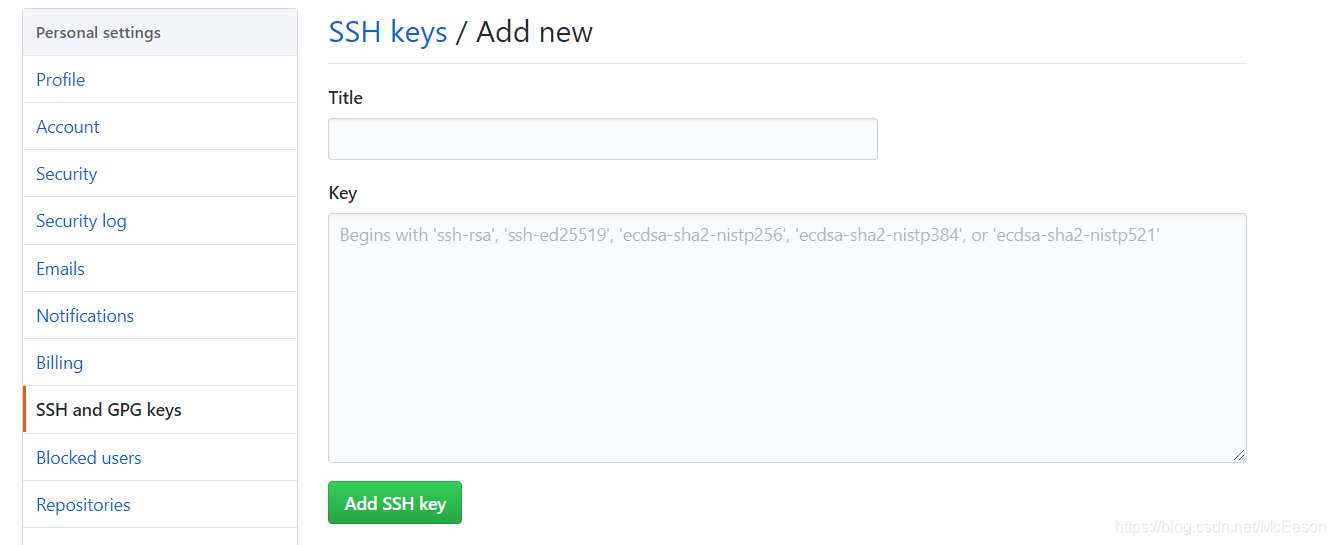
ssh -T git@github.com 会显示账号名git clone --recurse-submodules web下载全部分支
git clone 网址下载代码git add name确定要添加的内容,name就是文件名or文件夹名git commit -m 'balabala'添加描述信息git branch -a可查看所有分支包括本地分支和远程分支,运行git branch -r查看远程分支,在这里运行git checkout -b branchname来新建个分支并切换到该分支,branchname就是自己定义的分支名git push origin branchname就能将把刚才添加的内容送入新建的分支中其他一些分支操作:
git checkout branchnamegit branch -d branch,注意只有不在当前分支才能删除这个分支有git的情况,在clone的目录上点击右键,然后点击Git Bash Here,然后运行git add .,剩的上面一样
执行ssh -T git@github.com
初始化 git init
git add .
git commit -m "xxx"
git remote add origin 仓库地址
git push -u origin master
git stashgit pull origin master
git clone --recursive https://github.com/example/example.git
可以获得子模块
git pull origin master
可以获得更新,要在库文件夹里有.git的地方使用
git clonegit initgit rm FILEorgit rm -r name第一个是删除文件,第二个是删除文件夹git config --global http.postBuffer 20000000 调整内存git push -f origin master强行覆盖之前的上传后github中的目录是黑色,无法打开,原因是该目录中有.git文件,所以要先删除.git文件,而在linux的文件夹中是看不到.git的,直接使用rm -rf .git来删除。
删除完了还是不可以,这是要删除原本的缓存,重新添加git rm -r --cached re_add_name,re_add_name就是重新添加的文件夹的名字,删除完后重新git add .就行了,后面的操作都一样了
nothing to commit, working directory clean
这说明新加的东西没进入track列表
如果觉得我的文章对您有用,请随意打赏。你的支持将鼓励我继续创作!
