社区微信群开通啦,扫一扫抢先加入社区官方微信群

社区微信群
社区微信群开通啦,扫一扫抢先加入社区官方微信群

社区微信群
Swagger 是生成文档的工具,随着微服务架构体系的发展和应用, 为了前后端能够更好的集成与对接,同时为了项目的方便交付,每个项目都需要提供相应的API文档。
1、对API文档进行更新的时候,需要通知前端开发人员,导致文档更新交流不及时;
2、API接口返回信息不明确,大公司中肯定会有专门文档服务器对接口文档进行更新。
3、缺乏在线接口测试,通常需要使用相应的API测试工具,比如postman、SoapUI等
4、接口文档太多,不便于管理
5、为了解决传统API接口文档维护的问题,为了方便进行测试后台Restful接口并实现动态的更新,因而引入Swagger接口工具。
1.功能丰富:支持多种注解,自动生成接口文档界面,支持在界面测试API接口功能;
2.及时更新:开发过程中花一点写注释的时间,就可以及时的更新API文档,省心省力;
3.整合简单:通过添加pom依赖和简单配置,内嵌于应用中就可同时发布API接口文档界面,不需要部署独立服务。
<!--SpringBoot整合 swagger-->
<dependency>
<groupId>io.springfox</groupId>
<artifactId>springfox-swagger2</artifactId>
<version>2.9.2</version>
</dependency>
<dependency>
<groupId>io.springfox</groupId>
<artifactId>springfox-swagger-ui</artifactId>
<version>2.9.2</version>
</dependency>
pom 全文件展示
<?xml version="1.0" encoding="UTF-8"?>
<project xmlns="http://maven.apache.org/POM/4.0.0" xmlns:xsi="http://www.w3.org/2001/XMLSchema-instance"
xsi:schemaLocation="http://maven.apache.org/POM/4.0.0 https://maven.apache.org/xsd/maven-4.0.0.xsd">
<modelVersion>4.0.0</modelVersion>
<parent>
<groupId>org.springframework.boot</groupId>
<artifactId>spring-boot-starter-parent</artifactId>
<version>2.0.1.RELEASE</version>
<relativePath/> <!-- lookup parent from repository -->
</parent>
<groupId>com.example</groupId>
<artifactId>springboot-swagger2</artifactId>
<version>0.0.1-SNAPSHOT</version>
<name>springboot-swagger2</name>
<description>Demo project for Spring Boot</description>
<properties>
<java.version>1.8</java.version>
</properties>
<dependencies>
<dependency>
<groupId>org.springframework.boot</groupId>
<artifactId>spring-boot-starter</artifactId>
</dependency>
<!-- SpringBoot整合Web组件 -->
<dependency>
<groupId>org.springframework.boot</groupId>
<artifactId>spring-boot-starter-web</artifactId>
</dependency>
<!--SpringBoot整合 swagger-->
<dependency>
<groupId>io.springfox</groupId>
<artifactId>springfox-swagger2</artifactId>
<version>2.9.2</version>
</dependency>
<dependency>
<groupId>io.springfox</groupId>
<artifactId>springfox-swagger-ui</artifactId>
<version>2.9.2</version>
</dependency>
</dependencies>
</project>
自行修改为自己的包路径
import org.springframework.context.annotation.Bean;
import org.springframework.context.annotation.Configuration;
import springfox.documentation.builders.ApiInfoBuilder;
import springfox.documentation.builders.PathSelectors;
import springfox.documentation.builders.RequestHandlerSelectors;
import springfox.documentation.service.ApiInfo;
import springfox.documentation.spi.DocumentationType;
import springfox.documentation.spring.web.plugins.Docket;
import springfox.documentation.swagger2.annotations.EnableSwagger2;
@Configuration //声明这是一个注解类
@EnableSwagger2
public class SwaggerConfig {
@Bean
public Docket api() {
return new Docket(DocumentationType.SWAGGER_2)
.apiInfo(apiInfo())
.select()
// 自行修改为自己的包路径
.apis(RequestHandlerSelectors.basePackage("com.example.springbootswagger2.controller"))
.paths(PathSelectors.any())
.build();
}
private ApiInfo apiInfo() {
return new ApiInfoBuilder()
.title("api文档")
.description("restfun 风格接口")
//服务条款网址
//.termsOfServiceUrl("http://blog.csdn.net/forezp")
.version("1.0")
//.contact(new Contact("帅呆了", "url", "email"))
.build();
}
}
import org.springframework.context.annotation.Configuration;
import org.springframework.web.servlet.config.annotation.EnableWebMvc;
import org.springframework.web.servlet.config.annotation.ResourceHandlerRegistry;
import org.springframework.web.servlet.config.annotation.WebMvcConfigurer;
@Configuration
@EnableWebMvc
public class WebMvcConfig implements WebMvcConfigurer {
@Override
public void addResourceHandlers(ResourceHandlerRegistry registry){
// 解决静态资源无法访问(可选)
/*registry.addResourceHandler("/**")
.addResourceLocations("classpath:/static/");*/
// 直接在浏览器访问:根目录/swagger-ui.html
registry.addResourceHandler("/swagger-ui.html")
.addResourceLocations("classpath:/META-INF/resources/");
// 需要用到的webjars(包含js、css等)
registry.addResourceHandler("/webjars/**")
.addResourceLocations("classpath:/META-INF/resources/webjars/");
}
}
http://127.0.0.1:8080/swagger-ui.html
效果如下:
<!-- swagger-spring-boot -->
<dependency>
<groupId>com.spring4all</groupId>
<artifactId>swagger-spring-boot-starter</artifactId>
<version>1.7.0.RELEASE</version>
</dependency>
swagger:
base-package: com.mayikt.member.service # 扫包范围
title: 文档标题
description: 文档描叙
version: 1.1
terms-of-service-url: www.mayikt.com
contact:
name: 文档创建人
email:********@qq.com
启动类添加 @EnableSwagger2Doc
http://127.0.0.1:8080/swagger-ui.html
需实现效果,客户端服务网关地址就可以访问所有服务的文档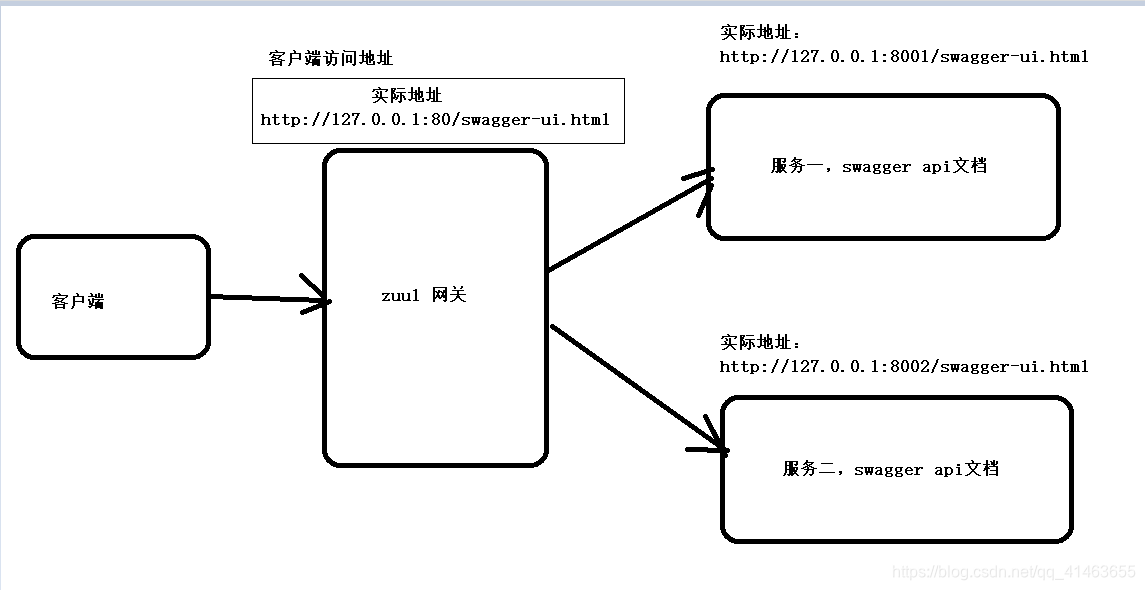
1、网关项目
2、所有服务项目
<!-- https://mvnrepository.com/artifact/com.spring4all/swagger-spring-boot-starter -->
<dependency>
<groupId>com.spring4all</groupId>
<artifactId>swagger-spring-boot-starter</artifactId>
<version>1.9.0.RELEASE</version>
</dependency>
<!-- 处理 Failed to start bean 'documentationPluginsBootstrapper'; 错误,升级guava -->
<dependency>
<groupId>com.google.guava</groupId>
<artifactId>guava</artifactId>
<version>25.1-jre</version>
</dependency>
1、所有服务项目
Api接口扫描范围配置
swagger:
base-package: com.example.springcloudimplorder.api
1、网关项目
2、所有服务项目
@SpringBootApplication
@EnableEurekaClient
@EnableZuulProxy
@EnableSwagger2Doc
public class AppGateWay {
// @EnableZuulProxy 开启网关代理
public static void main(String[] args) {
SpringApplication.run(AppGateWay.class, args);
}
配置文档,swaggerResource 添加的数据建议使用分布式配置中心配置,不要写死在这里
import org.springframework.context.annotation.Primary;
import org.springframework.stereotype.Component;
import springfox.documentation.swagger.web.SwaggerResource;
import springfox.documentation.swagger.web.SwaggerResourcesProvider;
import java.util.ArrayList;
import java.util.List;
// 添加文档来源
@Component
@Primary
class DocumentationConfig implements SwaggerResourcesProvider {
@Override
public List<SwaggerResource> get() {
List resources = new ArrayList<>();
// app-member,参数二api-member 为服务名称,必须一致
resources.add(swaggerResource("app-member", "/api-member/v2/api-docs", "2.0"));
resources.add(swaggerResource("app-order", "/api-order/v2/api-docs", "2.0"));
return resources;
}
private SwaggerResource swaggerResource(String name, String location, String version) {
SwaggerResource swaggerResource = new SwaggerResource();
swaggerResource.setName(name);
swaggerResource.setLocation(location);
swaggerResource.setSwaggerVersion(version);
return swaggerResource;
}
}
接口上的配置同boot配置Swagger
http://127.0.0.1:8080/swagger-ui.html
效果如下:
@SpringBootApplication
@EnableEurekaClient
@EnableZuulProxy
@EnableSwagger2Doc
@EnableApolloConfig
public class AppGateWay {
// 获取ApolloConfig 配置属性
@ApolloConfig
private Config appConfig;
public static void main(String[] args) {
SpringApplication.run(AppGateWay.class, args);
}
// 添加文档来源
@Component
@Primary
class DocumentationConfig implements SwaggerResourcesProvider {
@Override
public List<SwaggerResource> get() {
// 开启监听,配置文件发生改变需要更改
appConfig.addChangeListener(new ConfigChangeListener() {
@Override
public void onChange(ConfigChangeEvent changeEvent) {
get();
}
});
return resources();
}
/**
* 从阿波罗服务器中获取resources
*
* @return
*/
private List<SwaggerResource> resources() {
List resources = new ArrayList<>();
// app-itmayiedu-order
// 网关使用服务别名获取远程服务的SwaggerApi
String swaggerDocJson = swaggerDocument();
JSONArray jsonArray = JSONArray.parseArray(swaggerDocJson);
for (Object object : jsonArray) {
JSONObject jsonObject = (JSONObject) object;
String name = jsonObject.getString("name");
String location = jsonObject.getString("location");
String version = jsonObject.getString("version");
resources.add(swaggerResource(name, location, version));
}
return resources;
}
/**
* 获取swaggerDocument配置
*
* @return
*/
private String swaggerDocument() {
String property = appConfig.getProperty("mayikt.zuul.swaggerDocument", "");
return property;
}
private SwaggerResource swaggerResource(String name, String location, String version) {
SwaggerResource swaggerResource = new SwaggerResource();
swaggerResource.setName(name);
swaggerResource.setLocation(location);
swaggerResource.setSwaggerVersion(version);
return swaggerResource;
}
}
}
自定义Swagger文档配置 mayikt.zuul.swaggerDocument
[
{
"name": "app-mayikt-member",
"location": "/app-mayikt-member/v2/api-docs",
"version": "2.0"
},
{
"name": "app-mayikt-weixin",
"location": "/app-mayikt-weixin/v2/api-docs",
"version": "2.0"
}
]
如果觉得我的文章对您有用,请随意打赏。你的支持将鼓励我继续创作!
