社区微信群开通啦,扫一扫抢先加入社区官方微信群

社区微信群
社区微信群开通啦,扫一扫抢先加入社区官方微信群

社区微信群
数据库大作业是用Android写了一个学生管理系统,后台是用的sqlite,相当于一个app每次安装都带着一个SQLITE数据库跑,但是这样并不是当今主流app的实现方式,在互联网时代,不联网是不行的(这里共享数据的联网)。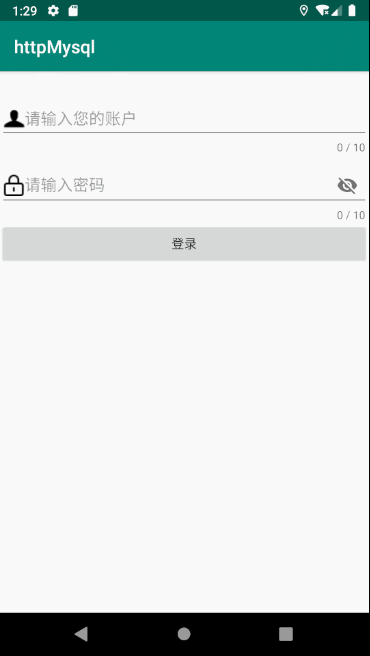
效果显示:
1.通过java的JDBC连接服务器上的数据库/本地数据库
2.通过http连接服务器上的数据库
毫无疑问,第二种方式是常用的也是推荐的,因为http的方式可以保证传输数据的安全性,并且减轻服务器的压力。如果用jdbc你相当于直接连接的服务器上的数据库,第二种是你向服务器发送数据,服务器帮你验证。
首先,你应该把app当成浏览器一样的存在,学过javaWeb中jsp的同学可能了解或使用过request、response对象在http请求中接收数据和发送数据,没错,app也是这样http连接的。
JSP中,你的步骤可能是这样的:
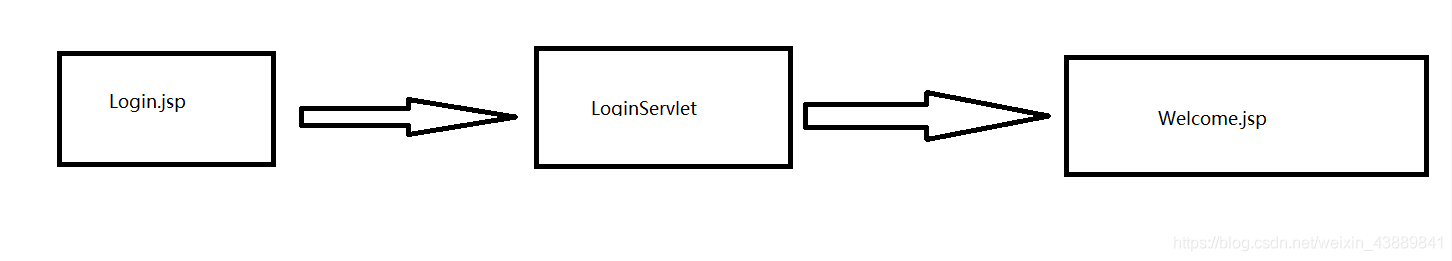
Login可以接受用户输入,提供表单给Servlet对象,Servlet通过接收到的request对象获取用户输入,最后进行逻辑处理。
APP中http连接服务器上mysql数据库的过程也大同小异: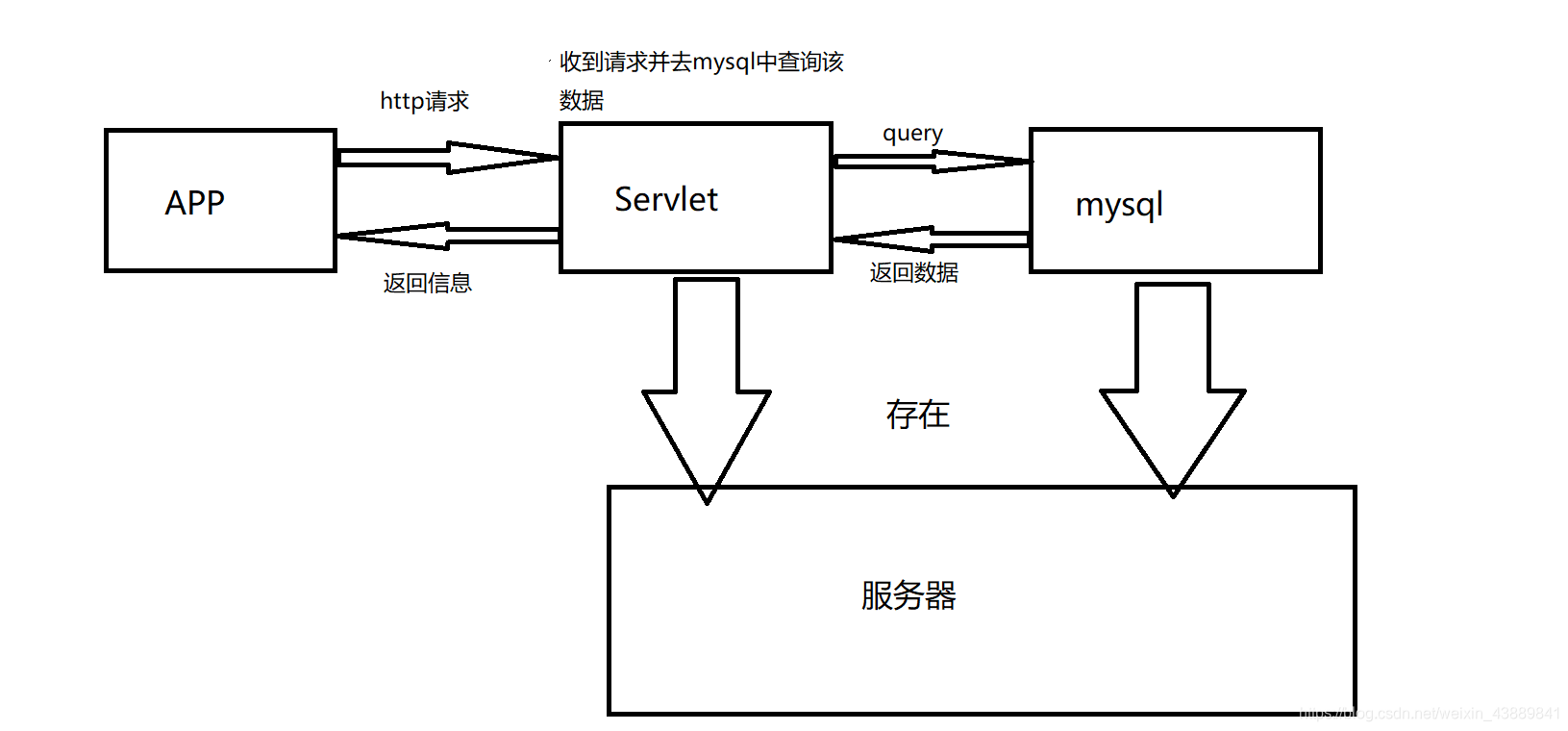
环境准备:
Tomacat服务器配置
mysql配置,其中新建一个数据库+一张用于存放账户信息的表。
服务器端:
LoginServlet.java,“中转站”,用于处理Get请求/Post请求和返回数据。
import java.io.IOException;
import java.io.PrintWriter;
import javax.servlet.ServletException;
import javax.servlet.annotation.WebServlet;
import javax.servlet.http.HttpServlet;
import javax.servlet.http.HttpServletRequest;
import javax.servlet.http.HttpServletResponse;
import javax.servlet.http.HttpSession;
import loginDem.DBUtil;
/**
* Servlet implementation class LoginServlet
*/
@WebServlet("/LoginServlet")
public class LoginServlet extends HttpServlet {
private static final long serialVersionUID = 1L;
public LoginServlet() {
super();
}
protected void doGet(HttpServletRequest request, HttpServletResponse response) throws ServletException, IOException {
//接受客户端信息
if(request!=null)
{
String username = "";
username = request.getParameter("username");
username = new String(username.getBytes("ISO-8859-1"),"UTF-8");
String password = "";
password =request.getParameter("password");
password = new String(password.getBytes("ISO-8859-1"),"UTF-8");
PrintWriter out = null;
System.out.println(username+" "+password);
if(DBUtil.isRight(username, password))
{
System.out.println("密码正确");
// 返回信息到客户端
response.setCharacterEncoding("UTF-8");
response.setContentType("text/html");
out = response.getWriter();
out.print("success");
}
else
{
System.out.println("error");
}
out.flush();
out.close();
}
else {
System.out.println("request为空");
}
}
protected void doPost(HttpServletRequest request, HttpServletResponse response) throws ServletException, IOException {
doGet(request, response);
}
}
DBUtil.java,用于声明一些操作数据库的公共方法。
package loginDem;
import java.sql.PreparedStatement;
import java.sql.ResultSet;
import java.sql.SQLException;
/**
* @author 作者 WuYueHang:
* @version 创建时间:2019年6月22日 下午7:37:15
* 类说明
*/
public class DBUtil {
public static void insertUser(String username, String password,int age ,String sex )
{
String sql = "insert into user values(?,?,?,?);";
try {
PreparedStatement statement = DBConnection.getPreparedStatement(sql);
statement.setString(1, username);
statement.setString(2, password);
statement.setInt(3, age);
statement.setString(4, sex);
statement.executeUpdate();
} catch (SQLException e)
{
e.printStackTrace();
}
}
public static boolean judgeIsExist(String username)
{
String sql = "select username from user where username = ?";
try {
PreparedStatement statement = DBConnection.getPreparedStatement(sql);
statement.setString(1, username);
statement.executeQuery();
ResultSet rs = statement.getResultSet();
if(!rs.next())
{
return false;
}
else
{
return true;
}
} catch (Exception e)
{
e.printStackTrace();
}
return false;
}
public static boolean isRight(String username,String password)
{
String sql = "select * from user where username = ?";
try {
PreparedStatement statement = DBConnection.getPreparedStatement(sql);
statement.setString(1, username);
statement.executeQuery();
ResultSet rs = statement.getResultSet();
//如果根本就不存在这个用户名
if(!rs.next())
{
return false;
}
else
{
//如果密码正确的话
if(password.equals(rs.getString(2)))
{
return true;
}
else {
return false;
}
}
}
catch (Exception e)
{
e.printStackTrace();
}
return false;
}
}
DBConnection.java 用于获得连接数据库的Connection对象,我在这里更进一步,通过传入sql语句获取PreparedStatement对象。
package loginDem;
import java.sql.Connection;
import java.sql.DriverManager;
import java.sql.PreparedStatement;
import java.sql.ResultSet;
import java.sql.ResultSetMetaData;
import java.sql.SQLException;
/**
* @author 作者 WuYueHang:
* @version 创建时间:2019年6月22日 下午7:39:20
* 类说明
*/
public class DBConnection {
public static PreparedStatement getPreparedStatement(String sql) {
//temp是我的数据名称,大家可以替换为自己的数据库名称,再后是时区表示,不然会报异常
String url = "jdbc:mysql://localhost:3306/temp?serverTimezone=GMT%2B8";
//登录数据库的账号和密码
String username = "root";
String password = "123456";
PreparedStatement statement = null;
/////////////
try {
//反射加载jdbc的Driver类
Class.forName("com.mysql.cj.jdbc.Driver");
//通过DriverManager获取Connection对象
Connection con = DriverManager.getConnection(url,username,password);
//通过PrepardStatement 准备sql语句
statement= con.prepareStatement(sql);
}
catch(Exception e)
{
e.printStackTrace();
}
return statement;
}
// //用于调试,判断自己连接是否有问题
// public static void main(String[] args)
// {
// PreparedStatement statement = getPreparedStatement("select * from offices" );
//
// ResultSet rs;
//
// int Count=0;
// try {
// rs = statement.executeQuery();
//
//
// ResultSetMetaData rsmd = rs.getMetaData();
//
// Count= rsmd.getColumnCount();
// } catch (SQLException e) {
//
// e.printStackTrace();
// }
//
//
//
// System.out.println(Count);
// }
}
最后我们需要打包成war包以部署项目到我们的Tomcat服务器上。
在eclipse中,右键项目名->导出->war file
从刚刚保存的路径中,复制war包到Tomacat的WebApp下。
客户端实现:
WebServiceGet.java
package com.example.httpmysql;
import java.io.BufferedReader;
import java.io.IOException;
import java.io.InputStream;
import java.io.InputStreamReader;
import java.net.HttpURLConnection;
import java.net.MalformedURLException;
import java.net.URL;
/**
* 使用get方法获取Http服务器数据
*/
public class WebServiceGet {
public static String executeHttpGet(String username,String password,String address){
HttpURLConnection connection = null;
InputStream in = null;
try{
//声明我们Servlet的地址
String Url = "http://10.0.2.2:8080/AndroidLoginDemo/" + address;
String path = Url + "?username=" + username + "&password=" + password;
try {
URL url = new URL(path);
connection = (HttpURLConnection)url.openConnection();
//使用GET方式,因为我们是验证登录,是在取数据,效率更高一些
connection.setRequestMethod("GET");
//建立连接超时
connection.setConnectTimeout(10000);
//传递数据超时
connection.setReadTimeout(8000);
//获取输入流
in = connection.getInputStream();
//返回信息
return parseInfo(in);
}
catch (MalformedURLException e)
{
e.printStackTrace();
}
catch (IOException e)
{
e.printStackTrace();
}
}
catch (Exception e){
e.printStackTrace();
}finally {
//意外退出时,连接关闭保护
if(connection != null){
connection.disconnect();
}
if(in != null){
try{
in.close();
}catch (Exception e){
e.printStackTrace();
}
}
}
return "error";
}
//得到字节输入流,将字节输入流转化为String类型
public static String parseInfo(InputStream inputStream){
BufferedReader reader = null;
String line = "";
StringBuilder response = new StringBuilder();
try {
reader = new BufferedReader(new InputStreamReader(inputStream));
while((line = reader.readLine()) != null){
response.append(line);
}
return response.toString();
}catch (Exception e){
e.printStackTrace();
}finally {
if(reader != null){
try{
reader.close();
}catch (Exception e){
e.printStackTrace();
}
}
}
return "error";
}
}
MainActivity.java
package com.example.httpmysql;
import android.app.ProgressDialog;
import android.os.Bundle;
import android.support.design.widget.TextInputLayout;
import android.support.v7.app.AppCompatActivity;
import android.text.TextUtils;
import android.view.View;
import android.widget.Button;
import android.widget.EditText;
import android.widget.Toast;
public class MainActivity extends AppCompatActivity implements View.OnClickListener {
private EditText username;
private TextInputLayout inputOne;
private EditText password;
private TextInputLayout inputTwo;
private Button buttonLogin;
private ProgressDialog dialog;
private String infoString;
@Override
protected void onCreate(Bundle savedInstanceState) {
super.onCreate(savedInstanceState);
setContentView(R.layout.activity_main);
initView();
}
private void initView() {
username = (EditText) findViewById(R.id.username);
inputOne = (TextInputLayout) findViewById(R.id.input_one);
password = (EditText) findViewById(R.id.password);
inputTwo = (TextInputLayout) findViewById(R.id.input_two);
buttonLogin = (Button) findViewById(R.id.button_login);
buttonLogin.setOnClickListener(this);
}
@Override
public void onClick(View v) {
switch (v.getId()) {
case R.id.button_login:
dialog = new ProgressDialog(MainActivity.this);
dialog.setTitle("正在登陆");
dialog.setMessage("请稍后");
dialog.setCancelable(false);//设置可以通过back键取消
dialog.show();
//设置子线程,分别进行Get和Post传输数据
new Thread(new MyThread()).start();
break;
}
}
public class MyThread implements Runnable{
@Override
public void run() {
infoString = WebServiceGet.executeHttpGet(username.getText().toString(),password.getText().toString(),"LoginServlet");//获取服务器返回的数据
dialog.dismiss();
//更新界面UI需要使用runOnUiThread方法
runOnUiThread(new Runnable() {
@Override
public void run() {
if(infoString.equals("success"))
{
Toast.makeText(MainActivity.this,"登陆成功", Toast.LENGTH_SHORT).show();
}
else
{
Toast.makeText(MainActivity.this,"登陆失败", Toast.LENGTH_SHORT).show();
}
}
});
}
}
}
activity_main.xml,布局文件
<?xml version="1.0" encoding="utf-8"?>
<LinearLayout xmlns:app="http://schemas.android.com/apk/res-auto"
xmlns:tools="http://schemas.android.com/tools"
xmlns:android="http://schemas.android.com/apk/res/android"
android:layout_width="match_parent"
android:layout_height="match_parent"
android:orientation="vertical"
tools:context=".MainActivity">
<LinearLayout
android:orientation="vertical"
android:layout_width="match_parent"
android:layout_height="wrap_content">
<android.support.design.widget.TextInputLayout
android:layout_marginTop="20dp"
android:id="@+id/input_one"
android:layout_width="match_parent"
app:counterEnabled="true"
app:counterMaxLength="10"
android:hint="请输入您的账户"
app:errorEnabled
版权声明:本文来源CSDN,感谢博主原创文章,遵循 CC 4.0 by-sa 版权协议,转载请附上原文出处链接和本声明。
原文链接:https://blog.csdn.net/weixin_43889841/article/details/93774836
站方申明:本站部分内容来自社区用户分享,若涉及侵权,请联系站方删除。
如果觉得我的文章对您有用,请随意打赏。你的支持将鼓励我继续创作!
