社区微信群开通啦,扫一扫抢先加入社区官方微信群

社区微信群
社区微信群开通啦,扫一扫抢先加入社区官方微信群

社区微信群
proto通讯资料
https://github.com/protocolbuffers/protobuf
https://github.com/dcodeIO/protobuf.js#pbts-for-typescript
或者你可以直接使用作者封装好proto通讯的开发脚手架
地址https://github.com/oujin-nb/vue-element-template
Protocol Buffers 是一种轻便高效的结构化数据存储格式,可以用于结构化数据串行化,或者说序列化。它很适合做数据存储或 RPC 数据交换格式。可用于通讯协议、数据存储等领域的语言无关、平台无关、可扩展的序列化结构数据格式
首先我们之前使用Json进行通讯是使用文本进行通讯,而protobuf是使用二进制通讯,通讯效率可以见下图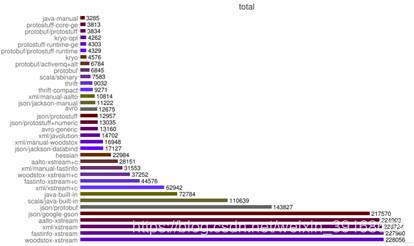
这里是介绍在es6前端模块化项目中如何简单高效的使用protobuf进行通讯
首先理清思路:1 将通用的.proto文件解析生成前端能够使用的js文件 2将普通的js对象引用protobuf提供的方法序列化成指定的二进制数据 3 将后端传来的数据解析成js对象
步骤
1 解析.proto文件
准备一个文件夹专门来放.proto文件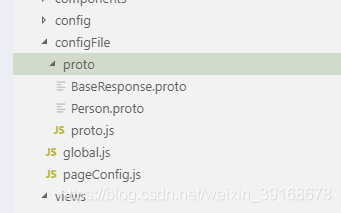
然后新增指令执行新建的文件夹
"scripts": {
"dev": "webpack-dev-server --inline --progress --config build/webpack.dev.conf.js",
"start": "npm run dev",
"build": "node build/build.js",
"proto": "pbjs -t json-module -w commonjs -o src/configFile/proto/proto.js src/configFile/proto/*.proto"
},
直接执行 npm run proto
便会生成proto.js文件
2 封装proto请求
一个完整的请求如下
首先看后台给我们的proto文件
BaseResponse
syntax = "proto3";
option csharp_namespace = "probofu.Controllers";
import "google/protobuf/any.proto";
message BaseResponse {
bool IsSuccess = 1;
string Message = 2;
string Token = 3;
google.protobuf.Any data = 4;
}
Person
syntax = "proto3";
option csharp_namespace = "probofu.Controllers";
message Person {
int32 Id = 1;
string Name = 2;
Address Address=3;
}
message Address {
string Line1 = 1;
string Line2 = 2;
}
引用生成的js文件发送请求如下
requestTest1() {
let person = require("@/configFile/proto/proto");
let protobufRoot = require("protobufjs").Root;
let root = protobufRoot.fromJSON(person);
let userInfo = root.lookupType("Person");
let BaseResponse = root.lookupType("BaseResponse");
let infoData = {Name:'xiaoming',Id:24};
// 将js对象序列化成二进制
let infoEncodeMessage = userInfo
.encode(userInfo.create(infoData))
.finish();
let blob = new Blob([infoEncodeMessage], {type: 'buffer'});
// 新建一个axios对象
const httpService = axios.create({
timeout: 45000,
method: "post",
headers: {
"X-Requested-With": "XMLHttpRequest",
"Content-Type": "application/octet-stream"
},
responseType: "arraybuffer"
});
httpService
.post(
"http://192.168.1.31:5000/api/system/getsth",
blob
)
.then(e => {
// 将二进制数据生成js对象
const buf = protobuf.util.newBuffer(e.data);
let res = BaseResponse.decode(buf);
let person = userInfo.decode(res.data.value);
});
},
但是在实际开发中我们不能每次都这样发送请求应该封装一层,通过直接传入请求参数模板和返参解析模板,做到传入js对象请求完成后返回js对象,而通讯的时候用protobuf进行通讯
先准备一份配置文件
export default [
{ test:{url:'system/getsth',requestTmp:'Person',responseTmp:'Person'}},
]
注意
配置文件一般是按照接口文档往里面写,但是实际开发中往往有几百个接口,写起来来繁琐而且容易出错,我这边的处理建议是让后台将接口文档写成固定格式的excel然后我们前端直接解析excel生成js配置对象,这样既方便又能甩锅
excel接口文档范例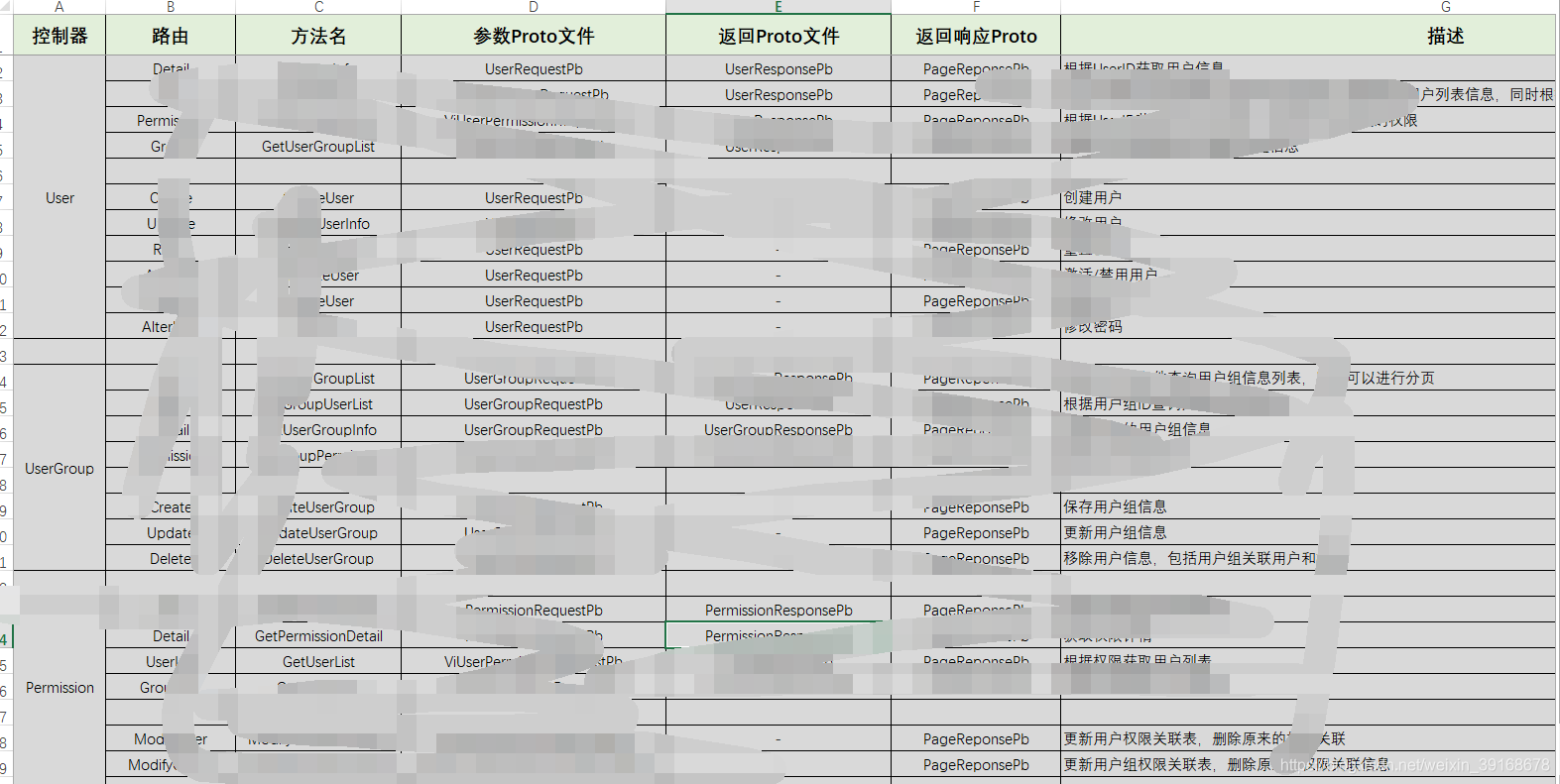
然后我们只需要引入本地的excel接口文档生成js配置对象即可(注意这里的异步处理)
关于异步处理有问题的可参考
https://blog.csdn.net/weixin_39168678/article/details/90609777
import axios from 'axios'
import XLSX from 'xlsx'
async function getConfigList(){
let interfaceList = []
// 读取本地excel文件
let x = await axios({
url: "../../static/file/proto接口文档.xlsx",
method: 'get',
responseType:'arraybuffer'
})
var data = new Uint8Array(x.data);
var arr = new Array();
for(var i = 0; i != data.length; ++i) arr[i] = String.fromCharCode(data[i]);
var bstr = arr.join("");
var workbook = XLSX.read(bstr, {type:"binary"});
workbook.SheetNames.forEach(y=>{
let jsonSheet = XLSX.utils.sheet_to_json(workbook.Sheets[y])
if(jsonSheet.length>0){
jsonSheet.forEach(z=>{
let interfaceObj={}
interfaceObj[z['路由']+z['方法名']]={
url:z['路由']+'/'+z['方法名'],
requestTmp:z['参数Proto文件'],
responseTmp:z['返回响应Proto']
}
interfaceList.push(interfaceObj)
})
}
})
return interfaceList
}
export default getConfigList
效果如下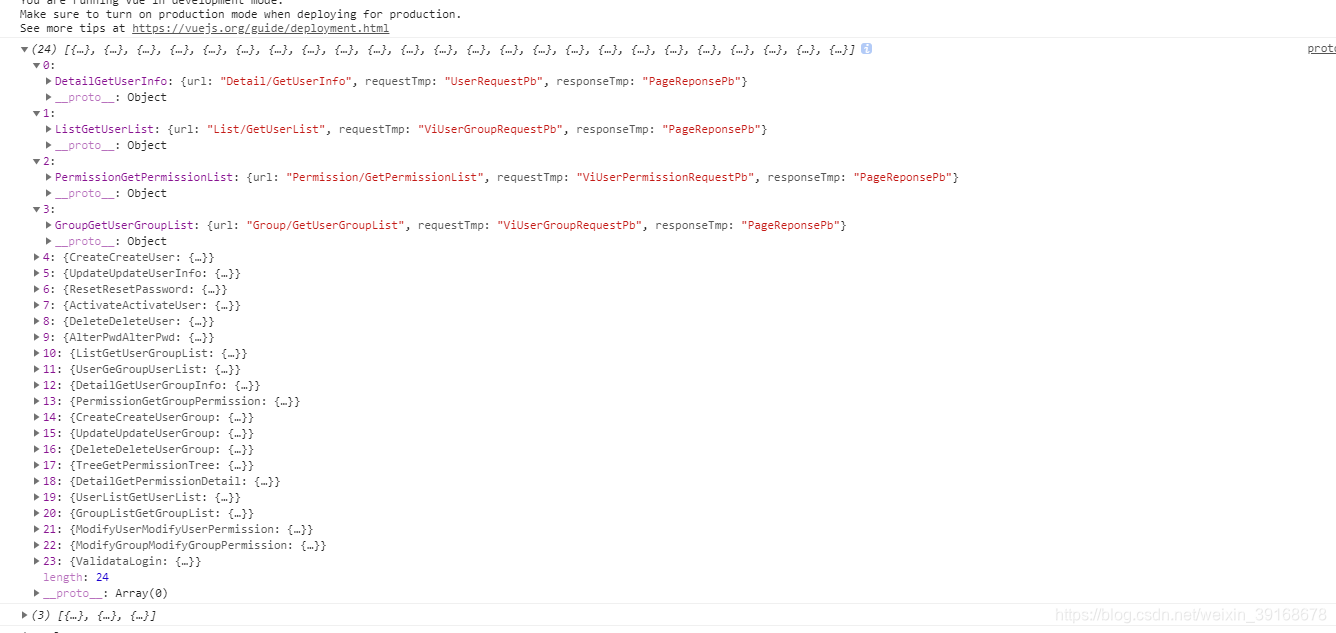
引入配置文件生成配置好可用作proto通讯的axios对象并挂载在vue的原型上
import protoRoot from "@/configFile/proto/proto"
import protobuf from 'protobufjs'
import axios from 'axios'
import apiConfig from './protoApi/index'
// 基础response模板
let BaseResponse = protoRoot.lookupType("BaseResponse");
const createRequest = (option) => {
return axios.create({
timeout: 10000,
method: "post",
headers: {
"X-Requested-With": "XMLHttpRequest",
"Content-Type": "application/octet-stream",
'token': localStorage.getItem("token")
},
baseURL: process.env.NODE_ENV == 'development' ? process.env.API_HOST : HOST,
responseType: "arraybuffer"
});
}
const getApiInstance = (option) => {
console.log(option)
// 根据参数配置请求模板和解析模板
let requetProto = protoRoot.lookupType(option.requestTmp);
let responseProto = protoRoot.lookupType(option.responseTmp);
let api = createRequest()
api.interceptors.request.use(
config => {
config.url = option.url;
let data = Object.assign({},config.data)
config.data = new Blob([requetProto.encode(requetProto.create(data)).finish()], { type: 'buffer' });
return config;
},
error => {
return Promise.reject(error);
}
);
api.interceptors.response.use(
response => {
const buf = protobuf.util.newBuffer(response.data);
let res = BaseResponse.decode(buf);
let resData = responseProto.decode(res.data.value);
return resData
},
error => {
}
);
return api
}
/*
如果采用excel生成js配置文件
*/
// const getApiMap = async () => {
// let apiList = {}
// let d = await apiConfig()
// d.forEach((s) => {
// let key = Object.keys(s)[0]
// let val = s[key]
// apiList[key] = getApiInstance(val)
// })
// return apiList
// }
/*
如果是手写js配置文件
*/
const getApiMap = ()=>{
let apiList = {}
apiConfig.forEach((s)=>{
let key = Object.keys(s)[0]
let val = s[key]
apiList[key]= getApiInstance(val)
})
return apiList
}
getApiMap()
export default getApiMap()
挂载在vue的原型上
注意:如果你是采用读取excel生成配置文件,那么在main方法你将得到一个promise对象(async方法返回一个primise对象)所以这里我们需要做同步处理
import api from '../src/config/protoReqConfig'
// js配置对象
Vue.prototype.api = api
// excel文件生成配置文件
function creatVue(){
new Vue({
el: '#app',
router,
store,
components: {App},
template: '<App/>'
})
}
console.log(api)
api.then(x=>{
Vue.prototype.api = x // proto格式http请求
creatVue()
}).catch(x=>{
console.log('创建api对象失败')
console.log(x)
creatVue()
})
3 实际应用
直接调用之前配置好的方法即可
this.api.test({data:{Name:'daming',Id:25}}).then((s)=>{
console.log(s)
})
github https://github.com/oujin-nb/vue-element-template
如果觉得我的文章对您有用,请随意打赏。你的支持将鼓励我继续创作!
