社区微信群开通啦,扫一扫抢先加入社区官方微信群

社区微信群
社区微信群开通啦,扫一扫抢先加入社区官方微信群

社区微信群
Redis是一个高性能的,开源key-value型数据库。是构建高性能,可扩展的Web应用的完美解决方案,可以内存存储亦可持久化存储。
我们选用它,主要是因为session的存储可以独立,而不因当前服务器的重启或故障导致用户登录状态的丢失。
1 . 下载Redis 目前,最新的Redist版本为4.0.6,使用wget下载,命令如下:
# wget http://download.redis.io/releases/redis-4.0.6.tar.gz
可以自己到官网查看最新版本。
2 . 解压Redis
下载完成后,使用tar命令解压下载文件:
# tar -xzvf redis-4.0.2.tar.gz
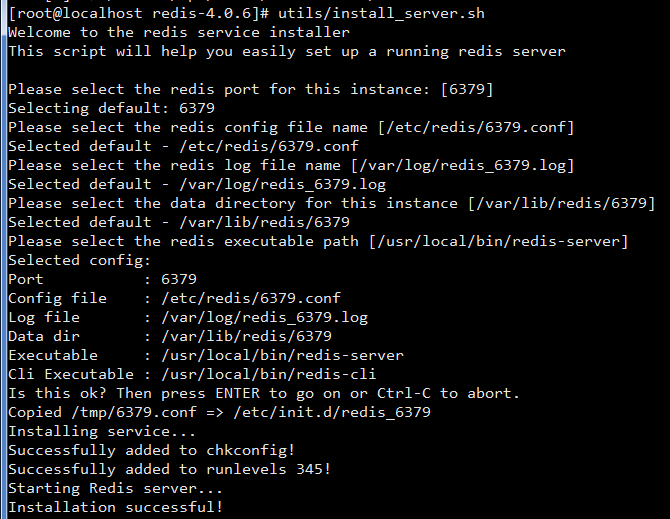
[root@localhost redis-4.0.6]# utils/install_server.sh
Welcome to the redis service installer
This script will help you easily set up a running redis server
Please select the redis port for this instance: [6379]
Selecting default: 6379
Please select the redis config file name [/etc/redis/6379.conf]
Selected default - /etc/redis/6379.conf
Please select the redis log file name [/var/log/redis_6379.log]
Selected default - /var/log/redis_6379.log
Please select the data directory for this instance [/var/lib/redis/6379]
Selected default - /var/lib/redis/6379
Please select the redis executable path [/usr/local/bin/redis-server]
Selected config:
Port : 6379
Config file : /etc/redis/6379.conf
Log file : /var/log/redis_6379.log
Data dir : /var/lib/redis/6379
Executable : /usr/local/bin/redis-server
Cli Executable : /usr/local/bin/redis-cli
Is this ok? Then press ENTER to go on or Ctrl-C to abort.
Copied /tmp/6379.conf => /etc/init.d/redis_6379
Installing service...
Successfully added to chkconfig!
Successfully added to runlevels 345!
Starting Redis server...
Installation successful!
centos7关闭防火墙
systemctl stop firewalld.service
如果觉得我的文章对您有用,请随意打赏。你的支持将鼓励我继续创作!
