社区微信群开通啦,扫一扫抢先加入社区官方微信群

社区微信群
社区微信群开通啦,扫一扫抢先加入社区官方微信群

社区微信群
新手学习,如有错误请指正,感谢!
1.启动zookeeper和kafka,并建立一个topic为test-fkss,为了方便观察我是通过kafka-manager添加
2.配置Flume并启动,监听文件为/home/czh/docker-public-file/testflume.log,发送给kafka
a1.sources = r1
a1.sinks = k1
a1.channels = c1
a1.sources.r1.type = exec
a1.sources.r1.command = tail -F /home/czh/docker-public-file/testflume.log
a1.sources.r1.channels = c1
a1.sinks.k1.type = org.apache.flume.sink.kafka.KafkaSink
a1.sinks.k1.topic = test-fkss
a1.sinks.k1.brokerList = 172.17.0.2:9092
a1.sinks.k1.requiredAcks = 1
a1.sinks.k1.batchSize = 2
a1.sinks.k1.channel = c1
a1.channels.c1.type = memory
a1.channels.c1.capacity = 1000
a1.channels.c1.transactionCapacity = 100
在flume文件夹执行启动命令bin/flume-ng agent --conf conf --conf-file conf/flume-conf.properties.template --name a1 -Dflume.root.logger=INFO,console
出现最下面一行说明启动成功
3.启动redis
4.启动sparkstreaming日志处理程序,具体代码如下
分析程序SparkStreamDemo.scala
import kafka.serializer.StringDecoder
import org.apache.spark.streaming.kafka.KafkaUtils
import org.apache.spark.streaming.{Seconds, StreamingContext}
import org.apache.spark.{SparkConf, SparkContext}
object SparkStreamDemo {
def main(args: Array[String]) {
val conf = new SparkConf()
conf.setAppName("flume_spark_streaming")
conf.setMaster("local[4]")
val sc = new SparkContext(conf)
sc.setCheckpointDir("/home/czh/IdeaProjects/SparkDemo/out/artifacts")
sc.setLogLevel("ERROR")
val ssc = new StreamingContext(sc, Seconds(3))
val kafkaParams = Map[String, String](
"bootstrap.servers" -> "172.17.0.2:9092",
"group.id" -> "test-fkss",
"auto.offset.reset" -> "smallest"
)
val topics = Set("test-fkss");
val stream = createStream(ssc, kafkaParams, topics)
val lines = stream.map(_._2)
lines.foreachRDD { rdd =>
rdd.foreachPartition { partitionOfRecords =>
partitionOfRecords.foreach(pair => {
val time = parseLog(pair)._1
val ip = parseLog(pair)._2
println(time+" "+ip)
val jedis = RedisClient.pool.getResource
jedis.select(0)
if(null == jedis.get(ip))
jedis.set(ip, "1");
else
jedis.incr(ip)
val at = jedis.get(ip).toInt
val c = new JDBCCommend()
c.add(time, ip, at)
jedis.close()
})
}
}
ssc.start()
ssc.awaitTermination()
}
def createStream(scc: StreamingContext, kafkaParam: Map[String, String], topics: Set[String]) = {
KafkaUtils.createDirectStream[String, String, StringDecoder, StringDecoder](scc, kafkaParam, topics)
}
def parseLog(log: String): (String, String) = {
var time = ""
var ip = ""
try{
time = log.split(" ")(0)
ip = log.split(" ")(1)
}
catch {
case e: Exception =>
e.printStackTrace()
}
(time, ip)
}
}
Redis连接池RedisClient.scala
import org.apache.commons.pool2.impl.GenericObjectPoolConfig
import redis.clients.jedis.JedisPool
object RedisClient extends Serializable {
val redisHost = "127.0.0.1"
val redisPort = 6599
val redisTimeout = 30000
lazy val pool = new JedisPool(new GenericObjectPoolConfig(), redisHost, redisPort, redisTimeout)
lazy val hook = new Thread {
override def run = {
println("Execute hook thread: " + this)
pool.destroy()
}
}
sys.addShutdownHook(hook.run)
}
JDBC连接JDBCConnection.scala
import java.sql.{Connection, DriverManager}
object JDBCConnection {
val IP = "172.17.0.2"
val Port = "3306"
val DBType = "mysql"
val DBName = "st"
val username = "root"
val password = "root"
val url = "jdbc:" + DBType + "://" + IP + ":" + Port + "/" + DBName
classOf[com.mysql.jdbc.Driver]
def getConnection(): Connection = {
DriverManager.getConnection(url, username, password)
}
def close(conn: Connection): Unit = {
try {
if (!conn.isClosed() || conn != null) {
conn.close()
}
}
catch {
case ex: Exception => {
ex.printStackTrace()
}
}
}
}
JDBC操作JDBCCommend.scala
class JDBCCommend {
case class Ip(time: String, ip: String, access_times: Int)
def add(time: String, ip: String, access_times: Int): Boolean = {
val conn = JDBCConnection.getConnection()
try {
val sql = new StringBuilder()
.append("INSERT INTO ip_table (time, ip, access_times)")
.append("VALUES(?, ?, ?)")
val ps = conn.prepareStatement(sql.toString())
ps.setObject(1, time)
ps.setObject(2, ip)
ps.setObject(3, access_times)
ps.executeUpdate() > 0
}
finally {
conn.close()
}
}
}
pom.xml
<project xmlns="http://maven.apache.org/POM/4.0.0" xmlns:xsi="http://www.w3.org/2001/XMLSchema-instance" xsi:schemaLocation="http://maven.apache.org/POM/4.0.0 http://maven.apache.org/maven-v4_0_0.xsd">
<modelVersion>4.0.0</modelVersion>
<groupId>com</groupId>
<artifactId>czh</artifactId>
<version>1.0-SNAPSHOT</version>
<inceptionYear>2008</inceptionYear>
<properties>
<scala.version>2.11.0</scala.version>
</properties>
<repositories>
<repository>
<id>scala-tools.org</id>
<name>Scala-Tools Maven2 Repository</name>
<url>http://scala-tools.org/repo-releases</url>
</repository>
</repositories>
<pluginRepositories>
<pluginRepository>
<id>scala-tools.org</id>
<name>Scala-Tools Maven2 Repository</name>
<url>http://scala-tools.org/repo-releases</url>
</pluginRepository>
</pluginRepositories>
<dependencies>
<dependency>
<groupId>org.scala-lang</groupId>
<artifactId>scala-library</artifactId>
<version>${scala.version}</version>
</dependency>
<dependency>
<groupId>org.specs</groupId>
<artifactId>specs</artifactId>
<version>1.2.5</version>
<scope>test</scope>
</dependency>
<dependency>
<groupId>org.apache.spark</groupId>
<artifactId>spark-core_2.11</artifactId>
<version>2.3.2</version>
</dependency>
<!-- https://mvnrepository.com/artifact/org.apache.spark/spark-sql -->
<dependency>
<groupId>org.apache.spark</groupId>
<artifactId>spark-sql_2.11</artifactId>
<version>2.3.2</version>
</dependency>
<dependency>
<groupId>mysql</groupId>
<artifactId>mysql-connector-java</artifactId>
<version>5.1.12</version>
</dependency>
<dependency>
<groupId>org.apache.spark</groupId>
<artifactId>spark-streaming_2.11</artifactId>
<version>2.3.2</version>
</dependency>
<!-- https://mvnrepository.com/artifact/org.apache.spark/spark-streaming-kafka -->
<dependency>
<groupId>org.apache.spark</groupId>
<artifactId>spark-streaming-kafka_2.11</artifactId>
<version>1.6.3</version>
</dependency>
<!-- https://mvnrepository.com/artifact/redis.clients/jedis -->
<dependency>
<groupId>redis.clients</groupId>
<artifactId>jedis</artifactId>
<version>2.9.0</version>
</dependency>
<!-- https://mvnrepository.com/artifact/com.alibaba/fastjson -->
<dependency>
<groupId>com.alibaba</groupId>
<artifactId>fastjson</artifactId>
<version>1.2.47</version>
</dependency>
</dependencies>
<build>
<sourceDirectory>src/main/scala</sourceDirectory>
<testSourceDirectory>src/test/scala</testSourceDirectory>
<plugins>
<plugin>
<groupId>org.scala-tools</groupId>
<artifactId>maven-scala-plugin</artifactId>
<executions>
<execution>
<goals>
<goal>compile</goal>
<goal>testCompile</goal>
</goals>
</execution>
</executions>
<configuration>
<scalaVersion>${scala.version}</scalaVersion>
<args>
<arg>-target:jvm-1.5</arg>
</args>
</configuration>
</plugin>
<plugin>
<groupId>org.apache.maven.plugins</groupId>
<artifactId>maven-eclipse-plugin</artifactId>
<configuration>
<downloadSources>true</downloadSources>
<buildcommands>
<buildcommand>ch.epfl.lamp.sdt.core.scalabuilder</buildcommand>
</buildcommands>
<additionalProjectnatures>
<projectnature>ch.epfl.lamp.sdt.core.scalanature</projectnature>
</additionalProjectnatures>
<classpathContainers>
<classpathContainer>org.eclipse.jdt.launching.JRE_CONTAINER</classpathContainer>
<classpathContainer>ch.epfl.lamp.sdt.launching.SCALA_CONTAINER</classpathContainer>
</classpathContainers>
</configuration>
</plugin>
</plugins>
</build>
<reporting>
<plugins>
<plugin>
<groupId>org.scala-tools</groupId>
<artifactId>maven-scala-plugin</artifactId>
<configuration>
<scalaVersion>${scala.version}</scalaVersion>
</configuration>
</plugin>
</plugins>
</reporting>
</project>
5.启动模拟ip访问产生日志程序
write-flumelog.py
import time
import random
for i in range(10):
f = open('/home/czh/docker-public-file/testflume.log', 'a')
time.sleep(random.randint(4, 9) * 0.1)
current_time = time.time()
ip = str(random.randint(4, 5)) + "." + str(random.randint(4, 4))
+ "." + str(random.randint(4, 5)) + "." + str(random.randint(4, 4))
print(str(current_time) + " " + ip + "n")
f.write(current_time.__str__() + " " + ip + "n")
f.close()
整体运行结果如下:
python程序写入ip和访问时间到log文件
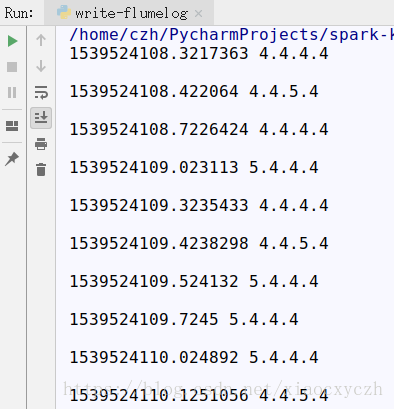
sparkstreaming程序实时获取flume传入的数据计算访问次数写入mysql
如果觉得我的文章对您有用,请随意打赏。你的支持将鼓励我继续创作!
