社区微信群开通啦,扫一扫抢先加入社区官方微信群

社区微信群
社区微信群开通啦,扫一扫抢先加入社区官方微信群

社区微信群
话不多说直接上干货
html文件
<!DOCTYPE html>
<html lang="en">
<head>
<meta charset="UTF-8">
<meta name="viewport" content="width=device-width, initial-scale=1.0">
<title>太极动画</title>
<link rel="stylesheet" href="./太极.css">
</head>
<body>
<div id="big-box">
<div class="content black">
<div class="in-circle rect-left">
<div class="small-circle left"></div>
</div>
</div>
<div class="content white">
<div class="in-circle rect-right">
<div class="small-circle right"></div>
</div>
</div>
</div>
</body>
</html>
css文件代码
body {
background-color: rgba(24, 24, 24, 0.6);
}
#big-box {
width: 400px;
height: 400px;
position: relative;
transform: rotate(45deg);
animation: ams infinite linear 12s;
margin: 25% auto;
}
.content {
width: 400px;
height: 200px;
position: relative;
border: 1px #d2d2d2 solid;
border-bottom: none;
}
.in-circle {
width: 200px;
height: 200px;
border-radius: 200px;
position: absolute;
z-index: 1;
}
.small-circle {
width: 50px;
height: 50px;
position: absolute;
left: 0;
right: 0;
top: 0;
bottom: 0;
margin: auto;
border-radius: 50%;
}
.black {
border-radius: 200px 200px 0 0;
background: white;
}
.rect-left {
bottom: -100px;
left: 0;
background: black;
}
.left {
background: white;
}
.white {
border-radius: 0 0 200px 200px;
background: black;
}
.rect-right {
bottom: 100px;
right: 0;
background: white;
}
.right {
background: black;
}
@keyframes ams {
from {
transform: rotate(0deg);
}
to {
transform: rotate(360deg);
}
}
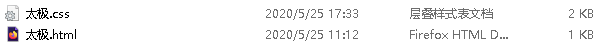
当然,放在一个文件当中也是可以的
<!DOCTYPE html>
<html lang="en">
<head>
<meta charset="UTF-8">
<meta name="viewport" content="width=device-width, initial-scale=1.0">
<title>太极动画</title>
<style>
body {
background-color: rgba(24, 24, 24, 0.6);
}
#big-box {
width: 400px;
height: 400px;
position: relative;
transform: rotate(45deg);
animation: ams infinite linear 12s;
margin: 25% auto;
}
.content {
width: 400px;
height: 200px;
position: relative;
border: 1px #d2d2d2 solid;
border-bottom: none;
}
.in-circle {
width: 200px;
height: 200px;
border-radius: 200px;
position: absolute;
z-index: 1;
}
.small-circle {
width: 50px;
height: 50px;
position: absolute;
left: 0;
right: 0;
top: 0;
bottom: 0;
margin: auto;
border-radius: 50%;
}
.black {
border-radius: 200px 200px 0 0;
background: white;
}
.rect-left {
bottom: -100px;
left: 0;
background: black;
}
.left {
background: white;
}
.white {
border-radius: 0 0 200px 200px;
background: black;
}
.rect-right {
bottom: 100px;
right: 0;
background: white;
}
.right {
background: black;
}
@keyframes ams {
from {
transform: rotate(0deg);
}
to {
transform: rotate(360deg);
}
}
</style>
<!-- <link rel="stylesheet" href="./太极.css"> -->
</head>
<body>
<div id="big-box">
<div class="content black">
<div class="in-circle rect-left">
<div class="small-circle left"></div>
</div>
</div>
<div class="content white">
<div class="in-circle rect-right">
<div class="small-circle right"></div>
</div>
</div>
</div>
</body>
</html>
如果觉得我的文章对您有用,请随意打赏。你的支持将鼓励我继续创作!
