社区微信群开通啦,扫一扫抢先加入社区官方微信群

社区微信群
社区微信群开通啦,扫一扫抢先加入社区官方微信群

社区微信群
之前由于AS没有强制,所以也就守旧一直沿用以前的NDK开发方法,在gradle.properties添加android.useDeprecatedNdk=true的属性。可是AS3.0以后被强制必须使用Cmake编译了,不得已才来学学,终于发现了这东东的好处。Cmake是AS在2.2中提出的更加方便的JNI开发的构建工具,相当于之前使用是NDK-BUILDE,。
Cmake的优势:作为一个java语言开发者,每次要接触C/C++的时候内心都是拒绝的,今天用了Cmake。终于发现写C++语言也可以轻而易举。居然带自动补全功能,而且所有步骤包括头文件生成,javac编译等等全部不需要你来弄,只需要编写完代码放入对应位置,然后编写配置CMakeLists.txt即可。
如果没有下插件的话会报如下错:Gradle sync failed: Unable to get the CMake version located at: C:UserssuzhimingAppDataLocalAndroidSdkcmakebin Consult IDE log for more details (Help | Show Log) (936ms)
2.在module(app)的build.gradle中添加externalNativeBuild {
cmake {
cppFlags ""
}
}如下图位置:在defauldConfig
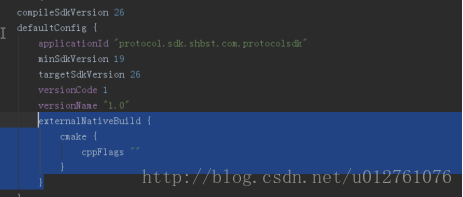
3.接下来就是创建CMakeLists.txt文件。在app目录下,内容如下,注意标红的4个地方的修改
# For more information about using CMake with Android Studio, read the
# documentation: https://d.android.com/studio/projects/add-native-code.html
# Sets the minimum version of CMake required to build the native library.
cmake_minimum_required(VERSION 3.4.1)
# Creates and names a library, sets it as either STATIC
# or SHARED, and provides the relative paths to its source code.
# You can define multiple libraries, and CMake builds them for you.
# Gradle automatically packages shared libraries with your APK.
add_library( # Sets the name of the library.
SerialPort 设置Lib库的名字,也就是你的C/C++类名
# Sets the library as a shared library.
SHARED
# Provides a relative path to your source file(s).
src/main/cpp/SerialPort.c ) 你的c/c++文件路径
# Searches for a specified prebuilt library and stores the path as a
# variable. Because CMake includes system libraries in the search path by
# default, you only need to specify the name of the public NDK library
# you want to add. CMake verifies that the library exists before
# completing its build.
find_library( # Sets the name of the path variable.
log-lib
# Specifies the name of the NDK library that
# you want CMake to locate.
log )
# Specifies libraries CMake should link to your target library. You
# can link multiple libraries, such as libraries you define in this
# build script, prebuilt third-party libraries, or system libraries.
target_link_libraries( # Specifies the target library.
SerialPort 库名,就是java中调用system.Loadlibrary()的名字。
# Links the target library to the log library
# included in the NDK.
${log-lib} )externalNativeBuild {
cmake {
path "CMakeLists.txt"
}
}5.build项目,生成.externalNativeBuild文件。
build成功后,会在app根目录下生成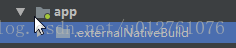
附:
(JNI的方法名全部以规定都是Java开头,然后包名的点变为_,最后加类名加方法名,例如我这里的是Java_protocol_sdk_shbst_com_protocolsdk_SerialPort_open,参照为1.Java 2.包名protocol.sdk.shbst.com.protocolsdk, 3.类名SerialPort 4.方法名open )。
如果觉得我的文章对您有用,请随意打赏。你的支持将鼓励我继续创作!
