社区微信群开通啦,扫一扫抢先加入社区官方微信群

社区微信群
社区微信群开通啦,扫一扫抢先加入社区官方微信群

社区微信群
redis是一种nosql无关系型缓存数据库,可以将一直需求不变的数据存放到redis中,redis底层是c语言编写,执行效率快,从redis中拿去数据比数据库中拿去数据更快!
上一次发的的是安装redis和可视化工具RedisDesktop,还没有安装的可以去看上一篇文章
https://blog.csdn.net/weixin_43890267/article/details/92770223
<dependencies>
<!--整合springmvc-->
<dependency>
<groupId>org.springframework.boot</groupId>
<artifactId>spring-boot-starter-web</artifactId>
</dependency>
<!--整合mysql-->
<dependency>
<groupId>mysql</groupId>
<artifactId>mysql-connector-java</artifactId>
<scope>runtime</scope>
</dependency>
<!--整合实体类getset方法-->
<dependency>
<groupId>org.projectlombok</groupId>
<artifactId>lombok</artifactId>
<optional>true</optional>
</dependency>
<!--单元测试-->
<dependency>
<groupId>org.springframework.boot</groupId>
<artifactId>spring-boot-starter-test</artifactId>
<scope>test</scope>
</dependency>
<!--整合Mybatis-Plus-->
<dependency>
<groupId>com.baomidou</groupId>
<artifactId>mybatis-plus-boot-starter</artifactId>
<version>3.1.1</version>
</dependency>
<!--整合redis-->
<dependency>
<groupId>org.springframework.boot</groupId>
<artifactId>spring-boot-starter-data-redis</artifactId>
</dependency>
</dependencies>
spring:
datasource:
#数据库地址
url: jdbc:mysql://localhost:3306/test?serverTimezone=GMT%2B8
#用户名
username: root
#密码
password: root
#mysql驱动
driver-class-name: com.mysql.cj.jdbc.Driver
redis:
#连接池
jedis:
pool:
#最大连接个数
max-active: 10
#等待时间
max-wait: 6000ms
#最大空闲
max-idle: 8
#初始化最小
min-idle: 5
#操作第几个库
database: 1
#redis路径
host: 192.168.7.127
mybatis-plus:
configuration:
#sql日志
log-impl: org.apache.ibatis.logging.stdout.StdOutImpl
map-underscore-to-camel-case: true
#控制台打印加载
#debug: true
//开启缓存注解
@EnableCaching
@SpringBootApplication
@MapperScan("com.xxx.dao")
public class Demo01RedisApplication {
public static void main(String[] args) {
SpringApplication.run(Demo01RedisApplication.class, args);
}
}
@Configuration
public class RedisConfig {
//redis连接工厂
private RedisConnectionFactory redisConnectionFactory;
/*调用实例时使用*/
@Bean
public RedisTemplate<String, Serializable> redisTemplate(RedisConnectionFactory redisConnectionFactory){
RedisTemplate<String,Serializable> redisTemplate = new RedisTemplate<String,Serializable>();
redisTemplate.setKeySerializer(new GenericJackson2JsonRedisSerializer());
redisTemplate.setValueSerializer(new GenericJackson2JsonRedisSerializer());
redisTemplate.setHashKeySerializer(new GenericJackson2JsonRedisSerializer());// Hash key序列化
redisTemplate.setHashValueSerializer(new GenericJackson2JsonRedisSerializer());// Hash value序列化
redisTemplate.setConnectionFactory(redisConnectionFactory);
return redisTemplate;
}
/*注解时使用*/
/*@Bean
public RedisCacheConfiguration redisCacheConfiguration(){
RedisCacheConfiguration redisCacheConfiguration = RedisCacheConfiguration.defaultCacheConfig();
redisCacheConfiguration = redisCacheConfiguration.serializeValuesWith(RedisSerializationContext.SerializationPair
.fromSerializer(new Jackson2JsonRedisSerializer<Object>(Object.class)))
.entryTtl(Duration.ofSeconds(10));
return redisCacheConfiguration;
}*/
}
@Data
@ToString
@TableName("t_user")
public class User implements Serializable{
@TableId(type = IdType.AUTO)
private Integer id;
private String name;
private Integer age;
private String address;
}
@Service
@Transactional
public class UserServiceImpl implements UserService {
@Autowired
private UserDao userDao;
//创建redisTemplate实例
@Autowired
private RedisTemplate redisTemplate;
//注解,保存以user文件夹为名称,#id为key名的数据
// @Cacheable(value = "user",key = "#id")
@Override
public User getEntity(Integer id) {
//从redis中获得key名为user的数据
User user = (User) redisTemplate.opsForValue().get("user");
//判断是否获得
if (user==null) {
//如果为空,数据库查询
user = userDao.selectById(id);
//再次赋值给redis中,key名为user
redisTemplate.opsForValue().set("user",user,10, TimeUnit.SECONDS);
}
return user;
}
}
上述代码完成使用redis的一个简单的小demo,查询数据时redis中存在直接获得,如果不存在,数据库查询再存储在redis中,方便下次查询。
在springboot中有三种缓存的注解
@Cacheable
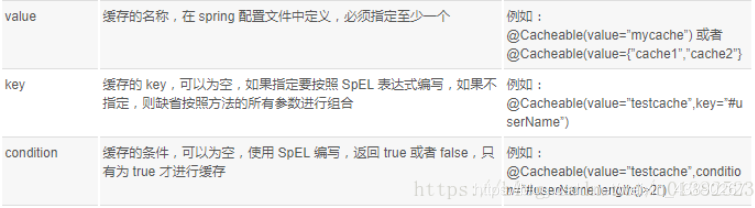
@CachePut
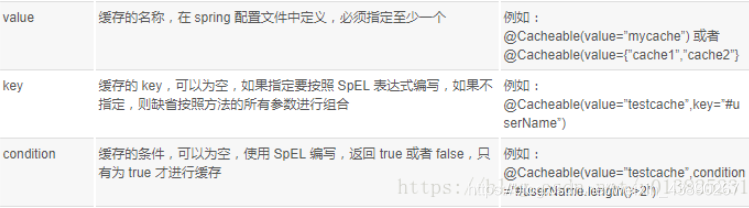
@CacheEvict
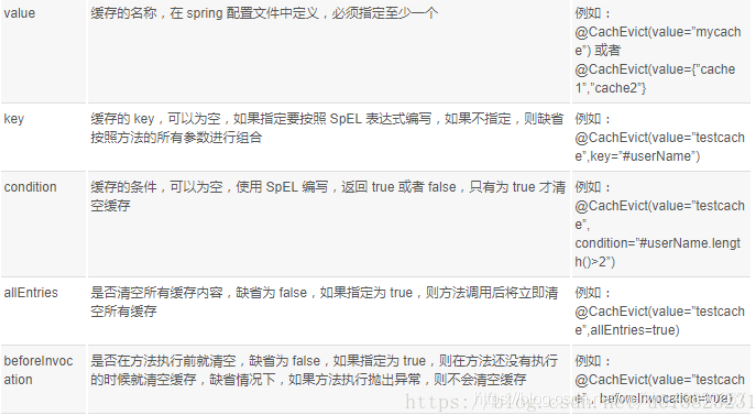
本次就是整合redis的过程,如果细节不是很全面,请大家及时提出意见,我进行改正,下次我将编写文章RabbitMQ的安装即使用。
如果觉得我的文章对您有用,请随意打赏。你的支持将鼓励我继续创作!
