社区微信群开通啦,扫一扫抢先加入社区官方微信群

社区微信群
社区微信群开通啦,扫一扫抢先加入社区官方微信群

社区微信群
用nodejs+express封装自己的api,遇到跨域问题
原本我是这样写进去的:
//设置跨域访问
app.all('*', function(req, res, next) {
res.header("Access-Control-Allow-Origin", "*");
res.header("Access-Control-Allow-Headers", "X-Requested-With");
res.header("Access-Control-Allow-Methods","PUT,POST,GET,DELETE,OPTIONS");
res.header("X-Powered-By",' 3.2.1')
res.header("Content-Type", "application/json;charset=utf-8");
next();
});后来浏览器一直:
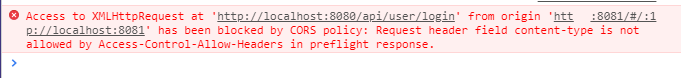
解决方式:

把上边的第二句换成:
res.header('Access-Control-Allow-Headers', 'Content-Type, Content-Length, Authorization, Accept, X-Requested-With , yourHeaderFeild');完整代码:
var express = require('express');
var md5 = require('js-md5');
var app = express();
var bodyParser = require('body-parser');
app.use(bodyParser.json({
limit: '1mb'
}));
app.use(bodyParser.urlencoded({
limit: '1mb',
extended: true
}));
var DatabaseOperation = require('./connection');
//引用bodyParser
app.use(bodyParser.json());
app.use(bodyParser.urlencoded({
extended: true
}));
//设置跨域请求
app.all('*', function (req, res, next) {
res.header("Access-Control-Allow-Origin", "*");
res.header('Access-Control-Allow-Headers', 'Content-Type, Content-Length, Authorization, Accept, X-Requested-With , yourHeaderFeild');
res.header("Access-Control-Allow-Methods", "PUT,POST,GET,DELETE,OPTIONS");
res.header("X-Powered-By", ' 3.2.1')
res.header("Content-Type", "application/json;charset=utf-8");
next();
});
//用户注册
app.get('/api/user/register', function (req, res) {
DatabaseOperation.select('user', {
"username": req.query.username,
}, function (result) {
if (result.length > 0) {
result = {
code: '1001'
}
res.json(result);
} else {
DatabaseOperation.insert('user', [{
"username": req.query.username,
"password": md5(req.query.password)
}], function (result) {
res.json(result)
});
}
});
});
const port = 8080;
app.listen(port, () => {
console.log('Express server listening on port ' + port);
});connection.js
const MongoClient = require('mongodb').MongoClient;
const assert = require('assert');
var dataconfig = require('./dataconfig');
var DatabaseOperation = {
/*
@selectall 方法返回全部所有数据
@dataname 数据库名称
@dealdata 回调处理函数 格式function(result){};
*/
selectall: function (dataname, dealdata) {
const client = new MongoClient(dataconfig.dataurl);
client.connect(function (err) {
assert.equal(null, err);
console.log("数据库连接成功");
const db = client.db(dataconfig.dataname);
db.collection(dataname).find({}).toArray(function (err, result) { // 返回集合中所有数据
if (err) throw err;
dealdata(result);
});
client.close();
})
},
/*
@selectone 查询符合条件的数据
@dataname 数据库名称
@selectlanguage 查询控制语句 格式{index:value,index,value};
@dealdata 回调处理函数 格式function(result){};
*/
select: function (dataname, selectlanguage, dealdata) {
const client = new MongoClient(dataconfig.dataurl);
client.connect(function (err) {
assert.equal(null, err);
console.log("数据库连接成功");
const db = client.db(dataconfig.dataname);
db.collection(dataname).find(selectlanguage).toArray(function (err, docs) {
console.log('find');
dealdata(docs);
client.close();
});
})
},
/*
@insert添加数据格式json格式
@dataname 数据库名称
@dealdata 回调函数处理函数有一个result参数
*/
insert: function (dataname, insertlanguage, dealdata) {
const client = new MongoClient(dataconfig.dataurl);
client.connect(function (err) {
assert.equal(null, err);
console.log("数据库连接成功");
const db = client.db(dataconfig.dataname);
db.collection(dataname).insertMany(insertlanguage, function (err, result) {
assert.equal(err, null);
dealdata(result);
client.close();
});
})
},
/*
@update 修改数据的方法
@update添加数据格式json格式
@dataname 数据库名称
@dealdata 回调函数处理函数有一个result参数
*/
update: function (dataname, updatelanguage, updatecondition, dealdata) {
const client = new MongoClient(dataconfig.dataurl);
client.connect(function (err) {
assert.equal(null, err);
console.log("数据库连接成功");
const db = client.db(dataconfig.dataname);
db.collection(dataname).updateOne(updatelanguage, updatecondition, function (err, result) {
assert.equal(err, null);
dealdata(result);
client.close();
});
})
},
/*
@removeall 删除数据的方法
@dataname 数据库名称
@removelanguage 删除数据的条件
@dealdata 回调函数处理函数有一个result参数
*/
removeall: function (dataname, removelanguage, dealdata) {
const client = new MongoClient(dataconfig.dataurl);
client.connect(function (err) {
assert.equal(null, err);
const db = client.db(dataconfig.dataname);
db.collection(dataname).findAndRemove(removelanguage, function (err, result) {
assert.equal(err, null);
dealdata(result);
client.close();
});
})
},
};
// 测试用例
// DatabaseOperation.selectall('address', function(result) {
// console.log("select查询结果");
// console.log(result);
// })
// DatabaseOperation.select('address', {
// "addressid": "2"
// }, function(result) {
// console.log("select查询结果");
// console.log(result);
// });
// DatabaseOperation.insert('address', [{
// "insert": "hello"
// }], function(result) {
// console.log('inserts插入结果');
// console.log(result);
// })
// DatabaseOperation.removeall('note', {
// "id": "5ce177b965ee630c046266af"
// }, function(result) {
// console.log(result);
// })
module.exports = DatabaseOperation;
最后愉快地解决了!
接下来了解一下响应头是什么(只说明上边的几个,其他自行了解):
上边的设置,在前端请求后端接口的时候,就会用到:

Access-Control-Allow-Headers:Content-Type, Content-Length, Authorization, Accept, X-Requested-With , yourHeaderFeild :响应首部,用于预检请求中,代表将会在正式请求的Access-Control-Expose-Headers 字段中出现的首部信息。
其中:
Content-Type: 实体头部用于指示资源的MIME类型 media type 。
在响应中,Content-Type标头告诉客户端实际返回的内容的内容类型。浏览器会在某些情况下进行MIME查找,并不一定遵循此标题的值; 为了防止这种行为,可以将标题 X-Content-Type-Options 设置为 nosnif
Authorization :请求头含有服务器用于验证用户代理身份的凭证。
Accept :请求头用来告知客户端可以处理的内容类型
Access-Control-Allow-Origin:* : 响应头指定了该响应的资源是否被允许与给定的origin共享,对于不需具备凭证(credentials)的请求,服务器会以“*”作为通配符,从而允许所有域都具有访问资源的权限。或者也可以指定进行限制
Content-Length :74 : 表明了实体主体部分的大小(单位是字节)
Access-Control-Allow-Methods:PUT,POST,GET,DELETE,OPTIONS:服务器端允许的请求方式,常用get、post
Date: 其中包含了报文创建的日期和时间。格式:
Date: <day-name>, <day> <month> <year> <hour>:<minute>:<second> GMT<day-name>
"Mon", "Tue", "Wed", "Thu", "Fri", "Sat", 或 "Sun" 之一 (区分大小写)。
<day>
2位数字表示天数,例如, "04" 或 "23"。
<month>
"Jan", "Feb", "Mar", "Apr", "May", "Jun", "Jul", "Aug", "Sep", "Oct", "Nov", "Dec" 之一(区分大小写)。
<year>
4位数字表示年份,例如, "1990" 或 "2016"。
<hour>
2位数字表示小时数,例如, "09" 或 "23"。
<minute>
2位数字表示分钟数,例如, "04" 或 "59"。
<second>
2位数字表示秒数,例如, "04" 或 "59"。
GMT
格林尼治标准时间。 在HTTP协议中,时间都是用格林尼治标准时间来表示的,而不是本地时间。
Content-Type:application/json; charset=utf-8: 说明实体内对象的媒体类型。
HTTP响应头是资源的特定版本的标识符。这可以让缓存更高效,并节省带宽,因为如果内容没有改变,Web服务器不需要发送完整的响应。而如果内容发生了变化,使用ETag有助于防止资源的同时更新相互覆盖(“空中碰撞”)。
ETag:如果给定URL中的资源更改,则一定要生成新的Etag值。 因此Etags类似于指纹,也可能被某些服务器用于跟踪。 比较etags能快速确定此资源是否变化,但也可能被跟踪服务器永久存留。
X-Powered-By: 3.2.1 : 这个查了半天没找到一个合理的解释,出于安全考虑一般会隐藏,不过使用express会自动暴露,于是就手动修改:
默认:

默认暴露我们使用的框架是express
这样隐藏掉:
res.header("X-Powered-By", ' 3.2.1')
想了解更多精彩的你:

如果觉得我的文章对您有用,请随意打赏。你的支持将鼓励我继续创作!
