社区微信群开通啦,扫一扫抢先加入社区官方微信群

社区微信群
社区微信群开通啦,扫一扫抢先加入社区官方微信群

社区微信群
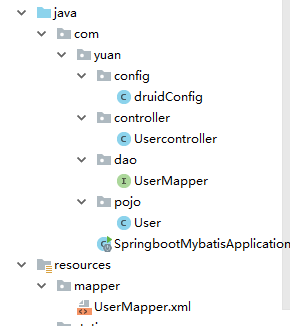
<!-- 引入 myBatis,这是 MyBatis官方提供的适配 Spring Boot 的,而不是Spring Boot自己的-->
<dependency>
<groupId>org.mybatis.spring.boot</groupId>
<artifactId>mybatis-spring-boot-starter</artifactId>
<version>2.1.0</version>
</dependency>
2.配置数据库信息 yml格式
spring:
datasource:
username: root
password: 1
url: jdbc:mysql://localhost:3306/ssmbuild?serverTimezone=UTC&useUnicode=true&characterEncoding=utf-8
driver-class-name: com.mysql.cj.jdbc.Driver
type: com.alibaba.druid.pool.DruidDataSource
initialSize: 5
minIdle: 5
maxActive: 20
maxWait: 60000
timeBetweenEvictionRunsMillis: 60000
minEvictableIdleTimeMillis: 300000
validationQuery: SELECT 1 FROM DUAL
testWhileIdle: true
testOnBorrow: false
testOnReturn: false
poolPreparedStatements: true
#配置监控统计拦截的filters,stat:监控统计、log4j:日志记录、wall:防御sql注入
#如果允许时报错 java.lang.ClassNotFoundException: org.apache.log4j.Priority
#则导入 log4j 依赖即可,Maven 地址: https://mvnrepository.com/artifact/log4j/log4j
filters: stat,wall,log4j
maxPoolPreparedStatementPerConnectionSize: 20
useGlobalDataSourceStat: true
connectionProperties: druid.stat.mergeSql=true;druid.stat.slowSqlMillis=500
3.可以配置数据源
@Configuration
public class druidConfig {
//自定义数据源
@ConfigurationProperties(prefix = "spring.datasource")
@Bean
public DataSource druidDataSource() {
return new DruidDataSource();
}
//配置 Druid 监控管理后台的Servlet;
//内置 Servler 容器时没有web.xml文件,所以使用 Spring Boot 的注册 Servlet 方式
@Bean
public ServletRegistrationBean statViewServlet() {
ServletRegistrationBean bean = new ServletRegistrationBean(new StatViewServlet(), "/druid/*");
Map<String, String> initParams = new HashMap<>();
initParams.put("loginUsername", "admin"); //后台管理界面的登录账号
initParams.put("loginPassword", "123456"); //后台管理界面的登录密码
//后台允许谁可以访问
//initParams.put("allow", "localhost"):表示只有本机可以访问
//initParams.put("allow", ""):为空或者为null时,表示允许所有访问
initParams.put("allow", "");
//deny:Druid 后台拒绝谁访问
//initParams.put("kuangshen", "192.168.1.20");表示禁止此ip访问
//设置初始化参数
bean.setInitParameters(initParams);
return bean;
}
//配置 Druid 监控 之 web 监控的 filter
//WebStatFilter:用于配置Web和Druid数据源之间的管理关联监控统计
public FilterRegistrationBean webStatFilter() {
FilterRegistrationBean bean = new FilterRegistrationBean();
bean.setFilter(new WebStatFilter());
//exclusions:设置哪些请求进行过滤排除掉,从而不进行统计
Map<String, String> initParams = new HashMap<>();
initParams.put("exclusions", "*.js,*.css,/druid/*");
bean.setInitParameters(initParams);
//"/*" 表示过滤所有请求
bean.setUrlPatterns(Arrays.asList("/*"));
return bean;
}
}
4.编写实体类 get set 自己实现
public class User {
private int id;
private String name;
private String pwd;
}
5.编写接口
@Mapper
@Repository
public interface UserMapper {
List<User> selectAll();
User selectSingle(int id);
int addUser(User user);
int delete(int id);
int update(User user);
}
6.编写对应配置问件
<?xml version="1.0" encoding="UTF-8" ?>
<!DOCTYPE mapper
PUBLIC "-//mybatis.org//DTD Mapper 3.0//EN"
"http://mybatis.org/dtd/mybatis-3-mapper.dtd">
<mapper namespace="com.yuan.dao.UserMapper">
<select id="selectAll" resultType="User">
select * from user
</select>
<select id="selectSingle" resultType="User">
select * from user where id = #{id}
</select>
<insert id="addUser" parameterType="User">
insert into user (id,name,pwd) values (#{id},#{name},#{pwd})
</insert>
<update id="update" parameterType="User">
update user set name=#{name},pwd=#{pwd} where id = #{id}
</update>
<delete id="delete" parameterType="int">
delete from user where id = #{id}
</delete>
</mapper>
6.**既然已经提供了 myBatis 的映射配置文件,自然要告诉 spring boot 这些文件的位置
mybatis:
mapper-locations: classpath:mapper/*.xml
# 注意:对应实体类的路径
type-aliases-package: com.yuan.pojo
7.启动测试ok
如果觉得我的文章对您有用,请随意打赏。你的支持将鼓励我继续创作!
