社区微信群开通啦,扫一扫抢先加入社区官方微信群

社区微信群
社区微信群开通啦,扫一扫抢先加入社区官方微信群

社区微信群
在springboot项目中引入jasypt的staters
<dependency>
<groupId>com.github.ulisesbocchio</groupId>
<artifactId>jasypt-spring-boot-starter</artifactId>
<version>2.1.1</version>
</dependency>
springboot配置文件中添加如下配置:
# xxx为加密密钥
jasypt.encryptor.password=xxxx
编写单元测试,完成敏感数据加密
@RunWith(SpringRunner.class)
@SpringBootTest(classes = JasyptApplication.class)
public class JasyptApplicationTests {
@Autowired
private StringEncryptor encryptor;
@Test
public void contextLoads() {
}
/**
* 数据加密
*/
@Test
public void testEncrypt(){
String username = encryptor.encrypt("root");
String password = encryptor.encrypt("root");
String url = encryptor.encrypt("jdbc:mysql://localhost:3306/dtabase");
String redis = encryptor.encrypt("localhost");
System.out.println("username:" +username);
System.out.println("password:" +password);
System.out.println("url:" +url);
System.out.println("redis:" +redis);
}
/**
* 数据解密
*/
@Test
public void testDecrypt(){
String username = encryptor.decrypt("BFqR8ccKjXnxV1vVp7nOFg==");
String password = encryptor.decrypt("X720Oc+o5bZ+eGN3tr81dA==");
String url = encryptor.decrypt("iSVNDs1fnQL9DXJSK/7whm2O17IiG2l9ae90mjT");
String redis = encryptor.decrypt("IGrDzDuenxK+HK1dA8PH56Kvde0o+qbt");
System.out.println("username:" +username);
System.out.println("password:" +password);
System.out.println("url:" +url);
System.out.println("redis:" +redis);
}
}
替换敏感数据(ENC( 和 ) 为默认前缀、后缀,可替换 )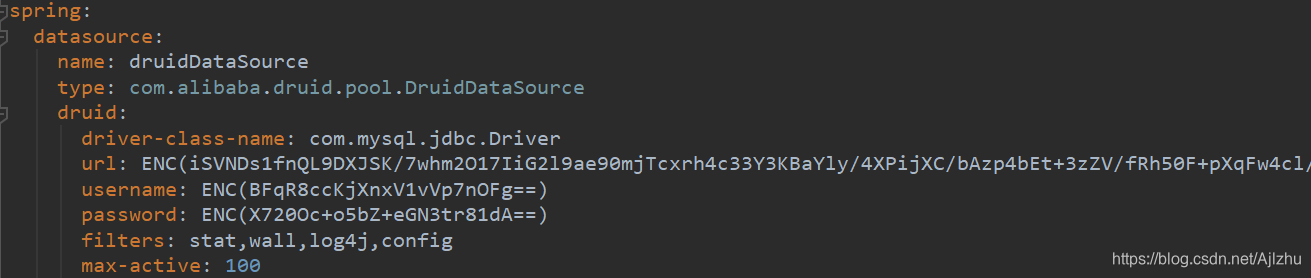
密钥隐藏
方式一:推荐使用
将密钥添加到环境变量(环境变量名与配置文件${}中的命名一致)
windows环境变量配置
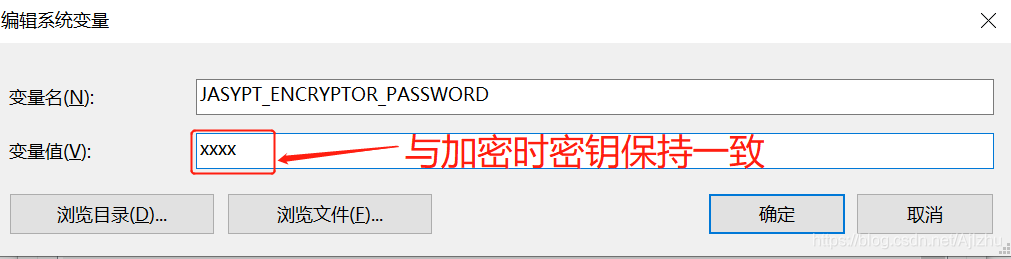
linux环境变量配置(未测试)
#1. 打开/etc/profile文件
vim /etc/profile
#2. 文件末尾插入
export JASYPT_PASSWORD = G0CvDz7oJn6
#3. 编译
source /etc/profile
修改springboot配置文件jasypt.encryptor.password属性
jasypt.encryptor.password=${JASYPT_ENCRYPTOR_PASSWORD:}
java -jar xxx.jar启动应用
方式二:
删除springboot配置文件jasypt.encryptor.password属性
启动应用
java -jar xxx.jar --jasypt.encryptor.password=xxx
或
java -Djasypt.encryptor.password=xxx -jar xxx.jar
添加环境变量后且未配置jasypt.encryptor.password属性还可以通过如下方式启动应用
1.1 命令行启动:
java -jar xxx.jar --jasypt.encryptor.password=${ENCRYPTOR_PASSWORD}
# 或
java -jar -Djasypt.encryptor.password=${ENCRYPTOR_PASSWORD} xxx.jar
1.2 idea启动:
# 添加Environmental variables
JASYPT_PASSWORD=xxx
未添加环境变量且未配置jasypt.encryptor.password属性
2.1 命令行启动:
java -jar xxx.jar --jasypt.encryptor.password=xxx
# 或
java -Djasypt.encryptor.password=xxx -jar xxx.jar
2.2 idea启动:
# 方式一:添加VM options
-Djasypt.encryptor.password=password
# 方式二:添加Program arguments
--jasypt.encryptor.password=password
如果觉得我的文章对您有用,请随意打赏。你的支持将鼓励我继续创作!
