社区微信群开通啦,扫一扫抢先加入社区官方微信群

社区微信群
社区微信群开通啦,扫一扫抢先加入社区官方微信群

社区微信群
1.先在pom中引入maven依赖,重点是spring-boot-starter-data-redis
<!--redis-->
<dependency>
<groupId>org.springframework.boot</groupId>
<artifactId>spring-boot-starter-data-redis</artifactId>
</dependency>
<!--jackson-->
<dependency>
<groupId>com.fasterxml.jackson.core</groupId>
<artifactId>jackson-databind</artifactId>
</dependency>
<dependency>
<groupId>com.fasterxml.jackson.core</groupId>
<artifactId>jackson-annotations</artifactId>
</dependency>
2.配置redis连接参数
redis:
host: 127.0.0.1
port: 6379
timeout: 10s
lettuce:
pool:
min-idle: 0
max-idle: 8
max-active: 8
max-wait: -1ms
3.配置redisTemplate的相关信息,虽然springboot提供了自动化的配置,但是为了使用我们还是需要自定义一下redisTemplate
定义redisTemplate的配置类RedisTemplateConfig:
package cn.jorian.jorianframework.config;
import org.springframework.context.annotation.Bean;
import org.springframework.context.annotation.Configuration;
import org.springframework.context.annotation.Lazy;
import org.springframework.data.redis.connection.RedisConnectionFactory;
import org.springframework.data.redis.core.RedisTemplate;
import org.springframework.data.redis.serializer.GenericJackson2JsonRedisSerializer;
import org.springframework.data.redis.serializer.GenericToStringSerializer;
/**
* redis配置<br>
* 集群下启动session共享,需打开@EnableRedisHttpSession<br>
* 单机下不需要
*
* @author jorian
*
* 2019年3月10日
*/
//@EnableRedisHttpSession
@Configuration
public class RedisTemplateConfig {
@SuppressWarnings({ "unchecked", "rawtypes" })
@Bean("redisTemplate")
public RedisTemplate redisTemplate(@Lazy RedisConnectionFactory connectionFactory) {
RedisTemplate redis = new RedisTemplate();
GenericToStringSerializer<String> keySerializer = new GenericToStringSerializer<String>(String.class);
//key序列化方式
redis.setKeySerializer(keySerializer);
//哈希key序列化方式
redis.setHashKeySerializer(keySerializer);
GenericJackson2JsonRedisSerializer valueSerializer = new GenericJackson2JsonRedisSerializer();
//值序列化方式
redis.setValueSerializer(valueSerializer);
//哈希值序列化方式
redis.setHashValueSerializer(valueSerializer);
//连接器工厂
redis.setConnectionFactory(connectionFactory);
return redis;
}
}
4.至此我们可以愉快的使用redisTemplate操作数据进行缓存,有趣的是,redis提供了专门的操作字符串的类stringRedisTemplate,感兴趣的可以通过下方的测试代码自行了解
编写测试类TestRedis,注意,其中的SysUser是我自定义的一个实体类,你可以另行自定义一个类用来测试,需要注意的是,redisTemplate在操作jdk1.8中的LocalDateTime时会出现Json转换错误,具体请看下篇文章:
package cn.jorian.jorianframework.redis;
import cn.jorian.jorianframework.core.system.entity.SysUser;
import org.junit.Test;
import org.junit.runner.RunWith;
import org.slf4j.Logger;
import org.slf4j.LoggerFactory;
import org.springframework.beans.factory.annotation.Autowired;
import org.springframework.boot.test.context.SpringBootTest;
import org.springframework.data.redis.core.RedisTemplate;
import org.springframework.data.redis.core.StringRedisTemplate;
import org.springframework.test.context.junit4.SpringRunner;
import java.util.List;
/**
* @Author: jorian
* @Date: 2019/5/14 14:44
* @Description:
*/
@SpringBootTest
@RunWith(SpringRunner.class)
public class TestRedis {
@Autowired
StringRedisTemplate stringRedisTemplate;
@Autowired
RedisTemplate redisTemplate;
private final Logger log = LoggerFactory.getLogger(this.getClass());
/**
* 测试stringRedisTemplate
*/
@Test
public void strRedis(){
stringRedisTemplate.opsForValue().set("name","张三aaa");
String name = stringRedisTemplate.opsForValue().get("name");
String tok = stringRedisTemplate.opsForValue().get("J-Token");
log.info(name);
log.info(tok);
}
/**
* 测试redisTemplate
*/
@Test
public void objRedis(){
SysUser sysUser1 = new SysUser();
sysUser1.setId("1001");
sysUser1.setUsername("jorian");
sysUser1.setSex(1);
SysUser sysUser2 = new SysUser();
sysUser2.setId("1002");
sysUser2.setUsername("jorian2");
sysUser2.setSex(0);
//缓存map形式
redisTemplate.boundHashOps("testmap").put(sysUser1.getId(),sysUser1);
//获取map
List<SysUser> list=redisTemplate.boundHashOps("testmap").values();
list.forEach(item->System.out.println(item));
SysUser sysUser3 = new SysUser();
sysUser3.setId("1003");
sysUser3.setUsername("jorian3");
sysUser3.setSex(0);
//缓存对象
redisTemplate.opsForValue().set(sysUser3.getId(), sysUser3);
//获取对象
System.out.println(redisTemplate.opsForValue().get("1002"));
}
}
缓存结果:
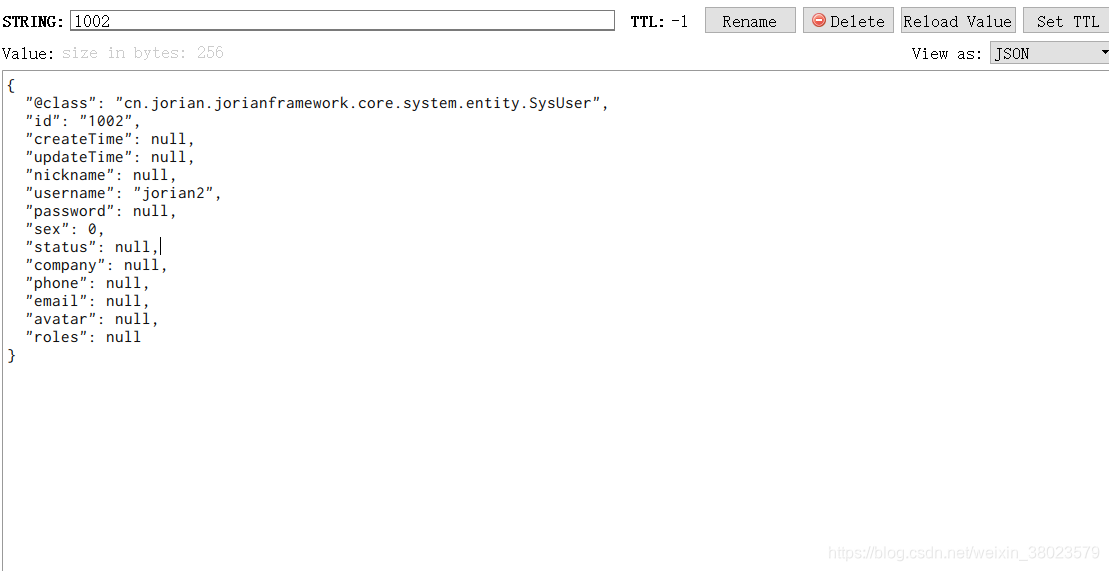
如果觉得我的文章对您有用,请随意打赏。你的支持将鼓励我继续创作!
