社区微信群开通啦,扫一扫抢先加入社区官方微信群

社区微信群
社区微信群开通啦,扫一扫抢先加入社区官方微信群

社区微信群
最近自己使用vue-cli3框架,仿照起点中文页面,参考网上一些追书神器的api和项目,自己重新做了一个阅读器,顺便打包部署到阿里云。因为是第一次部署到云,所以踩了不少坑,特此记录这个过程,防止以后采坑。
因为我是第一次购买ecs(云服务器),所以有一个低配版免费试用一个月的机会,所以就先不花钱,直接领免费的,因为对配置也不是很在意,将就着用。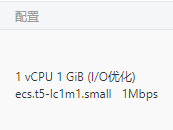
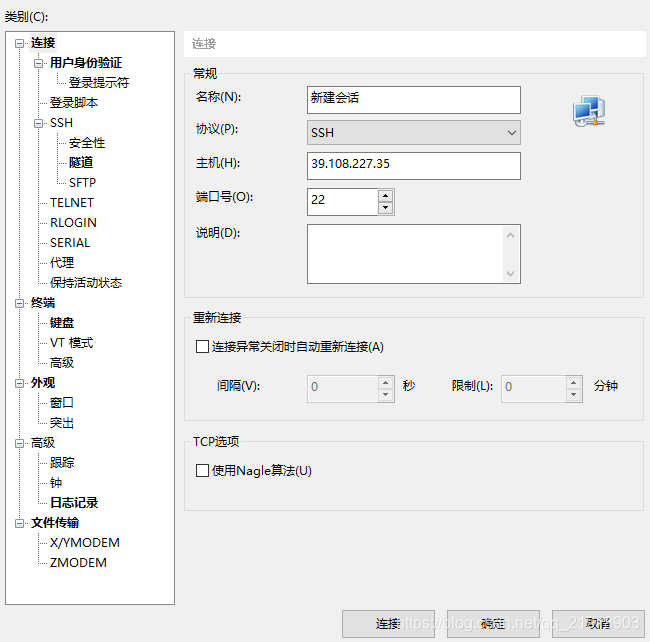
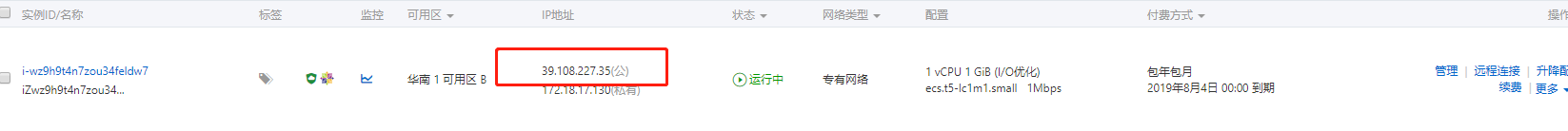
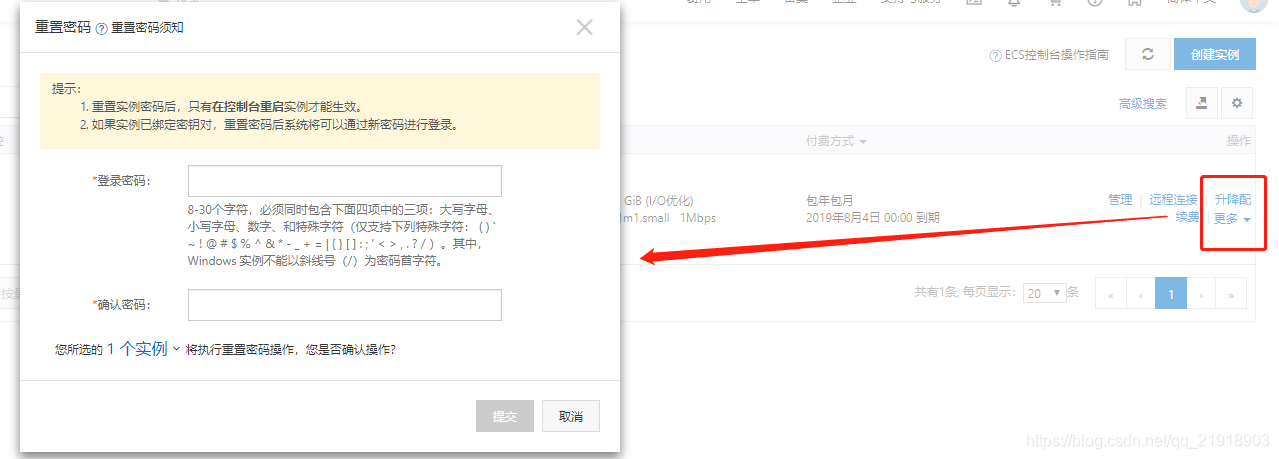
Welcome to Alibaba Cloud Elastic Compute Service !
1、通过npm run prod(这个是我自己的package.json配置的命令)打包代码,然后会生成一个dist文件。
"scripts": {
"dev": "vue-cli-service serve",
"prod": "vue-cli-service build",
},
2、打开xftp,和xshell一样连接云服务器。xftp可以看到云服务器的文件目录。我将dist放在root/qidian/web这个路径下(如果文件夹不存在,可以手动创建)。如下图,左边是本地电脑文件目录,右边是云服务器目录。通过xftp可以进行文件传输。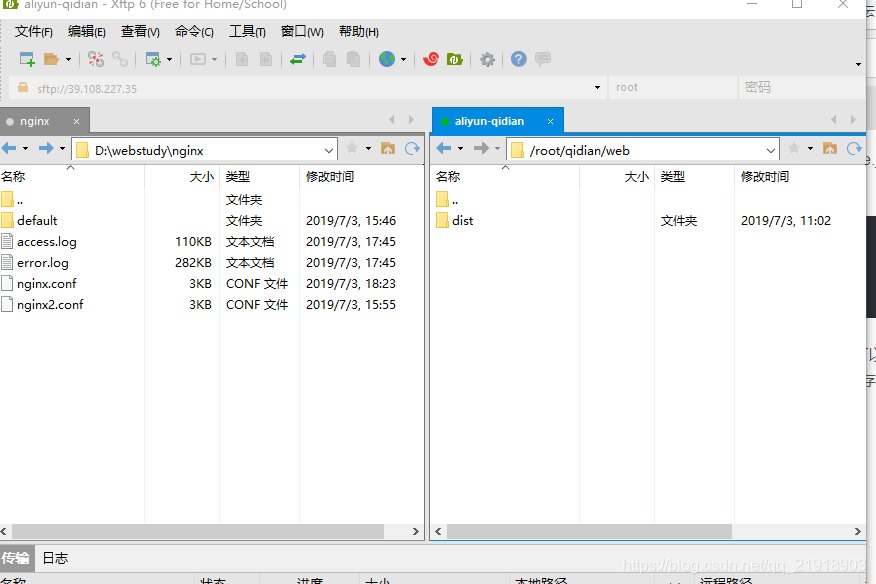
到了这一步,我们访问公网ip还是不能看到页面的,因为我们还没配服务器代理,这里用nginx配置服务器代理。
# For more information on configuration, see:
# * Official English Documentation: http://nginx.org/en/docs/
# * Official Russian Documentation: http://nginx.org/ru/docs/
user nginx;
worker_processes auto;
error_log /var/log/nginx/error.log;
pid /run/nginx.pid;
# Load dynamic modules. See /usr/share/nginx/README.dynamic.
include /usr/share/nginx/modules/*.conf;
events {
worker_connections 1024;
}
http {
log_format main '$remote_addr - $remote_user [$time_local] "$request" '
'$status $body_bytes_sent "$http_referer" '
'"$http_user_agent" "$http_x_forwarded_for"';
access_log /var/log/nginx/access.log main;
sendfile on;
tcp_nopush on;
tcp_nodelay on;
keepalive_timeout 65;
types_hash_max_size 2048;
include /etc/nginx/mime.types;
default_type application/octet-stream;
# Load modular configuration files from the /etc/nginx/conf.d directory.
# See http://nginx.org/en/docs/ngx_core_module.html#include
# for more information.
include /etc/nginx/conf.d/*.conf;
server {
listen 80; #服务器开放端口
server_name 39.108.227.35;//云服务器公网ip
#root /usr/share/nginx/html;
# Load configuration files for the default server block.
include /etc/nginx/default.d/*.conf;
proxy_redirect off;
# 把host头传过去,后端服务程序将收到your.domain.name, 否则收到的是localhost:8080
proxy_set_header Host $host;
proxy_set_header X-Real-IP $remote_addr;
proxy_set_header X-Forwarded-For $proxy_add_x_forwarded_for;
location / {
root /root/qidian/web/dist/; #root 是dist文件夹所在目录
index index.html index.htm; #默认访问路径
try_files $uri $uri/ @router; #如果没有使用vue-router页面路由,不需要配置try_files
}
location /chapterapi/ { #本地代理
proxy_pass http://chapter2.zhuishushenqi.com/chapter/http://vip.zhuishushenqi.com/;
}
location /api/ {
proxy_pass http://api.zhuishushenqi.com/;
}
error_page 404 /404.html;
location = /40x.html {
}
error_page 500 502 503 504 /50x.html;
location = /50x.html {
}
}
# Settings for a TLS enabled server.
#
# server {
# listen 443 ssl http2 default_server;
# listen [::]:443 ssl http2 default_server;
# server_name _;
# root /usr/share/nginx/html;
#
# ssl_certificate "/etc/pki/nginx/server.crt";
# ssl_certificate_key "/etc/pki/nginx/private/server.key";
# ssl_session_cache shared:SSL:1m;
# ssl_session_timeout 10m;
# ssl_ciphers HIGH:!aNULL:!MD5;
# ssl_prefer_server_ciphers on;
#
# # Load configuration files for the default server block.
# include /etc/nginx/default.d/*.conf;
#
# location / {
# }
#
# error_page 404 /404.html;
# location = /40x.html {
# }
#
# error_page 500 502 503 504 /50x.html;
# location = /50x.html {
# }
# }
}
注意:这里监听的80端口 listen 80,所以我们还需要再阿里云控制台开放80端口,不然还是无法访问。如下图,点开安全组,添加规则就行

yum remove nginx //卸载
which nginx //看下是否删除成功
yum install nginx //安装
systemctl start nginx //启动
proxy: {
'/chapterapi': {
target: 'http://chapter2.zhuishushenqi.com/chapter/http://vip.zhuishushenqi.com',
changeOrigin: true,
pathRewrite: { //需要rewrite重写的, 如果在服务器端做了处理则可以不要这段
'^/chapterapi': ''
}
},
'/api': {
target: 'http://api.zhuishushenqi.com',
changeOrigin: true,
pathRewrite: { //需要rewrite重写的, 如果在服务器端做了处理则可以不要这段
'^/api': ''
}
}
}
nginx代理配置:
#proxy的配置
proxy_redirect off;
# 把host头传过去,后端服务程序将收到your.domain.name, 否则收到的是localhost:8080
proxy_set_header Host $host;
proxy_set_header X-Real-IP $remote_addr;
proxy_set_header X-Forwarded-For $proxy_add_x_forwarded_for;
location /chapterapi/ {
proxy_pass http://chapter2.zhuishushenqi.com/chapter/http://vip.zhuishushenqi.com/;
}
location /api/ {
proxy_pass http://api.zhuishushenqi.com/;
}
注意:location 后面的是两个斜杆,proxy_pass 最后边也要加一个斜杆。具体原因可以深入了解一下nginx的location机制
如果觉得我的文章对您有用,请随意打赏。你的支持将鼓励我继续创作!
