社区微信群开通啦,扫一扫抢先加入社区官方微信群

社区微信群
社区微信群开通啦,扫一扫抢先加入社区官方微信群

社区微信群
一般http请求,我们会使用httpclient来实现连接池方式的连接,根据请求的类型,封装get,post等请求,设置参数,设置请求头,调用方法,发送请求之后等待请求返回结果,根据结果解析出我们需要的数据。netty也可以实现httpclient类似的功能,只不过,很多时候,我们使用netty构建tcp的连接,要么使用netty构建http服务端,很少用来构建http客户端,其实和tcp客户端类似,构建http客户端也很简单,但是需要注意的是,请求以及响应的相对关系处理。
使用netty构建http客户端,我们需要在pipeline这里加入请求编码器,响应解码器,以及发送请求和处理响应的handler。在发送请求的时候,我们需要构造FullHttpRequest,设置uri,header等信息,然后就可以通过ctx.writeAndFlush(request)调用即可。另外当我们处理channelRead()即获取响应的时候,需要对响应体做类型转换,一般来说我们得到的msg是FullHttpResponse。
本人在编写netty实现http客户端程序的时候,发现当我使用http1.1类型的时候,无论如何,都无法正确请求springboot项目的方法,channelRead()方法倒是会收到数据,请求状态码总是400,很纳闷,这不是参数错误么,后来就把http1.1改为了http1.0,请求正常,返回了正确结果,但是结果里显示http1.1,也是很奇怪。
准备工作,如下所示,本机开启一个springboot服务,开启一个接口http://localhost:8081/user/get,在命令行下,模拟发送请求,响应如下:
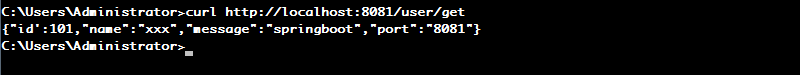
代码如下所示,主要的方法中一个简单的group,bootstrap,然后设置childHandler,在childHandler中再设置处理请求和响应相关的decoder,encoder,handler。
HttpClient.java
package com.xxx.http.client;
import io.netty.bootstrap.Bootstrap;
import io.netty.channel.Channel;
import io.netty.channel.ChannelFuture;
import io.netty.channel.ChannelInitializer;
import io.netty.channel.ChannelOption;
import io.netty.channel.EventLoopGroup;
import io.netty.channel.nio.NioEventLoopGroup;
import io.netty.channel.socket.nio.NioSocketChannel;
import io.netty.handler.codec.http.HttpClientCodec;
import io.netty.handler.codec.http.HttpContentDecompressor;
import io.netty.handler.codec.http.HttpObjectAggregator;
import com.xxx.http.client.handler.HttpClientHandler;
public class HttpClient {
public static void start(String host,int port){
EventLoopGroup group = new NioEventLoopGroup();
Bootstrap bootstrap = new Bootstrap();
try {
bootstrap.group(group)
.channel(NioSocketChannel.class)
.option(ChannelOption.SO_KEEPALIVE, true)
.handler(new ChannelInitializer<Channel>() {
@Override
protected void initChannel(Channel channel)
throws Exception {
//channel.pipeline().addLast(new HttpRequestEncoder());
//channel.pipeline().addLast(new HttpResponseDecoder());
channel.pipeline().addLast(new HttpClientCodec());
channel.pipeline().addLast(new HttpObjectAggregator(65536));
channel.pipeline().addLast(new HttpContentDecompressor());
channel.pipeline().addLast(new HttpClientHandler());
}
});
ChannelFuture future = bootstrap.connect(host, port).sync();
future.channel().closeFuture().sync();
} catch (Exception e) {
e.printStackTrace();
}finally{
group.shutdownGracefully();
}
}
public static void main(String[] args) {
//start("127.0.0.1", 8000);
start("127.0.0.1", 8081);
}
}
HttpClientHandler.java
package com.xxx.http.client.handler;
import io.netty.buffer.ByteBuf;
import io.netty.channel.ChannelHandlerContext;
import io.netty.channel.ChannelInboundHandlerAdapter;
import io.netty.handler.codec.http.DefaultFullHttpRequest;
import io.netty.handler.codec.http.FullHttpRequest;
import io.netty.handler.codec.http.FullHttpResponse;
import io.netty.handler.codec.http.HttpHeaderNames;
import io.netty.handler.codec.http.HttpHeaderValues;
import io.netty.handler.codec.http.HttpMethod;
import io.netty.handler.codec.http.HttpVersion;
import io.netty.util.CharsetUtil;
import java.net.URI;
public class HttpClientHandler extends ChannelInboundHandlerAdapter {
@Override
public void channelActive(ChannelHandlerContext ctx) throws Exception {
URI uri = new URI("/user/get");
FullHttpRequest request = new DefaultFullHttpRequest(HttpVersion.HTTP_1_0, HttpMethod.GET, uri.toASCIIString());
request.headers().add(HttpHeaderNames.CONNECTION,HttpHeaderValues.KEEP_ALIVE);
request.headers().add(HttpHeaderNames.CONTENT_LENGTH,request.content().readableBytes());
ctx.writeAndFlush(request);
}
@Override
public void channelRead(ChannelHandlerContext ctx, Object msg)
throws Exception {
System.out.println("msg -> "+msg);
if(msg instanceof FullHttpResponse){
FullHttpResponse response = (FullHttpResponse)msg;
ByteBuf buf = response.content();
String result = buf.toString(CharsetUtil.UTF_8);
System.out.println("response -> "+result);
}
}
}
运行HttpClient.java主程序,控制台打印信息如下所示:
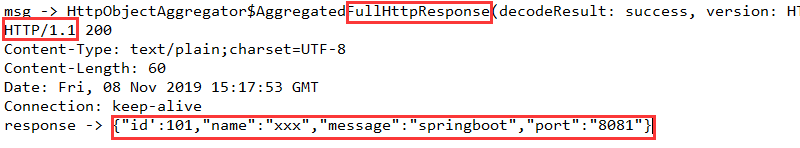
这里有几个重要的信息,一个是msg原始信息,我们打印出来,有几行,第一行就是明确显示FullHttpResponse,第二行折行显示了返回的http版本信息以及http状态码200,后面几行显示了响应体数据格式、响应体长度、响应时间、以及连接状态。最后一句打印的是response经过类型转换获取的ByteBuf的字符串值。也就是我们在命令行下通过curl获取的结果是一样的。
我们将HttpClientHandler类中channelActive()方法中的构造请求体的参数HttpVersion.HTTP_1_0,改为HttpVersion.HTTP_1_1,我们再来运行一下,会发生什么?
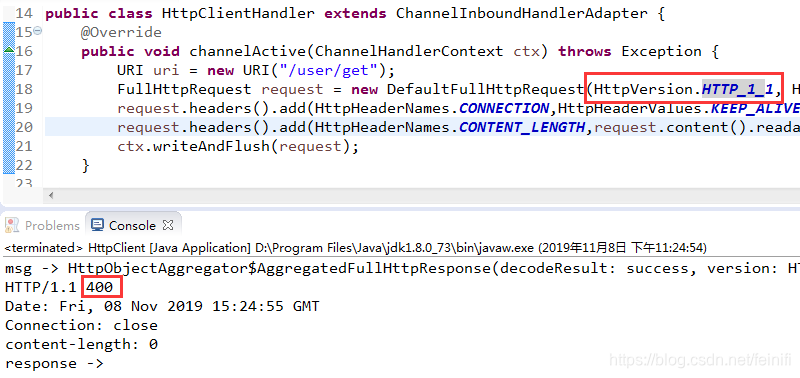
这个问题很奇怪,不知道如何解释,为什么我们的http1.0改为http1.1竟然就不正确,还报了400错误码,如果有同学遇到了编写http客户端,获取结果不正确的或者报错,可以留意一下。
另外一个问题,就是有可能,我们的handler中请求编写的都是正确的, 服务端也响应了,但就是channelRead()方法好像不执行,可以检查一下我们在pipeline这里设置编解码是否正确,他们的顺序也很重要。
再一个就是,当我们使用netty构建一个http服务端的时候,我们也可以通过http客户端来调用服务端的接口,这时候http1.0和http1.1都可以,没有那么多的限制。这一点也很奇怪。
如果觉得我的文章对您有用,请随意打赏。你的支持将鼓励我继续创作!
