社区微信群开通啦,扫一扫抢先加入社区官方微信群

社区微信群
社区微信群开通啦,扫一扫抢先加入社区官方微信群

社区微信群
Swagger 是一个规范和完整的框架,用于生成、描述、调用和可视化 RESTful 风格的 Web 服务。总体目标是使客户端和文件系统作为服务器以同样的速度来更新。
作用:
接口的文档在线自动生成。
功能测试。
配置
添加依赖
<!--swagger 文档注释 https://mvnrepository.com/artifact/io.springfox/springfox-swagger2 -->
<dependency>
<groupId>io.springfox</groupId>
<artifactId>springfox-swagger2</artifactId>
<version>2.9.2</version>
</dependency>
<!--访问地址:/swagger-ui.html swagger-ui界面 -->
<dependency>
<groupId>io.springfox</groupId>
<artifactId>springfox-swagger-ui</artifactId>
<version>2.9.2</version>
</dependency>
<!--第三方的ui界面的美化 地址为 /doc.html-->
<dependency>
<groupId>com.github.xiaoymin</groupId>
<artifactId>swagger-bootstrap-ui</artifactId>
<version>1.9.4</version>
</dependency>
配置Swagger2Config
import com.github.xiaoymin.swaggerbootstrapui.annotations.EnableSwaggerBootstrapUI;
import org.springframework.context.annotation.Bean;
import org.springframework.context.annotation.Configuration;
import org.springframework.web.bind.annotation.RequestMethod;
import springfox.documentation.builders.ApiInfoBuilder;
import springfox.documentation.builders.PathSelectors;
import springfox.documentation.builders.RequestHandlerSelectors;
import springfox.documentation.builders.ResponseMessageBuilder;
import springfox.documentation.schema.ModelRef;
import springfox.documentation.service.ApiInfo;
import springfox.documentation.service.Contact;
import springfox.documentation.service.ResponseMessage;
import springfox.documentation.spi.DocumentationType;
import springfox.documentation.spring.web.plugins.Docket;
import springfox.documentation.swagger2.annotations.EnableSwagger2;
import java.util.ArrayList;
import java.util.List;
/**
* Swagger2的配置
* @author sxyuser
*/
@Configuration
@EnableSwaggerBootstrapUI
//扫描swagger2的注解类
@EnableSwagger2
public class Swagger2Config {
/**
* 创建API应用
* apiInfo() 增加API相关信息
* 通过select()函数返回一个ApiSelectorBuilder实例,用来控制哪些接口暴露给Swagger来展现,
* 本例采用指定扫描的包路径来定义指定要建立API的目录。
*
* @return
*/
@Bean
public Docket createRestApi() {
//设置全局响应状态码
List<ResponseMessage> responseMessageList = new ArrayList<>();
responseMessageList.add(new ResponseMessageBuilder().code(404).message("找不到资源").responseModel(new ModelRef("Error")).build());
responseMessageList.add(new ResponseMessageBuilder().code(400).message("参数错误").build());
responseMessageList.add(new ResponseMessageBuilder().code(401).message("没有认证").build());
responseMessageList.add(new ResponseMessageBuilder().code(500).message("服务器内部错误").build());
responseMessageList.add(new ResponseMessageBuilder().code(403).message("没有访问权限").build());
responseMessageList.add(new ResponseMessageBuilder().code(200).message("请求成功").build());
return new Docket(DocumentationType.SWAGGER_2).useDefaultResponseMessages(false)
.globalResponseMessage(RequestMethod.GET, responseMessageList)
.globalResponseMessage(RequestMethod.POST, responseMessageList)
.globalResponseMessage(RequestMethod.PUT, responseMessageList)
.globalResponseMessage(RequestMethod.DELETE, responseMessageList)
.apiInfo(apiInfo())
.select()
.apis(RequestHandlerSelectors.basePackage("com.demo.springboot.controller"))
.paths(PathSelectors.any())
.build();
}
/**
* 创建该API的基本信息(这些基本信息会展现在文档页面中)
* 访问地址:http://项目实际地址/swagger-ui.html
* @return
*/
private ApiInfo apiInfo() {
return new ApiInfoBuilder()
.title("springboot 测试后台接口")
.description("展示先做基础功能,后面再添加业务")
.termsOfServiceUrl("http://localhost:8081/springboot/")
.contact(new Contact("sxyuser","www.baidu.com",""))
.version("1.0")
.build();
}
}
配置Controller
/**
* (User)表控制层
*
* @author makejava
* @since 2020-04-06 20:02:06
*/
@Controller
@RequestMapping("/user")
@Api(tags = "用户模块API文档")
public class UserController {
private static final Logger LOGGER = LoggerFactory.getLogger(UserController.class);
/**
* 服务对象
*/
@Resource
private UserService userService;
@GetMapping("/login")
@ResponseBody
@ApiOperation(value = "用户登录功能",produces = "application/json")
@ApiImplicitParams({
@ApiImplicitParam(name = "name",value = "用户名",required = true,dataType = "String",paramType="query")
})
public AjaxResult<User> login(String name) {
User user = userService.queryByUser(name);
return success(user);
}
}
访问http://localhost:8081/springboot/swagger-ui.html查看效果
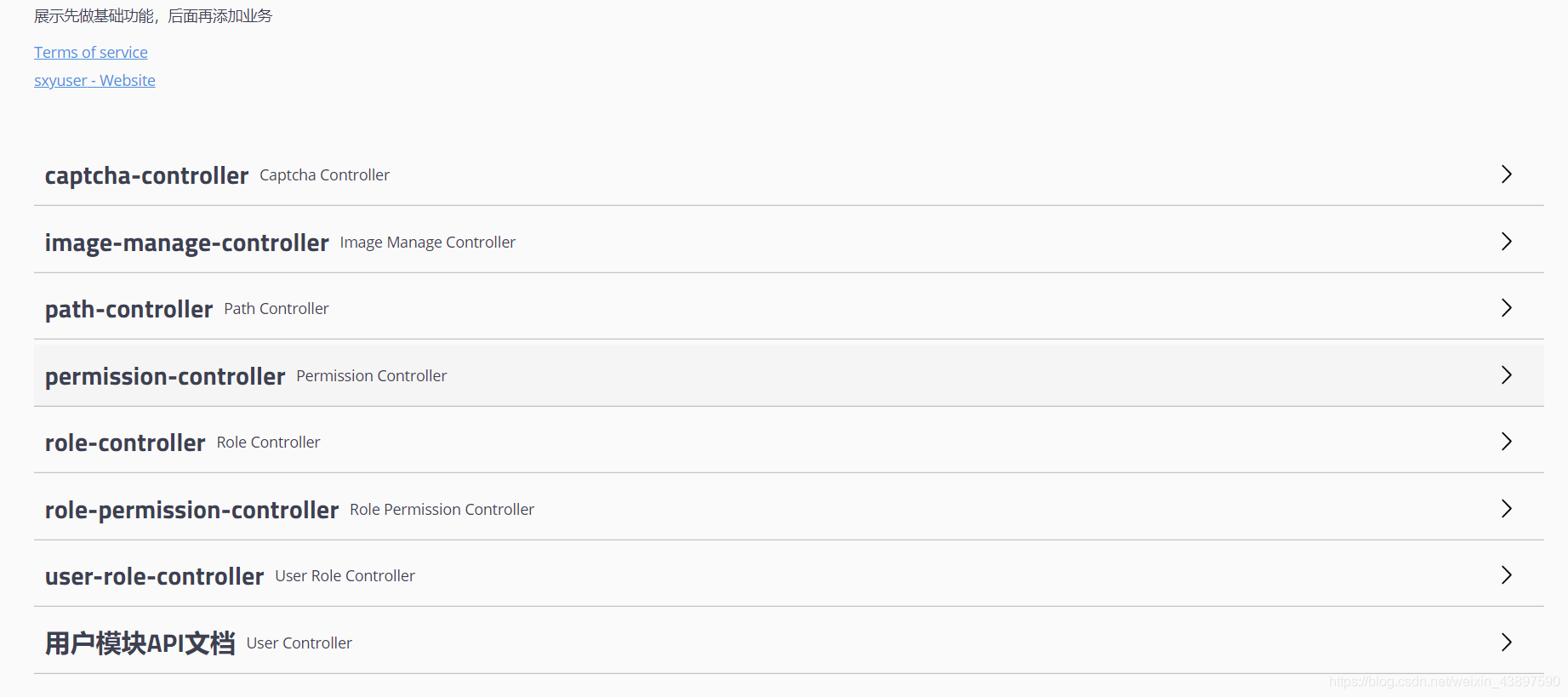
如果添加了这个依赖
<!--第三方的ui界面的美化 地址为 /doc.html-->
<dependency>
<groupId>com.github.xiaoymin</groupId>
<artifactId>swagger-bootstrap-ui</artifactId>
<version>1.9.4</version>
</dependency>
可以访问http://localhost:8081/springboot/doc.html查看效果,这个比swagger原生的界面好看
Swagger常用注解
用于controller类上的注解
@Api 说明:协议集描述(比如:@Api(value=“借款接口服务集合”,tags={“借款接口”}))
用于方法上的:
@ApiOperation 比如:@ApiOperation(value=“获取客户最近的借款信息”,tags={“借款接口”},notes=“获取客户的最近借款信息”)
@Api()用于类:表示标识这个类是swagger的资源
@ApiOperation()用于方法:表示一个http请求的操作
@ApiParam():用于方法,参数,字段说明:表示对参数的添加元数据(说明或是否必填等)
@ApiModel()用于类:表示对类进行说明,用于参数用实体类接收
@ApiModelProperty()用于方法,字段:表示对model属性的说明或者是数据操作更改
@ApiIgnore()用于类,方法,方法参数:表示这个方法或者类被忽略
@ApiImplicitParam()用于方法:表示单独的请求参数
@ApiImplicitParams()用于方法,包含多个@ApiImplicitParam
具体使用举例说明:
@Api():用于类;表示这个类是swagger的资源
tags-表示说明 value-也是说明,可以使用tags替代 但是tags如果有多个值,会生成对个list
@ApiOperation():用于方法;表示一个HTTP请求的操作
Value用于方法的描述 notes:用于提示内容 tags可以重新分组(视情况而用)
@ApiParam()用于方法,参数,字段说明;表示对参数的添加元数据(说明是否必填等)
Name:参数名 value:参数说明 required:是否必填
@ApiModel()用于类:表示对类进行说明,用于参数用实体类接收
Value:表示对象名 description:描述 这些都可以省略
@ApiModelProperty():用于方法,字段;表示对model属性的说明或者是数据操作的更改
Value-字段说明 name-重写属性名字 dataType-重写属性类型 required-是否必填 example-举例说明 hidden-隐藏
@ApiIgnore()用于类或者方法上,可以不被swagger显示在页面上
@ApiImplicitParam();用于方法 表示单独的请求参数
返回处理后的统一json格式的数据
/**
* 响应码枚举,参考HTTP状态码的语义
*
* @author sxyuser
*/
@Getter
public enum ResultCode {
/**
* 操作成功
*/
SUCCESS(200, "操作成功"),
/**
* 操作失败
*/
ERROR(400, "操作失败"),
/**
* 未经过身份认证
*/
AUTH_ERROR(401, "未经过身份认证"),
/**
* token参数不存在,无访问权限
*/
NO_TOKEN(40101, "token参数不存在,无访问权限"),
/**
* token验证失败,无访问权限
*/
CHECK_TOKEN(40102, "token验证失败,无访问权限"),
/**
* accessKeyId参数不存在
*/
NO_SECRET_ID(40151, "accessKeyId参数不存在"),
/**
* sign签名参数不存在
*/
NO_SECRET_SIGN(40152, "sign签名参数不存在"),
/**
* 请求校验失败
*/
CHECK_SECRET(40153, "请求校验失败"),
/**
* 资源不存在
*/
NOT_FOUND(404, "资源不存在"),
/**
* 服务器异常,请稍后再试
*/
SYSTEM_ERROR(500, "服务器异常,请稍后再试"),
/**
* 用户信息解析异常,请稍后再试
*/
USERPRINCIPAL_RESOLVER_ERROR(50001, "用户信息解析异常,请稍后再试"),
/**
* RPC或其他项目通信调用异常,外部服务异常
*/
RPC_ERROR(503, "外部服务异常"),
;
private final int code;
private final String msg;
ResultCode(int code, String msg) {
this.code = code;
this.msg = msg;
}
}
2.创建统一API响应结果封装
/**
* 统一API响应结果封装
*
* @author sxyuser
*/
@ApiModel("统一API响应结果封装")
@Getter
public class AjaxResult<T> implements Serializable {
/**
* 状态码,比如1000代表响应成功
*/
@ApiModelProperty(value = "成功失败的标志",required = true)
private final int code;
/**
* 响应信息,用来说明响应情况
*/
@ApiModelProperty(value = "成功失败的响应信息",required = true)
private final String msg;
/**
* 响应的具体数据
*/
@ApiModelProperty(value = "成功失败的响应数据",required = false)
private T data;
public AjaxResult(T data) {
this(ResultCode.SUCCESS, data);
}
public AjaxResult(ResultCode resultCode, T data) {
this.code = resultCode.getCode();
this.msg = resultCode.getMsg();
this.data = data;
}
public AjaxResult(ResultCode resultCode) {
this.code = resultCode.getCode();
this.msg = resultCode.getMsg();
}
/**
* 返回成功消息
*
* @param data 数据对象
* @return 成功消息
*/
public static <T> AjaxResult<T> success(T data) {
return new AjaxResult<>(ResultCode.SUCCESS, data);
}
/**
* 返回成功消息
*
* @return 成功消息
*/
public static <T> AjaxResult<T> success() {
return new AjaxResult<>(ResultCode.SUCCESS);
}
/**
* 返回警告消息
*
* @param data 数据对象
* @return 警告消息
*/
public static <T> AjaxResult<T> warn(T data) {
return new AjaxResult<>(ResultCode.WARN,data);
}
/**
* 返回警告消息
*
* @return 警告消息
*/
public static <T> AjaxResult<T> warn() {
return new AjaxResult<>(ResultCode.WARN);
}
/**
* 返回错误消息
*
* @param data 数据对象
* @return 警告消息
*/
public static <T> AjaxResult<T> error(T data) {
return new AjaxResult<>(ResultCode.ERROR, data);
}
/**
* 返回错误消息
*
* @return 警告消息
*/
public static <T> AjaxResult<T> error() {
return new AjaxResult<>(ResultCode.ERROR);
}
}
/**
* 全局异常处理器
*
* @author sxy
*/
@RestControllerAdvice
public class GlobalExceptionHandler {
private static final Logger LOGGER = LoggerFactory.getLogger(GlobalExceptionHandler.class);
/**
* 权限异常处理
*/
@ExceptionHandler(AuthorizationException.class)
public Object handleAuthorizationException(AuthorizationException e) {
LOGGER.error(e.getMessage(), e);
if (e instanceof UnauthorizedException) {
ModelAndView modelAndView = new ModelAndView();
modelAndView.setViewName("error/unauth");
return modelAndView;
} else {
return e.getMessage();
}
}
/**
* 自定义访问受限异常
*
* @param e
* @return
*/
@ExceptionHandler(value = AccessException.class)
public ResponseEntity<String> accessExceptionHandler(AccessException e) {
return ResponseEntity.status(HttpStatus.UNAUTHORIZED).body(e.getMessage());
}
/**
* 自定义资源不存在异常
*
* @param e
* @return
*/
@ExceptionHandler(value = NotFoundException.class)
public ResponseEntity<Void> notFoundExceptionHandler(NotFoundException e) {
return ResponseEntity.notFound().build();
}
/**
* 自定义系统异常
*
* @param e
* @return
*/
@ExceptionHandler(value = SystemException.class)
public ResponseEntity<String> systemExceptionHandler(SystemException e) {
LOGGER.error(e.getMessage(), e);
return ResponseEntity.status(HttpStatus.INTERNAL_SERVER_ERROR).body(ResultCode.SYSTEM_ERROR.toString());
}
/**
* 非法参数异常
*
* @param e
* @return
*/
@ExceptionHandler(value = IllegalArgumentException.class)
public ResponseEntity<AjaxResult<String>> illegalArgumentExceptionHandler(IllegalArgumentException e) {
return ResponseEntity.badRequest().body(AjaxResult.error(e.getMessage()));
}
@ExceptionHandler(value = IllegalStateException.class)
public ResponseEntity<AjaxResult<String>> illegalStateExceptionHandler(IllegalStateException e) {
return ResponseEntity.badRequest().body(AjaxResult.error(e.getMessage()));
}
/**
* 参数缺失异常
*
* @param e
* @return
*/
@ExceptionHandler(value = MissingServletRequestParameterException.class)
public ResponseEntity<AjaxResult<String>> missingServletRequestParameterExceptionHandler(
MissingServletRequestParameterException e) {
return ResponseEntity.badRequest().body(AjaxResult.error(e.getParameterName() + "参数缺失"));
}
/**
* 参数类型不匹配异常
*
* @param e
* @return
*/
@ExceptionHandler(value = TypeMismatchException.class
如果觉得我的文章对您有用,请随意打赏。你的支持将鼓励我继续创作!
