社区微信群开通啦,扫一扫抢先加入社区官方微信群

社区微信群
社区微信群开通啦,扫一扫抢先加入社区官方微信群

社区微信群
1.安装cli及所需包
npm i vue-cli -g
vue init
npm i mockjs -s
npm i axios -s
2.src文件夹下新建mock文件夹并新建index.js/extend.js/goods.js...
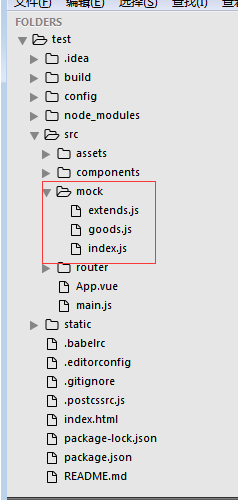
其中extends.js为自定义拓展功能,index.js为引入调用文件,goods.js为功能测试模块,还可以添加其他类型模块划分
3.main.js对mock以及axios引入
// The Vue build version to load with the `import` command
// (runtime-only or standalone) has been set in webpack.base.conf with an alias.
import Vue from 'vue'
import App from './App'
import router from './router'
import axios from'axios'
// 使mock生效
import './mock/'
Vue.prototype.$http = axios
Vue.config.productionTip = false
/* eslint-disable no-new */
new Vue({
el: '#app',
router,
components: { App },
template: '<App/>'
})
4.mock文件夹下文件
---index.js---
// 导入拓展模块
import './extends'
// 导入商品模块
import './goods'
---extends.js---
// 导入random拓展方法
import { Random } from 'mockjs'
// random 扩展一个功能
Random.extend({
'fruit': function() {
const arr = ['榴莲','香蕉','苹果','菠萝蜜','椰子']
return this.pick(arr)
}
})
---goods.js---
// 导入模拟假数据的包
import Mock from 'mockjs'
// 模拟假数据接口
Mock.mock("/api/getList",'get',{
state: 200,
message: "获取数据成功",
'data|1-5': [
{
id: '@increment()',
name: '@first()',
age: '@natural(0,100)',
hobby: '@paragraph(1,100)'
}
]
})
Mock.mock('/api/postList','post',function (option) {
console.log(option)
return Mock.mock({
state: 200,
message: '@paragraph(1,100)'
})
})
Mock.mock(//api/sendId/(d+)/,'get',function(option) {
const res = //api/sendId/(d+)/.exec(option.url)[1]
return Mock.mock({
state: res,
message: '发送成功',
'data|1-3': [{
id: res,
name: '@fruit()',
type: 'frult',
describe: 'sdasd',
img: '@dataImage(75x75)'
}]
})
})
5.Mock.vue下代码
<template>
<div class="hello">
<p>学习mock</p>
<hr>
<button @click="getData()">get获取数据</button>
<button @click="postData()">post传数据</button>
<button @click="sendDataId()">传id</button>
</div>
</template>
<script>
export default {
name: 'HelloWorld',
data () {
return {
msg: 'Welcome to Your Vue.js App',
}
},
methods:{
async getData() {
const { data : res} = await this.$http.get('/api/getList')
console.log({res})
},
async postData() {
const { data : res} = await this.$http.post('/api/postList',{name:'sds',age:18,hobby:'sdsd'})
console.log({res})
},
async sendDataId(id) {
id = Math.random()*100+1
const { data : res} = await this.$http.get(`/api/sendId/${id}`)
console.log(res)
}
}
}
</script>
<style scoped>
.hello {
padding: 20px;
}
hr {
margin: 20px 0;
}
button {
margin-left: 10px;
padding: 4px 10px;
background: yellowgreen;
color: #fff;
outline: none;
border: none;
border-radius: 3px;
}
</style>
6.运行图如下

7.代码请移步
如果觉得我的文章对您有用,请随意打赏。你的支持将鼓励我继续创作!
