社区微信群开通啦,扫一扫抢先加入社区官方微信群

社区微信群
社区微信群开通啦,扫一扫抢先加入社区官方微信群

社区微信群
很多大的项目在框架设计中依然会采用传统布局方式,尤其是复杂平板、移动端项目;我公司200人设计开发一个复杂的多业务支持平板、手机、桌面的项目;但在低版本google浏览器下出现了拉伸不铺满的情况;
例子场景如下:
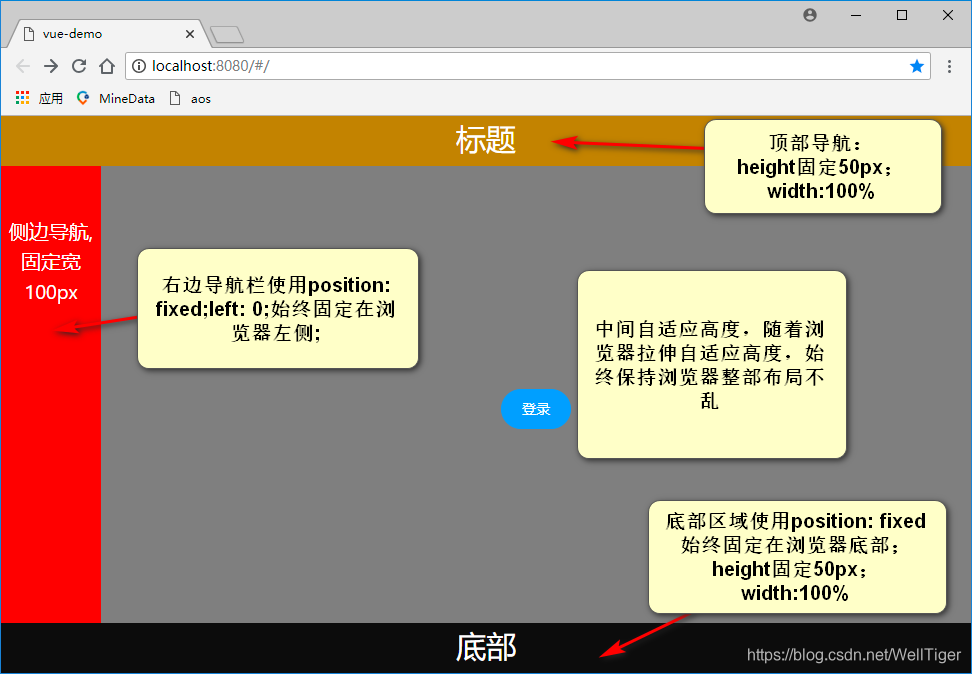
<template>
<div style=";width:100%;height: 100%;">
<div style="height:50px;background-color: darkgoldenrod;width: 100%;color: white;font-size: 30px;text-align: center">
标题
</div>
<div style="width: 100%;">
<div :style="{minHeight:minHeight+'px'}"
style="z-index: 2;position: fixed;left: 0;background-color: red;width: 100px;color: white;font-size: 20px;text-align: center">
<label style="margin-top: 50%">侧边导航,<br>固定宽100px</label>
</div>
<div id="app"
:style="{minHeight:minHeight+'px',minWidth:minWidth+'px'}"
style="position: absolute;margin-left:100px;background-color: grey;padding: 0px">
<router-view/>
</div>
</div>
<div
style="z-index: 2;position: fixed;bottom: 0;height: 50px;width: 100%;background-color: #0a0a0a;color: white;font-size: 30px;text-align: center">
底部
</div>
</div>
</template>
<script>
export default {
name: 'App',
data() {
return {
minHeight: 0,
minWidth: 0,
}
},
mounted() {
this.init();
},
methods: {
init: function () {
this.minHeight = document.documentElement.clientHeight - 100;
this.minWidth = document.documentElement.clientWidth - 100;
var that = this;
window.onresize = function () {
that.minHeight = document.documentElement.clientHeight - 100;
that.minWidth = document.documentElement.clientWidth - 100;
}
},
},
}
</script>
<style scoped>
#app {
margin: 0;
padding: 0;
}
</style>
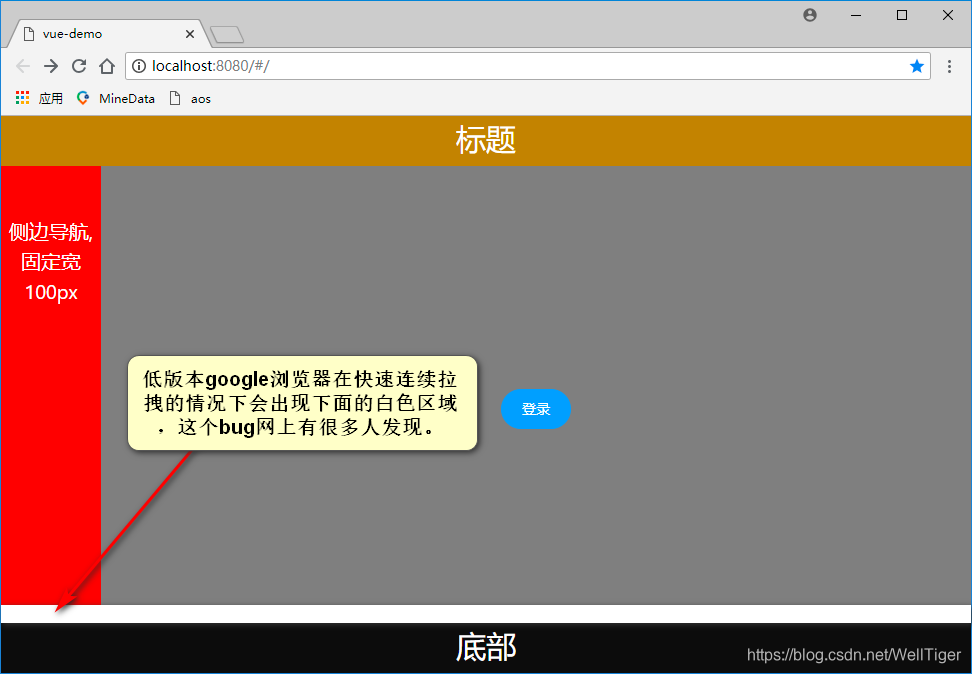
简单的加了一个定时器用于浏览器拉伸时window.onresize生效的问题
<template>
<div style=";width:100%;height: 100%;">
<div style="height:50px;background-color: darkgoldenrod;width: 100%;color: white;font-size: 30px;text-align: center">
标题
</div>
<div style="width: 100%;">
<div :style="{minHeight:minHeight+'px'}"
style="z-index: 2;position: fixed;left: 0;background-color: red;width: 100px;color: white;font-size: 20px;text-align: center">
<label style="margin-top: 50%">侧边导航,<br>固定宽100px</label>
</div>
<div id="app"
:style="{minHeight:minHeight+'px',minWidth:minWidth+'px'}"
style="position: absolute;margin-left:100px;background-color: grey;padding: 0px">
<router-view/>
</div>
</div>
<div
style="z-index: 2;position: fixed;bottom: 0;height: 50px;width: 100%;background-color: #0a0a0a;color: white;font-size: 30px;text-align: center">
底部
</div>
</div>
</template>
<script>
export default {
name: 'App',
data() {
return {
minHeight: 0,
minWidth: 0,
}
},
mounted() {
this.init();
},
methods: {
init: function () {
this.minHeight = document.documentElement.clientHeight - 100;
this.minWidth = document.documentElement.clientWidth - 100;
var that = this;
window.onresize = function () {
that.minHeight = document.documentElement.clientHeight - 100;
that.minWidth = document.documentElement.clientWidth - 100;
setTimeout(function () {
that.minHeight = document.documentElement.clientHeight - 100;
that.minWidth = document.documentElement.clientWidth - 100;
}, 10)
}
},
},
}
</script>
<style scoped>
#app {
margin: 0;
padding: 0;
}
</style>
如果觉得我的文章对您有用,请随意打赏。你的支持将鼓励我继续创作!
