社区微信群开通啦,扫一扫抢先加入社区官方微信群

社区微信群
社区微信群开通啦,扫一扫抢先加入社区官方微信群

社区微信群
解决方式:按照驼峰命名法,重新命名即可
#########
使用自己的名字当Tag。却发现有个非常不用好的提示。波浪,我浪个你妹。
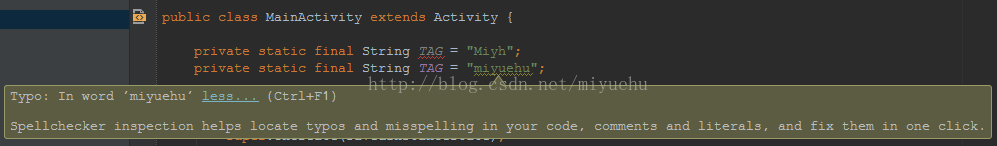
Typo:In word ‘miyuehu’ less...(Ctrl+F1)
spellchecker inspection helps locate typos and misspelled in your code,comments and literals, and fix them in one click.
我尼玛,不能接受。赶紧度娘,找解决办法。。。
File----Settings
把Spelling typo勾选去掉(禁用单词拼写检查)
点击 apply 关掉窗口。在看看,波浪提示果然消失了。哈哈~~~
高兴之余。默默。。。看了下這句话的翻译。。。
spellchecker inspection helps locate typos and misspelled in your code,comments and literals, and fix them in one click.
机器翻译出来就是:
拼写检查器检查可以帮助查找拼写错误和拼写错误在您的代码、 注释和文本、 并修复它们中一次点击。
這一看,這个功能挺好的啊!!!每个东西,都有它存在的价值。。。思考。。。动手。。。
耶,有发现啊!!!选中单词,单击鼠标右键,卧槽。
Change to...就不用了。
Save ‘miyuehu’ to dictionary...不就是保存到词典的意思嚒。。。果断点了。在看看,波浪消失了。
至此,波浪终于被解决了,或许這个才是解决办法吧。
#############
驼峰命名法:
https://baike.baidu.com/item/%E9%AA%86%E9%A9%BC%E5%91%BD%E5%90%8D%E6%B3%95/7794053?fromtitle=%E9%A9%BC%E5%B3%B0%E5%91%BD%E5%90%8D%E6%B3%95&fromid=7560610&fr=aladdin
#######################
作为一个pyCharm新手,不得不说这款IDE写Python确实挺舒服。
不过因为代码风格问题,遇到了function name should be lowercase问题,着实烦人,在这里分享一下解决方案。
File –>Settings–>Editor–>Inspections–>Python–>PEP 8 naming convention violation
在右下角有一个Ignored errors列表控件,添加
N802
N803
N806
code sample message
N801 class names should use CapWords convention
N802 function name should be lowercase
N803 argument name should be lowercase
N804 first argument of a classmethod should be named 'cls'
N805 first argument of a method should be named 'self'
N806 variable in function should be lowercase
N811 constant imported as non constant
N812 lowercase imported as non lowercase
N813 camelcase imported as lowercase
N814 camelcase imported as constant如果觉得我的文章对您有用,请随意打赏。你的支持将鼓励我继续创作!
