社区微信群开通啦,扫一扫抢先加入社区官方微信群

社区微信群
社区微信群开通啦,扫一扫抢先加入社区官方微信群

社区微信群
使用百度API获取数据的实践案例,涉及的技术包括:
通过百度地图web服务API获取中国所有城市的公园数据,并且获取每一个公园具体的评分、描述等详情,最终将数据存储到MySQL数据库中。
百度地图API的URL为:http://lbsyun.baidu.com/index.php?title=webapi/guide/webservice-placeapi
网站爬虫除了可以直接进入该网站的网页进行抓取外,还可以通过网站提供的API进行抓取。
登录百度账号,创建应用,并在IP白名单的文本框中填写0.0.0.0/0,表示不想对IP做任何限制。
本项目的实施分为三个步骤:
(1)获取所有拥有公园的城市,并存储到TXT
(2)获取所有城市的公园数据,并存储到MySQL
(3)获取所有公园的详细信息,并存储到MySQL
在百度地图API中,如果需要获取数据,向指定的URL地址发送一个GET请求即可。
#!/usr/bin/env python
# -*- coding: utf-8 -*-
"""
@File : GetBeijingPark.py
@Author: Xinzhe.Pang
@Date : 2019/7/18 23:49
@Desc :
"""
import requests
import json
def getjson(link, loc, page_num=0):
headers = {
'User-Agent': 'Mozilla/5.0 (Windows NT 10.0; Win64; x64) AppleWebKit/537.36 (KHTML, like Gecko) Chrome/73.0.3683.86 Safari/537.36'}
pa = {'query': '公园',
'region': loc,
'scope': '2',
'page_size': 20,
'page_num': page_num,
'output': 'json',
'ak': '自己的AK'
}
r = requests.get(link, params=pa, headers=headers)
decodejson = json.loads(r.text)
return decodejson
link = "http://api.map.baidu.com/place/v2/search"
loc = '北京'
print(getjson(link, loc))
接下来,获取所有拥有公园的城市,并把结果写入MySQL中。
#!/usr/bin/env python
# -*- coding: utf-8 -*-
"""
@File : GetCityPark.py
@Author: Xinzhe.Pang
@Date : 2019/7/19 0:07
@Desc :
"""
import requests
import json
def getjson(link, loc, page_num=0):
headers = {
'User-Agent': 'Mozilla/5.0 (Windows NT 10.0; Win64; x64) AppleWebKit/537.36 (KHTML, like Gecko) Chrome/73.0.3683.86 Safari/537.36'}
pa = {'query': '公园',
'region': loc,
'scope': '2',
'page_size': 20,
'page_num': page_num,
'output': 'json',
'ak': '自己的AK'
}
r = requests.get(link, params=pa, headers=headers)
decodejson = json.loads(r.text)
return decodejson
link = "http://api.map.baidu.com/place/v2/search"
province_list = ['江苏省', '浙江省', '广东省', '福建省', '山东省', '河南省', '河北省', '四川省', '辽宁省', '云南省',
'湖南省', '湖北省', '江西省', '安徽省', '山西省', '广西壮族自治区', '陕西省', '黑龙江省', '内蒙古自治区',
'贵州省', '吉林省', '甘肃省', '新疆维吾尔自治区', '海南省', '宁夏回族自治区', '青海省', '西藏自治区']
for eachprovince in province_list:
decodejson = getjson(link, eachprovince)
try:
for eachcity in decodejson['results']:
city = eachcity['name']
num = eachcity['num']
print(city, num)
output = 't'.join([city, str(num)]) + 'rn'
with open('cities.txt', "a+", encoding='utf-8') as f:
f.write(output)
f.close()
except Exception as e:
print(e)
获取所有城市的公园数据,首先在Mysql数据库中创建一个baidumap数据库,用来存放所有数据。
#!/usr/bin/env python
# -*- coding: utf-8 -*-
"""
@File : GetCityPark_MySQL.py
@Author: Xinzhe.Pang
@Date : 2019/7/19 20:07
@Desc :
"""
import MySQLdb
conn = MySQLdb.connect(host='***.***.***.***', user='****', passwd='***', db='****', charset='utf8')
cur = conn.cursor()
sql = """CREATE TABLE city(
id INT NOT NULL AUTO_INCREMENT,
city VARCHAR(200) NOT NULL,
park VARCHAR(200) NOT NULL,
location_lat FLOAT,
location_lng FLOAT,
address VARCHAR(200),
street_id VARCHAR(200),
uid VARCHAR(200),
created_time TIMESTAMP DEFAULT CURRENT_TIMESTAMP,
PRIMARY KEY(id)
);"""
cur.execute(sql)
conn.commit()
conn.close()
然后使用Python的mysqlclient库来操作MySQL数据库
#!/usr/bin/env python
# -*- coding: utf-8 -*-
"""
@File : GetCityPark_MysqlSave.py
@Author: Xinzhe.Pang
@Date : 2019/7/19 21:07
@Desc :
"""
import requests
import json
import MySQLdb
city_list = list()
with open('cities.txt', 'r', encoding='UTF-8') as txt_file:
for eachLine in txt_file:
if eachLine != "" and eachLine != "n":
fileds = eachLine.split("t")
city = fileds[0]
city_list.append(city)
txt_file.close()
conn = MySQLdb.connect(host='***.***.***.***', user='****', passwd='****', db='*****', charset='utf8')
cur = conn.cursor()
link = "http://api.map.baidu.com/place/v2/search"
def getjson(link, loc, page_num=0):
headers = {
'User-Agent': 'Mozilla/5.0 (Windows NT 10.0; Win64; x64) AppleWebKit/537.36 (KHTML, like Gecko) Chrome/73.0.3683.86 Safari/537.36'}
pa = {'query': '公园',
'region': loc,
'scope': '2',
'page_size': 20,
'page_num': page_num,
'output': 'json',
'ak': 's**************************************SA'
}
r = requests.get(link, params=pa, headers=headers)
decodejson = json.loads(r.text)
return decodejson
for eachCity in city_list:
not_last_page = True
page_num = 0
while not_last_page:
decodejson = getjson(link, eachCity, page_num)
print(eachCity, page_num)
if decodejson['results']:
for eachone in decodejson['results']:
try:
park = eachone['name']
except:
park = None
try:
location_lat = eachone['location']['lat']
except:
location_lat = None
try:
location_lng = eachone['location']['lng']
except:
location_lng = None
try:
address = eachone['address']
except:
address = None
try:
street_id = eachone['street_id']
except:
street_id = None
try:
uid = eachone['uid']
except:
uid = None
sql = """INSERT INTO scraping.city(city,park,location_lat,location_lng,address,street_id,uid) VALUES(%s,%s,%s,%s,%s,%s,%s);"""
cur.execute(sql, (eachCity, park, location_lat, location_lng, address, street_id, uid,))
conn.commit()
page_num += 1
else:
not_last_page = False
cur.close()
conn.close()
执行完成后,在MySQL数据库中查看结果:

最后,我们要获取所有公园的详细信息。首先要创建一个表格park,用来记录公园的详细信息。
#!/usr/bin/env python
# -*- coding: utf-8 -*-
"""
@File : CreateCityParkInfo.py
@Author: Xinzhe.Pang
@Date : 2019/7/19 21:30
@Desc :
"""
import MySQLdb
conn = MySQLdb.connect(host='***.***.***.***', user='***', passwd='*****', db='*****', charset='utf8')
cur = conn.cursor()
sql = """CREATE TABLE park (
id INT NOT NULL AUTO_INCREMENT,
park VARCHAR(200) NOT NULL,
location_lat FLOAT,
location_lng FLOAT,
address VARCHAR(200),
street_id VARCHAR(200),
telephone VARCHAR(200),
detail INT,
uid VARCHAR(200),
tag VARCHAR(200),
type VARCHAR(200),
detail_url VARCHAR(800),
price INT,
overall_rating FLOAT,
image_num INT,
comment_num INT,
shop_hours VARCHAR(800),
alias VARCHAR(800),
keyword VARCHAR(800),
scope_type VARCHAR(200),
scope_grade VARCHAR(200),
description VARCHAR(9000),
created_time TIMESTAMP DEFAULT CURRENT_TIMESTAMP,
PRIMARY KEY (id)
);"""
cur.execute(sql)
conn.commit()
conn.close()
接下来,就可以获取公园的详细信息了。
#!/usr/bin/env python
# -*- coding: utf-8 -*-
"""
@File : SaveCityParkInfo.py
@Author: Xinzhe.Pang
@Date : 2019/7/19 21:52
@Desc :
"""
import requests
import json
import MySQLdb
conn = MySQLdb.connect(host='****.***.***.***', user='***', passwd='****', db='*****', charset='utf8')
cur = conn.cursor()
sql = "Select uid from scraping.city where id>0;"
cur.execute(sql)
conn.commit()
results = cur.fetchall()
link = "http://api.map.baidu.com/place/v2/detail"
def getjson(link, uid):
headers = {
'User-Agent': 'Mozilla/5.0 (Windows NT 10.0; Win64; x64) AppleWebKit/537.36 (KHTML, like Gecko) Chrome/73.0.3683.86 Safari/537.36'}
pa = {
'uid': uid,
'scope': '2',
'output': 'json',
'ak': 'AK'
}
r = requests.get(link, params=pa, headers=headers)
decodejson = json.loads(r.text)
return decodejson
for row in results:
uid = row[0]
decodejson = getjson(link, uid)
print(uid)
info = decodejson['result']
try:
park = info['name']
except:
park = None
try:
location_lat = info['location']['lat']
except:
location_lat = None
try:
location_lng = info['location']['lng']
except:
location_lng = None
try:
address = info['address']
except:
address = None
try:
street_id = info['street_id']
except:
street_id = None
try:
telephone = info['telephone']
except:
telephone = None
try:
detail = info['detail']
except:
detail = None
try:
tag = info['detail_info']['tag']
except:
tag = None
try:
detail_url = info['detail_info']['detail_url']
except:
detail_url = None
try:
type = info['detail_info']['type']
except:
type = None
try:
overall_rating = info['detail_info']['overall_rating']
except:
overall_rating = None
try:
image_num = info['detail_info']['image_num']
except:
image_num = None
try:
comment_num = info['detail_info']['comment_num']
except:
comment_num = None
try:
key_words = ''
key_words_list = info['detail_info']['di_review_keyword']
for eachone in key_words_list:
key_words = key_words + eachone['keyword'] + '/'
except:
key_words = None
try:
shop_hours = info['detail_info']['shop_hours']
except:
shop_hours = None
try:
alias = info['detail_info']['alias']
except:
alias = None
try:
scope_type = info['detail_info']['scope_type']
except:
scope_type = None
try:
scope_grade = info['detail_info']['scope_grade']
except:
scope_grade = None
try:
description = info['detail_info']['description']
except:
description = None
sql = """INSERT INTO scraping.park
(park, location_lat, location_lng, address, street_id, uid, telephone, detail, tag, detail_url, type, overall_rating, image_num,
comment_num, keyword, shop_hours, alias, scope_type, scope_grade, description)
VALUES
(%s, %s, %s, %s, %s, %s, %s, %s, %s, %s, %s, %s, %s, %s, %s, %s, %s, %s, %s, %s);"""
cur.execute(sql, (park, location_lat, location_lng, address, street_id, uid, telephone, detail, tag, detail_url,
type, overall_rating, image_num, comment_num, key_words, shop_hours, alias, scope_type,
scope_grade, description,))
conn.commit()
cur.close()
conn.close()
使用Mysql-Front查看数据表中的数据:
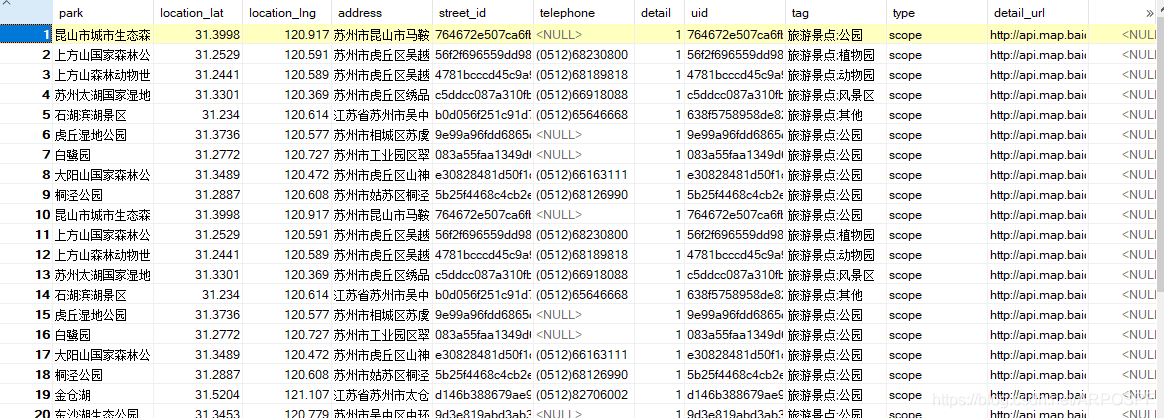
在代码执行过程中,会出现异常情况,可以在之后的代码中加入异常判断。
参考资料:《Python网络爬虫从入门到实践》
如果觉得我的文章对您有用,请随意打赏。你的支持将鼓励我继续创作!
