社区微信群开通啦,扫一扫抢先加入社区官方微信群

社区微信群
社区微信群开通啦,扫一扫抢先加入社区官方微信群

社区微信群
系统环境:ubuntu
Python环境:python2.7
编辑vi /home/test.py
# test.py
def application(env, start_response):
start_response('200 OK', [('Content-Type','text/html')])
#return [b"Hello World"] # python3
return ["Hello World"] # python2
启动命令uwsgi --http-socket :9000 --plugin python --wsgi-file test.py
使用浏览器访问测试:http://127.0.0.1:9000/
返回结果:
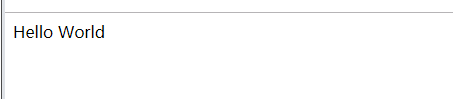
使用uwsgi --http 127.0.0.1:9000 --wsgi-file test.py命令启动时,报:
uwsgi: option '--http' is ambiguous;
![]()
问题根源是没有这个uwsgi插件应该使用 --http-socket 参数
使用命令:uwsgi --http-socket 127.0.0.1:9000 --wsgi-file test.py启动时报:
uwsgi: unrecognized option '--wsgi-file'
getopt_long() error
![]()
问题原因:uwsgi不识别后面的wsgi python文件,无法解析
解决方式:在--wsgi-file 参数前加上--plugin python 参数,告诉uwsgi使用python插件解析后面的python文件
uwsgi --http-socket :9000 --plugin python --wsgi-file test.py


添加view.py文件
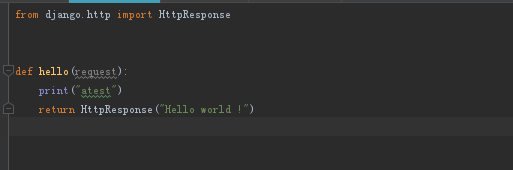
修改urls.py文件:

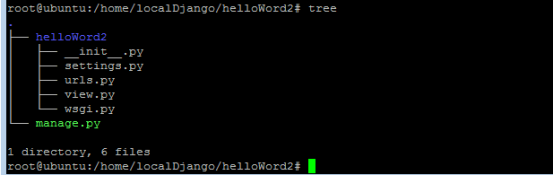
执行:python manage.py migrate

运行项目:

浏览器访问测试:

uwsgi --http-socket :8000 --plugin python --wsgi-file helloWord2/wsgi.py

编辑uwsgi启动配置文件:vim /home/uwsgi.ini
[uwsgi]
http-socket = :8000
#the local unix socket file than commnuincate to Nginx
socket = 127.0.0.1:8001
# the base directory (full path)
#chdir = /root/workplace/helloworld
#home = /root/Env/first
# Django's wsgi file
plugin = python
wsgi-file = helloWord2/wsgi.py
# maximum number of worker processes
processes = 4
#thread numbers startched in each worker process
threads = 2
#monitor uwsgi status
stats = 127.0.0.1:9191
# clear environment on exit
#vacuum = true
启动运行: uwsgi /home/uswgi.ini


如果觉得我的文章对您有用,请随意打赏。你的支持将鼓励我继续创作!
