社区微信群开通啦,扫一扫抢先加入社区官方微信群

社区微信群
社区微信群开通啦,扫一扫抢先加入社区官方微信群

社区微信群
https://github.com/Coxhuang/django-celery4
Python3.7
celery==4.3.0
django==2.0.7
redis==3.2.1 # 低版本的redis不兼容celery
django项目会在每周一凌晨结算上一周的项目总流水数,需要一个定时任务,到指定的时间,会自动结算
.
├── app # app
│ ├── __init__.py
│ ├── admin.py
│ ├── apps.py
│ ├── migrations
│ │ └── __init__.py
│ ├── models.py
│ ├── tests.py
│ └── views.py
├── celery4 # 项目
│ ├── __init__.py
│ ├── settings.py
│ ├── urls.py
│ └── wsgi.py
├── manage.py
└── templates
from __future__ import absolute_import, unicode_literals
import os
from celery import Celery
# set the default Django settings module for the 'celery' program.
os.environ.setdefault('DJANGO_SETTINGS_MODULE', 'celery4.settings') # 项目名.settings
app = Celery('celery4') # 项目名
# Using a string here means the worker doesn't have to serialize
# the configuration object to child processes.
# - namespace='CELERY' means all celery-related configuration keys
#should have a `CELERY_` prefix.
app.config_from_object('django.conf:settings', namespace='CELERY')
# Load task modules from all registered Django app configs.
app.autodiscover_tasks()
from celery.schedules import crontab
CELERY_BROKER_URL = 'redis://127.0.0.1:6379/11' # redis作为中间件
CELERY_ACCEPT_CONTENT = ['json']
CELERY_TASK_SERIALIZER = 'json'
CELERY_RESULT_BACKEND = 'redis://127.0.0.1:6379/12' # 数据结果存储地址
from datetime import timedelta
CELERY_BEAT_SCHEDULE = {
'celery4_text': { # 任务名(随意起)
'task': 'app.tasks.text', # 定时任务函数路径
'schedule': timedelta(seconds=30), # 任务循环时间
"args": (4,9), # 参数
},
from celery import shared_task
from app.models import xxx # 数据库,方便显示
from datetime import datetime
now = datetime.now()
@shared_task
def text(a,b):
c = a+b
xxx.objects.create(
name = c,
tim = now
) # 每执行一次,就会生成一条数据
return "我是celery4.3"
from __future__ import absolute_import
# This will make sure the app is always imported when
# Django starts so that shared_task will use this app.
from .celery import app as celery_app
__all__ = ['celery_app']
# celery4是项目名
celery multi start worker1 -A celery4
# celery4是项目名
celery -A celery4 beat -l info
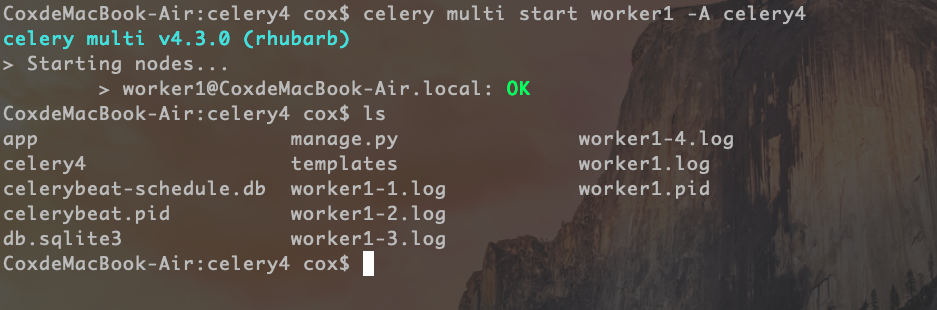
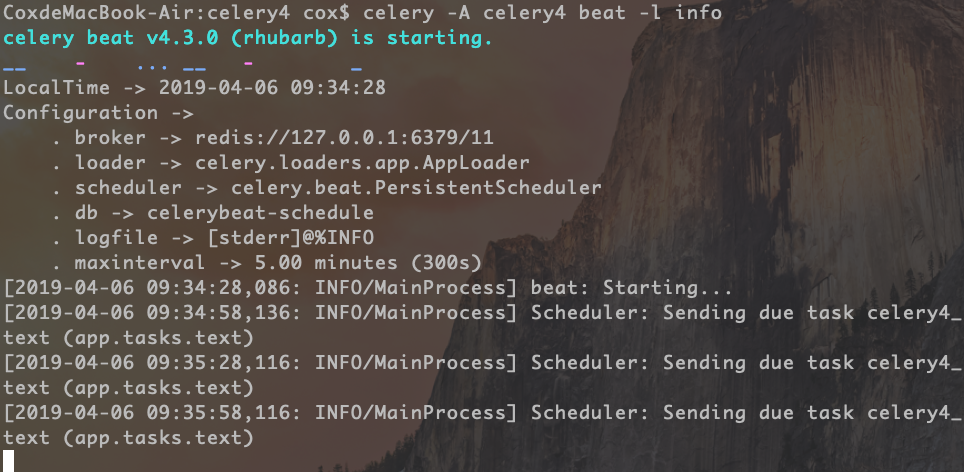
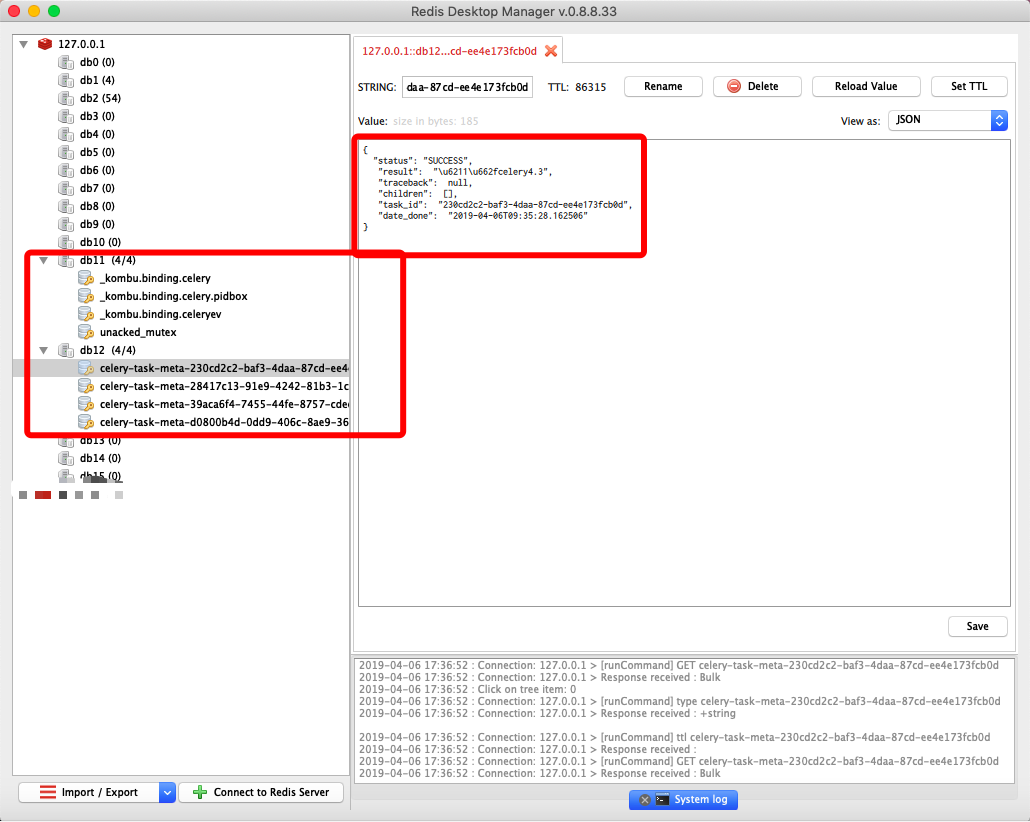
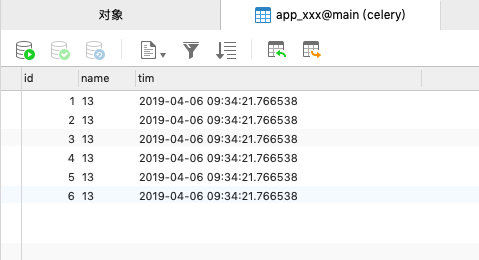
vim django-celery4.sh
#!/bin/sh
case $1 in
start) cd /Users/coxhuang/Documents/GitHub/django-celery4 && celery multi start worker1 -A xxx项目名 && sudo celery -A xxx项目名 beat -l info > out.file 2>&1 & ;; #
stop) ps -ef |grep celery |grep beat |grep xxx项目名 |awk '{print $2}' | xargs kill -9 && ps -ef |grep celery |grep worker |grep xxx项目名 |awk '{print $2}' | xargs kill -9 ;;
*) echo "require start|stop" ;;
esac
# /Users/coxhuang/Documents/GitHub/django-celery4 为Django项目路径
sudo sh django-celery4.sh start
sudo sh django-celery4.sh stop
from celery.schedules import crontab
CELERY_BROKER_URL = 'amqp://guest@localhost//' # RabbitMQ 作为中间件
CELERY_ACCEPT_CONTENT = ['json']
CELERY_TASK_SERIALIZER = 'json'
# CELERYBEAT_SCHEDULER = 'djcelery.schedulers.DatabaseScheduler'
CELERY_RESULT_BACKEND = 'redis://127.0.0.1:6379/13' # 数据结果存储地址
from datetime import timedelta
本地需要配置RabbitMQ
CELERY_BROKER_URL = 'amqp://guest:guest@localhost//' # RabbitMQ 作为中间件,guest:guest是RabbitMQ的默认账号密码
如果没有 RabbitMQ 也可以使用redis作为中间人(二选一)
CELERY_BROKER_URL = 'redis://127.0.0.1:6379/1' # redis 作为中间件
测试 RabbitMQ 中间人
只打开beat不开worker

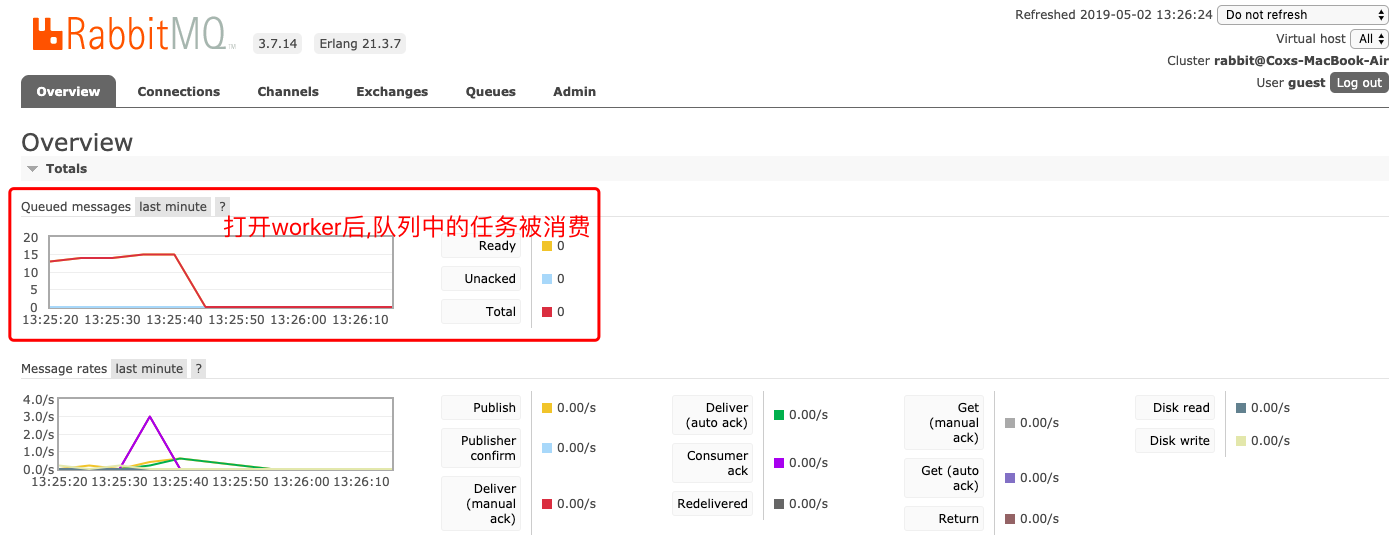
对于django项目,如果使用数据库存储定时任务,各有优缺点(针对我的项目)
所以,在这里,django中不配置使用数据库存储定时任务,这样每次修改之后,执行的都是新的定时任务函数(前提把队列清空)
CELERYBEAT_SCHEDULER = 'djcelery.schedulers.DatabaseScheduler'
还来不及被worker消费的任务都会存放到任务队列中,如何清空任务队列?
celery -A proj purge
celery -A proj flower --port=5555
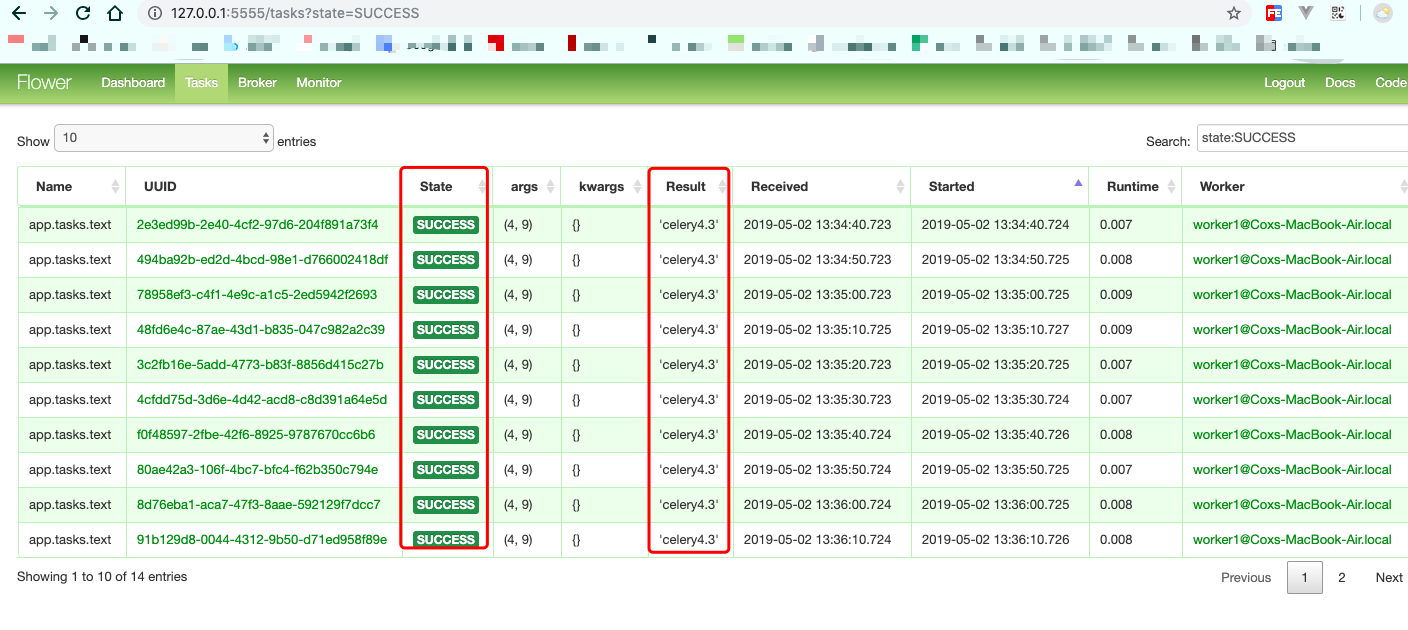
AttributeError: module 'tornado.web' has no attribute 'asynchronous'
卸载flower
pip3 uninstall flower
如果觉得我的文章对您有用,请随意打赏。你的支持将鼓励我继续创作!
