系统环境:Mac
开发环境:Idea
Python版本:2.7
开发环境准备:idea可安装thrift插件,https://plugins.jetbrains.com/plugin/7331-thrift-support
Mac系统安装thrift:
brew install thrift成功后:
$ thrift -version
Thrift version 0.12.0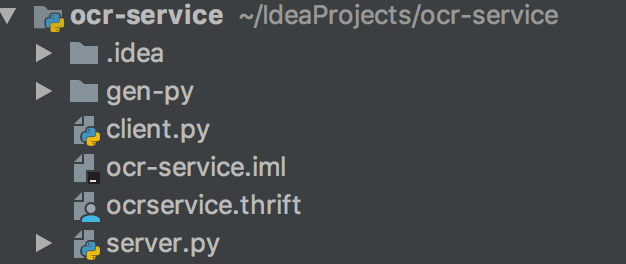
编辑Thrift接口文件:ocrservice.thrift,内容如下:
namespace cpp test
namespace java com.test.thrift
service OCRService {
string recognizeWithFile(1:binary file, 2:string uuid, 3:map<string, string> meta);
}
server.py 为服务端代码
# coding=utf-8
import sys
reload(sys)
sys.setdefaultencoding('utf-8')
# Add import thrift.
sys.path.append('gen-py')
from ocrservice import OCRService
from ocrservice.ttypes import *
from thrift.transport import TSocket
from thrift.transport import TTransport
from thrift.protocol import TBinaryProtocol
from thrift.server import TServer
import logging
logging.basicConfig(level=logging.INFO)
# Import prds
sys.path.append('prds')
class OCRHandler:
def __init__(self):
print("handler")
def recognizeWithFile(self, image_buffer, uuid, meta):
print("get from client")
return "hello there!"
if __name__ == '__main__':
print("begin...")
handler = OCRHandler()
processor = OCRService.Processor(handler)
transport = TSocket.TServerSocket("127.0.0.1", "9080")
tfactory = TTransport.TBufferedTransportFactory()
pfactory = TBinaryProtocol.TBinaryProtocolFactory()
server = TServer.TSimpleServer(processor, transport, tfactory, pfactory)
print "Starting thrift service......"
server.serve()
print "Done!"
client.py 为客户端代码
#!/usr/bin/python
# coding:utf-8
import sys, os, re
sys.path.append('gen-py')
# Add import thrift
from ocrservice import OCRService
from thrift import Thrift
from thrift.transport import TSocket
from thrift.transport import TTransport
from thrift.protocol import TBinaryProtocol
try:
transport = TSocket.TSocket("127.0.0.1", 9080)
transport = TTransport.TBufferedTransport(transport)
protocol = TBinaryProtocol.TBinaryProtocol(transport)
client = OCRService.Client(protocol)
transport.open()
print client.recognizeWithFile(None, None, None)
transport.close()
except Thrift.TException, ex:
print "%s" % (ex.message)
启动server端前,需要用thrift命令生产python脚本
thrift --gen py ocrservice.thrift
没有输出,看到当前目录下多一个目录,包含一系列文件,此时可以正常启动python进程了。
python server.py python client.py


