社区微信群开通啦,扫一扫抢先加入社区官方微信群

社区微信群
社区微信群开通啦,扫一扫抢先加入社区官方微信群

社区微信群
三台阿里云ECS服务器,操作系统CentOS7
| 服务器名称 | 内网ip | 公网 |
|---|---|---|
| 服务器A | 172.26.245.47 | 有 |
| 服务器B | 172.26.245.48 | 无 |
| 服务器C | 172.26.245.49 | 无 |
服务器A有弹性公网ip可以上网,在这个服务器上部署VPN服务,服务器B和服务器C没有公网ip,需要通过服务器A上网
按一下顺序打开路由表页面
阿里云控制台 - 专有网络管理控制台 - 路由表
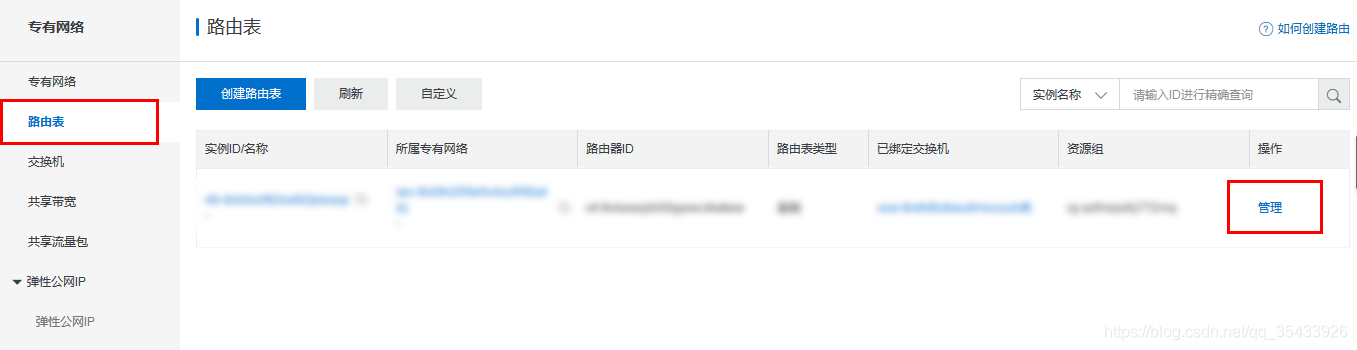
点管理,然后点添加路由条目

按上图填写表单,然后确定
登录服务器A,依次执行以下命令
systemctl enable firewalldsystemctl start firewalldfirewall-cmd --add-masquerade --permanentfirewall-cmd --reloadcat "net.ipv4.ip_forward=1" >> /etc/sysctl.confsysctl -pfirewall-cmd --permanent --add-rich-rule="rule family='ipv4' source address='172.26.245.1/24' port protocol='tcp' port='0-65535' accept"firewall-cmd --reload以下在服务器A操作
yum install -y epel-releaseyum install -y xl2tpd libreswan lsofvim /etc/xl2tpd/xl2tpd.conf,内容如下
# ip range是分配给vpn客户端的ip范围
# local ip是本机内网ip
[lns default]
ip range = 172.26.243.100-172.26.243.110 # 分配给vpn客户端的ip范围
local ip = 172.26.245.47 # 本机内网ip
require chap = yes
refuse pap = yes
require authentication = yes
name = LinuxVPNserver
ppp debug = yes
pppoptfile = /etc/ppp/options.xl2tpd
length bit = yes
vim /etc/ppp/options.xl2tpd,内容如下
ipcp-accept-local
ipcp-accept-remote
ms-dns 8.8.8.8
ms-dns 114.114.114.114
name xl2tpd
auth
idle 1800
mtu 1410
mru 1410
nodefaultroute
debug
proxyarp
connect-delay 5000
refuse-pap
refuse-mschap
require-mschap-v2
persist
logfile /var/log/xl2tpd.log
vim /etc/ipsec.conf,内容如下
# config setup下的protostack=netkey和dumpdir=/var/run/pluto/为新增项
# 其他保持默认即可
# 缩进使用TAB
config setup
plutodebug=none
protostack=netkey # 此项新增
dumpdir=/var/run/pluto/ # 此项新增
virtual_private=%v4:10.0.0.0/8,%v4:192.168.0.0/16,%v4:172.16.0.0/12,%v4:25.0.0.0/8,%v4:100.64.0.0/10,%v6:fd00::/8,%v6:fe80::/10
include /etc/ipsec.d/*.conf
/etc/ipsec.d/l2tp-ipsec.conf内容如下
# left=172.26.245.47是本机内网ip
# 缩进使用TAB
conn L2TP-PSK-NAT
rightsubnet=0.0.0.0/0
dpddelay=10
dpdtimeout=20
dpdaction=clear
forceencaps=yes
also=L2TP-PSK-noNAT
conn L2TP-PSK-noNAT
authby=secret
pfs=no
auto=add
keyingtries=3
rekey=no
ikelifetime=8h
keylife=1h
type=transport
left=172.26.245.47 # 本机内网ip
leftprotoport=17/1701
right=%any
rightprotoport=17/%any
vim /etc/ppp/chap-secrets,追加用户名密码
# 格式为:用户名 类型 密码 允许访问的ip
vpnuser * vpnpassword *
vim /etc/ipsec.d/default.secrets,内容如下
# 将MyPSK替换为自己的秘钥
: PSK "MyPSK"
firewall-cmd --permanent --add-service=ipsec # 放行ipsec服务,安装时会自定生成此服务
firewall-cmd --permanent --add-port=1701/udp # xl2tp的端口,默认1701
firewall-cmd --permanent --add-port=4500/udp # ipsec的端口
firewall-cmd --permanent --add-port=500/udp # ipsec的端口
firewall-cmd --permanent --add-masquerade # 启用NAT转发功能,自建NAT网关时已经配置过
firewall-cmd --reload # 重载配置
vim /etc/sysctl.conf,追加以下内容
net.ipv4.ip_forward = 1 # ip转发,自建NAT网关时已经配置过
net.ipv4.conf.all.accept_redirects = 0
net.ipv4.conf.all.rp_filter = 0
net.ipv4.conf.all.send_redirects = 0
net.ipv4.conf.default.accept_redirects = 0
net.ipv4.conf.default.rp_filter = 0
net.ipv4.conf.default.send_redirects = 0
net.ipv4.conf.eth0.accept_redirects = 0
net.ipv4.conf.eth0.rp_filter = 0
net.ipv4.conf.eth0.send_redirects = 0
net.ipv4.conf.lo.accept_redirects = 0
net.ipv4.conf.lo.rp_filter = 0
net.ipv4.conf.lo.send_redirects = 0
systemctl enable ipsec
systemctl start ipsec
systemctl enable xl2tpd
systemctl start xl2tpd
按照下图配置,并将服务器A添加到此安全组

分别在三台服务器执行以下命令
firewall-cmd --permanent --add-rich-rule="rule family='ipv4' source address='172.26.243.1/24' port protocol='tcp' port='0-65535' accept
firewall-cmd --reload
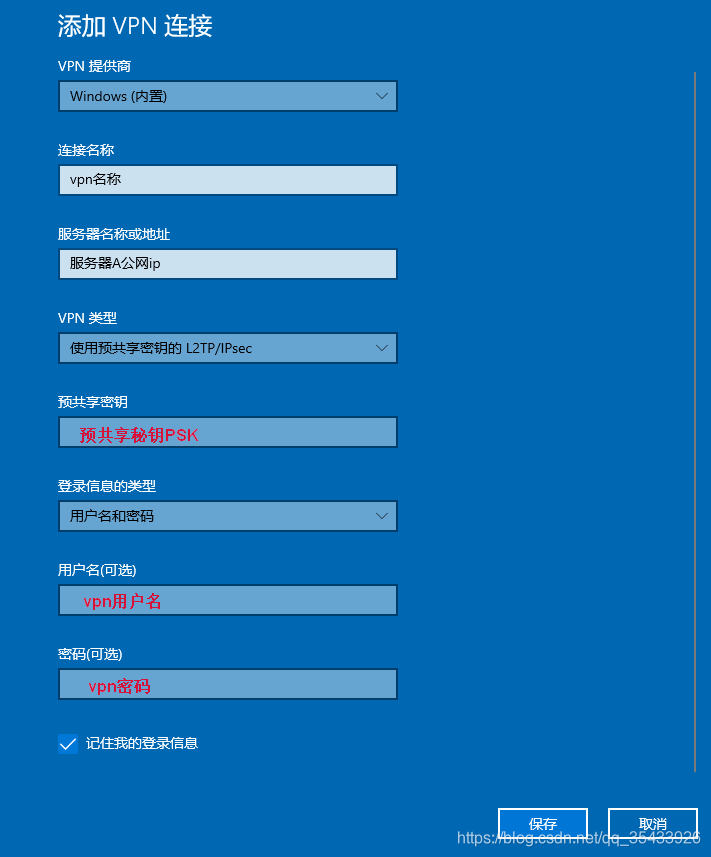
按上图添加VPN连接
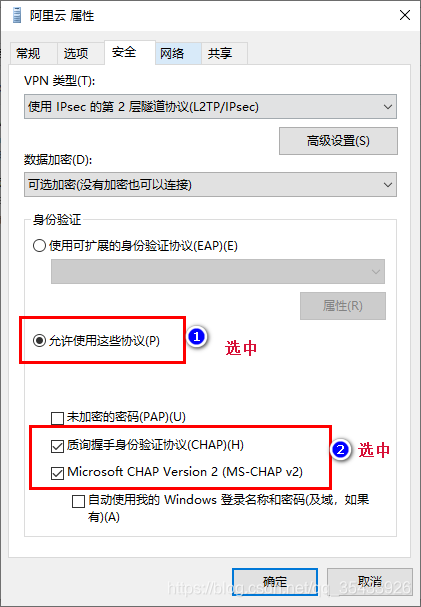
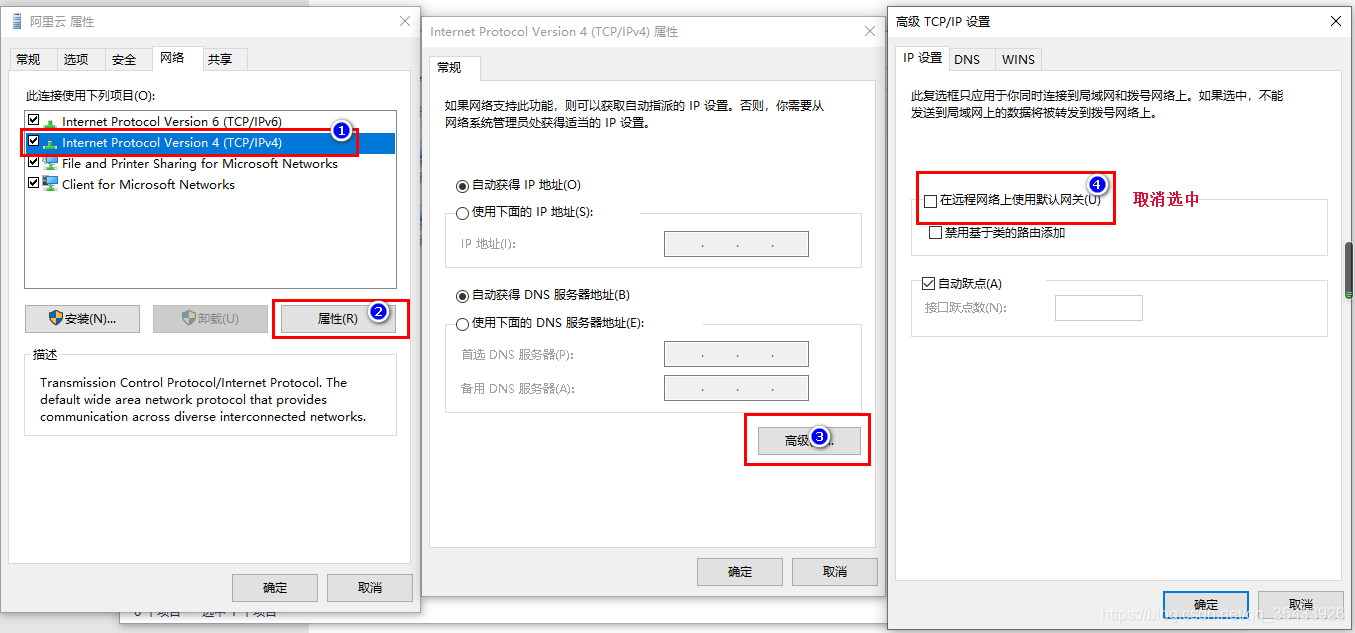
IPsec Policy Agent、Routing and Remote Access、Remote Access Connection Manager
启动以上三个服务,并改为自动启动
注册表路径:HKEY_LOCAL_MACHINESystemCurrentControlSetServicesRasmanParameters
新建ProhibitIpSec项,DWORD类型,值设置为1
新建AllowL2TPWeakCrypto项,DWORD类型,值设置为1
重启电脑
连接VPN,即可通过内网访问访问服务器A、B、C
centos7 搭建xl2tpd 服务
win10系统 L2TP连接尝试失败
centos7 阿里云专有网络利用firewalld自建NAT网关
如果觉得我的文章对您有用,请随意打赏。你的支持将鼓励我继续创作!
