社区微信群开通啦,扫一扫抢先加入社区官方微信群

社区微信群
社区微信群开通啦,扫一扫抢先加入社区官方微信群

社区微信群

代码:`
using System;
using System.Collections.Generic;
using System.ComponentModel;
using System.Data;
using System.Drawing;
using System.Linq;
using System.Text;
using System.Threading.Tasks;
using System.Windows.Forms;
using MySql.Data.MySqlClient;
namespace STUMG
{
public partial class Loginform : Form
{
public Loginform()
{
InitializeComponent();
}
//窗体加载
private void Form1_Load(object sender, EventArgs e)
{
MessageBox.Show("欢迎使用学生信息管理系统~", "提示");
}
//登录按钮功能
private void btn_login_Click(object sender, EventArgs e)
{
string username = this.txt_usr.Text;
string userpassword = this.txt_pwd.Text;
if (username.Equals("") || userpassword.Equals(""))
{
MessageBox.Show("用户名或密码不能为空!");
}
else//验证是否和数据库密码对应
{ //连接到要用的学生信息管理数据库
string strcon = "server = localhost;port=3306;database = student;user=root;password=159753abcDEF";
MySqlConnection con = new MySqlConnection(strcon);//一个参数连接数据库的
try
{
con.Open();//打开通道
string sqlSel = "Select * from student.user where userid='" + username + "' and userpwd='"+userpassword+"';";
MySqlCommand com = new MySqlCommand(sqlSel,con);//用来执行查询命令
MySqlDataAdapter check = new MySqlDataAdapter(com);//数据适配器
DataSet datacheck = new DataSet(); //建立虚拟数据库
int n = check.Fill(datacheck,"user");//在student.user 中执行查询命令返回值
// MySqlDataReader sqldr = com.ExecuteReader();//数据读取进行比对
if (n!=0)//说明的确存在
{
MessageBox.Show("登陆成功!");
this.DialogResult = DialogResult.OK;
}
else
{
MessageBox.Show("用户名或或密码错误,请重新输入!");
}
}
catch (Exception ex)
{
MessageBox.Show(ex.Message.ToString() + "打开数据库失败");
}
}
}
//密码显示方式
private void checkBox1_CheckedChanged(object sender, EventArgs e)
{
if (checkBox1.Checked)
{
txt_pwd.PasswordChar = new char();
} else
txt_pwd.PasswordChar = '*';
}
//回车键登陆
private void txt_pwd_KeyDown(object sender, KeyEventArgs e)
{
if (e.KeyCode == Keys.Enter)
{
this.Focus();
btn_login_Click(this, new EventArgs());
}
}
private void btn_bk_Click(object sender, EventArgs e)
{
MessageBox.Show("使用愉快~");
this.Close();
}
//注册账号
private void register_Click(object sender, EventArgs e)
{
//如果点击注册账号则,弹出注册页面。
Form3 register = new Form3();
register.Show();
}
}
}
登录界面主要实现了登陆和注册两个功能;Form3是注册页
注册界面:
不做贅述,簡單的幾個控件。貼代碼
using System;
using System.Collections.Generic;
using System.ComponentModel;
using System.Data;
using System.Drawing;
using System.Linq;
using System.Text;
using System.Threading.Tasks;
using System.Windows.Forms;
using MySql.Data.MySqlClient;
namespace STUMG
{
public partial class Form3 : Form
{
public Form3()
{
InitializeComponent();
}
//点击确认注册
private void btn_rg_Click(object sender, EventArgs e)
{
//取出数据
string userid, userpwd, userRpwd;
userid = this.txt_uid.Text;
userpwd = this.txt_pd.Text;
userRpwd = this.txt_rpd.Text;
if (userid.Equals("" )|| userpwd.Equals("") || userRpwd.Equals(""))
MessageBox.Show("请将信息填写完整");
else
{
if ((userid.Length > 10 || userid.Length < 4)||(userpwd.Length>10||userpwd.Length<4))
{
MessageBox.Show("用户名和密码长度在4到10之间");
this.txt_pd.Text = "";
this.txt_rpd.Text = "";
this.txt_uid.Text = "";
}
if(!userpwd.Equals(userRpwd))//两次输入密码不一致
{
this.txt_pd.Text = "";
this.txt_rpd.Text = "";
MessageBox.Show("两次输入密码不一致!");
}
//建立到数据库的链接
string strcon = "server = localhost;port=3306;database = student;user=root;password=159753abcDEF";
MySqlConnection con = new MySqlConnection(strcon);
try
{
con.Open();//打开通道
string strcheck = "select userid from student.user where userid='" + userid + "';";
MySqlCommand cmd = new MySqlCommand(strcheck, con);//新建命令行
MySqlDataAdapter check = new MySqlDataAdapter();//数据适配器
DataSet datacheck = new DataSet();//虚拟表
check.SelectCommand = cmd;//让适配器执行select语句
int n = check.Fill(datacheck, "user");//要填充的虚拟表对象和数据库表名
if (n != 0)//就是找到了和要创建的用户名一样的数据并放在了虚拟表里所以N不为零
{
MessageBox.Show("用户名已存在");
}
else
{
string strin = "insert into student.user(userid,userpwd) values ('" + userid + "','" + userpwd + "');";
//插入语句
FunSql ist = new FunSql();
int x = ist.ExecuteUpdate(strin);//调用函数执行插入语句
if (x != 0)
{
MessageBox.Show("注册成功");
this.Dispose();
}
else
MessageBox.Show("注册失败,请联系管理员");
}
}
catch (Exception ex)
{
MessageBox.Show(ex.Message.ToString() + "打开数据库失败");
}
}
}
}
}
主界面 佈局根據自己喜好佈局,主要用了PANEL來分割,但不是很理想。流佈局可能效果好一點,不過我還不太會用呢。
佈局根據自己喜好佈局,主要用了PANEL來分割,但不是很理想。流佈局可能效果好一點,不過我還不太會用呢。
using System;
using System.Collections.Generic;
using System.ComponentModel;
using System.Data;
using System.Drawing;
using System.Linq;
using System.Text;
using System.Threading.Tasks;
using System.Windows.Forms;
using MySql.Data.MySqlClient;
namespace STUMG
{
/// <summary>
/// 主界面
/// </summary>
public partial class Mainform : Form
{
public Mainform()
{
InitializeComponent();
}
// 时间显示小事件
private void timer1_Tick(object sender, EventArgs e)
{
this.TMN.Text = DateTime.Now.ToString();
}
private int OK = 0;
//主窗体退出提示
private void Mainform_FormClosing(object sender, FormClosingEventArgs e)
{
DialogResult result = MessageBox.Show("确认退出吗?", "退出程序",
MessageBoxButtons.OKCancel, MessageBoxIcon.Information);//这个重载中可多个按钮
if (result == DialogResult.OK)
{
Dispose();
Application.Exit();//停止所有消息并且关闭所有应用窗口
}
else
e.Cancel = true;
}
//主窗体加载
private void Mainform_Load(object sender, EventArgs e)
{
//调用编写的功能类
FunSql Dog = new FunSql();//这只狗就可以用来增删查改,现在查询,用来显示数据
String sqlsel = "select * from student.stuinfo;";
dataGridView1.DataSource = Dog.ExecuteQuery(sqlsel);//调用类方法查询!绑定datagridview1数据源
}
//查询功能
private void btn_src_Click(object sender, EventArgs e)
{
string tbname, fdname, fdid;
tbname = this.txttab.Text;
fdname = this.txtnm.Text;
fdid = this.txtid.Text;
FunSql Dog = new FunSql();
string sqlsel;//用于保存Mysql语句
//默认点击查询显示Stuinfo表格信息
//模糊查询
if(tbname.Equals(""))
{
if (!fdname.Equals("") && !fdid.Equals(""))
sqlsel = "select * from stuinfo where 学号 like'%" + fdid + "%' and 姓名 like'%" + fdname + "%';";
else if (!fdid.Equals(""))
sqlsel = "select * from stuinfo where 学号 like'%" + fdid + "%';";
else if (!fdname.Equals(""))
sqlsel = "select * from stuinfo where 姓名 like'%" + fdname + "%';";
else
sqlsel = "select * from stuinfo;";
this.dataGridView1.DataSource = Dog.ExecuteQuery(sqlsel);
}
else
{
if (!fdname.Equals("") && !fdid.Equals(""))
sqlsel = "select * from "+tbname+" where 学号 like'%" + fdid + "%' and 姓名 like'%" + fdname + "%';";
else if (!fdid.Equals(""))
sqlsel = "select * from "+tbname+" where 学号 like'%" + fdid + "%';";
else if (!fdname.Equals(""))
sqlsel = "select * from "+tbname+" where 姓名 like'%" + fdname + "%';";
else
sqlsel = "select * from "+tbname+";";
this.dataGridView1.DataSource = Dog.ExecuteQuery(sqlsel);
}
}
//添加数据
private void btn_add_Click(object sender, EventArgs e)
{
string tbname, fdname, fdid,fdold,fdsex,fdtel,fdqq;//信息表数据
string fmath, fch, feg, fph;//成绩表数据
string sqlinsert;//要插入数据
tbname = this.txttab.Text;
fdname = this.txtnm.Text;
fdid = this.txtid.Text;
fdold = this.txtod.Text;
fdsex = this.txtsex.Text;
fdtel = this.txttel.Text;
fdqq = this.txtqq.Text;//
////////////分割
fmath = this.txtmath.Text;
fch = this.txtch.Text;
feg = this.txteg.Text;
fph = this.txtph.Text;
//////
FunSql Dog = new FunSql();
FunSql Cat = new FunSql();//更新数据用
string messup = "select * from student." + tbname + ";";//用于更新数据显示
if (tbname.Equals(""))
MessageBox.Show("请输入要操作的表!");
else
{
//处理未知表
if(!tbname.Equals("exam")&&!tbname.Equals("stuinfo"))
{
MessageBox.Show("该表不可用");
this.txtnm.Text = "";
}
if(tbname.Equals("exam"))
{
//插入数据
if (fdid.Equals("") || fdname.Equals("") || fmath.Equals("") || feg.Equals("") || fph.Equals("")||fch.Equals(""))
MessageBox.Show("亲~数据要全部填满哦~");
else
{
sqlinsert = "insert into student.exam values(" + fdid + ",'" + fdname + "'," + "'" + fmath + "'," + fch + ",'" + feg + "'," + fph + ");";
int i = Dog.ExecuteUpdate(sqlinsert);
this.dataGridView1.DataSource = Cat.ExecuteQuery(messup);
MessageBox.Show("更新成功,影响了{0}条数据", i.ToString());
}
}
else if (tbname.Equals("stuinfo"))
{
if (fdid.Equals("") || fdold.Equals("") || fdsex.Equals("") || fdtel.Equals("") || fdqq.Equals("")||fdname.Equals(""))
MessageBox.Show("亲~数据要全部填满哦~");
else
{
sqlinsert = "insert into student.stuinfo values(" + fdid + ",'" + fdname + "'," + "'" + fdsex + "'," + fdold + ",'" + fdtel + "'," + fdqq + ");";
int i = Dog.ExecuteUpdate(sqlinsert);
this.dataGridView1.DataSource = Cat.ExecuteQuery(messup);
MessageBox.Show("更新成功,影响了{0}条数据", i.ToString());
}
}
}
}
//////删除数据
private void btn_del_Click(object sender, EventArgs e)
{
string tbname, delid,delname;
tbname = txttab.Text;
delid = txtid.Text;
delname = txtnm.Text;
FunSql Dog = new FunSql();
FunSql Cat = new FunSql();
string sqldel;
string messup = "select * from student." + tbname + ";";//用于更新数据显示
if (!tbname.Equals("") &&(delid.Equals("") || delname.Equals(" "))||tbname.Equals(""))
MessageBox.Show("请务必填写完整表名(学号或姓名至少一项)");
else
{
//处理未知表
if (!tbname.Equals("exam") && !tbname.Equals("stuinfo"))
{
MessageBox.Show("该表不可用");
this.txtnm.Text = "";
}
if (tbname.Equals("stuinfo"))
{
if(!delid.Equals("")&&delname.Equals(""))
sqldel = "delete from student.stuinfo where 学号='" + delid + "';";
else if(delid.Equals("") && !delname.Equals(""))
sqldel = "delete from student.stuinfo where 姓名='" + delname + "';";
else
sqldel = "delete from student.stuinfo where 姓名='" + delname + "' and 学号='"+delid+"';";
int i = Dog.ExecuteUpdate(sqldel);
this.dataGridView1.DataSource = Cat.ExecuteQuery(messup);
MessageBox.Show("更新成功,影响了{0}条数据", i.ToString());
}
else if(tbname.Equals("exam"))
{
if (!delid.Equals("") && delname.Equals(""))
sqldel = "delete from student.stuinfo where 学号='" + delid + "';";
else if (delid.Equals("") && !delname.Equals(""))
sqldel = "delete from student.stuinfo where 姓名='" + delname + "';";
else
sqldel = "delete from student.stuinfo where 姓名='" + delname + "' and 学号='" + delid + "';";
int i = Dog.ExecuteUpdate(sqldel);
this.dataGridView1.DataSource = Cat.ExecuteQuery(messup);
MessageBox.Show("更新成功,影响了{0}条数据", i.ToString());
}
}
}
///成绩和学号以及年龄排序
private void button1_Click(object sender, EventArgs e)
{
string tbname;
string method;
string sqlarr;//排序语句
tbname = txttab.Text;
method = txtmd.Text;
FunSql Dog = new FunSql();
//用来调用查询函数
if (tbname.Equals(""))
MessageBox.Show("请务必确定排序哪个表中数据");
else
{
if(tbname.Equals("stuinfo"))
{
if (method.Equals("数学") || method.Equals("语文") || method.Equals("英语")
|| method.Equals("物理"))
MessageBox.Show("学生信息表中只能按学号或年龄排序");
else
{
if (OK == 1)//OK为1的时候升序排序
{
sqlarr = "select * from " + tbname + " order by " + method + " ASC";
this.dataGridView1.DataSource = Dog.ExecuteQuery(sqlarr);
}
else
{
sqlarr = "select * from " + tbname + " order by " + method + " DESC";
this.dataGridView1.DataSource = Dog.ExecuteQuery(sqlarr);
}
}
}
///多加表之后可以在这里更改代码
else if(tbname.Equals("exam"))
{
if (!method.Equals("年龄") && !method.Equals("学号") && !method.Equals("数学") && !method.Equals("语文") && !method.Equals("英语")
&& !method.Equals("物理"))
{
MessageBox.Show("只有学号、姓名、年龄和成绩才是关键词哦!");
this.txtmd.Text = "";
}
else
{
if (OK == 1)//OK为1的时候升序排序
{
sqlarr = "select * from " + tbname + " order by " + method + " ASC";
this.dataGridView1.DataSource = Dog.ExecuteQuery(sqlarr);
}
else
{
sqlarr = "select * from " + tbname + " order by " + method + " DESC";
this.dataGridView1.DataSource = Dog.ExecuteQuery(sqlarr);
}
}
}
}
}
//选择排序方式
private void checkBox1_CheckedChanged(object sender, EventArgs e)
{
if (checkBox1.Checked)
OK = 1;
else
OK = 0;
}
//修改功能
private void btn_rvs_Click(object sender, EventArgs e)
{
string check;
string sqlrvs;
string tbnm, id, old, sex, nm, qq, tel, mth, eg, ch, ph;
tbnm = this.txttab.Text;
id = this.txtid.Text;
old = this.txtod.Text;
sex = this.txtsex.Text;
nm = this.txtnm.Text;
qq = this.txtqq.Text;
tel = this.txttel.Text;
mth = this.txtmath.Text;
eg = this.txteg.Text;
ch = this.txtch.Text;
ph = this.txtph.Text;
check = this.txt_rvs.Text;
string messup = "select * from student." + tbnm + ";";//用于更新数据显示
FunSql Dog = new FunSql();
FunSql Cat = new FunSql();
if (tbnm.Equals(""))
MessageBox.Show("请务必填写完整表名");
else
{
if (!tbnm.Equals("exam") && !tbnm.Equals("stuinfo"))
{
MessageBox.Show("该表不可用");
this.txtnm.Text = "";
}
if(id.Equals(""))
{
MessageBox.Show("学号为必填项,其余根据表选");
}
else
{
if(tbnm.Equals("stuinfo"))
{
if (!nm.Equals("") && !old.Equals("") && !sex.Equals("") && !tel.Equals("") && !qq.Equals(""))
{
sqlrvs = "update stuinfo" +
" set 学号='" + id + "',姓名='" + nm + "',性别='"
+ sex + "',年龄='" + old + "',电话='" + tel + "',QQ='"
+ qq + "' where 学号='" + check + "';";
int i = Dog.ExecuteUpdate(sqlrvs);
this.dataGridView1.DataSource = Cat.ExecuteQuery(messup);
MessageBox.Show("更新成功,影响了{0}条数据", i.ToString());
}
else
MessageBox.Show("请填满表中所有信息,谢谢");
}
else
{
if (!nm.Equals("") && !id.Equals("") && !mth.Equals("") && !eg.Equals("") && !ch.Equals("") && !ph.Equals(""))
{
sqlrvs = "update stuinfo" +
" set 学号='" + id + "',姓名='" + nm + "',数学='"
+ mth + "',物理='" + ph + "',英语='" + eg + "',语文='"
+ ch + "' where 学号='" + check + "';";
int i = Dog.ExecuteUpdate(sqlrvs);
this.dataGridView1.DataSource = Cat.ExecuteQuery(messup);
MessageBox.Show("更新成功,影响了{0}条数据", i.ToString());
}
else
MessageBox.Show("请填满表中所有信息,谢谢");
}
}
}
}
//批量删除
private void button2_Click(object sender, EventArgs e)
{
string tbnm = this.txttab.Text;
string one, two, three, four;
string sqldel,messup;
string sqldel1, sqldel2, sqldel3;
one = this.txt_id1.Text;two = this.txt_id2.Text;three = this.txt_id3.Text;four = this.txt_id4.Text;
messup = "select * from student." + tbnm + ";";
FunSql Dog = new FunSql();
FunSql Cat = new FunSql();
if (tbnm.Equals(""))
MessageBox.Show("请务必填写完整表名");
else
{
if (!tbnm.Equals("exam") && !tbnm.Equals("stuinfo"))
{
MessageBox.Show("该表不可用");
this.txtnm.Text = "";
}
//缺少至少两项的判断情况
if (one.Equals("") && two.Equals("") && three.Equals("") && four.Equals(""))
MessageBox.Show("批量删除请至少删除一项");
else
{
if(!one.Equals("")&&two.Equals("")&&!three.Equals("")&&!four.Equals(""))
{
sqldel = "delete from " + tbnm + " where 学号='" + one + "';";
Dog.ExecuteUpdate(sqldel);
sqldel1 = "delete from " + tbnm + " where 学号='" + two + "';";
Dog.ExecuteUpdate(sqldel1);
sqldel2 = "delete from " + tbnm + " where 学号='" + three + "';";
Dog.ExecuteUpdate(sqldel2);
sqldel3 = "delete from " + tbnm + " where 学号='" + four + "';";
Dog.ExecuteUpdate(sqldel3);
this.dataGridView1.DataSource = Cat.ExecuteQuery(messup);
MessageBox.Show("更新成功,删除了四条数据");
}
else if(!one.Equals("") && !two.Equals("") && three.Equals("") && four.Equals(""))//1和2
{
sqldel = "delete from " + tbnm + " where 学号='" + one + "';";
Dog.ExecuteUpdate(sqldel);
sqldel1 = "delete from " + tbnm + " where 学号='" + two + "';";
Dog.ExecuteUpdate(sqldel1);
this.dataGridView1.DataSource = Cat.ExecuteQuery(messup);
MessageBox.Show("更新成功,删除了两条数据");
}
else if(!one.Equals("") && two.Equals("") && !three.Equals("") && four.Equals(""))//1 3
{
sqldel = "delete from " + tbnm + " where 学号='" + one + "';";
Dog.ExecuteUpdate(sqldel);
sqldel2 = "delete from " + tbnm + " where 学号='" + three + "';";
Dog.ExecuteUpdate(sqldel2);
this.dataGridView1.DataSource = Cat.ExecuteQuery(messup);
MessageBox.Show("更新成功,删除了两条数据");
}
else if(!one.Equals("") && two.Equals("") && three.Equals("") && !four.Equals(""))// 1 4
{
sqldel = "delete from " + tbnm + " where 学号='" + one + "';";
Dog.ExecuteUpdate(sqldel);
sqldel3 = "delete from " + tbnm + " where 学号='" + four + "';";
Dog.ExecuteUpdate(sqldel3);
this.dataGridView1.DataSource = Cat.ExecuteQuery(messup);
MessageBox.Show("更新成功,删除了两条数据");
}
else if(one.Equals("") && !two.Equals("") && !three.Equals("") && four.Equals(""))// 2 3
{
sqldel1 = "delete from " + tbnm + " where 学号='" + two + "';";
Dog.ExecuteUpdate(sqldel1);
sqldel2 = "delete from " + tbnm + " where 学号='" + three + "';";
Dog.ExecuteUpdate(sqldel2);
this.dataGridView1.DataSource = Cat.ExecuteQuery(messup);
MessageBox.Show("更新成功,删除了两条数据");
}
else if(one.Equals("") && !two.Equals("") && three.Equals("") && !four.Equals(""))// 2 4
{
sqldel1 = "delete from " + tbnm + " where 学号='" + two + "';";
Dog.ExecuteUpdate(sqldel1);
sqldel3 = "delete from " + tbnm + " where 学号='" + four + "';";
Dog.ExecuteUpdate(sqldel3);
this.dataGridView1.DataSource = Cat.ExecuteQuery(messup);
MessageBox.Show("更新成功,删除了两条数据");
}
else if(one.Equals("") && two.Equals("") && !three.Equals("") && !four.Equals(""))//3 4
{
sqldel2 = "delete from " + tbnm + " where 学号='" + three + "';";
Dog.ExecuteUpdate(sqldel2);
sqldel3 = "delete from " + tbnm + " where 学号='" + four + "';";
Dog.ExecuteUpdate(sqldel3);
this.dataGridView1.DataSource = Cat.ExecuteQuery(messup);
MessageBox.Show("更新成功,删除了两条数据");
}
else if(!one.Equals("") && !two.Equals("") && !three.Equals("") && four.Equals(""))//1 2 3
{
sqldel = "delete from " + tbnm + " where 学号='" + one + "';";
Dog.ExecuteUpdate(sqldel);
sqldel1 = "delete from " + tbnm + " where 学号='" + two + "';";
Dog.ExecuteUpdate(sqldel1);
sqldel2 = "delete from " + tbnm + " where 学号='" + three + "';";
Dog.ExecuteUpdate(sqldel2);
this.dataGridView1.DataSource = Cat.ExecuteQuery(messup);
MessageBox.Show("更新成功,删除了三条数据");
}
else if(!one.Equals("") && !two.Equals("") && three.Equals("") && !four.Equals(""))//1 2 4
{
sqldel = "delete from " + tbnm + " where 学号='" + one + "';";
Dog.ExecuteUpdate(sqldel);
sqldel1 = "delete from " + tbnm + " where 学号='" + two + "';";
Dog.ExecuteUpdate(sqldel1);
sqldel3 = "delete from " + tbnm + " where 学号='" + four + "';";
Dog.ExecuteUpdate(sqldel3);
this.dataGridView1.DataSource = Cat.ExecuteQuery(messup);
MessageBox.Show("更新成功,删除了三条数据");
}
else if(!one.Equals("") && two.Equals("") && !three.Equals("") && !four.Equals(""))//134
{
sqldel = "delete from " + tbnm + " where 学号='" + one + "';";
Dog.ExecuteUpdate(sqldel);
sqldel2 = "delete from " + tbnm + " where 学号='" + three + "';";
Dog.ExecuteUpdate(sqldel2);
sqldel3 = "delete from " + tbnm + " where 学号='" + four + "';";
Dog.ExecuteUpdate(sqldel3);
this.dataGridView1.DataSource = Cat.ExecuteQuery(messup);
MessageBox.Show("更新成功,删除了三条数据");
}
else if(one.Equals("") && !two.Equals("") && !three.Equals("") && !four.Equals(""))//234
{
sqldel1 = "delete from " + tbnm + " where 学号='" + two + "';";
Dog.ExecuteUpdate(sqldel1);
sqldel2 = "delete from " + tbnm + " where 学号='" + three + "';";
Dog.ExecuteUpdate(sqldel2);
sqldel3 = "delete from " + tbnm + " where 学号='" + four + "';";
Dog.ExecuteUpdate(sqldel3);
this.dataGridView1.DataSource = Cat.ExecuteQuery(messup);
MessageBox.Show("更新成功,删除了三条数据");
}
}
}
}
private void button3_Click(object sender, EventArgs e)
{
this.txt_id1.Text = "";
this.txt_id2.Text = "";
this.txt_id3.Text = "";
this.txt_id4.Text = "";
this.txt_rvs.Text = "";
this.txtqq.Text = "";
this.txtsex.Text = "";
this.txttab.Text = "";
this.txttel.Text = "";
this.txtph.Text = "";
this.txtod.Text = "";
this.txtnm.Text = "";
this.txtmd.Text = "";
this.txtmath.Text = "";
this.txtid.Text = "";
this.txteg.Text = "";
this.txtch.Text = "";
}
}
}
這裏就是主要功能了,因爲時間原因,我的數據庫表只用3張彪,兩張關於學生信息的一張是程序賬號的。交互性還有很大提升空間,功能上也有一些不盡人意的地方,有些小瑕疵,跟學校的比起來天壤之別。路還很長,且行且勉勵
小學期的課設計不合理,這對一個吹學者來説真的很不友好,C#還沒掌握多少,卻被告知實驗内容用到數據庫知識。
但是那種每天擠出時間去自學知識的過程真的很愉悅,大學生活的平淡帶來的無趣感業被衝淡了不少。這裏就寫下一
些基本的數據庫操作吧,還有連接VS的方法。
其實我們要在VS中調用Mysql需要的是它的動態鏈接庫Mysql.dll。网上的安装包也很多,不过去官网下还是最好的,这里推荐
去官网下载安装包文件,而不是现成的压缩包(可能存在环境变量配置问题)。
附上链接[官网的页面](https://dev.mysql.com/downloads/windows/installer/8.0.html)
安装就不详说了,没必要,中间有一个设置超级用户密码的过程,自己设置好记住就行,后面要用。
安装完后,或者压缩包解压后
这个也挺简单,右键你的电脑,找搞基(嘿嘿)系统设置,找到环境变量设置,然后看path有没有自动添加Mysql
没有的话要把路径设置为Mysql的bin文件;有上下两个栏,直接在下面编辑(新建)就OK,与Java配置差不多啦。
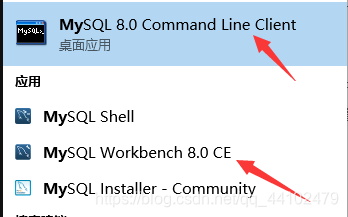 Command Line Client是直接打開Mysql命令行,進入界面后就可以自己開啓Mysql旅程啦!
Command Line Client是直接打開Mysql命令行,進入界面后就可以自己開啓Mysql旅程啦!
下面的自然是应用程序了,相比命令行当然界面好多了,不过就和MATLAB一样操作终归还是在Command Line里进行的。
博主在挣扎学习的时候,用的是命令行,现在感觉心情美美哒。
至于你问我Mysql语法?呃,中国大学MOOC欢迎您,同学!
基本语法会在下篇单独写。
在明白C#代码如何进行数据库操作的原理后,我产生了将功能函数(方法)封装的想法,毕竟进行增删查改等操作需要先联通数据库。这个过程中也是磕磕绊绊,说多了都是泪,进入不少误区。下面分享一下代码,也是借鉴CSDN多位博主代码综合出来的,至于多到什么程度呢…多到我已经想不起来看了多少篇博文:
using System;
using System.Collections.Generic;
using System.Linq;
using System.Text;
using System.Threading.Tasks;
using MySql.Data.MySqlClient;
using System.Data;
//包含连接数据库,增删查改等方法的功能类
namespace STUMG
{
class FunSql
{
// private string url = "server = localhost;port=3306;database = student;user=root;password=159753abcDEF";
//查询
public DataTable ExecuteQuery(string sqlstr)
{
//这个就是命令行执行
string url = "server = localhost;port=3306;database = student;user=root;password=159753abcDEF";
MySqlCommand cmd;
//这个是用来建立数据库连接的类
MySqlConnection con;
//包含sql语句执行的结果,并提供一个方法从结果中阅读一行
MySqlDataAdapter msda;
//建立虚拟表
DataTable dt = new DataTable();
//上面两个配合使用,先建立连接后通过执行sqlstr语句
//得到msda数据,然后这个数据填充在虚拟表dt中,最终返回数据
con = new MySqlConnection(url);
con.Open();//接通数据库
cmd = new MySqlCommand(sqlstr, con);//执行查询语句,sqlstr从点击中来
cmd.CommandType = CommandType.Text;//用文本形式解释命令行字符串;
msda = new MySqlDataAdapter(cmd);//SELECT命令作为数据更新参数
msda.Fill(dt);
con.Close();//关闭链接
return dt;
}
//增删改
public int ExecuteUpdate(string sqlstr)
{
string url = "server = localhost;port=3306;database = student;user=root;password=159753abcDEF";
MySqlConnection con = new MySqlConnection(url);
con.Open();//接通数据库
MySqlCommand cmd = new MySqlCommand(sqlstr, con);//cmd命令在这里得到相应命令
// cmd.CommandType = CommandType.Text;//用文本形式解释命令行字符串;
int exeresult = 0;
exeresult = cmd.ExecuteNonQuery();//直接对数据库中数据动手
return exeresult;
//返回的是处理数据个数
}
}
}
这里的两个类方法想想其实挺有意思的,尤其是当查到Mysqlcomm 类方法executenonquery时,真的爽死了,这也太强了叭,反正本萌新被震慑到了,hhhh
收获挺多,继续努力。然后这个就是自己无聊,然后写出来记录离校前的时光的,天气好热啊,又没有知心人解闷。还是创建对象玩好了… 咳咳,代码只是提供一个思路,里面还是有很多bug的,而且局限性真的很大,说白了就是交作业,嘿嘿…我要回家。
感兴趣的可以CSDN发消息找我唠啊,虽然不知道能不能发。
如果觉得我的文章对您有用,请随意打赏。你的支持将鼓励我继续创作!
